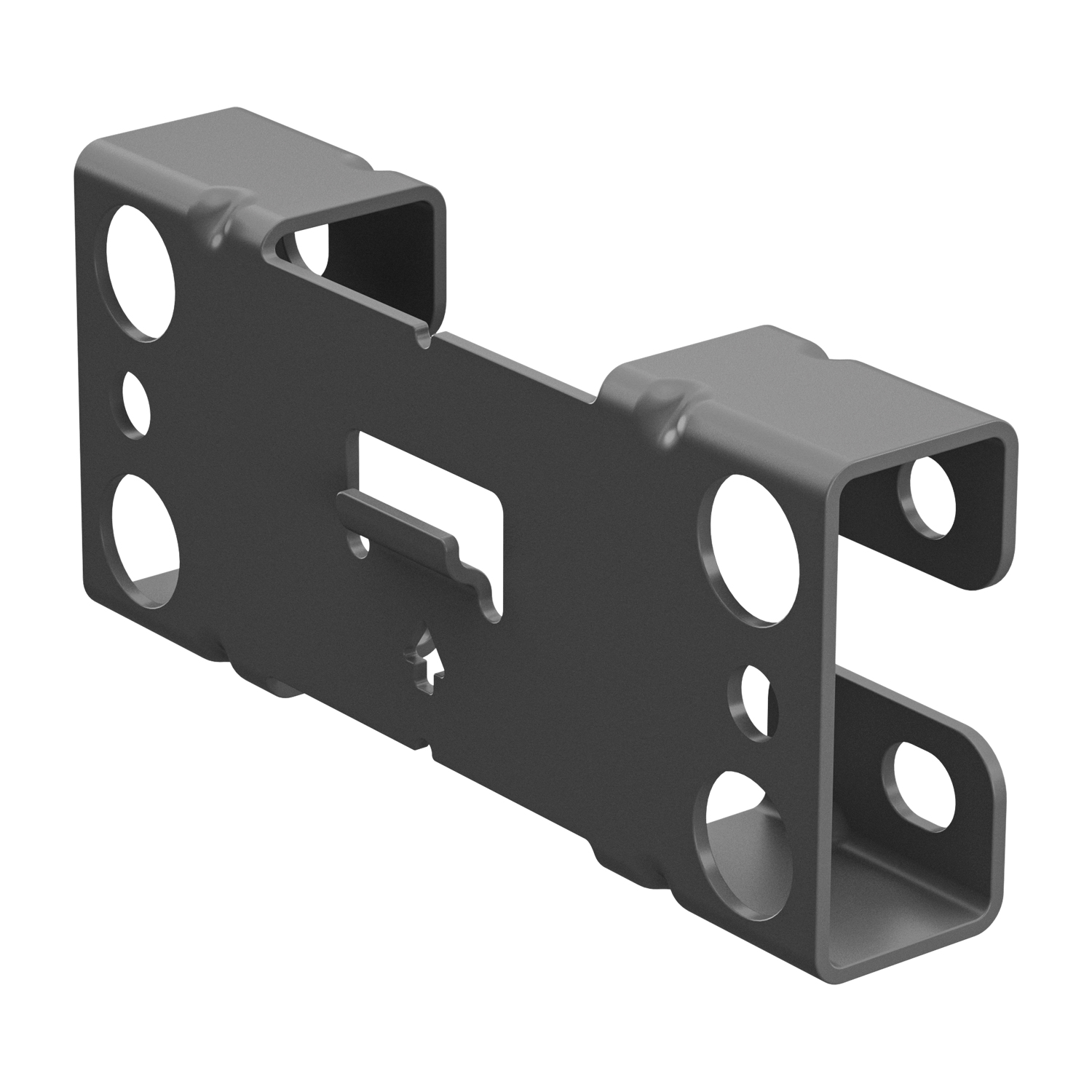Jabra
0 –
10
of
21
Availability
Sort by
Advance Filters
Jabra
Jabra 180-09 Jabra Link 180
Jabra Link™ 180 provides a smooth and cost-effective migration path from traditional telephony to Unified Communications. If you already have a deployment of headsets, there is no need to buy new ones. The switch enables you to answer calls from deskphones and softphone clients using the same Jabra QD (Quick Disconnect) headset. Jabra Link™ 180 is compatible with any corded Jabra QD headset and all leading brands of softphones.Manual switch for deskphones and softphones
Part# 180-09
SKU S19454
Jabra
Jabra 14201-20 Jabra LINK 14201-20
Enjoy wireless freedom and get remote call control on your wireless headset from a wide range of deskphones using an Electronic Hook Switch (EHS) cord. Answer or end calls, mute the microphone and adjust volume when you are away from the desk.EHS adapter that provides Electronic Hookswitch Control (EHS) for a wide range of Alcatel and Avaya phonesElectronic hook switch solution for a range of desk phones, incl. Avaya, Alcatel, Shoretel, Toshiba. Jabra LINK 14201-20 enables remote Electronic Hook Switch Control (EHS) with Jabra wireless headset and a range of desk phones. Once installed, employees can control their call directly from their Jabra wireless headset up to 450 ft away from their desk.
Part# 14201-20
SKU S19454
Jabra
Jabra 1600-289 Jabra Modular Double Jack
Modular (RJ) plug splitter that enables two bottom cords to be connected to one phone.
Part# 1600-289
SKU S19454
Jabra
Jabra 14207-76 Jabra PanaCast 50 Wall Mount - Light Grey
Use the Wall Mount to mount your PanaCast 50 on the wall at eye-level, for optimum placement. The Wall Mount is included with the Jabra PanaCast 50, so there's no need to purchase this accessory unless you need a replacement, or spare.
Part# 14207-76
SKU S19454
Jabra
Jabra 8800-00-101 Jabra 8800-00-101 telephone cable Black
Converter RJ9 4P4C-RJ6 6P4C Dealer Board Cable
Part# 8800-00-101
SKU S19454
Jabra
Jabra 14201-12 Jabra Phone Cable (Flat Cord with Modular Plug Standard RJ9 to RJ9)
Flat Cord with Modular Plug Standard RJ9 to RJ9. Cord length 875 mm.
Part# 14201-12
SKU S19454
Jabra
Jabra 14207-56 Jabra Panacast Table Stand
A stand which enables Jabra PanaCast to be used as a free-standing unit. Ideal if your PanaCast is to be used in multiple locations. Includes 3 cable clips.
Part# 14207-56
SKU S19454
Jabra
Jabra 8800-00-75 Jabra Cord for Panasonic 8763-289
Cord for connecting wireless headsets to deskphones with 2.5 mm jack. Please check the compatibility guide for which cord works with your specific phone.
Part# 8800-00-75
SKU S19454
Jabra
Jabra 14207-72 Jabra PanaCast 50 Screen Mount
Mount your PanaCast 50 under or above your TV, for more flexibile and dynamic meetings, with the VESA compliant Screen Mount.
Part# 14207-72
SKU S19454
Jabra
Jabra 14207-71 Jabra PanaCast 50 Wall Mount - Black
Use the Wall Mount to mount your PanaCast 50 on the wall at eye-level, for optimum placement. The Wall Mount is included with the Jabra PanaCast 50, so there's no need to purchase this accessory unless you need a replacement, or spare.
Part# 14207-71
SKU S19454
Get a Quote

Item(s) added to cart

©2025 IT VISION NETWORKS CANADA INC – All Rights Reserved. BN: 717291223 OCN: 1001150813

 0
0