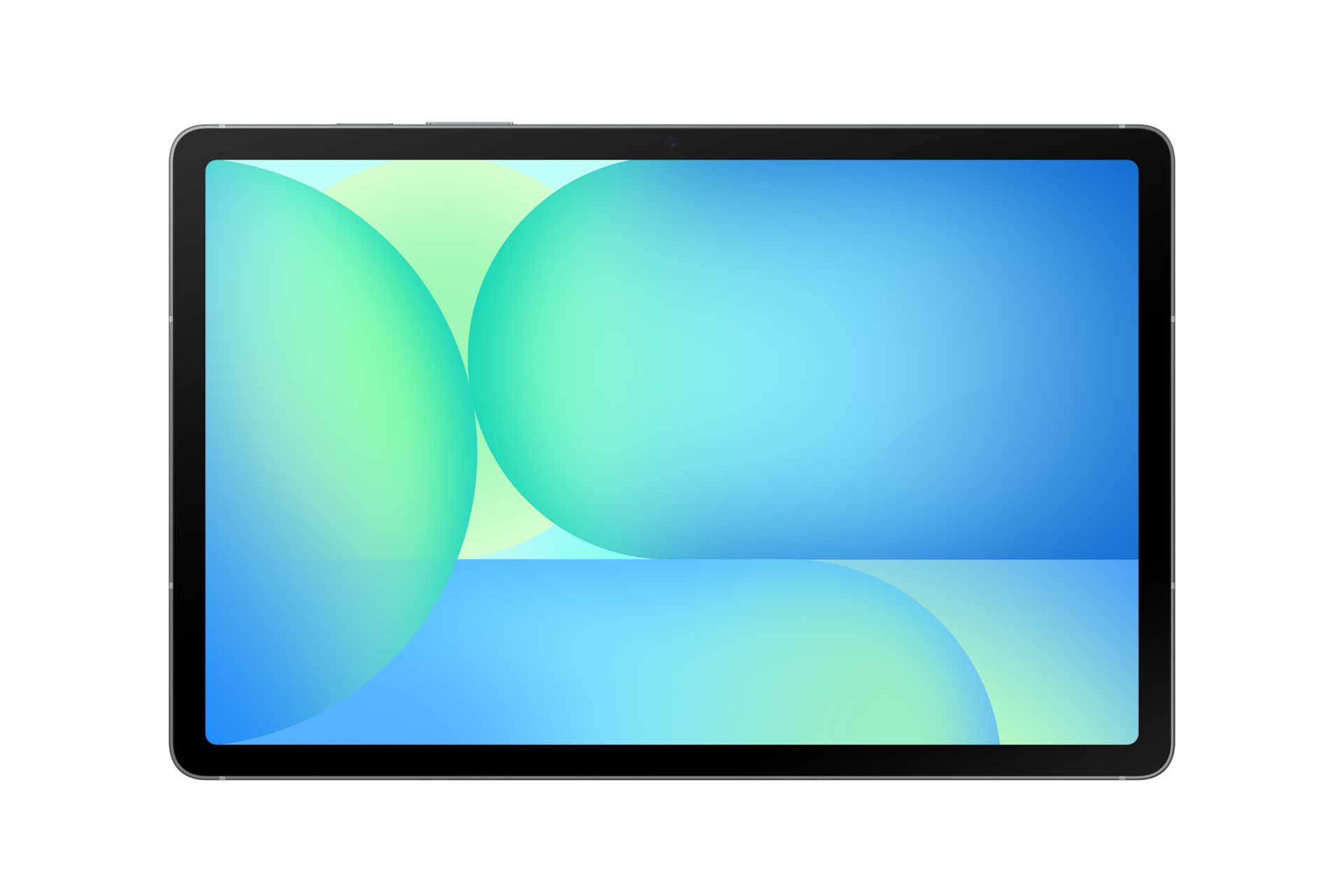Samsung
0 –
10
of
96
Availability
Sort by
Advance Filters
Samsung
Samsung SM-X356BZGEEEB Samsung Galaxy Tab Active5 Pro Active5 Pro 5G Enterprise Edit Qualcomm Snapdragon LTE 256 GB 25.6 cm (10.1") 8 GB Wi-Fi 6E (802.11ax) Android 15 Green
Ready to take on rugged environmentsBuilt for tough conditions, Galaxy Tab Active5 Pro is MIL-STD-810H compliant. Its display features Corning® Gorilla® Glass Victus®+ to help protect the screen from scratches and cracks during everyday tasks.Responsive touch for seamless hands-on workKeep working without interruptions. Galaxy Tab Active5 Pro's touchscreen remains responsive even with gloves on, so you dont have to constantly remove them.Optimised connectivity to drive you forwardWi-Fi 6E delivers faster speeds with expanded bandwidth, enabling smooth communication and data access. Dual GPS improves location accuracy for precise tracking, while eSIM supports connectivity without a physical SIM, keeping workers connected.Front Tagging NFC. A smoother way to payFront Tagging NFC enables simple, tap-based payments right on the front screen of Galaxy Tab Active5 Pro, making transactions easy at kiosks and self-service stations. With Front Tagging NFC functionality, it eliminates the need for extra accessories, helping businesses to operate efficiently.Brilliantly vivid visuals for detailed clarityThe 10.1-inch display on Galaxy Tab Active5 Pro now shines up to 600 nits with up to 120Hz refresh rate for smooth scrolling and responsive interactions. Intelligent Vision Booster enhances visibility, keeping content clear even in bright outdoor settings.Audio tuned for demanding workspacesMaximised Volume ensures important alerts and sounds cut through noisy environments, making them easier to hear in the field. Anti-feedback noise reduction technology reduces interference when multiple devices are updated or tested simultaneously.Circle it to find what you need instantlyInstantly search anything you see on your Galaxy Tab Active5 Pro with Google. Circle, highlight, scribble, or tap any image, video, or text to search without switching apps. Quickly get the info you need, then get right back to what you're doing.Powerful performance for smooth workflowHandle demanding workloads with ease, thanks to the 4nm Snapdragon® chipset. With Galaxy Tab Active5 Pro offering 8GB memory and 256GB of storage — plus expandable storage up to 2TB — youll have the power and space to conveniently handle files, apps and essential data.Active Key. Shortcut your tasksAccelerate your workflow with Active Key on Galaxy Tab Active5 Pro. Assign it to launch apps or scan barcodes instantly. Users can customise functions, developers can integrate controls and IT admins can manage remapping for seamless operations.Maximise frontline workers' productivityEmpower your workforce with intelligent persona-driven efficiency. Whether it is Maintenance Technician, Field Service Technician, Inventory Clerk or Safety Engineer, SAP Service and Asset Manager covers the main processes and services required for these personas with optimised functions on Galaxy Tab Active5 Pro.A PC-like experience without the PCTurn your tablet into a powerful workstation. With DeX on Monitor, enjoy a PC-like experience on a bigger screen, even without a computer. Pair it with a POGO keyboard for a full desktop setup, making it easier to work efficiently virtually anytime, anywhere.Secure your data with Knox VaultKnox Vault locks your critical data in a separate, tamper-resistant hardware space, helping to shield it from unauthorised access.IP68 rated for dust and water resistanceWith IP68 protection, Galaxy Tab Active5 Pro is designed to endure exposure to water, dust and dirt. Whether you're working in unpredictable weather or rugged job sites, it stays protected — keeping you focused on the task at hand without interruptions.Designed for cleaning with sanitisersFrequent use in shared spaces requires easy cleaning. Galaxy Tab Active5 Pro supports cleaning with several common sanitisers, helping maintain hygiene in high-touch environments such as offices or field operations.Dual Hot Swap. Switch battery, stay poweredReplace the battery on Galaxy Tab Active5 Pro instantly without having to reboot, so there's no lost progress. Two replaceable 5,050mAh batteries with a combined capacity of 10,100mAh, provide extended usage for demanding tasks, while fast charging via USB-C and POGO helps you power up quickly and stay on track.Keep going without a batteryStay powered, even without a battery. When working in high-temperature environments or using a kiosk, No Battery Mode allows the device to operate directly from a power source, without using the battery. Simply plug into a power source and continue working without interruption.
Part# SM-X356BZGEEEB
SKU S19454
Samsung
Samsung SM-X306BZGAEEA Samsung Galaxy Tab Active5 Enterprise Edition 5G Samsung Exynos LTE-TDD & LTE-FDD 128 GB 20.3 cm (8") 6 GB Wi-Fi 6 (802.11ax) Android 14 Green
Work never stops—neither does your Tab Active5.Conquer the toughest workdays without missing a beat. The Tab Active5 is a powerhouse inside and out. Fuelled by a Exynos 1380 processor and memory that is expandable to up 1TB with a MicoSD card[1] , this tablet is ready for any task you throw at it.Speed to keep you safe and productiveSkip the lag when you're on-the-job. Galaxy Tab Active5 5G supports 5G(Sub6), Wi-Fi 6 and Dual SIM capacity for fast and reliable connection anywhere you're on the job.See it how you need to see itGive it a good look. Galaxy Tab Active5 5G's 8-inch display reveals detailed visuals with improved 600nits brightness, smoother motion with 120Hz refresh rate and enhanced outdoor visibility with Vision Booster.More than tough enoughEmpower frontline teams with the rugged Samsung Galaxy Tab Active5—our toughest tablet yet. Designed for the harshest environments, its glove and dirt-friendly, thanks to its adaptable touch screen and compatible S Pen. Keep tapping, typing and sketching without missing a beat.Touchscreen built for hands-on workWith its high touch sensitivity, Galaxy Tab Active5 5G seamlessly responds to your touch for a smooth workflow even out in the field.Long hours, no problem.Keep one handy at all times. Galaxy Tab Active5 5G's 5,050mAh battery can be replaced and recharged for uninterrupted usage. With POGO pins, you can also connect your device easily, transfer data, and bring in other accessories for versatility and convenience.Stay powered even without a batteryGalaxy Tab Active5 5G stays on and powered even without a battery. When you leave the tablet in high heat inside a vehicle or need to stay charged and connected at a kiosk, use No Battery Mode to keep it powered and avoid a swollen battery. Simply plug into a power source and continue working.Tightly secured, thoroughly maintainedLook out for your invaluable assets. Galaxy Tab Active5 5G is offered with up to 4 generations of OS upgrades and up to 5 years of security updates to keep your device running smooth and your data properly safeguarded by Samsung Knox.Press to impressGet more done with just a single click—no need to take off those thick gloves. Press the Galaxy Tab Active5's handy physical Active Key and hey presto, launch any app you want in an instant—perfect for when your hands are full. Plus, administrators can even map the Active Key fleet-wide with Knox Mobile Enrollment for the ultimate in efficiency.S Pen is just as tough, gloves on or offGalaxy Tab Active5 5G comes with an innovative IP68-rated water- and dust-resistant S Pen in box, for an easy way to work on the go with no need to charge. Responsive and precise even with gloves on, easily capture and create content and use it in outdoor environments from logistics to healthcare.More than tough enoughWhether youre sketching in the rain or accessing data atop a telephone tower, the Tab Active5 can handle the pressure like a pro. Tough, reliable and ready to face hectic days ahead.Scan-and-go with Knox CaptureWith Knox Capture, Galaxy Tab Active5 5G can readily become an enterprise-grade barcode scanner. Simply scan as you would take a picture and the captured barcode data are automatically integrated into your business apps.
Part# SM-X306BZGAEEA
SKU S19454
Samsung
Samsung NP734QFG-KA4UK Samsung Galaxy Book3 360 Business 13.3" i5 16GB 256GB Win 11 Pro Education
Dual design. Twice the productivity.Weighing just under 1.2kg, Galaxy Book3 360 13" delivers an intuitive 2-in-1 hybrid experience in lightweight form. Use as a powerful laptop or flip into tablet mode to take full advantage of the touchscreen. Unlock your creativity with the fast and accurate S Pen.S Pen. To screen. To lifeTurn your bright ideas into inspiring content — simply flip the screen, grab the S Pen and jot down ideas, sketch, draw and fine-tune photos and videos with incredible precision.Life-like visuals for larger-than-life entertainmentJump right into the action through the immersive FHD Super AMOLED display. Feel the rush in movies and games, brought to life in vibrant colours, superb contrast and with a fast response time. Stay in your fun zone as long as you like thanks to reduced blue light emission.Next-level performance with 13th Gen Intel® Core™Make the most of your day with the latest 13th Gen Intel® Core™ processor, delivering super fast and reliable performance for extreme productivity. The hybrid-core architecture lets you multi-task quickly and power through heavy workloads.More ports. More possibilities.With a wide range of built-in ports, get the plugs and versatility you've been searching for — HDMI, USB-A, microSD slot and even a Thunderbolt 4 port for blazing-fast 40 Gbps file transfers. No dongle needed.Battery that lasts through overtimeStay powered through your projects with a long-lasting 68Wh (typical) battery for up to 22 hours of video runtime. Take a power nap as you top up with up to 8.7 hours of video runtime in just 30 minutes — with a light and compact charger that even works with your other Samsung Galaxy devices.Immerse yourself in dynamic soundComplete your entertainment experience with the depth and clarity of the dual-speaker audio system. Tuned with Dolby Atmos, the stereo speakers level up your content with stunning sound detail.Studio Mode has entered the video chatStudio Mode gets you camera-ready with smart features — from enhanced AI Noise Cancelling, to Auto Framing and background effects. Combined with the wide-angle camera and dual array mics, it ensures you look and sound your best on every video call.Off-site. On set. Anywhere with Wi-Fi 6EGo from editing creative projects to enjoying and sharing content with the super-fast speeds of Wi-Fi 6E, or hook up to your phone's connection easily via Instant Hotspot to use its data network instead.A seamless experience across GalaxyGalaxy Book Experience puts all of your Galaxy apps and features in one place. Launch to quickly access essential apps, get intelligent app suggestions and easily manage your Samsung account.Instant sign-in, now on PCMemorising passwords is a thing of the past. Samsung Pass lets you sign in to websites instantly with ID and password autofill by safely sharing your login credentials between your phone and PC.Multi-tasking, masteredControl your Galaxy devices seamlessly across operating systems. Simply sign in with your Samsung account and use your PC to operate your phone or tablet, drag and drop files or copy and paste text and images between devices.Expand your workspace with Second ScreenSecond Screen lets you get an instant dual-monitor experience when you place your PC and tablet side by side. Use Extension Mode to drag and rearrange screens, or Duplicate Mode to mirror one to the other.Pick up where you left off, from phone to PCPhone Link puts your recently viewed web pages, texts and even calls right on your PC. No Wi-Fi? Hook up to your phone's data connection via Instant Hotspot.Share quickly, share privatelyQuick Share lets you seamlessly share files with nearby devices through direct wireless pairing. Need to share something more personal? Private Share makes sure it stays protected by encrypting your files with blockchain technology.Switching made simpleTransferring your data from your old laptop to your Galaxy Book3 360 is as simple as one, two, switch.
Part# NP734QFG-KA4UK
SKU S19454
Samsung
Samsung SM-X520NZAPEUB Samsung Galaxy Tab S10 FE (10.9", Wi-Fi)
Feel seen with an iconic lookGet inspired and express yourself with the sleek, AI-powered Galaxy Tab S10 FE and Tab S10 FE+ with S Pen. Light-tone accents across details in the design add a touch of cool for a head-turning look. Grab yours in Grey, Silver or Blue.Circle it, find it on the big screenSearch any image, video, or text on your screen. Circle, highlight, scribble, or tap to pinpoint what you're curious about, no screenshots necessary.Get Homework helpStudy smarter on your Tab with Google. Just circle study content on the screen and find explainers, videos and results from the web for math, history, chemistry, biology, physics and more — all within one app window.Screen as wide as your imaginationDream big on the wide 10.9" Galaxy Tab S10 FE, or go even bigger with the massive 13.1" Tab S10 FE+ — the largest screen ever on a Galaxy Tab FE Series.Power up with fast performanceCreate, study and game away with the super-smooth performance of the Exynos 1580 processor. Experience AI-driven innovation with handy productivity features. Multitask seamlessly with large memory on both models and store what you love with up to 2TB microSD card support.Display so lit. Picture so smoothCheck out the high-res, clear display with crisp details and fluid 90Hz visuals. Vision Booster makes sure your views stay bright even outdoors with up to 800 nits in High Brightness Mode. Keep vibing with your onscreen content, thanks to low blue light for extra eye comfort.Slim. Light. Fits just rightTake your hustle on the go with Galaxy Tab S10 FE or Tab S10 FE+. Thin and lightweight, it fits effortlessly into your dynamic lifestyle — and your bag, so you can carry your work and fun anywhere.Level up your S Pen notetakingSolve MathStruggling with a complex math formula? No problem — just note it down with S Pen and Solve Math will automatically solve it for you.Handwriting HelpThis intelligent feature lets you quickly fix messy handwritten notes — straighten lines, make spacing even, align letters and correct letter shapes in an instant.One press. The key to AITap once on Galaxy AI key to instantly access your AI world. Customise the button with your preferred AI assistant to simplify your flow and get smart help in a flash.13MP camera bumps up the resolutionGet ready for a dose of photo and video epicness in hi-res. The upgraded 13MP rear camera captures your world with more clarity and detail, making your shots stand out.Go outdoors. Stay protectedWith IP68-rated water and dust resistance, Galaxy Tab S10 FE and Tab S10 FE+ with S Pen are ready to follow you on your next outdoor adventure.Get a personalised home overviewCheck your home status with a bird's eye view summary on the Home Insight widget. The dashboard gives you key information about your home based on connected sensors and devices. Explore your space using a 3D map and get personalised AI suggestions.Galaxy Spotlight apps. Create like a proUnlock more creativity on Galaxy Tab S10 FE and Tab S10 FE+ with pro-grade apps. Get inspired with LumaFusion, Goodnotes, Clip Studio Paint, Noteshelf 3, Sketchbook and Picsart.
Part# SM-X520NZAPEUB
SKU S19454
Samsung
Samsung NP944XHA-KG2UK Samsung Galaxy Book5 Pro (14", Core Ultra 7, 16GB)
Powerful processor driving the Next-Gen AI PCExperience a new level of transformative AI performance on Galaxy Book5 Pro 14" with the super-fast Intel® Core™ Ultra processor (Series 2), upgraded graphics and an advanced NPU capable of up to 47 TOPS. Harness all that power to blaze through heavy workloads, render complex 3D models and easily complete AI-intensive tasks with incredible speed.Stay powered up with a long-lasting batteryCharge once to stay productive with the long-lasting battery of Galaxy Book5 Pro 14", supporting up to 21 hours of video runtime. To power up, plug in the compact charger to get up to 41% in just about 30 minutes using fast charging.Amp it up with quad speakersBoost your viewing experience with the rich and deep audio of the quad-speaker system on Galaxy Book5 Pro 14". The four speakers are tuned with Dolby Atmos surround sound, so you feel fully immersed.Brighten up video calls with Staggered HDRJump into online meetings confidently with Staggered HDR. Your webcam video stays crisp and vivid with a wide dynamic range, so you are camera-ready for calls in the office or on the go.Smarter touchpad. Dongle-free portsNavigate easily using the touchpad with adaptive palm rejection — control your taps with precision thanks to palm monitoring on the subdivided palm area, reducing the chance of accidental touches. Plus, connect devices to your workstation using the two built-in Thunderbolt 4 ports, HDMI, USB-A, microSD card slot and Headphone/Mic.Wi-Fi 7. Full speed aheadGo online, stay online — Wi-Fi 7 is up to 4.8x faster than Wi-Fi 6, letting you connect reliably with lightning speed. Join online meetings, share updates and stay in touch easily with smooth real-time interactions and ultra-low latency.Samsung Knox. Pro securitySafeguard your system with premium security from Samsung Knox. A dedicated security chip in the hardware is designed to shield you device in real time. Protected all around, your laptop's critical system data can stay safe from potential threats and breaches.Seamlessly pair and control Galaxy devicesNearby devices lets you connect and operate your Galaxy devices in an instant. Open the menu on Galaxy Book5 Pro 360 to link devices with a simple drag-and-drop, then launch intuitive features such as Multi Control and Storage Share between your phone, PC and Tab all from one connectivity hub.Storage Share. Explore files across devicesWith Storage Share, enjoy the freedom of using the storage on your phone and PC as one. Browse photos and play videos stored on your phone, edit mobile content and import it in your projects directly on your PC — no file downloading required.From first draft to fine artNeed a custom image for a presentation? Use Cocreator in Paint — sketch your idea and watch as AI transforms it into artwork. Edit, regenerate and apply finishing touches using simple prompts.Go global with real-time translationsCatch every word in conference calls with Live Captions. AI automatically detects speech in meetings and video streams and converts it into English captions in real time, helping you to stay in the know.Launch AI with one pressA single press is all it takes to launch Copilot — the dedicated key on the keyboard of Galaxy Book5 Pro puts personalised AI assistance at your fingertips for instant access when you need it.Dynamic AMOLED 2X. Vivid visuals come to lifeFrom detailed presentations to vibrant content, it all looks captivating on the high-resolution Dynamic AMOLED 2X display. With vivid colours, smooth motion and reduced blue light emission for eye comfort, this brilliant screen is a sight to behold.Dazzling views at any angleTake in all the details on the anti-reflective screen thanks to Corning® Gorilla® Glass with DX. The surface treated cover glass with less than 2% reflectance decreases the amount of unwanted surface reflection, helping visuals to remain crisp and legible from a variety of angles.Control at your fingertipsGalaxy Book5 Pro's touchscreen puts control at your fingertips. Navigate through apps and menus, edit content, fine-tune project details and more using intuitive multi-touch gestures that enhance productivity and creativity at every touch.Vision Booster. Look on the bright sideSee your content clearly even in the bright outdoors with Vision Booster. An intelligent algorithm uses tone mapping to adjust the contrast and colours depending on the light conditions, so your views stay vivid in various environments.Quick Share. Swift, safe transfersSharing pics, docs and massive files between Samsung Galaxy devices is a breeze with Quick Share. Connect devices via direct wireless pairing for instant transfers, even if it's something sensitive — the private sharing feature encrypts your data with blockchain technology for safekeeping.Multiple devices, unified controlWith Multi Control, multitask seamlessly across Samsung devices using your PC's keyboard with a mouse. Navigate through menus, access files and data, copy and paste content easily between your laptop and your smartphone, Galaxy Tab, Samsung TV or Smart monitor.Bring along your Tab as a Second ScreenDouble your workspace by connecting Galaxy Tab as an additional display to your PC. Link the devices with just a click on your laptop, then take advantage of the extra space on Galaxy Tab with Extension, Duplicate and Rotation modes to rearrange your view.Access your mobile world on PCConnect your smartphone to your PC via Phone Link to access recently viewed webpages or launch up to 5 mobile apps right from your laptop. Use smart AI features from your Galaxy smartphone and get an expanded view on the big screen of Galaxy Book5 Pro.
Part# NP944XHA-KG2UK
SKU S19454
Samsung
Samsung XE550XGA-KC2UK Samsung Galaxy Chromebook Plus 15.6" 5 8GB 256GB
Ready to go out and stand outSuperbly lightweight and slim at just 1.17kg and 11.8mm, Galaxy Chromebook Plus is built for daily life on the go. Its premium metal chassis and stylish Neptune Blue finish keep you looking sharp while staying on top of your work.Help me read. Learn and summarize in a snapGet the key points from any text with Help me read. With the magic of Gemini, quickly summarize long articles, simplify tough concepts or get quick answers to your questions. Access in a click and stay on top of your tasks, projects or readings.Help me write. Write like a proHelp me write makes it easy to create polished content in a snap. Be it composing an email or crafting social media posts, Gemini can help you write in your desired tone. It's like having a writing assistant, just a press away from the Quick Insert Key.Live Translate. Break language barriersWith Live Translate, get Google AI translated captions for audio and video — whether its a Zoom call or YouTube video. Easily break down language barriers and access a wider range of content through automatic language detection and instant translation.AMOLED display. Full HD, fully immersive viewThe 1080p Full HD display on Galaxy Chromebook Plus enhances your streaming, photo editing and gaming with vibrant colors and sharp details. The 400nits bright screen and 1.0ms response time deliver realistic, seamless gaming, while the low blue light ensures eye comfort during extended sessions.Enhanced performance to do more in your dayMultitasking is a breeze with upgraded performance, thanks to the faster Intel® Core™ processor, more memory and increased storage. From editing Google Docs to streaming your favorite shows in full HD or gaming, everything is faster and smoother, so you can focus on what matters most.Shine bright on video callsStand out in video calls with Google AI tools that boost clarity and lighting, blur the background and cancel noise. Whether in a virtual meeting or conference call, the 1080p Full HD camera ensures a clear, wide-angle view. Plus, easily mute or turn off your camera with just a click.Fast charging. Long-lasting powerStay powered with the 68Wh battery, giving you up to 13 hours of use — for long stretches of work, daily demands or watching your favorite series in between. When you need a quick charge, the compact 45W travel adapter with Super Fast Charging gets you back on track quickly.Connect dongle-free to get more doneGalaxy Chromebook Plus is equipped with built-in ports, including two USB-C ports, USB 3.2 Type-A, HDMI, a microSD slot and a 3.5mm headphone/MIC jack. Hook up multiple devices to get more done and enjoy fast data transfers — no dongles needed.Built durable for everyday challengesGalaxy Chromebook Plus is built tough so you can take it with you — even outdoors. It's passed several MIL-STD 810H tests to withstand slight drops, falls and humid conditions throughout the day.Seamlessly control your phone from PCWith Phone Hub, you can control your phone right from your Galaxy Chromebook Plus. Download photos, reply to texts and stay on top of your social media — all without switching devices. It's a seamless way to stay connected and handle your tasks from the big screen.Samsung Notes. Keep your ideas connectedKeep your notes synced and accessible across your devices with Samsung Notes. Just log in to your Samsung account to start a note on your PC, and pick up right where you left off on your tablet or phone. Easily edit and view your notes from any screen, keeping your work organized.Instant file sharing with other devicesQuick Share lets you instantly and securely share photos, videos and other files between your Chromebook and other Android or ChromeOS devices with just a few clicks. Plus, you can send and receive without sharing contact details, so your information stays private.
Part# XE550XGA-KC2UK
SKU S19454
Samsung
Samsung NP944XHA-KG3UK Samsung Galaxy Book5 Pro (14", Core Ultra 5, 16GB)
Powerful processor driving the Next-Gen AI PCExperience a new level of transformative AI performance on Galaxy Book5 Pro 14" with the super-fast Intel® Core™ Ultra processor (Series 2), upgraded graphics and an advanced NPU capable of up to 47 TOPS. Harness all that power to blaze through heavy workloads, render complex 3D models and easily complete AI-intensive tasks with incredible speed.Stay powered up with a long-lasting batteryCharge once to stay productive with the long-lasting battery of Galaxy Book5 Pro 14", supporting up to 21 hours of video runtime. To power up, plug in the compact charger to get up to 41% in just about 30 minutes using fast charging.Amp it up with quad speakersBoost your viewing experience with the rich and deep audio of the quad-speaker system on Galaxy Book5 Pro 14". The four speakers are tuned with Dolby Atmos surround sound, so you feel fully immersed.Brighten up video calls with Staggered HDRJump into online meetings confidently with Staggered HDR. Your webcam video stays crisp and vivid with a wide dynamic range, so you are camera-ready for calls in the office or on the go.Smarter touchpad. Dongle-free portsNavigate easily using the touchpad with adaptive palm rejection — control your taps with precision thanks to palm monitoring on the subdivided palm area, reducing the chance of accidental touches. Plus, connect devices to your workstation using the two built-in Thunderbolt 4 ports, HDMI, USB-A, microSD card slot and Headphone/Mic.Wi-Fi 7. Full speed aheadGo online, stay online — Wi-Fi 7 is up to 4.8x faster than Wi-Fi 6, letting you connect reliably with lightning speed. Join online meetings, share updates and stay in touch easily with smooth real-time interactions and ultra-low latency.Samsung Knox. Pro securitySafeguard your system with premium security from Samsung Knox. A dedicated security chip in the hardware is designed to shield you device in real time. Protected all around, your laptop's critical system data can stay safe from potential threats and breaches.Seamlessly pair and control Galaxy devicesNearby devices lets you connect and operate your Galaxy devices in an instant. Open the menu on Galaxy Book5 Pro 360 to link devices with a simple drag-and-drop, then launch intuitive features such as Multi Control and Storage Share between your phone, PC and Tab all from one connectivity hub.Storage Share. Explore files across devicesWith Storage Share, enjoy the freedom of using the storage on your phone and PC as one. Browse photos and play videos stored on your phone, edit mobile content and import it in your projects directly on your PC — no file downloading required.From first draft to fine artNeed a custom image for a presentation? Use Cocreator in Paint — sketch your idea and watch as AI transforms it into artwork. Edit, regenerate and apply finishing touches using simple prompts.Go global with real-time translationsCatch every word in conference calls with Live Captions. AI automatically detects speech in meetings and video streams and converts it into English captions in real time, helping you to stay in the know.Launch AI with one pressA single press is all it takes to launch Copilot — the dedicated key on the keyboard of Galaxy Book5 Pro puts personalised AI assistance at your fingertips for instant access when you need it.Dynamic AMOLED 2X. Vivid visuals come to lifeFrom detailed presentations to vibrant content, it all looks captivating on the high-resolution Dynamic AMOLED 2X display. With vivid colours, smooth motion and reduced blue light emission for eye comfort, this brilliant screen is a sight to behold.Dazzling views at any angleTake in all the details on the anti-reflective screen thanks to Corning® Gorilla® Glass with DX. The surface treated cover glass with less than 2% reflectance decreases the amount of unwanted surface reflection, helping visuals to remain crisp and legible from a variety of angles.Control at your fingertipsGalaxy Book5 Pro's touchscreen puts control at your fingertips. Navigate through apps and menus, edit content, fine-tune project details and more using intuitive multi-touch gestures that enhance productivity and creativity at every touch.Vision Booster. Look on the bright sideSee your content clearly even in the bright outdoors with Vision Booster. An intelligent algorithm uses tone mapping to adjust the contrast and colours depending on the light conditions, so your views stay vivid in various environments.Quick Share. Swift, safe transfersSharing pics, docs and massive files between Samsung Galaxy devices is a breeze with Quick Share. Connect devices via direct wireless pairing for instant transfers, even if it's something sensitive — the private sharing feature encrypts your data with blockchain technology for safekeeping.Multiple devices, unified controlWith Multi Control, multitask seamlessly across Samsung devices using your PC's keyboard with a mouse. Navigate through menus, access files and data, copy and paste content easily between your laptop and your smartphone, Galaxy Tab, Samsung TV or Smart monitor.Bring along your Tab as a Second ScreenDouble your workspace by connecting Galaxy Tab as an additional display to your PC. Link the devices with just a click on your laptop, then take advantage of the extra space on Galaxy Tab with Extension, Duplicate and Rotation modes to rearrange your view.Access your mobile world on PCConnect your smartphone to your PC via Phone Link to access recently viewed webpages or launch up to 5 mobile apps right from your laptop. Use smart AI features from your Galaxy smartphone and get an expanded view on the big screen of Galaxy Book5 Pro.
Part# NP944XHA-KG3UK
SKU S19454
Samsung
Samsung NP944XHA-KG1UK Samsung Galaxy Book5 Pro (14", Core Ultra 7, 32GB)
Powerful processor driving the Next-Gen AI PCExperience a new level of transformative AI performance on Galaxy Book5 Pro 14" with the super-fast Intel® Core™ Ultra processor (Series 2), upgraded graphics and an advanced NPU capable of up to 47 TOPS. Harness all that power to blaze through heavy workloads, render complex 3D models and easily complete AI-intensive tasks with incredible speed.Stay powered up with a long-lasting batteryCharge once to stay productive with the long-lasting battery of Galaxy Book5 Pro 14", supporting up to 21 hours of video runtime. To power up, plug in the compact charger to get up to 41% in just about 30 minutes using fast charging.Amp it up with quad speakersBoost your viewing experience with the rich and deep audio of the quad-speaker system on Galaxy Book5 Pro 14". The four speakers are tuned with Dolby Atmos surround sound, so you feel fully immersed.Brighten up video calls with Staggered HDRJump into online meetings confidently with Staggered HDR. Your webcam video stays crisp and vivid with a wide dynamic range, so you are camera-ready for calls in the office or on the go.Smarter touchpad. Dongle-free portsNavigate easily using the touchpad with adaptive palm rejection — control your taps with precision thanks to palm monitoring on the subdivided palm area, reducing the chance of accidental touches. Plus, connect devices to your workstation using the two built-in Thunderbolt 4 ports, HDMI, USB-A, microSD card slot and Headphone/Mic.Wi-Fi 7. Full speed aheadGo online, stay online — Wi-Fi 7 is up to 4.8x faster than Wi-Fi 6, letting you connect reliably with lightning speed. Join online meetings, share updates and stay in touch easily with smooth real-time interactions and ultra-low latency.Samsung Knox. Pro securitySafeguard your system with premium security from Samsung Knox. A dedicated security chip in the hardware is designed to shield you device in real time. Protected all around, your laptop's critical system data can stay safe from potential threats and breaches.Seamlessly pair and control Galaxy devicesNearby devices lets you connect and operate your Galaxy devices in an instant. Open the menu on Galaxy Book5 Pro 360 to link devices with a simple drag-and-drop, then launch intuitive features such as Multi Control and Storage Share between your phone, PC and Tab all from one connectivity hub.Storage Share. Explore files across devicesWith Storage Share, enjoy the freedom of using the storage on your phone and PC as one. Browse photos and play videos stored on your phone, edit mobile content and import it in your projects directly on your PC — no file downloading required.From first draft to fine artNeed a custom image for a presentation? Use Cocreator in Paint — sketch your idea and watch as AI transforms it into artwork. Edit, regenerate and apply finishing touches using simple prompts.Go global with real-time translationsCatch every word in conference calls with Live Captions. AI automatically detects speech in meetings and video streams and converts it into English captions in real time, helping you to stay in the know.Launch AI with one pressA single press is all it takes to launch Copilot — the dedicated key on the keyboard of Galaxy Book5 Pro puts personalised AI assistance at your fingertips for instant access when you need it.Dynamic AMOLED 2X. Vivid visuals come to lifeFrom detailed presentations to vibrant content, it all looks captivating on the high-resolution Dynamic AMOLED 2X display. With vivid colours, smooth motion and reduced blue light emission for eye comfort, this brilliant screen is a sight to behold.Dazzling views at any angleTake in all the details on the anti-reflective screen thanks to Corning® Gorilla® Glass with DX. The surface treated cover glass with less than 2% reflectance decreases the amount of unwanted surface reflection, helping visuals to remain crisp and legible from a variety of angles.Control at your fingertipsGalaxy Book5 Pro's touchscreen puts control at your fingertips. Navigate through apps and menus, edit content, fine-tune project details and more using intuitive multi-touch gestures that enhance productivity and creativity at every touch.Vision Booster. Look on the bright sideSee your content clearly even in the bright outdoors with Vision Booster. An intelligent algorithm uses tone mapping to adjust the contrast and colours depending on the light conditions, so your views stay vivid in various environments.Quick Share. Swift, safe transfersSharing pics, docs and massive files between Samsung Galaxy devices is a breeze with Quick Share. Connect devices via direct wireless pairing for instant transfers, even if it's something sensitive — the private sharing feature encrypts your data with blockchain technology for safekeeping.Multiple devices, unified controlWith Multi Control, multitask seamlessly across Samsung devices using your PC's keyboard with a mouse. Navigate through menus, access files and data, copy and paste content easily between your laptop and your smartphone, Galaxy Tab, Samsung TV or Smart monitor.Bring along your Tab as a Second ScreenDouble your workspace by connecting Galaxy Tab as an additional display to your PC. Link the devices with just a click on your laptop, then take advantage of the extra space on Galaxy Tab with Extension, Duplicate and Rotation modes to rearrange your view.Access your mobile world on PCConnect your smartphone to your PC via Phone Link to access recently viewed webpages or launch up to 5 mobile apps right from your laptop. Use smart AI features from your Galaxy smartphone and get an expanded view on the big screen of Galaxy Book5 Pro.
Part# NP944XHA-KG1UK
SKU S19454
Samsung
Samsung NP964XHA-KG1UK Samsung Galaxy Book5 Pro (16", Core Ultra 7, 32GB)
Powerful processor driving the Next-Gen AI PCExperience a new level of transformative AI performance on Galaxy Book5 Pro 14" with the super-fast Intel® Core™ Ultra processor (Series 2), upgraded graphics and an advanced NPU capable of up to 47 TOPS. Harness all that power to blaze through heavy workloads, render complex 3D models and easily complete AI-intensive tasks with incredible speed.Stay powered up with a long-lasting batteryCharge once to stay productive with the long-lasting battery of Galaxy Book5 Pro 14", supporting up to 21 hours of video runtime. To power up, plug in the compact charger to get up to 41% in just about 30 minutes using fast charging.Amp it up with quad speakersBoost your viewing experience with the rich and deep audio of the quad-speaker system on Galaxy Book5 Pro 14". The four speakers are tuned with Dolby Atmos surround sound, so you feel fully immersed.Brighten up video calls with Staggered HDRJump into online meetings confidently with Staggered HDR. Your webcam video stays crisp and vivid with a wide dynamic range, so you are camera-ready for calls in the office or on the go.Smarter touchpad. Dongle-free portsNavigate easily using the touchpad with adaptive palm rejection — control your taps with precision thanks to palm monitoring on the subdivided palm area, reducing the chance of accidental touches. Plus, connect devices to your workstation using the two built-in Thunderbolt 4 ports, HDMI, USB-A, microSD card slot and Headphone/Mic.Wi-Fi 7. Full speed aheadGo online, stay online — Wi-Fi 7 is up to 4.8x faster than Wi-Fi 6, letting you connect reliably with lightning speed. Join online meetings, share updates and stay in touch easily with smooth real-time interactions and ultra-low latency.Samsung Knox. Pro securitySafeguard your system with premium security from Samsung Knox. A dedicated security chip in the hardware is designed to shield you device in real time. Protected all around, your laptop's critical system data can stay safe from potential threats and breaches.Seamlessly pair and control Galaxy devicesNearby devices lets you connect and operate your Galaxy devices in an instant. Open the menu on Galaxy Book5 Pro 360 to link devices with a simple drag-and-drop, then launch intuitive features such as Multi Control and Storage Share between your phone, PC and Tab all from one connectivity hub.From first draft to fine artNeed a custom image for a presentation? Use Cocreator in Paint — sketch your idea and watch as AI transforms it into artwork. Edit, regenerate and apply finishing touches using simple prompts.Go global with real-time translationsCatch every word in conference calls with Live Captions. AI automatically detects speech in meetings and video streams and converts it into English captions in real time, helping you to stay in the know.Launch AI with one pressA single press is all it takes to launch Copilot — the dedicated key on the keyboard of Galaxy Book5 Pro puts personalised AI assistance at your fingertips for instant access when you need it.Dynamic AMOLED 2X. Vivid visuals come to lifeFrom detailed presentations to vibrant content, it all looks captivating on the high-resolution Dynamic AMOLED 2X display. With vivid colours, smooth motion and reduced blue light emission for eye comfort, this brilliant screen is a sight to behold.Dazzling views at any angleTake in all the details on the anti-reflective screen thanks to Corning® Gorilla® Glass with DX. The surface treated cover glass with less than 2% reflectance decreases the amount of unwanted surface reflection, helping visuals to remain crisp and legible from a variety of angles.Control at your fingertipsGalaxy Book5 Pro's touchscreen puts control at your fingertips. Navigate through apps and menus, edit content, fine-tune project details and more using intuitive multi-touch gestures that enhance productivity and creativity at every touch.Vision Booster. Look on the bright sideSee your content clearly even in the bright outdoors with Vision Booster. An intelligent algorithm uses tone mapping to adjust the contrast and colours depending on the light conditions, so your views stay vivid in various environments.Quick Share. Swift, safe transfersSharing pics, docs and massive files between Samsung Galaxy devices is a breeze with Quick Share. Connect devices via direct wireless pairing for instant transfers, even if it's something sensitive — the private sharing feature encrypts your data with blockchain technology for safekeeping.Multiple devices, unified controlWith Multi Control, multitask seamlessly across Samsung devices using your PC's keyboard with a mouse. Navigate through menus, access files and data, copy and paste content easily between your laptop and your smartphone, Galaxy Tab, Samsung TV or Smart monitor.Bring along your Tab as a Second ScreenDouble your workspace by connecting Galaxy Tab as an additional display to your PC. Link the devices with just a click on your laptop, then take advantage of the extra space on Galaxy Tab with Extension, Duplicate and Rotation modes to rearrange your view.Access your mobile world on PCConnect your smartphone to your PC via Phone Link to access recently viewed webpages or launch up to 5 mobile apps right from your laptop. Use smart AI features from your Galaxy smartphone and get an expanded view on the big screen of Galaxy Book5 Pro.
Part# NP964XHA-KG1UK
SKU S19454
Samsung
Samsung NP754XGK-KG1UK Samsung Galaxy Book4 Business 15.6" Core 7 16GB 512GB Win 11 Pro
Performance you can count onConquer your day with the latest Intel® Core™ 5/7 processor, delivering super-fast performance for seamless multitasking. Level up your productivity with the accelerated NVIDIA® GeForce® MX570 A graphics and save the content you love with up to 2TB expandable SSD storage.More ports. Full dongle-free supportSlim yet mighty, Galaxy Book4 (2024) boasts a wide array of built-in ports to cover your connectivity needs. Plug in external devices via HDMI, two USB-A and two USB-C ports, microSD slot and even an RJ45 port for high-speed LAN connections.Super compact charger. Battery life you can trustStay powered and productive with Galaxy Book4's (2024) battery, even when you're on the go. To get a quick boost, power up in a snap using the light and portable charger that is also compatible with your other Samsung Galaxy devices.Dolby Atmos. Ear-resistible sound qualityHear and feel the action in games and movies with immersive audio from Galaxy Book4's (2024) dual speakers. Tuned with Dolby Atmos, the speakers surround you with clear, rich sound that takes your entertainment to the next level.Use your phone as a connected cameraUpgrade your video calls from standard laptop webcam to stunning clarity using your Samsung Galaxy smartphone as a connected camera. Connect seamlessly to your Galaxy Book4 (2024), switch between front and rear cameras to find your angle, and enjoy a high-quality picture with enhanced video effects in video applications.Copilot. Your own personalised AIStay on top of your tasks via quick chat prompts with Copilot's personalised AI assistance. Plus, get smarter communication tools — access contacts and send messages effortlessly from your PC or Samsung Galaxy mobile device with a simple chat command.Connect your phone and PC for seamless accessGet direct access to content on your phone right from your laptop with File Explorer. Simply set up the wireless connection between your devices and you're set — search for the files and photos you need, then open them seamlessly from your PC.Meet your AI photo editing ally: Photo RemasterThe AI-powered Photo Remaster tool lets you breathe new life into old photos and low-quality images. Using a smart algorithm, the feature allows you to clean up blurry photos, as well as remove unwanted light and shade from your snaps with just a tap.Samsung Studio. Create and edit seamlesslyShoot a video and start cutting on one of your Samsung Galaxy mobile devices, then export easily via Quick Share to add final touches with precision on the big screen of Galaxy Book4 (2024).Buds Auto Switch keeps you flowin'Your sound follows you seamlessly from one device to another when paired with Galaxy Buds. If you get a call while on Galaxy Book4 (2024), your Buds will switch automatically to your phone without missing a beat. When done, continue enjoying the clear Buds audio back on your laptop.It's all under control with Multi ControlEnhance your work productivity across your Samsung Galaxy devices with Multi Control. Use Galaxy Book4's (2024) keyboard with a mouse to easily navigate your smartphone or Galaxy Tab. Drag and drop or copy and paste text, images and files between devices for quick, intuitive transfers.Quick Share. File transfer at your fingertipsQuick Share lets you exchange large files, presentations and final works between Samsung Galaxy devices in a flash via direct wireless pairing. If you need to share something confidential, the private sharing feature protects your sensitive data by encrypting it with blockchain technology.Unleash your mobile experience on your PCThe Phone Link app lets you access notifications, calls, messages, recently viewed webpages and even your Samsung Galaxy device's mobile hotspot right from your Galaxy Book4 (2024). Launch recently used mobile apps directly from your PC for a quick and seamless workflow across devices.
Part# NP754XGK-KG1UK
SKU S19454
Get a Quote

Item(s) added to cart

©2025 IT VISION NETWORKS CANADA INC – All Rights Reserved. BN: 717291223 OCN: 1001150813

 0
0