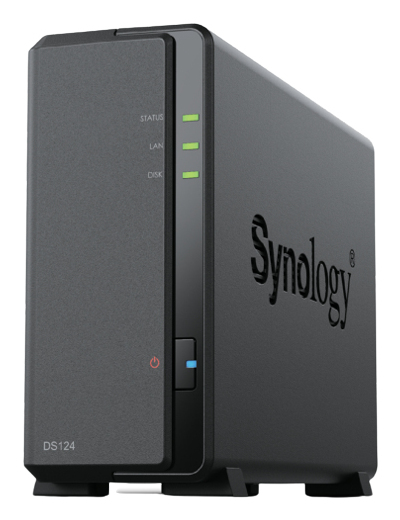Synology
50 –
60
of
269
Availability
Sort by
Advance Filters
Synology
Synology DS224++2XHAT33004TB Synology DiskStation DS224+ NAS Desktop Intel® Celeron® J4125 2 GB DDR4 8 TB HDD DiskStation Manager Black
Compact data storage for edge deploymentsConsolidate and safeguardProtect all your data with integrated security features and centralized access.Manage important dataShare, back up, and access files, photos, surveillance video, and more.Minimize energy impact15 watts under full operation keeps operating costs low.Simply fasterDS224+ is faster at indexing files in Synology Drive and Synology Photos and more capable of running demanding web applications compared to previous-generation systems.1Store, share, and protectManage all your documents, images, and other files, back up applications and devices, and protect your property with professional video surveillance.Private cloud for data sharingHybrid work in the private cloudStore, sync, access, and share data from any device, wherever you are. Work together seamlessly across different platforms, accessing files through mobile apps, desktop clients, or a browser-based interface. Quickly and easily roll back files in case of unwanted deletion or modification thanks to smart versioning. Multi-layered backupBack up workstations, smartphones, cloud apps, and moreConsolidate and automate backup tasks for workstations, file servers, VMs, SaaS applications, and more with Active Backup Suite. Administer device backups remotely through a centralized portal and quickly restore specific files or entire devices to keep your business up and running. Take advantage of built-in remote backup solutions designed to protect your data with seamless 3-2-1 backup configurations.Smart surveillance managementSynology Surveillance StationProtecting your business has never been easier, with centralized management, support for over 8,300 IP camera models, and remote monitoring and playback. Synologyâs video management system provides all the tools you need for live monitoring, investigation, management, and backup.3Btrfs: advanced file system for data protectionThe Synology DiskStation Manager (DSM) operating system that powers the DS224+ uses the advanced Btrfs file system, which safeguards your data against corruption and allows for the reversal of unintended or malicious changes through the use of snapshot technology.Performance backed by Synology drivesLeverage high sustained performance and reliability with well-engineered drives designed specially for Synology systems.4
Part# DS224++2XHAT33004TB
SKU S19454
Synology
Synology DS224++2XHAT33108TB Synology DiskStation DS224+ NAS Desktop Intel® Celeron® J4125 2 GB DDR4 16 TB HDD DiskStation Manager Black
Compact data storage for edge deploymentsConsolidate and safeguardProtect all your data with integrated security features and centralized access.Manage important dataShare, back up, and access files, photos, surveillance video, and more.Minimize energy impact15 watts under full operation keeps operating costs low.Simply fasterDS224+ is faster at indexing files in Synology Drive and Synology Photos and more capable of running demanding web applications compared to previous-generation systems.1Store, share, and protectManage all your documents, images, and other files, back up applications and devices, and protect your property with professional video surveillance.Private cloud for data sharingHybrid work in the private cloudStore, sync, access, and share data from any device, wherever you are. Work together seamlessly across different platforms, accessing files through mobile apps, desktop clients, or a browser-based interface. Quickly and easily roll back files in case of unwanted deletion or modification thanks to smart versioning. Multi-layered backupBack up workstations, smartphones, cloud apps, and moreConsolidate and automate backup tasks for workstations, file servers, VMs, SaaS applications, and more with Active Backup Suite. Administer device backups remotely through a centralized portal and quickly restore specific files or entire devices to keep your business up and running. Take advantage of built-in remote backup solutions designed to protect your data with seamless 3-2-1 backup configurations.Smart surveillance managementSynology Surveillance StationProtecting your business has never been easier, with centralized management, support for over 8,300 IP camera models, and remote monitoring and playback. Synologyâs video management system provides all the tools you need for live monitoring, investigation, management, and backup.3Btrfs: advanced file system for data protectionThe Synology DiskStation Manager (DSM) operating system that powers the DS224+ uses the advanced Btrfs file system, which safeguards your data against corruption and allows for the reversal of unintended or malicious changes through the use of snapshot technology.Performance backed by Synology drivesLeverage high sustained performance and reliability with well-engineered drives designed specially for Synology systems.4
Part# DS224++2XHAT33108TB
SKU S19454
Synology
Synology DS223J+2XHAT33108TB Synology DiskStation DS223J NAS Desktop Realtek RTD1619B 1 GB DDR4 16 TB HDD White
The DS223j is an efficient one-stop solution for all your data storage and sharing needs. With two bays of storage and Synology DiskStation Manager (DSM) on board, the DS223j allows you to create a private cloud to protect your files, share your data across several devices, store security footage with intelligent video surveillance tools, and more.Built for sharingDS223j is designed for small teams to share, sync, and collaborate more efficiently.Multi-platform file accessManage your files and media from anywhere with Synology Drive. Available on PC, Mac, Linux, Chromebook, Android, iOS, or any device equipped with a browser.Real-time collaborationStay productive while working in a team or with your clients. Work together across different platforms using Synology Office.Sync across sitesKeeping data synced between different sites has never been easier. Synology Drive ShareSync keeps files and folders synchronized across Synology systems.Seamless synchronization to cloudsSync files between your private cloud and public cloud storage platforms, including Google Drive, Dropbox, Microsoft OneDrive, and more with Synology Cloud Sync. Retain local copies of your cloud data to centralize management and achieve data ownership.Your data in safe hands with BtrfsThe advanced Btrfs file system helps safeguard data against corruption through file self-healing and allows for the reversal of unintentional or malicious changes through fast snapshot technology.Store, share, and protectConfigure your DS223j to manage all your documents, photos, and other files, or protect your physical assets with professional video surveillance.Manage your photo collectionOrganize your photos and videos with smart and intuitive features. Browse automatically generated albums using facial recognition, geolocation, tags, and more.Sharing made safer and easierSecurely share media with colleagues or clients while leveraging privacy-focused options for your peace of mind. Collaborate with selected users on a folder-based media library by creating a Shared Space.Automated media backupAutomatically upload photos and videos taken on your mobile device to your private cloud with Synology Photos or Synology Drive.Protection against cyberattacksLeverage Synology Drive to protect data from ransomware attacks or accidental deletion with real-time or scheduled backup of your PC folders.Wide compatibilityChoose from over 8,300 IP cameras or ONVIF devices compatible with Synology Surveillance Station to keep your premises secure.Universal accessWatch live camera streams through web browsers, desktop clients, or mobile apps. Get notified of events and take immediate action.
Part# DS223J+2XHAT33108TB
SKU S19454
Synology
Synology DS1522+/60TB-HAT3310 Synology DiskStation DS1522+ NAS Tower Ryzen Embedded R1600 8 GB DDR4 60 TB HDD DiskStation Manager Black
Part# DS1522+/60TB-HAT3310
SKU S19454
Synology
Synology DS223+2XHAT33006TB Synology DiskStation DS223 NAS Mini Tower Realtek RTD1619B 2 GB DDR4 12 TB HDD DiskStation Manager Black
Get your data under controlConsolidate files from various sources into your own private cloud. The DS223 keeps the process simple and offers everything you need to keep your data safe and organized.Private cloud made easyQuickly and easily import data from PCs, Macs, and external storage devices, and keep all your devices in sync for smoother file management.Access from any deviceGet to your files from PC, Mac, Linux, Chromebook, Android, iOS, or any device equipped with a browser. Keep your data private or easily share it using secure links.Save storage spaceEnable on-demand mode to download files onto your Windows PC or Mac only when you access them. Pin the most important ones or the ones you access more frequently for convenient offline accessibility.Integrate with the cloudSync files between your private cloud and public cloud services, including Google Drive, Dropbox, and Microsoft OneDrive. Retain local copies of your cloud data for centralized management and data ownership.Sync across locationsSay goodbye to long waits while downloading or uploading files. Continuously synchronize content between two Synology devices to enable fast local access at any location, no matter the amount of data.Your data is in safe handsNot all data storage is created equal. Synology DiskStation Manager (DSM), the operating system that powers the DS223, leverages the efficient Btrfs file system to protect your data against data corruption and roll back any accidental or malicious changes thanks to the snapshot technology.Versatile NAS for the modern homeConfigure your DS223 to best suit your needs thanks to a host of complete solutions designed for every scenarios.Data protectionSafeguard digital memories and important projects with intuitive backup tools.Automatic media backupHave photos and videos taken on mobile devices automatically uploaded to your private cloud with Synology Photos or Synology Drive.Protection against cyberattacksLeverage Synology Drive to protect data against ransomware attacks or accidental deletion with real-time or scheduled backups of your computer folders.Wide compatibilityConnect up to 20 IP cameras by choosing from a wide selection of over 8,300 validated models or ONVIF devices.Universal accessWatch over your property the way your find most convenient. Watch camera streams through web browsers, desktop clients, or mobile apps. Get notified of events and take immediate action.Protect your data platformAdd an extra layer of protection to your files with one of the built-in, license-free solutions available to back up your DS223.Flexible backupsBack up your entire NAS, including system settings and applications, or select specific folders. Secure all backup data to multiple destinations.Near-continuous protectionTake NAS protection to the next level by creating point-in-time copies of shared folders that can be replicated elsewhere and rapidly restored.
Part# DS223+2XHAT33006TB
SKU S19454
Synology
Synology DS223+2XHAT33004TB Synology DiskStation DS223 NAS Mini Tower Realtek RTD1619B 2 GB DDR4 8 TB HDD DiskStation Manager Black
Get your data under controlConsolidate files from various sources into your own private cloud. The DS223 keeps the process simple and offers everything you need to keep your data safe and organized.Private cloud made easyQuickly and easily import data from PCs, Macs, and external storage devices, and keep all your devices in sync for smoother file management.Access from any deviceGet to your files from PC, Mac, Linux, Chromebook, Android, iOS, or any device equipped with a browser. Keep your data private or easily share it using secure links.Save storage spaceEnable on-demand mode to download files onto your Windows PC or Mac only when you access them. Pin the most important ones or the ones you access more frequently for convenient offline accessibility.Integrate with the cloudSync files between your private cloud and public cloud services, including Google Drive, Dropbox, and Microsoft OneDrive. Retain local copies of your cloud data for centralized management and data ownership.Sync across locationsSay goodbye to long waits while downloading or uploading files. Continuously synchronize content between two Synology devices to enable fast local access at any location, no matter the amount of data.Your data is in safe handsNot all data storage is created equal. Synology DiskStation Manager (DSM), the operating system that powers the DS223, leverages the efficient Btrfs file system to protect your data against data corruption and roll back any accidental or malicious changes thanks to the snapshot technology.Versatile NAS for the modern homeConfigure your DS223 to best suit your needs thanks to a host of complete solutions designed for every scenarios.Data protectionSafeguard digital memories and important projects with intuitive backup tools.Automatic media backupHave photos and videos taken on mobile devices automatically uploaded to your private cloud with Synology Photos or Synology Drive.Protection against cyberattacksLeverage Synology Drive to protect data against ransomware attacks or accidental deletion with real-time or scheduled backups of your computer folders.Wide compatibilityConnect up to 20 IP cameras by choosing from a wide selection of over 8,300 validated models or ONVIF devices.Universal accessWatch over your property the way your find most convenient. Watch camera streams through web browsers, desktop clients, or mobile apps. Get notified of events and take immediate action.Protect your data platformAdd an extra layer of protection to your files with one of the built-in, license-free solutions available to back up your DS223.Flexible backupsBack up your entire NAS, including system settings and applications, or select specific folders. Secure all backup data to multiple destinations.Near-continuous protectionTake NAS protection to the next level by creating point-in-time copies of shared folders that can be replicated elsewhere and rapidly restored.
Part# DS223+2XHAT33004TB
SKU S19454
Synology
Synology DS1621+/36T/4X12T Synology DiskStation DS1621+ NAS Desktop Ryzen Embedded V1500B 4 GB DDR4 36 TB HDD DiskStation Manager Black
Part# DS1621+/36T/4X12T
SKU S19454
Synology
Synology BDS70-1T Synology BeeDrive 1TB Black
Your personal data keeperBeeDrive is a data backup hub that simplifies backup ofyour important files and photos from your computer andsmartphone. It also provides easy file sync when pluggedin and enables easy wireless transfer of files from mobiledevices to computers.Computer backupTake advantage of the ultra-fast transfer speeds of BeeDrive and avoid theprivacy concerns of storing files on public clouds. Computer backup canautomate the backup of selected folders â after initial setup, BeeDrive willautomatically perform file backup when plugged in.⢠Folders can be backed up automatically in real-time⢠Retain up to 5 versions of each file. Roll back to a previous version if anaccident happens⢠Deleted files from your computer are stored in BeeDriveâs "Archived files"folder for easy recoveryFile syncIdeal for hybrid workers, the file syncing features automatically syncs the latestchanges between computers, so you can maintain a consistent workflow nomatter where you are.⢠Folders can automatically be kept in sync whenever BeeDrive is plugged intoyour computer⢠Retain up to 5 versions of each file. Roll back to a previous version if anaccident happens⢠Customize your syncing preferences, including the option for one-way ortwo-way syncingPhoto backupStore all of your photos and free up phone storage without the worry ofescalating cloud storage fees. After initial setup, whenever BeeDrive isconnected to your computer, BeeDrive will back up your photos over Wi-Fi.⢠Back up photos from up to 5 mobile devices easily using BeeDrive mobileapp⢠For best results, use Focused Backup to keep the app in the foreground⢠Option to back up HEIF or HEVC media in JPEG to ensure compatibility onnon-Apple devicesBeeDropBeeDrop is perfect for users who need a seamless way to transfer files andphotos from their smartphones to their computers. With BeeDrop, there's noneed to connect a cable â simply send your files from your mobile phone, andthey'll be instantly available on your computer for use.⢠Easily transfer your photos, videos, and files from your phone to BeeDrivewithout any cables⢠Quickly share pictures of physical work-related materials on hand withcoworkers via email or messaging apps using the âCameraâ feature⢠As soon as you transfer your photos and files to BeeDrive, they'll be instantlyaccessible from the File Explorer on your computer
Part# BDS70-1T
SKU S19454
Get a Quote

Item(s) added to cart

©2025 IT VISION NETWORKS CANADA INC – All Rights Reserved. BN: 717291223 OCN: 1001150813

 0
0