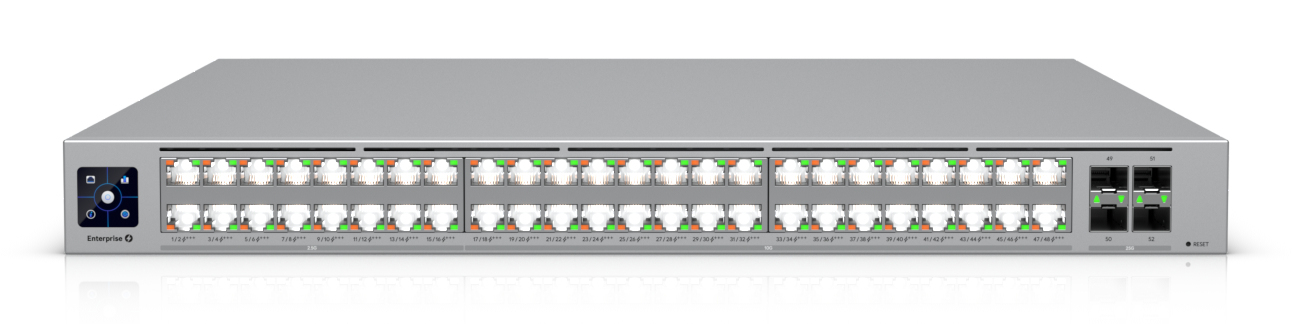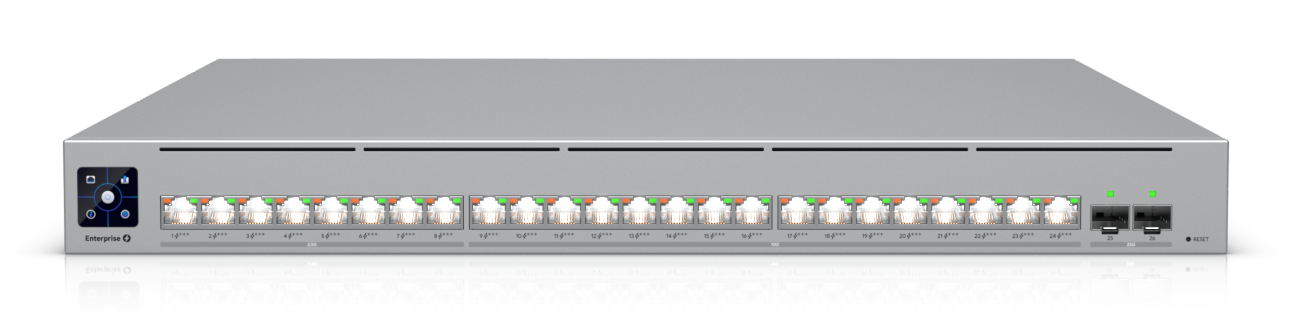Networking
1040 –
1050
of
2430
Availability
Sort by
Advance Filters
TP-Link
TP-Link EAP610GP-DESKTOP TP-Link Omada EAP610GP-DESKTOP wireless access point 1201 Mbit/s White Power over Ethernet (PoE)
Part# EAP610GP-DESKTOP
SKU S19454
TP-Link
TP-Link DECO M4(1-PACK) TP-Link AC1200 Whole Home Mesh Wi-Fi System
Fast. Stable. Everywhere.Whole Home Mesh Wi-Fi SystemAC1200 Dual-Band Wi-FiExperience Wi-Fi Like Never BeforeDeco M4 uses TP-Link Mesh technology to cover your entire home in powerful Wi-Fi. Multiple units seamlessly work together to create a home network like nothing you’ve ever experienced.Wi-Fi Dead-Zone KillerDeco M4 is the simplest way to guarantee a strong Wi-Fi signal in every corner of your home up to 180 square metres. Wireless connections and optional Ethernet backhaul work together to link Deco units, providing even faster network speeds and truly seamless coverage.Want more coverage? Simply add another Deco.Seamless Roaming with One Wi-Fi NameTP-Link Mesh means Deco units work together to form one unified network. Your phone or tablet automatically connects to the fastest Deco as you move through your home, creating a truly seamless Wi-Fi experience.No More BufferingNetwork speeds three times faster than previous generation routers, thanks to 802.11ac wireless technology, make Deco capable of providing a lag-free connection to up to 100 devices.2-in-1 Router and Access Point ModesFlexible and multifunctional, the Deco M4 includes a variety of features allowing it to serve as a router or access point. Just choose the mode for your actual network demands and experience the maximum wireless flexibility.
Part# DECO M4(1-PACK)
SKU S19454
Zyxel
Zyxel GS1920-8HPV2-GB0101F Zyxel GS1920-8HPv2 Managed L2/L3/L4 Gigabit Ethernet (10/100/1000) Power over Ethernet (PoE) Black
A new-look smart managed switch with a refreshed design inside and out!The GS1920v2 series extends the success of the best-selling GS1920 series with a stylish new look and enables cloud manageability with Zyxel NebulaFlexTM technology.What’s new?The GS1920v2 series comes with a fresh, modern look, a more intuitive user experience, and a new member—the 8HP model.Manage it your way!The GS1920v2 series introduces Zyxel NebulaFlexTM, which allows you to easily switch between standalone mode and our license-free Nebula cloud management platform anytime with just a few simple clicks.Anytime, Anywhere withNebula Mobile App Easy device onboarding: QR code scan At a glance of network status Remote control your network Reboot AP, Camera by PoE power cycle Block clients with unusual trafficMaximum flexibility for your GigThe GS1920v2 series is ideal for SMB deployment in multiple scenarios, with its unique port combinations futureproofing your network to ensure easy growth down the road.Whisper-quiet operationSmart fan and fanless designs for silent operation in your workplace.User-friendly LED indicatorsView real-time status instantly with cloud and PoE power-usage LED indicators.Power more devices more easily Provides 30W per port and a wide range of power budget options from 130W to 375W—ideal for denser PoE deployments. Default consumption mode boosts efficiency by delivering the actual power required.Zyxel ONE NetworkUse the complimentary ZON Utility to configure and discover switches, WLANs, and gateways in your network with one click.Designed for the long haulA web smart managed switch with an enterprise-grade hardware design. Built-in state-of-the-art hardware technology brings high quality and robustness to SMB networks.
Part# GS1920-8HPV2-GB0101F
SKU S19454
HPE
HPE JW797A-RFB HPE Aruba Networking AP-315 2033 Mbit/s White Power over Ethernet (PoE)
Part# JW797A-RFB
SKU S19454
TP-Link
TP-Link TL-SG105PP-M2 TP-Link 5-Port 2.5G Desktop Switch with 4-Port PoE++
OverviewTL-SG105PP-M2 is an unmanaged switch with 5 Gigabit ports that requires no configuration and provides 4 PoE (Power over Ethernet) ports. It can automatically detect and supply power with all IEEE 802.3af/at/bt compliant Powered Devices (PDs) at port 1-4. In this situation, the electrical power is transmitted along with data in one single cable allowing you to expand your network to where there are no power lines or outlets, where you wish to fix devices such as APs, IP Cameras or IP Phones, etc.The 2.5G ports support automatic negotiation to 10Mbps/100Mbps/1Gbps/2.5Gbps according to the type of connected device and provide sufficient bandwidth to unlock the highest performance of 2.5G/Multi-Gigabit devices, including NAS, a personal workstation, 8K video stream, and 2.5G Wi-Fi 6 AP.Power Over Ethernet4 RJ45 ports (port 1 to port 4) of the switch support Power over Ethernet (PoE) function. They can automatically detect and supply power with those connected IEEE 802.3af/at/bt compliant Powered Devices (PDs).Overload ArrangementTL-SG105PP-M2 has the priority function which will help protect the system when the system power is overloaded. If all PoE PDs power consumption is ≥ 123 W*, a priority will be arranged among the PoE ports, then the system will cut off the power of the lowest-priority port.Intelligent Power ManagementPriority (port 1 > port 2 > port 3 > port 4): This function will help protect the system when the system power is overloaded. For example, port 2, 3, and 4 is using 35 W respectively (maximum power per port is 60 W); the system power is 105W in total. If there is an additional PD inserted to port 1 with 23 W, and then the system will cut off the power of port 4 because of the overloaded power, this means port 1 will use 23 W respectively and port 2&3 will use 35 W, no power will be supplied to port 4.Highlight Performance- With PoE Auto Recovery, the switch will constantly detect the data transmission with PoE-powered devices (PD) for port 1-4. When the switch finds that a PD stops sending data packets to the switch for a long period, the switch will reboot it automatically.- Provides super-fast connections to 2.5G NAS, Server, 2.5G PCIe Adapter/ NIC, gaming computer, 2.5G WiFi 6 AP, 8K video, and more.- Auto-negotiation for 10Mbps/100Mbps/1Gbps/2.5Gbps connections provide optimal performance.TL-SG105PP-M2 is easy to install and use. It requires no configuration and installation. With desktop and wall mountable design, outstanding performance and quality, the TP-Link 5-Port 2.5G Desktop Switch with 4-Port PoE++ TL-SG105PP-M2 is a great selection for expanding your network.
Part# TL-SG105PP-M2
SKU S19454
Get a Quote

Item(s) added to cart

©2025 IT VISION NETWORKS CANADA INC – All Rights Reserved. BN: 717291223 OCN: 1001150813

 0
0