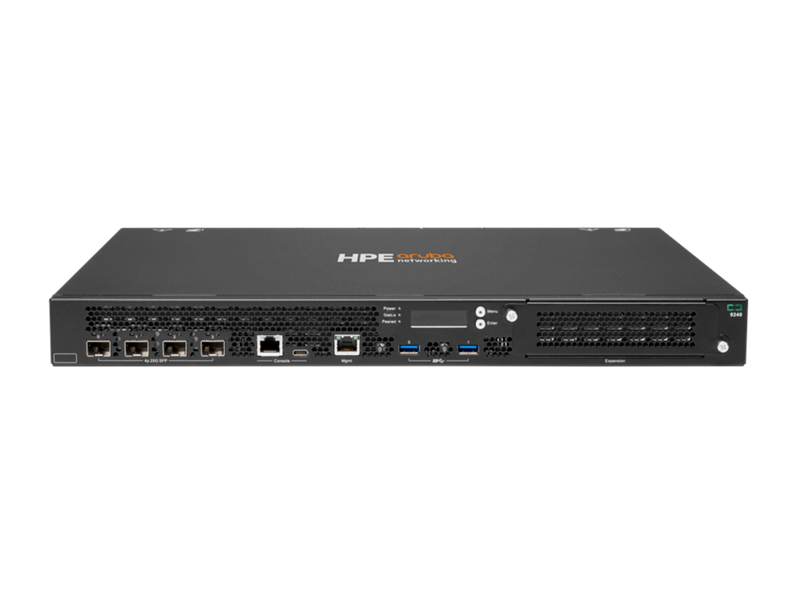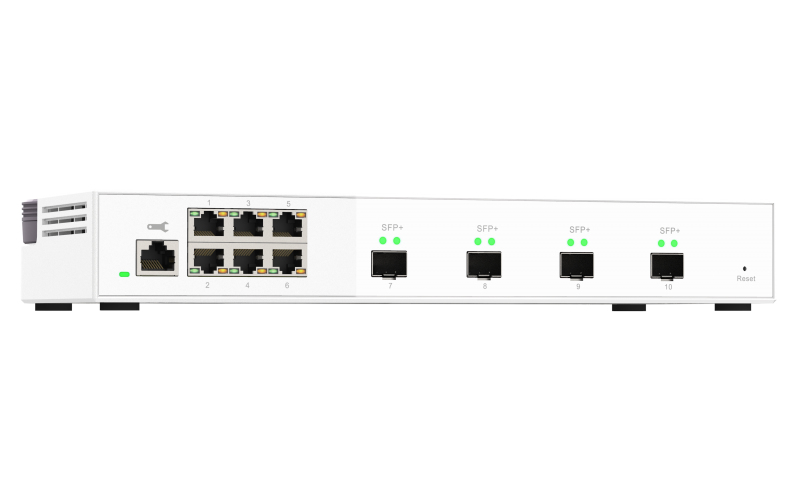Networking
Find the best electronic product , for your business needs. We sell a lot of
server products from HP Enterprise®, Nutanix®, Cisco® and more.
2280 –
2290
of
2400
Availability
Sort by
Advance Filters
HPE
HPE R7T05A HPE Aruba Networking Aruba AP-585 (RW) 2970 Mbit/s White Power over Ethernet (PoE)
Part# R7T05A
SKU S19454
HPE
HPE R7T00A HPE Aruba Networking Aruba AP-584 (RW) 2970 Mbit/s White Power over Ethernet (PoE)
Part# R7T00A
SKU S19454
HPE
HPE R1B34A HPE Aruba 9012 (IL) 12xGbE 6xPoE+ Branch gateway/controller 100, 1000 Mbit/s
Part# R1B34A
SKU S19454
HPE
HPE R1B24A HPE Aruba Networking Aruba 9004 (EG) gateway/controller 100, 1000 Mbit/s
Part# R1B24A
SKU S19454
HPE
HPE R9G10A HPE Aruba 8360-16Y2C v2 Port to Power Airflow 3 Fans 2 PSU Managed L3 1U
Part# R9G10A
SKU S19454
QNAP
QNAP QHORA-322 QNAP QHora-322 wired router 2.5 Gigabit Ethernet, 10 Gigabit Ethernet White
Next-Generation three-port 10GbE SD-WAN Router, providing a secure networking experience for NAS and IoT environmentsThe QHora-322 enables high-speed connection with 3 x 10GbE and 6 x 2.5GbE ports, while also providing enterprise-grade Mesh VPN networking. You can achieve multi-site LAN development via the cloud through QuWAN Orchestrator, with full software-controlled routing to build a next-generation network. It is strongly recommended to pair QHora-322 with a QNAP NAS for businesses to perform secure remote backup: By using the Hybrid Backup Sync through QuWAN, you can transfer files and snapshot files between multiple NAS through a secure encrypted network. For enhanced security, you can also connect your NAS (QNAP or otherwise) directly behind the QHora-322 to prevent attacks.Ultimate wired networking performanceThe QHora-322 provides three 10GbE ports (compatible with 10G/ 5G/ 2.5G/ 1G/ 100M) and six 2.5GbE ports (compatible with 2.5G/ 1G/ 100M) for ultimate high-speed wired networking performance.WAN/LAN flexible deploymentAs a next-generation router, every port of the QHora-322 gives you flexible high-speed LAN/WAN deployment.Wired network deployment for every scenario IoT Direct-to-device connectivity Directly connect individual IoT devices to the QHora-322 through independent network segments, so that different devices can operate smoothly together.High-speed LANSet multiple LAN ports in one LAN using the QuRouter OS. A high-speed Intranet is ideal for large file transfer or communication between workstations.VLAN Network SlicingUse the VLAN function to segment domains for different applications, so that multiple applications can connect to the network through a single network port.Auto Mesh Multi-site VPNEnable QuWAN SD-WAN at multi-site QHora-322, multi-points will automatically form a Mesh VPN network. providing a simpler and faster multi-point secure connection solution.Secure access to your NASTo secure your remote access and prevent potential attacks, it is highly recommended to connect the QHora-322 in front of your NAS device. The NAT (Network Address Translation) enables private network security by hiding the actual IP address used in the private network from users outside the firewall.Mesh VPN + HBS = Easy and secure remote NAS backupThrough the QuWAN cloud platform, the QHora-322 can automatically establish a mesh VPN network with other QNAP devices to quickly deploy a mesh VPN environment. To effectively complete remote backup tasks for your organization, use the Hybrid Backup Sync (HBS) app in QNAP NAS to easily back up or sync NAS data to another NAS, remote server, or the cloud. Build your 3-2-1 backup up strategy and prevent data loss with HBS now!A modern design for every usage environmentThe QHora-322 has near-silent operation. Even when connected to multiple devices, it maintains dependable performance for office and home use. With a modern appearance and highly effective cooling, the QHora-322 fits perfectly alongside other devices in modern digital homes and offices.QHora – Best-in-class network security solutionFeaturing cutting-edge network security techniques, the QHora offers an all-in-one solution for building a secure next-generation network.Secure local NAS devicesQHora supports L3 firewall, NAT, and Port Forwarding to improve LAN Security.Secure remote devicesQHora at different sites enables interconnected Mesh VPN topology via SD-WAN for secure access to your NAS.Secure end devicesMobile devices can securely access NAS data via the QVPN service (supports OpenVPN, L2TP, and QNAP's proprietary QBelt VPN protocols) offered by QHora.Secure NAS applicationsCross-site NAS data transfers, such as file backup, synchronization and sharing, are protected within the SD-WAN network.QuRouter OS: User-Friendly Router ManagementThe QHora-322 uses the QuRouter OS, providing a user-friendly web-based GUI, at-a-glance dashboard and port indicators to assist in everyday network management tasks. With the QuRouter OS, not only can users efficiently manage all connected wired and wireless devices in real-time, but they can also configure the firewall, VPN, security, and QuWAN advanced functions.VPN setup has never been easierThe traditional multi-site VPN setup is extremely time-consuming and requires subsequent maintenance work. The QHora-322 is equipped with QNAP's next-generation QuWAN SD-WAN technology to greatly simplify installation: setting up a VPN no longer requires additional fixed IP application as local and remote configuration information can be automatically exchanged through the Cloud Orchestrator. In this case, IT professionals can complete VPN setup with minimal user intervention. Centralized QuWAN Orchestrator for efficient Cloud managementQuWAN Orchestrator is a powerful and convenient centralized network management cloud platform, enabling IT staff to remotely deploy and manage edge network devices. Its Zero Touch Provisioning (ZTP) allows IT staff to easily build a large-scale WAN remotely and without the assistance of personnel at each location. IT staff can also monitor bandwidth, set parameters, and analyze network traffic on a single platform – perfect for multi-site, multinational network management and maintenance. Connected to the QHora-322 via wired or wireless connections, client devices can easily access the SD-WAN network.QuWAN AgentInstall QuWAN Agent on your QNAP devices and configure the setting parameters to be connected to each other in a Mesh VPN (Topology view in QuWAN Orchestrator).QVPN ClientInstall QVPN on mobile devices and computers for easy connection to the QHora-322 for accessing multi-site VPN resources.Deploy a multi-site VPN with the subscription-free QuWAN solutionQuWAN can be installed on QNAP NAS, QGD switches and QuCPE servers*. When co-working with the QVPN App, remote workers can be easily connected to SSL VPN via their computer or mobile device. Whether scaling up to accommodate worldwide offices or simply to different departments in the same building, devices in different locations are flexibly segmented to be connected with each other in a micro-segmented network.QuWAN OrchestratorManage the network using a centralized management cloud platform.QuCPE ServerThe high-performance core VPN Server at the HQ.NASAdd branch offices to the VPN Infrastructure with your existing NAS.QGD SwitchFulfill surveillance and VoIP applications at small business sites (such as stores).QHora RouterProvides easy-to-use VPN functions for remote workers.QVPNMobile users can connect to SSL VPN using their PCs, laptops or mobile phones.Enhanced SecurityThe QHora-322 offers many comprehensive security features. QuWAN Identity Verification Log in to the QuWAN Orchestrator by adding your QNAP ID to the SD-WAN Organization in the Account Center. Local Device Identity Verification Use the Local Account to log in to a local device. QuWAN Network Management Form a secure remote VPN connection with multi-site devices through IPSec VPN. QHora Network Management Supports L3 firewall, NAT, and Port Forwarding to improve LAN Security. QVPN Access Authorization Remote workers can be easily connected to SSL VPN via their computer or mobile devices. Edge Device Application Management With the L7 Firewall and DPI (Deep Packet Inspection) technology, users can set multiple segments for different blacklist applications; Web Filter function limits network usage time and browsing guidelines for kids.QVPN: Secure communication with remote devicesThe QHora-322 incorporates both the VPN server and client capabilities of the QVPN Service – allowing you to create a VPN client that connects to a remote server or third-party provider to access content or services. It also allows the QHora-322 to be used as a VPN server for connecting to end devices with OpenVPN, L2TP/IPSec, and QNAP's proprietary QBelt VPN protocols.*WireGuard® - easier VPN tunnels for remote workersQHora-322 now supports WireGuard®*, providing faster and stable VPN connections. With a user-friendly interface, non-IT professional remote workers can easily set up VPN tunnels to access office-based QNAP devices with simplified connection methods.Watch global videos without limitsUnlock the Internet with QHora-322’s QVPN Client service! By setting the OpenVPN protocol in QVPN Client to direct network to a cross-region VPN Server, QHora-322 can be connected to Cloud VPN services (such as NordVPN, ExpressVPN, Surfshark), allowing you to bypass geoblocking and watch regional video streams or news.
Part# QHORA-322
SKU S19454
QNAP
QNAP QHora-321 QNAP QHora-321 wired router 2.5 Gigabit Ethernet White
Next-Generation six-port 2.5GbE SD-WAN Router, providing a secure networking experience for NAS and IoT environmentsThe QHora-321 enables high-speed connection with six 2.5GbE ports, while also providing enterprise-grade Mesh VPN networking. You can achieve multi-site LAN development via the cloud through QuWAN Orchestrator, with full software-controlled routing to build a next-generation network. It is strongly recommended to pair QHora-321 with a QNAP NAS for businesses to perform secure remote backup: By using the Hybrid Backup Sync app through QuWAN, you can transfer files and snapshot files between multiple NAS through a secure encrypted network. For enhanced security, you can also connect your NAS (QNAP or otherwise) directly behind the QHora-321 to prevent attacks.Ultimate wired networking performanceThe QHora-321 provides six 2.5GbE ports (compatible with 2.5G/ 1G/ 100M) for high-speed wired networking performance.WAN/LAN flexible deploymentAs a next-generation router, every port of the QHora-321 gives you flexible high-speed LAN/WAN deployment.Wired network deployment for every scenarioIoT Direct-to-device connectivityDirectly connect individual IoT devices to the QHora-321 through independent network segments, so that different devices can operate smoothly together.High-speed LANSet multiple LAN ports in one LAN using the QuRouter OS. A high-speed Intranet is ideal for large file transfer or communication between workstations.VLAN Network SlicingUse the VLAN function to segment domains for different applications, so that multiple applications can connect to the network through a single network port.Auto Mesh Multi-site VPNEnable QuWAN SD-WAN at multi-site QHora-321, multi-points will automatically form a Mesh VPN network. providing a simpler and faster multi-point secure connection solution.Secure access to your NASTo secure your remote access and prevent potential attacks, it is highly recommended to connect the QHora-321 in front of your NAS device. The NAT (Network Address Translation) enables private network security by hiding the actual IP address used in the private network from users outside the firewall.Mesh VPN + HBS = Easy and secure remote NAS backupThrough the QuWAN cloud platform, the QHora-321 can automatically establish a mesh VPN network with other QNAP devices to quickly deploy a mesh VPN environment. To effectively complete remote backup tasks for your organization, use the Hybrid Backup Sync (HBS) app in QNAP NAS to easily back up or sync NAS data to another NAS, remote server, or the cloud. Build your 3-2-1 backup up strategy and prevent data loss with HBS now!A modern design for every usage environmentThe QHora-321 has near-silent operation. Even when connected to multiple devices, it maintains dependable performance for office and home use. With a modern appearance and highly effective cooling, the QHora-321 fits perfectly alongside other devices in modern digital homes and offices.QHora – Best-in-class network security solutionFeaturing cutting-edge network security techniques, the QHora offers an all-in-one solution for building a secure next-generation network.Secure local NAS devicesQHora supports L3 firewall, NAT, and Port Forwarding to improve LAN Security.Secure remote devicesQHora at different sites enables interconnected Mesh VPN topology via SD-WAN for secure access to your NAS.Secure end devicesMobile devices can securely access NAS data via the QVPN service (supports OpenVPN, L2TP, and QNAP's proprietary QBelt VPN protocols) offered by QHora.Secure NAS applicationsCross-site NAS data transfers, such as file backup, synchronization and sharing, are protected within the SD-WAN network.QuRouter OS: User-Friendly Router ManagementThe QHora-321 uses the QuRouter OS, providing a user-friendly web-based GUI, at-a-glance dashboard and port indicators to assist in everyday network management tasks. With the QuRouter OS, not only can users efficiently manage all connected wired and wireless devices in real-time, but they can also configure the firewall, VPN, security, and QuWAN advanced functions.VPN setup has never been easierThe traditional multi-site VPN setup is extremely time-consuming and requires subsequent maintenance work. The QHora-321 is equipped with QNAP's next-generation QuWAN SD-WAN technology to greatly simplify installation: setting up a VPN no longer requires additional fixed IP application as local and remote configuration information can be automatically exchanged through the Cloud Orchestrator. In this case, IT professionals can complete VPN setup with minimal user intervention.Centralized QuWAN Orchestrator for efficient Cloud managementQuWAN Orchestrator is a powerful and convenient centralized network management cloud platform, enabling IT staff to remotely deploy and manage edge network devices. Its Zero Touch Provisioning (ZTP) allows IT staff to easily build a large-scale WAN remotely and without the assistance of personnel at each location. IT staff can also monitor bandwidth, set parameters, and analyze network traffic on a single platform – perfect for multi-site, multinational network management and maintenance. Connected to the QHora-321 via wired or wireless connections, client devices can easily access the SD-WAN network.QuWAN AgentInstall QuWAN Agent on your QNAP devices and configure the setting parameters to be connected to each other in a Mesh VPN (Topology view in QuWAN Orchestrator).QVPN ClientInstall QVPN on mobile devices and computers for easy connection to the QHora-321 for accessing multi-site VPN resources.Deploy a multi-site VPN with the subscription-free QuWAN solutionQuWAN can be installed on QNAP NAS, QGD switches and QuCPE servers*. When co-working with the QVPN App, remote workers can be easily connected to SSL VPN via their computer or mobile device. Whether scaling up to accommodate worldwide offices or simply to different departments in the same building, devices in different locations are flexibly segmented to be connected with each other in a micro-segmented network.QuWAN OrchestratorManage the network using a centralized management cloud platform.QuCPE ServerThe high-performance core VPN Server at the HQ.NASAdd branch offices to the VPN Infrastructure with your existing NAS.QGD SwitchFulfill surveillance and VoIP applications at small business sites (such as stores).QHora RouterProvides easy-to-use VPN functions for remote workers.QVPNMobile users can connect to SSL VPN using their PCs, laptops or mobile phones.Enhanced SecurityThe QHora-321 offers many comprehensive security features.QuWAN Identity VerificationLog in to the QuWAN Orchestrator by adding your QNAP ID to the SD-WAN Organization in the Account Center.Local Device Identity VerificationUse the Local Account to log in to a local device.QuWAN Network ManagementForm a secure remote VPN connection with multi-site devices through IPSec VPN.QHora Network ManagementSupports L3 firewall, NAT, and Port Forwarding to improve LAN Security.QVPN Access AuthorizationRemote workers can be easily connected to SSL VPN via their computer or mobile devices.Edge Device Application ManagementWith the L7 Firewall and DPI (Deep Packet Inspection) technology, users can set multiple segments for different blacklist applications; Web Filter function limits network usage time and browsing guidelines for kids.QVPN: Secure communication with remote devicesThe QHora-321 incorporates both the VPN server and client capabilities of the QVPN Service – allowing you to create a VPN client that connects to a remote server or third-party provider to access content or services. It also allows the QHora-321 to be used as a VPN server for connecting to end devices with OpenVPN, L2TP/IPSec, and QNAP's proprietary QBelt VPN protocols.*WireGuard® - easier VPN tunnels for remote workersQHora-321 now supports WireGuard®*, providing faster and stable VPN connections. With a user-friendly interface, non-IT professional remote workers can easily set up VPN tunnels to access office-based QNAP devices with simplified connection methods.Watch global videos without limitsUnlock the Internet with QHora-321’s QVPN Client service! By setting the OpenVPN protocol in QVPN Client to direct network to a cross-region VPN Server, QHora-321 can be connected to Cloud VPN services (such as NordVPN, ExpressVPN, Surfshark), allowing you to bypass geoblocking and watch regional video streams or news.
Part# QHora-321
SKU S19454
QNAP
QNAP QSW-M2106-4S QNAP QSW-M2106-4S network switch Managed L2 2.5G Ethernet (100/1000/2500) White
10GbE and 2.5GbE Layer 2 Web Managed Switch for SMB Network DeploymentThe QSW-M2106-4S is a Layer 2 Web Managed Switch with four 10GbE SFP+ fiber ports and six 2.5 Gigabit ports. Supporting Layer 2 switching and network management via a user-friendly web user interface, the QSW-M2106-4S offers flexible deployment in hybrid high-speed network environments and provides an entry-level network management solution that is usable even by non-IT professionals. With high performance, user-friendly management, and a desktop form factor, the QSW-M2106-4S enables cost-effective upgrading to 2.5GbE or 10GbE networking while optimizing bandwidth and ensuring secure network maintenance.Flexible deployment with multiple 10G SFP+ fiber and Gigabit portsThe QSW-M2106-4S provides four 10GbE SFP+ ports and six 2.5 Gigabit ports for connecting various devices and enabling hybrid high-speed networks. With SFP+ interfaces, Direct Attach Copper (DAC) cables can be used for connecting directly to SFP+ devices. You can also use RJ45 ports to connect 2.5GBASE-T/NBASE-T™ devices through RJ45 Category 5e (or better) cabling. The switching capacity of the QSW-M2106-4S is 110Gbps, guaranteeing the full potential of each port.Fully embrace High-Speed Networking with QNAP!QNAP offers comprehensive, budget-friendly storage and networking solutions that provide an array of connectivity possibilities. Easily and flexibly upgrade your workplace or home network now to handle bandwidth-hungry applications.A switch that supports 2.5GbE/10GbEQNAP 2.5GbE/10GbE switches support 2.5G/10G and allow connecting multiple workstations and devices for high-speed collaboration in device-dense environments.A fast NASA QNAP NAS with multiple 2.5GbE ports and Port Trunking allows you to combine multiple ports for greater bandwidth potential.Upgrade desktops and serversServers and desktops can install QNAP PCIe network cards that support 10G/5G/2.5G/1G/100M Multi-Gig.Add a 5GbE/10GbE port to laptopsLaptops and upgrade-limited computers can use the portable QNAP USB 3.2 Gen 1 to 5GbE adapter or QNAP Thunderbolt 3 to 10GbE adapter, allowing you to connect to 5G/2.5G/1G/100M networks.QSS: Human-centered settings guideThe QSW-M2106-4S adopts QNAP Switch System (QSS) featuring an easy-to-use Web GUI with Layer 2 management and value-added functions to simplify network set up and management.Overview DashboardView real-time system information, port connection status and port traffic.Port ManagementView port status, port packet statistics, and configure port speeds.Setting GuideQuickly learn how to set up the network using the introduction and step-by-step guide.Exclusive Status Chart ReferencingRefer to four major status charts during each configuration to avoid going back and forth between different settings pages.Online Firmware Check and UpdateKeep your QNAP switch secure with one-click firmware updates.Optimize Network Performance with bandwidth and packet controlThe QSW-M2106-4S provides bandwidth and packet control functions (such as LACP, VLAN, QoS, and IGMP Snooping) to boost network performance through IP grouping and bandwidth management.LACPLink Aggregation (LAG) combines multiple network connections to increase throughput and protect against connection failure.VLANVirtual Networks (VLAN) allows groups of devices from different networks to be combined into a single network.QoSQoS (Quality of Service) helps prioritize bandwidth usage to optimize network resource allocation.IGMP SnoopingIGMP snooping assists in minimizing bandwidth loss and preventing network information leakage.Powerful security and system functionsThe QSW-M2106-4S has powerful security and system functions (including ACL, LLDP, RSTP and Flow Control) to help administrators enhance network reliability using access controls, troubleshooting, loop prevention and avoiding packet loss.ACLAccess Control List filters packets based on rules to offer firewall-like security protection.LLDPLink Layer Discovery Protocol allows devices to advertise device information to their directly connected peers/neighbors, simplifying troubleshooting processes.RSTPRapid Spanning Tree Protocol, RSTP ensures a loop-free topology for Ethernet networks by blocking or forwarding traffic.Flow ControlFlow Control balances the traffic between a sender and a receiver to avoid network congestion.Desktop form factor for easy use in officesWith a compact and modern design, the QSW-M2106-4S stands out with its textured surface design. The flexible DC power connector enables universal deployment of the QSW-M2106-4S and each port can be easily identified. Being fully plug-and-play, devices can be simply connected to the QSW-M2106-4S and immediately used.
Part# QSW-M2106-4S
SKU S19454
QNAP
QNAP QSW-M2106-4C QNAP QSW-M2106-4C network switch Managed L2 2.5G Ethernet (100/1000/2500) White
10GbE and 2.5GbE Layer 2 Web Managed Switch for SMB Network DeploymentThe QSW-M2106-4C is a Layer 2 Web Managed Switch with four 10GbE SFP+/RJ45 combo ports and six 2.5 Gigabit ports. Supporting Layer 2 switching and network management via a user-friendly web user interface, the QSW-M2106-4C offers flexible deployment in hybrid high-speed network environments and provides an entry-level network management solution that is usable even by non-IT professionals. With high performance, user-friendly management, and a desktop form factor, the QSW-M2106-4C enables cost-effective upgrading to 2.5GbE or 10GbE networking while optimizing bandwidth and ensuring secure network maintenance.Flexible deployment with multiple 10G SFP+ fiber and Gigabit portsThe QSW-M2106-4C provides four 10GbE SFP+/RJ45 combo ports and six 2.5 Gigabit ports for connecting various devices and enabling hybrid high-speed networks. With SFP+ interfaces, Direct Attach Copper (DAC) cables can be used for connecting directly to SFP+ devices. You can also use RJ45 ports to connect 10GBASE-T/NBASE-T™ devices through RJ45 Category 6 (or better) cabling. The QSW-M2106-4C is backward compatible with other Ethernet devices.Fully embrace High-Speed Networking with QNAP!QNAP offers comprehensive, budget-friendly storage and networking solutions that provide an array of connectivity possibilities. Easily and flexibly upgrade your workplace or home network now to handle bandwidth-hungry applications.A switch that supports 2.5GbE/10GbEQNAP 2.5GbE/10GbE switches support 2.5G/10G and allow connecting multiple workstations and devices for high-speed collaboration in device-dense environments.A fast NASA QNAP NAS with multiple 2.5GbE ports and Port Trunking allows you to combine multiple ports for greater bandwidth potential.Upgrade desktops and serversServers and desktops can install QNAP PCIe network cards that support 10G/5G/2.5G/1G/100M Multi-Gig.Add a 5GbE/10GbE port to laptopsLaptops and upgrade-limited computers can use the portable QNAP USB 3.2 Gen 1 to 5GbE adapter or QNAP Thunderbolt 3 to 10GbE adapter, allowing you to connect to 5G/2.5G/1G/100M networks.QSS: Human-centered settings guideThe QSW-M2106-4C adopts QNAP Switch System (QSS) featuring an easy-to-use Web GUI with Layer 2 management and value-added functions to simplify network set up and management.Overview DashboardView real-time system information, port connection status and port traffic.Port ManagementView port status, port packet statistics, and configure port speeds.Setting GuideQuickly learn how to set up the network using the introduction and step-by-step guide.Exclusive Status Chart ReferencingRefer to four major status charts during each configuration to avoid going back and forth between different settings pages.Online Firmware Check and UpdateKeep your QNAP switch secure with one-click firmware updates.Optimize Network Performance with bandwidth and packet controlThe QSW-M2106-4C provides bandwidth and packet control functions (such as LACP, VLAN, QoS, and IGMP Snooping) to boost network performance through IP grouping and bandwidth management.LACPLink Aggregation (LAG) combines multiple network connections to increase throughput and protect against connection failure.VLANVirtual Networks (VLAN) allows groups of devices from different networks to be combined into a single network.QoSQoS (Quality of Service) helps prioritize bandwidth usage to optimize network resource allocation.IGMP SnoopingIGMP snooping assists in minimizing bandwidth loss and preventing network information leakage.Powerful security and system functionsThe QSW-M2106-4C has powerful security and system functions (including ACL, LLDP, RSTP and Flow Control) to help administrators enhance network reliability using access controls, troubleshooting, loop prevention and avoiding packet loss.ACLAccess Control List filters packets based on rules to offer firewall-like security protection.LLDPLink Layer Discovery Protocol allows devices to advertise device information to their directly connected peers/neighbors, simplifying troubleshooting processes.RSTPRapid Spanning Tree Protocol, RSTP ensures a loop-free topology for Ethernet networks by blocking or forwarding traffic.Flow ControlFlow Control balances the traffic between a sender and a receiver to avoid network congestion.Desktop form factor for easy use in officesWith a compact and modern design, the QSW-M2106-4C stands out with its textured surface design. The flexible DC power connector enables universal deployment of the QSW-M2106-4C and each port can be easily identified. Being fully plug-and-play, devices can be simply connected to the QSW-M2106-4C and immediately used.
Part# QSW-M2106-4C
SKU S19454
Get a Quote

Item(s) added to cart

©2025 IT VISION NETWORKS CANADA INC – All Rights Reserved. BN: 717291223 OCN: 1001150813

 0
0