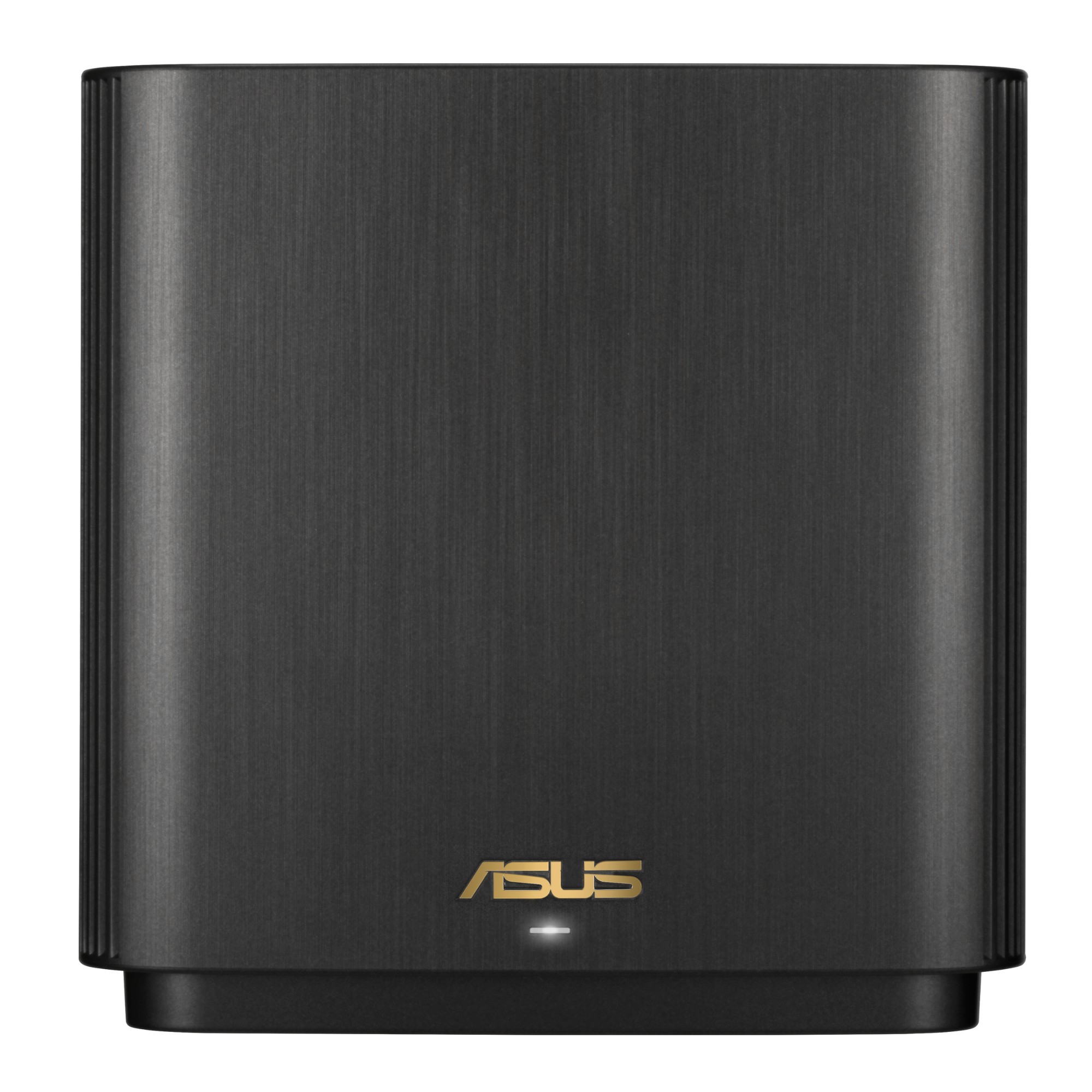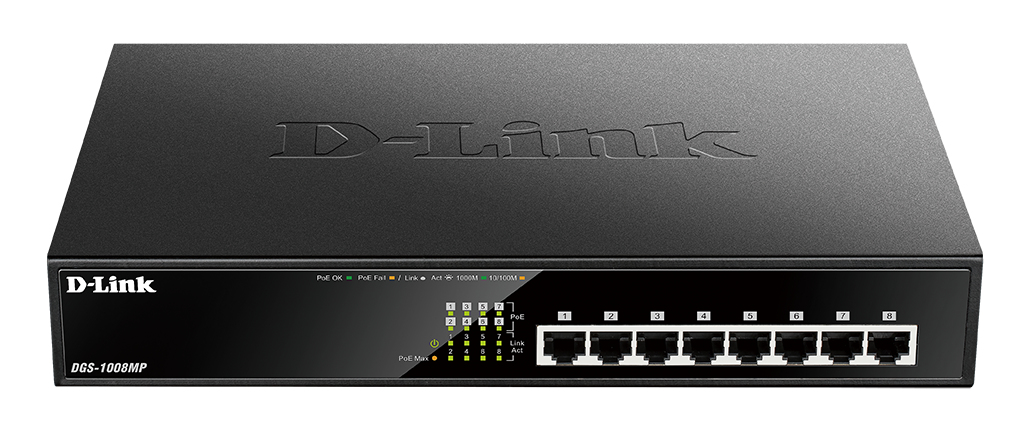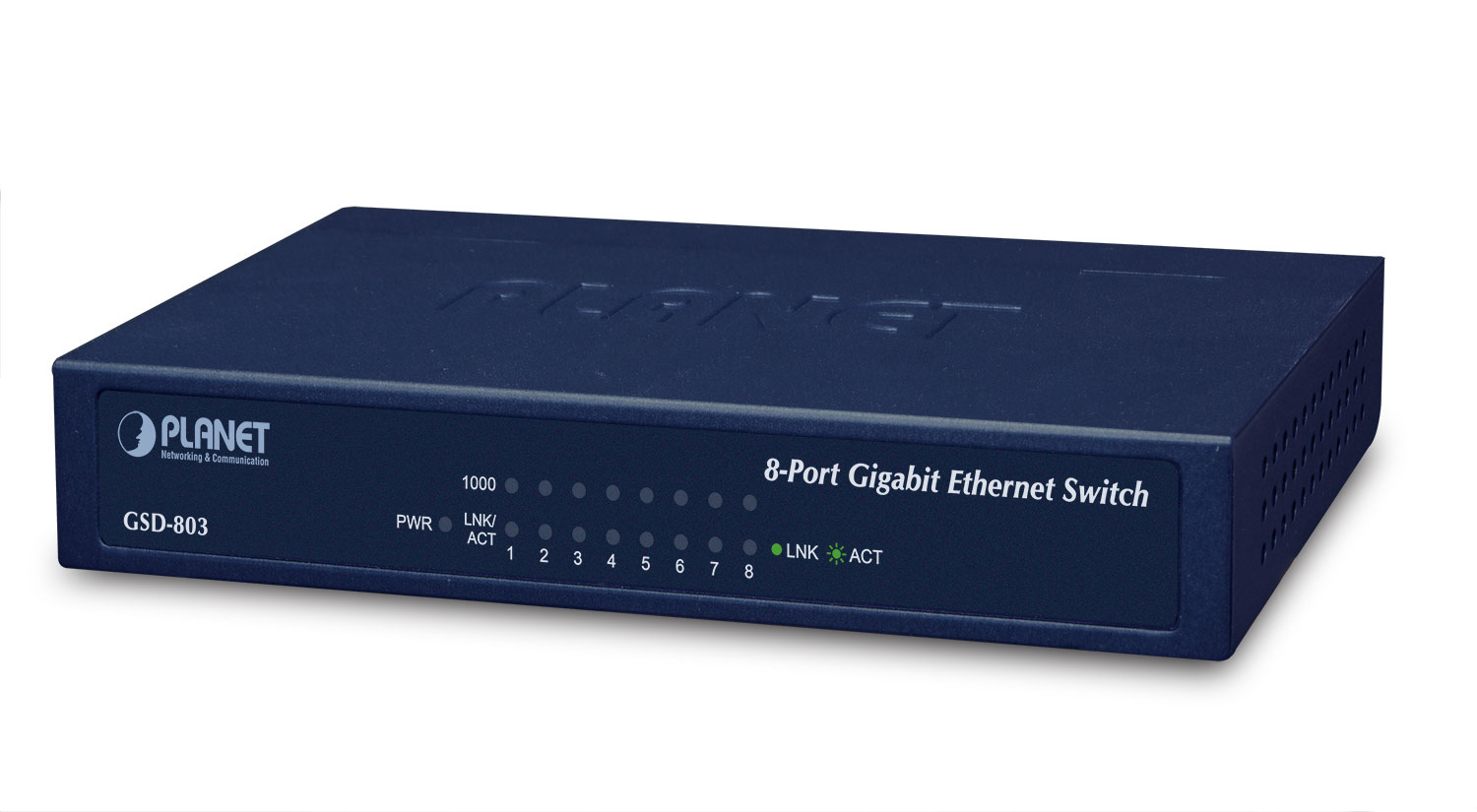Networking
930 –
940
of
2430
Availability
Sort by
Advance Filters
ASUS
ASUS 90IG0740-MO3B50 ASUS ZenWiFi AX (XT9) AX7800 1er Pack Schwarz Tri-band (2.4 GHz / 5 GHz / 5 GHz) Wi-Fi 6 (802.11ax) Black 4 Internal
Whole-home Coverage Everywhere. Always Secure.SuperiorWhole-Home WiFiThe ASUS ZenWiFi XT9 mesh system consists of a pair of ASUS AX7800 tri-band WiFi 6 mesh routers, featuring unique technologies that give you superfast, reliable and secure WiFi connections for your streaming videos, gaming and all other smart IoT gadgets.Support 160MHz ChannelThe ASUS ZenWiFi XT9 WiFi 6 mesh system supports 160MHz bandwidth*, boosting wireless network capacity and speeds. With a total bandwidth of up to 7800Mbps, it is up to 2.6X faster than tri-band AC3000 (WiFi 5) routers**.Expanded UNII-4 SpectrumASUS ZenWiFi XT9 supports an expanded UNII-4 spectrum*, which features a third and clean 160 MHz channel on the 5 GHz band. This increases mesh backhaul capacity to deliver reliable and high performance for your wireless devices.Wider CoverageThe latest ASUS RangeBoost Plus technology, along with the flagship Broadcom WiFi 6 chipset, significantly improves WiFi signal range and overall coverage by up to 38%*, offering expansive coverage in spaces up to 5700 square feet.With ASUS AiMesh technology, it’s easy to add extra network nodes for improved WiFi coverage or new features. Simply add any AiMesh-compatible ASUS router or repeater to expand your wireless network!Easy Setup & ManagementThe ASUS Router mobile app with its intuitive interface makes managing your mesh WiFi system simple right from your smartphone.3-Step Easy SetupSimply follow the on-screen directions, and you will be up and running in no time!Hands-Free HelpThe ASUS ZenWiFi XT9 works with Ok Google or Alexa Skills for hands-free control of your router.*Google, Google Play, YouTube and Google Nest Audio are trademarks of Google LLC. Nest Audio requires a Wi-Fi network, a nearby electrical socket, a Google Account, and a compatible mobile device. Minimum OS requirements are available at g.co/home/req.*Google Assistant is not available in certain languages and countries.Flexible Backhaul ChoiceASUS ZenWiFi XT9 gives you flexible backhaul options: wireless or wired Ethernet speeds. You can use either the second 5GHz band or an Ethernet cable to connect to a local network node. Or just let the ZenWiFi XT9 choose the best connection type for you. The choice is always yours!DEDICATED BACKHAULYou can set the second 5GHz band to only handle mesh backhaul traffic, leaving the other bands open to maximize and stabilize WiFi speeds.SMART CONNECTIn its automatic mode, the ZenWiFi XT9 mesh router intelligently assigns connected devices to the most reliable WiFi band available, providing a seamless WiFi experience.ETHERNET BACKHAULWhen you connect your mesh routers using Ethernet cables, you can reserve all three WiFi bands for more stable and interference-free connections with wired backhauls.Ultra-fast Wired Connection, Flexible DeploymentWith a 2.5Gbps WAN port, the ASUS ZenWiFi XT9 empowers you to take full advantage of 2.5Gbps speeds offered by internet service providers for your compatible wired devices. You can also enjoy up to 2Gbps wired speeds by using the LAN aggregation feature.Comprehensive Home Network SecurityHome network security is more important than ever, as many households now have multiple connected devices while lacking appropriate security measures to protect them and their users. The ASUS ZenWiFi helps you stay safe online with our AiProtection Pro network security and Instant Guard secured VPN features.AiProtection Pro Security for Your Home NetworkAlongside the latest WPA3 security protocol, the ASUS ZenWiFi XT9 also features AiProtection Pro powered by Trend Micro and advanced parental controls, providing everything you need in one device.Make Free WiFi Secure with Instant GuardASUS Instant Guard gives you one-click secure internet access via the ZenWiFi XT9 mesh router from anywhere in the world, thanks to its encrypted VPN tunneling technology. You can essentially take your home network with you wherever you go — while saying goodbye to third-party VPN subscription fees!
Part# 90IG0740-MO3B50
SKU S19454
TP-Link
TP-Link Deco X60(2-pack) TP-Link AX3000 Whole Home Mesh Wi-Fi 6 System, 2-Pack
Connect More, Cover Everything.AX3000 Whole Home Mesh Wi-Fi SystemGame-Changer: WiFi 6 MeshArmed with WiFi 6 technology, Deco whole home mesh WiFi is designed to deliver a huge boost in coverage, speed, and total capacity. Get on the latest mesh WiFi to enjoy the future network that loads faster and connects more.Seamless Roaming with One WiFi NameTP-Link Mesh means Deco units work together to form one unified network. Your phone or tablet automatically connects to the fastest Deco as you move through your home, creating a truly seamless WiFi experience.6 Streams: Greater Experience, Less LagWith six simultaneous data streams, there’s more than enough bandwidth for connected devices. This means to enjoy more responsive gaming or 8K streaming with flawless video and clear audio even when multiple devices transmitting data at the same time.Your Home, Our CareCustomize your home network with enhanced security using a kit of features built in TP-Link HomeCare. Whether protecting your sensitive data or limiting the access of kids and guests, HomeCare provides you the tools you need to fully manage your network.Setup Just Got a Lot EasierUnbox Deco, install the app and then simply follow the on-screen directions. Deco app will take care of the rest, getting your network up and running in minutes.- Connect Deco to your cable modem and power on both devices- Download and launch the Deco app; just follow the in-app directions to finish the setup steps- Simply power on the next Deco; it will automatically join the networkEasy ManagementManage your WiFi at home or away on the Deco app, including seeing all connected devices, prioritizing your own, setting up a guest network, and more.Voice ControlPair with Alexa to control Deco X60 with simple voice commands. Enjoy the convenient life.All Decos Work TogetherDeco X60 is compatible with every other Deco model to form a mesh network. Expand mesh WiFi coverage anytime by simply adding more Decos.Decorate Your HomeThe pure white design, simple but all-embracing, evokes a wintery mood or a bright summer day. Deco X60 with a delicate body case makes it perfect to blend into various home decorations.
Part# Deco X60(2-pack)
SKU S19454
Zyxel
Zyxel GS1915-24EP-GB0101F Zyxel GS1915-24EP Managed L2 Gigabit Ethernet (10/100/1000) Power over Ethernet (PoE) 1U Black
The Zyxel GS1915 Series offers 8/24-port GbE Smart Managed Switches with and without PoE connectivity to small business network. The GS1915 Series supports NebulaFlex that comes with handy features and superior performance. This series is the most affordable hybrid switch solution for SB/ SMB market. It can be easily setup through Nebula Control Center for cloud based unified management, or with its friendly Web GUI if you still prefer local setting. Simple, affordable way to go cloud Nebula provides both intuitive web interface and mobile APP to deliver a streamlined experience for installation and management of the network, without the additional cost for a software or hardware controller. Pro-users, small businesses, and chain stores can take advantage of Nebula to access real-time network information and enjoy centrally managed control over the GS1915 Smart Managed switches along with access points and security gateways. GS1915 series switch can satisfy requirements for a wide range of users; for Prosumers, it is able to ensure the quality connectivity for growing home IOT devices, for small business users, it can provide a sturdy network performance for daily operation, for chain store adoptions, it can manage and maintain multiple stores, all while carrying the flexibility to expand networking solution for new store locations instantly.NebulaFlex – simply manage it your way! The GS1915 Series supports NebulaFlex technology which provides extended flexibility for users to easily switch network management modes between standalone and our license-free Nebula cloud management platform. Nebula control center provides single pane of glass for Zyxel products; the local web GUI accesses the full feature set and all configuration options of your switch from the very first release.The Nebula ecosystem Nebula supports a comprehensive range of products from switches, access points, security firewalls, to 5G/LTE mobile routers, bringing you an easy and unified network experience. The Nebula APP allows to onboard devices and glance at real time network status easily. You also can reboot the abnormal AP/IP CAM by power cycle, or even block clients with unusual traffic remotely even when you are away.Compact size, silent operation The GS1915 Series comes with desktop dimensions, fanless design, and smart fan design (GS1915-24EP only). These slim and near-silent switches can perfectly blend into any working environment without intrusive fan noises.Intelligence to power more devices All PoE ports of GS1915-8EP and GS1915-24EP support IEEE 802.3at for maximum deployment of modern PoE devices. Each port provides up to 30 W with a total of 60 W and 130 W power budget, ideal for setups that just needs a few more APs and cameras for a small business. Both PoE models feature a default PoE consumption mode that delivers the actual power required by your networked devices, reserves the rest to optimize its power budget, allowing the switch to power more devices, and ensures a better ROI for your business.
Part# GS1915-24EP-GB0101F
SKU S19454
D-Link
D-Link DGS-1008MP D-Link 8-Port Desktop Gigabit PoE+ Switch
Something of a powerhouse when it comes to Power-over-Ethernet switches, this compact beauty offers PoE to 802.3af/at standard across all eight Gigabit Ethernet ports, at up to 30 Watts per port with a power budget total of 140 Watts. Which, put simply, means you can power devices such as access points, IP phones and video surveillance cameras simply by plugging them in with an Ethernet cable – no additional power required.The DGS-1008MP features 8 x 10/100/1000BASE-T ports that support the IEEE 802.3at PoE+ protocol. Each of the 8 PoE+ ports can supply up to 30 watts with a total PoE power budget of 140 watts. PoE is especially suitable for devices that are far from power outlets or when you want to minimise the clutter of extra cables.No configuration is required and installation is quick and easy. Support for Auto MDI/MDI-X on all ports eliminates the need for crossover cables when connecting to another switch. Auto- Negotiation on each port senses the link speed of a network device (10, 100 or 1000 Mbps) and intelligently adjusts for compatibility and optimal performance. The switch has been designed without fans ensuring silent operation wherever it is installed. With wire-speed filtering and store-and-forward switching, the DGS-1008MP maximises network performance while minimising the transmission of bad network packets.DGS-1008MP switches feature both D-Link Green 3.0 Technology and IEEE802.3az Energy Efficient Ethernet (EEE) to cut operating costs without sacrificing operational performance or functionality. With D-Link Green technology, the switches constantly monitor the link status and network utilisation of every port. The switches also automatically detect cable length and can reduce transmission power usage for shorter cables. By pairing EEE capable devices with DGS-1008MP switches organizations can drastically reduce power consumption by automatically putting ports into a sleep mode when not being used.
Part# DGS-1008MP
SKU S19454
Lindy
Lindy 42674 Lindy 100m USB 2.0 Cat.6 Extender
The Lindy 100m USB 2.0 Cat.6 Extender can be used to extend the distance between a USB peripheral device and host computer by up to 100m. It consists of a transmitter unit which connects to the computer and a receiver unit that connects to the device. Standard Cat.5e/6 network cable (not included) is then used to bridge the connection between the two units. For best performance and compatibility, we recommend the use of solid core patched cables.For added convenience this USB 2.0 Extender is supplied with a power supply, which can be connected should additional power be required.*Please Note: this extender might not support USB devices that require high bandwidths such as Full HD webcams.
Part# 42674
SKU S19454
Zyxel
Zyxel GS1200-5-GB0101F Zyxel GS1200-5 Managed Gigabit Ethernet (10/100/1000) Silver
Easy web management and set-up wizard This switch comes with a user-friendly web-based set-up wizard that walks you through setup, configuration and management—including configuration backups and firmware upgrades—quickly and easily. With a few simple clicks, your network will be humming along, so you can get back to business. IGMP Snooping for optimized traffic delivery Based on the IGMP (Internet Group Management Protocol) query and report messages, the switch forwards traffic only to the ports that request the multicast traffic rather than to all ports. It helps to optimize multicast performance and is especially useful for bandwidth-intensive IP multicast applications such as online media streaming and gaming. VLAN segregation for enhanced network security VLAN (virtual local area network) can be used to separate traffic within a business such as isolating resources between network administrators and general users or between employees and public guest users. Enhanced port-based QoS for better traffic control QoS (Quality of service) is the ability to provide different priority to different applications, users, or video/voice/data flows, or to guarantee a certain level of performance to a data flow. Link Aggregation increase throughput beyond what a single connection could sustain GS1200-5/8 combines 2 physical ports together to make a single high-bandwidth data path, for faster file transfers and to enhance connection reliability. Advanced energy-savings at work This switch’s built-in IEEE 802.3az Energy Efficient Ethernet (EEE) function automatically detects network traffic and adjusts power consumption dynamically to reduce power usage during times of low traffic. Fanless, noiseless design Extend your network control and visibility without disrupting your quiet business environment. This business switch features a fanless design that ensures noiseless operation and greater reliability over time with fewer parts to fail. More comprehensive smart features included Featuring Gigabit performance that’s 10 times faster than Fast Ethernet. Deliver up to 2,000 Mbps of dedicated, non-blocking bandwidth per port and more advanced features like port mirroring, Jumbo Frame, broadcast storm control, loop detection/prevention. It’s a great choice for SMBs who want to enjoy high-speed business network applications!
Part# GS1200-5-GB0101F
SKU S19454
Get a Quote

Item(s) added to cart

©2025 IT VISION NETWORKS CANADA INC – All Rights Reserved. BN: 717291223 OCN: 1001150813

 0
0