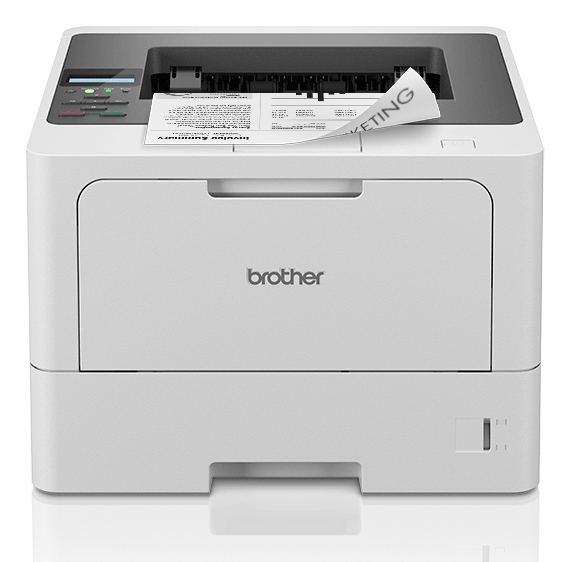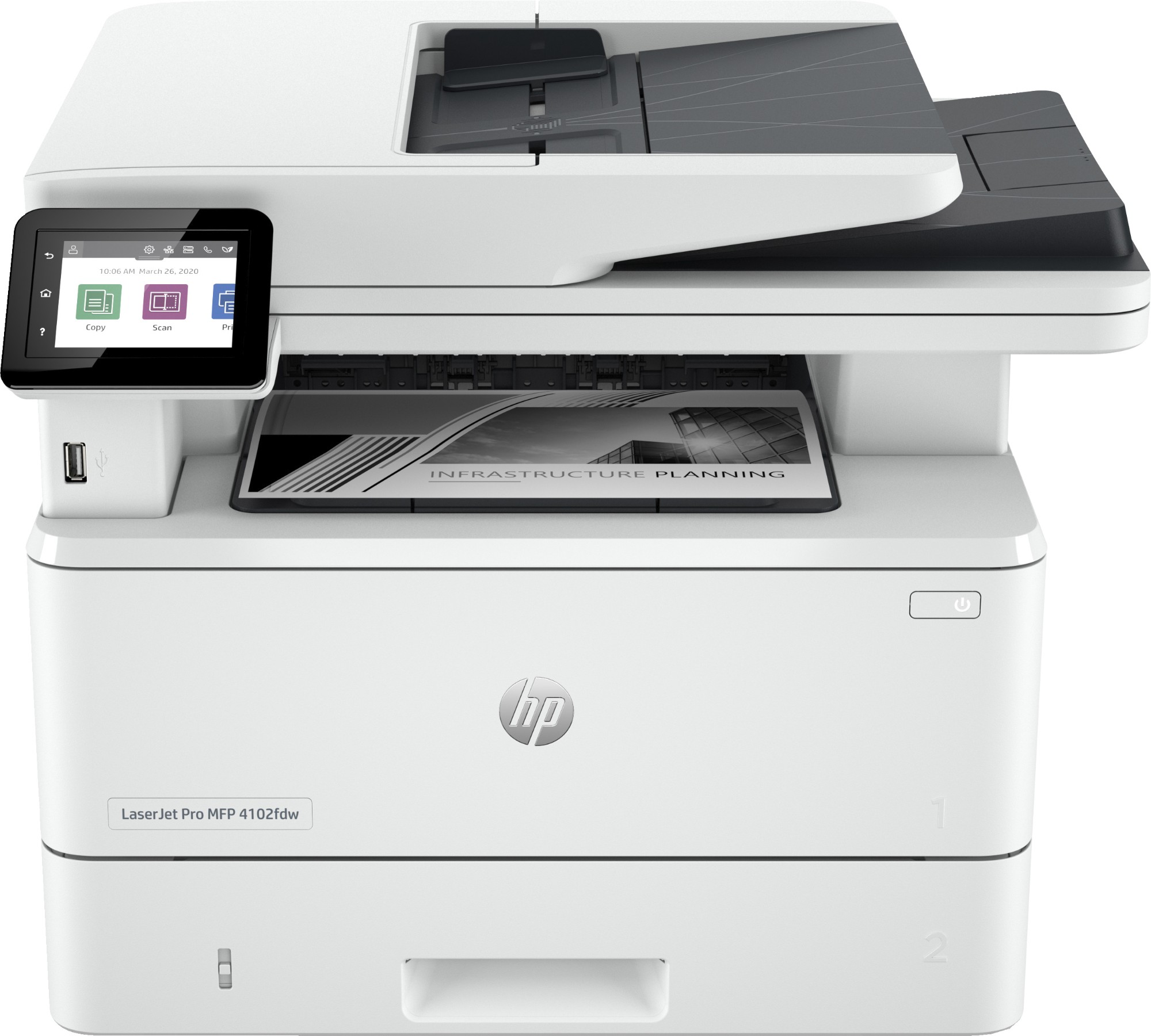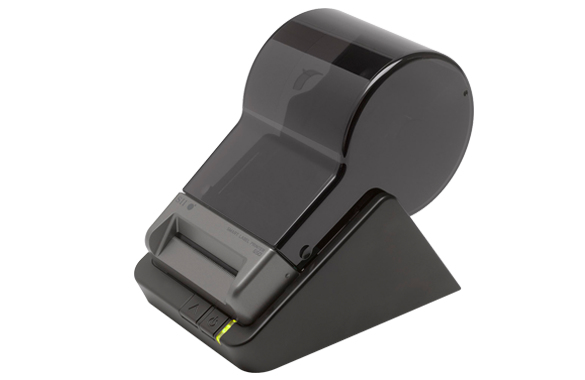Printers & Scanners
Find the best electronic product , for your business needs. We sell a lot of
server products from HP Enterprise®, Nutanix®, Cisco® and more.
120 –
130
of
902
Availability
Sort by
Advance Filters
Canon
Canon 0727C068 Canon PIXMA MG2551S Inkjet A4 4800 x 600 DPI
Enjoy the stylish and compact grey PIXMA MG2551S inkjet 3-In-1 printer for fast, high-quality printing, scanning and copying. From sharp and text-heavy documents to vivid and stunning family photos, the PIXMA MG2551S provides great levels of detail. Print directly from your PC or laptop via USB (the USB cable is not included in the box and needs to be purchased separately). Print more pages per cartridge and go longer between cartridge replacements using the optional high-capacity Canon XL ink cartridges. Easily organise and print your photos with the My Image Garden software⁵. Plus, Creative Park opens a world of possibilities with its selection of designs from professional artists, all available for you to use as postcards, calendars, birthday cards and hundreds of other exciting papercraft projects.
Part# 0727C068
SKU S19454
Zebra
Zebra ZD6A142-30EFR2EZ Zebra ZD621R label printer Thermal transfer 203 x 203 DPI 203 mm/sec Wired & Wireless Ethernet LAN Bluetooth
Part# ZD6A142-30EFR2EZ
SKU S19454
Brother
Brother HLL5215DNQK1 Brother HL-L5215DN laser printer 1200 x 1200 DPI A4
Part# HLL5215DNQK1
SKU S19454
HP
HP 2Z624F#B19 HP LaserJet Pro MFP 4102fdw Printer
Maximum productivity. Seamless management. Get blazing fast printing speeds, high-volume scanning, and easy management tools with LaserJet Pro.Dynamic security enabled printer Certain HP printers are intended to work only with cartridges that have a new or reused HP chip or electronic circuitry. These printers use dynamic security measures to block cartridges using a non-HP chip or electronic circuitry. Periodic firmware updates will maintain the effectiveness of these measures and block cartridges that previously worked. Reused HP chips and electronic circuitry enable the use of reused, remanufactured, and refilled cartridges.
Part# 2Z624F#B19
SKU S19454
HP
HP 4U561B#687 HP OfficeJet Pro 9130b Wireless All-in-One Color Printer, Two-sided printing; Copier, Scanner
Manage printing like a Pro. The professional colour inkjet printer for distributed offices/hybrid workforce from the World’s #1 Printer Company, paired with our best technology to help manage it all. This streamlines work into any network with extra performance features.[1,2].Dynamic security enabled printer Certain HP printers are intended to work only with cartridges that have a new or reused HP chip or electronic circuitry. These printers use dynamic security measures to block cartridges using a non-HP chip or electronic circuitry. Periodic firmware updates will maintain the effectiveness of these measures and block cartridges that previously worked. Reused HP chips and electronic circuitry enable the use of reused, remanufactured, and refilled cartridges.
Part# 4U561B#687
SKU S19454
Canon
Canon 6152C008 Canon PIXMA TS8750 Inkjet A4 4800 x 1200 DPI Wi-Fi
Get high-quality photo and document prints swiftly and effortlessly with the Canon PIXMA TS8750, a high-performance and user-friendly multifunction home printer. A joy to use thanks to its 10.8 cm touchscreen, seamless Wi-Fi setup and streamlined, customisable Switch UI interface, the Canon PIXMA TS8750 3-in-1 inkjet printer uses six individual ink cartridges to produce fast, stunning results for all types of prints: documents, colour photos and more. A premium small printer for home, it meets all the family’s needs: work, education, creativity and more.Easy to use with simpler menusThe Canon PIXMA TS8750 printer is effortless to use thanks to a large, tilting 10.8 cm screen and the streamlined, customisable Switch UI touch interface, which makes accessing functions and settings simpler than ever.Seamless PC-free printingPrint photos and documents on the Canon PIXMA TS8750 wirelessly from your mobile device using the Canon PRINT app. Set up Wi-Fi quickly by using the information already on your device (iOS only), or connect directly by scanning a QR code with Android and iOS smartphones.Fast, high-quality prints for work or playQuickly print pin-sharp documents (15 ipm mono; 10 ipm colour) and brilliantly vibrant colour photos (4x6”/10 x 15 cm with borderless photo printing in 13 seconds) with the Canon PIXMA TS8750’s six individual ink system. Save even more time by keeping the front tray loaded with plain paper and rear tray loaded with photo paper.Designed to fit your lifestyleMaximise your space with the Canon PIXMA TS8750’s subtly streamlined and compact premium design, which fits any home décor. Available in white and black colour finishes.More ways to stay productivePrint on different types of media thanks to the two-way paper feed, create disc labels with the multipurpose tray and save money with automatic double-sided printing.Switch UIThe streamlined interface consolidates functions for various use cases (work, study and lifestyle) into different scenes, keeping operation simple. Quickly switch between scenes using the menu at the top of the screen, customise background colour and icons and lock functions that aren’t required.Simple Wi-Fi setup for iOS usersUsers with Apple iOS devices can use the Wi-Fi setup information already stored on their device to connect the Canon PIXMA TS8750 to the same network, removing the need to enter a password manually.Direct connection with QR codeQuickly set up a direct wireless connection between the Canon PIXMA TS8750 printer and a mobile device, simply by scanning a QR code on the printer’s screen.Your all-round solution to home printingFind out why the PIXMA TS8751 is your first choice for reliable home printing, with a customisable interface, fast printing speeds and six individual ink tanks providing superb printing quality
Part# 6152C008
SKU S19454
Epson
Epson C11CH45401 Epson Expression Photo XP-970 Inkjet A3 5760 x 1440 DPI 28 ppm Wi-Fi
Bring your photos to life by printing up to A3 with 6-colour inks using this compact, 3-in-1 printer with Wi-Fi and Ethernet.The Expression Photo XP-970 is great if you're looking to produce superior, glossy photographs up to A3. It has a range of connectivity solutions including Wi-Fi, Wi-Fi Direct and Ethernet. It features mobile printing, a large touchscreen and A4 double-sided printing.Compact 3-in-1 with A3 printingShow off your photos to their very best and print occasional documents with this 3-in-1 printer, that's designed to complement your home with its compact and stylish design. It offers printing up to A3 and scan and copy functionality up to A4.Meet Claria Photo HD InksPrint long-lasting and professional-looking, glossy photos with Claria Photo HD Inks. Both photography enthusiasts and semi-professionals are sure to appreciate the enhanced level of quality produced by its 6-colour inks. Designed with longevity in mind, the high-quality ink can last for up to 300 years in a photo album1.Flexible printing solutionsPrint wirelessly from smartphones and tablets using the free Epson iPrint2 app. You can also use Epson’s Creative Print2 app to print photos from Facebook, create greeting cards and more.User-friendly and versatileAccess photos directly via the memory card slot using the large 10.9cm touchscreen. It's easy to switch between tasks with the two front-loading paper trays (A4 and photo-sized) and a rear speciality media feed for thicker media up to A3. You can print onto suitable CDs and DVDs, and it also benefits from a motorised output tray and auto power on.
Part# C11CH45401
SKU S19454
Zebra
Zebra ZD22042-D1EG00EZ Zebra ZD220 label printer Direct thermal 203 x 203 DPI 102 mm/sec Wired
Part# ZD22042-D1EG00EZ
SKU S19454
Get a Quote

Item(s) added to cart

©2025 IT VISION NETWORKS CANADA INC – All Rights Reserved. BN: 717291223 OCN: 1001150813

 0
0