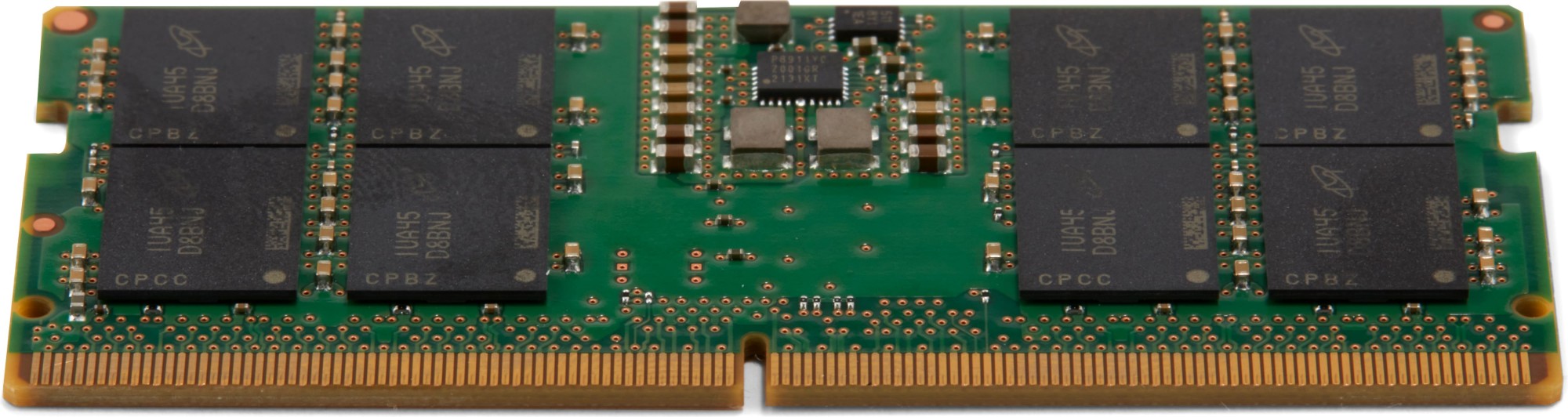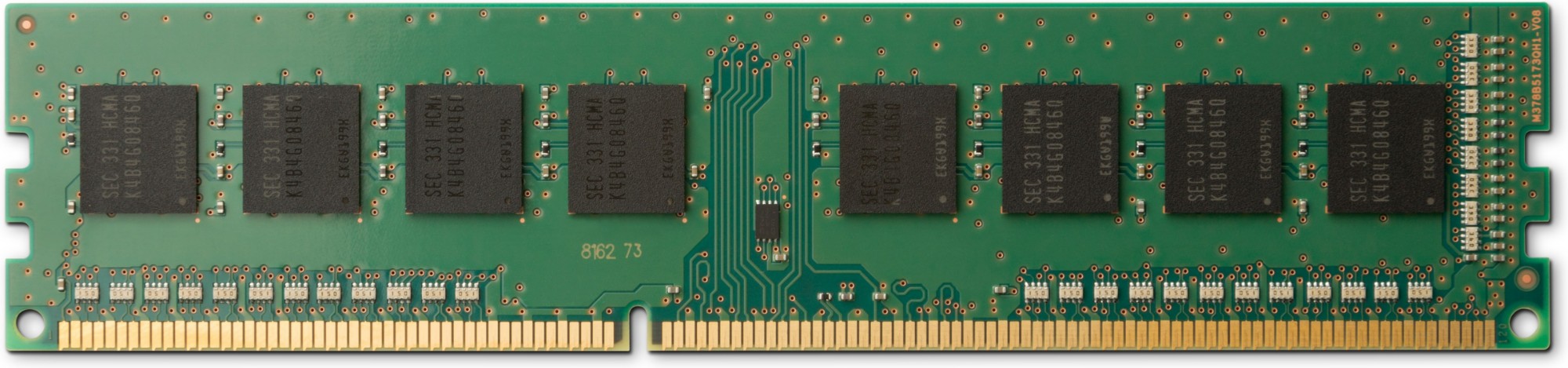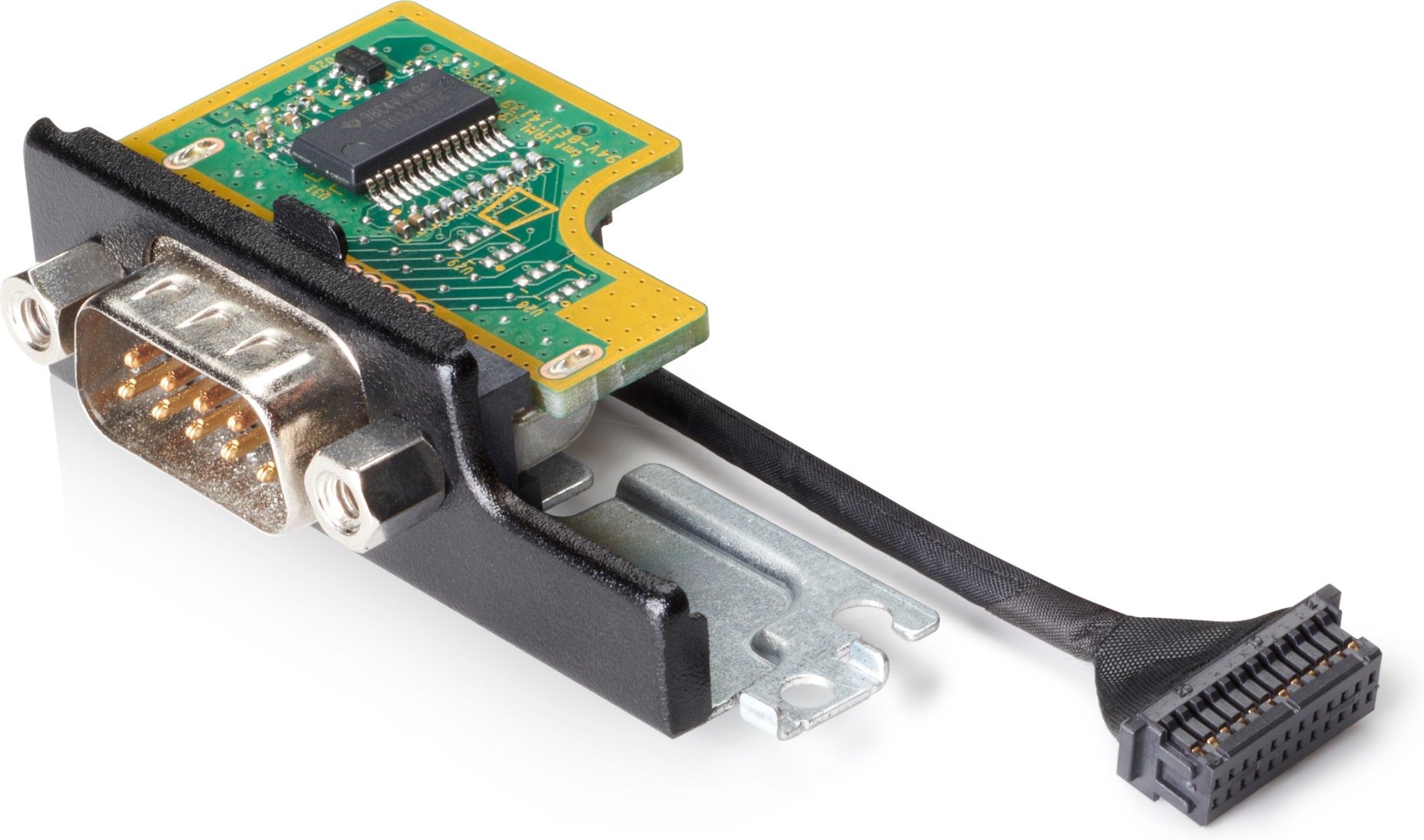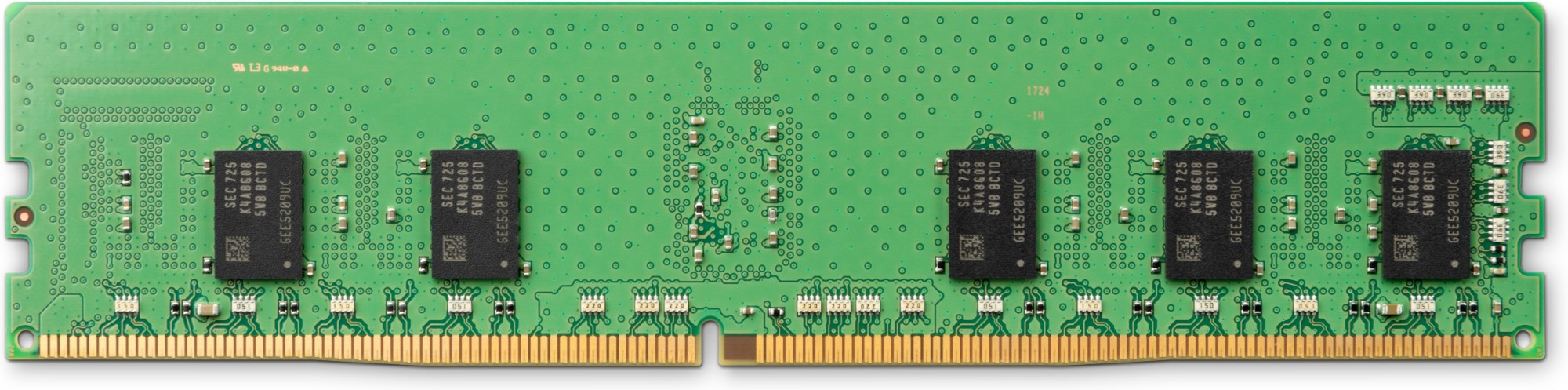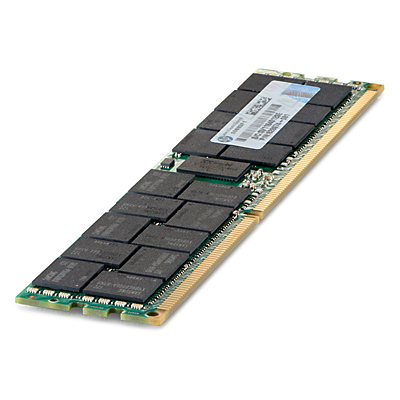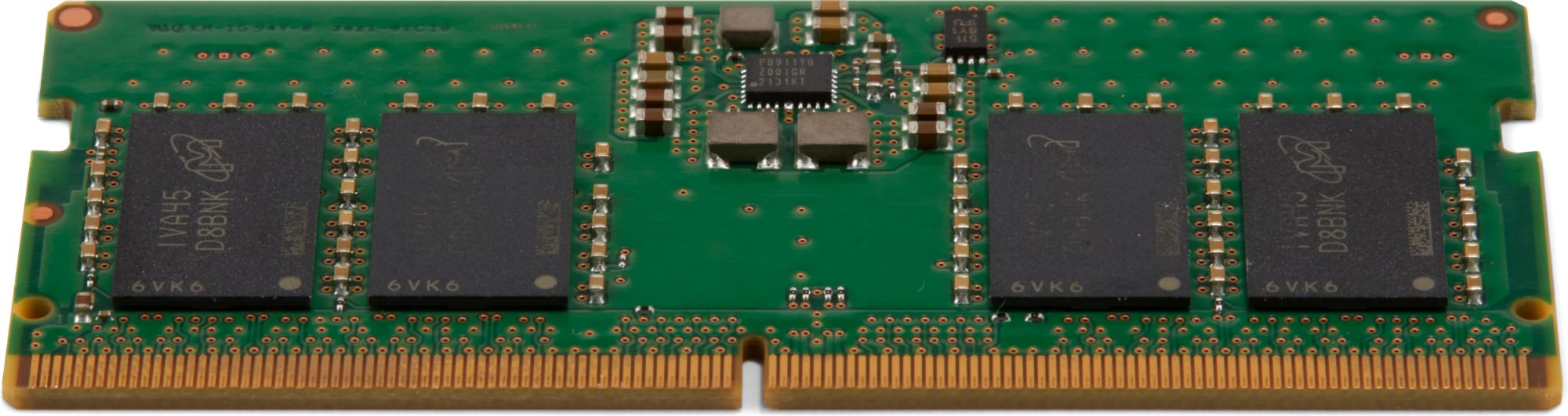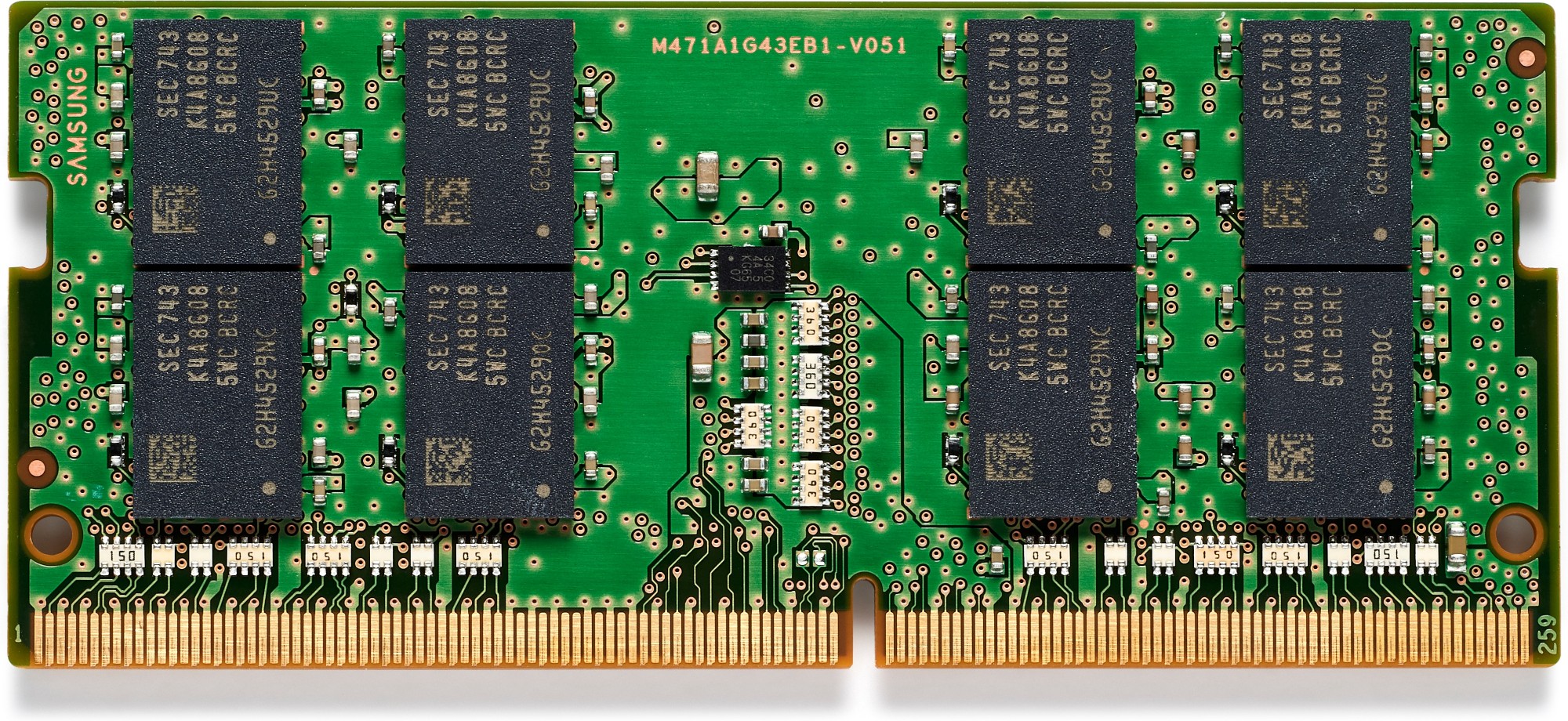HP
60 –
70
of
149
Availability
Sort by
Advance Filters
HP
HP 5S4C4AA HP 5S4C4AA memory module 16 GB DDR5
Upgrade memory. Boost performance.If you are using a lot of memory-intensive applications and notice your laptop is running slow or crashing, consider adding 16GB 4800MHz DDR5 Memory. It's an easy way to boost the performance and user experience from your current HP laptop PC.
Part# 5S4C4AA
SKU S19454
HP
HP 13L72AA HP 32GB DDR4-3200 DIMM
Boost the capabilities of your HP Business Desktop PC and improve system performance and application responsiveness with low-power, high-speed DDR4 memory from HP.
Part# 13L72AA
SKU S19454
HP
HP 13L57AA HP Serial Port Flex IO 2nd v2 interface cards/adapter Internal
Maximize the life of your Desktop Mini as your business needs change with the flexible connectivity of the HP Serial Port Flex IO 2nd v2.
Part# 13L57AA
SKU S19454
HP
HP 3TK87AA HP 8GB DDR4-2666 DIMM
Boost the capabilities of your HP Business Desktop PC and improve system performance and application responsiveness with low-power, high-speed DDR4 memory from HP. FeaturesFlexible, fast scalability- Improve start-up times with fewer delays during routine operations, run more programs simultaneously, and easily toggle between them with super-fast, power-efficient memory that you can scale to meet your exact requirements.HP-tested- Ensure that all of your memory characteristics match by upgrading with HP-branded memory that’s been tested for seamless system-level integration with HP PCs.Supported by HP- Protect your investment with the same world-class HP limited warranty you get for your PC.
Part# 3TK87AA
SKU S19454
HP
HP 628974-081 HP 16GB (1x16GB) Dual Rank x4 PC3L-10600 (DDR3-1333) Registered CAS-9 LP Memory Kit memory module
Part# 628974-081
SKU S19454
HP
HP 5S4C3AA#ABB HP 5S4C3AA memory module 8 GB 1 x 8 GB DDR5
Upgrade memory. Boost performance.If you are using a lot of memory-intensive applications and notice your laptop is running slow or crashing, consider adding 8GB 4800MHz DDR5 Memory. It's an easy way to boost the performance and user experience from your current HP laptop PC.
Part# 5S4C3AA#ABB
SKU S19454
HP
HP 3FJ80AA HP Intel VROC NVMe SSD Standard Ctlr Module
Unleash NVMe SSD performance without a complex RAID host bus adapter with the Intel® VROC Standard Module.[1] It enables Intel® VROC enterprise software management of RAID 0, 1, and 10 volumes on NVMe-based SSDs directly connected to your HP Workstation’s CPU PCIe lanes.
Part# 3FJ80AA
SKU S19454
HP
HP 286J1AA#AC3 HP 286J1AA memory module 16 GB 1 x 16 GB DDR4 3200 MHz
Upgrade memory. Boost performance.If you are using a lot of memory-intensive applications and notice your laptop is running slow or crashing, consider adding 16GB 3200MHz DDR4 Memory. It's an easy way to boost the performance and user experience from your current HP laptop PC.
Part# 286J1AA#AC3
SKU S19454
Get a Quote

Item(s) added to cart

©2025 IT VISION NETWORKS CANADA INC – All Rights Reserved. BN: 717291223 OCN: 1001150813

 0
0