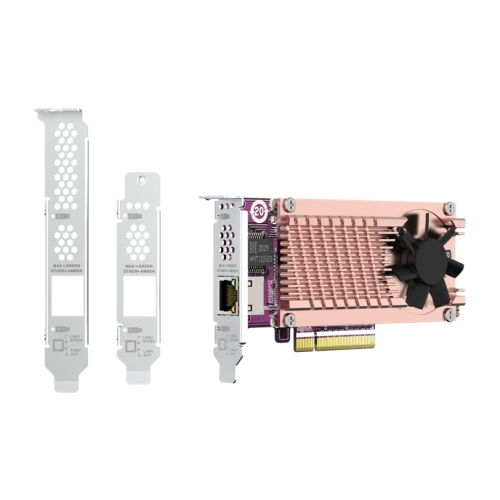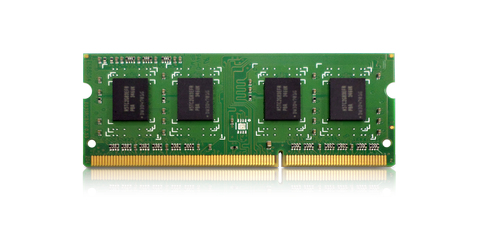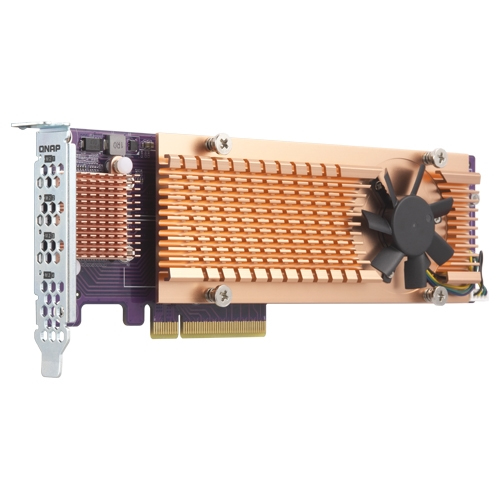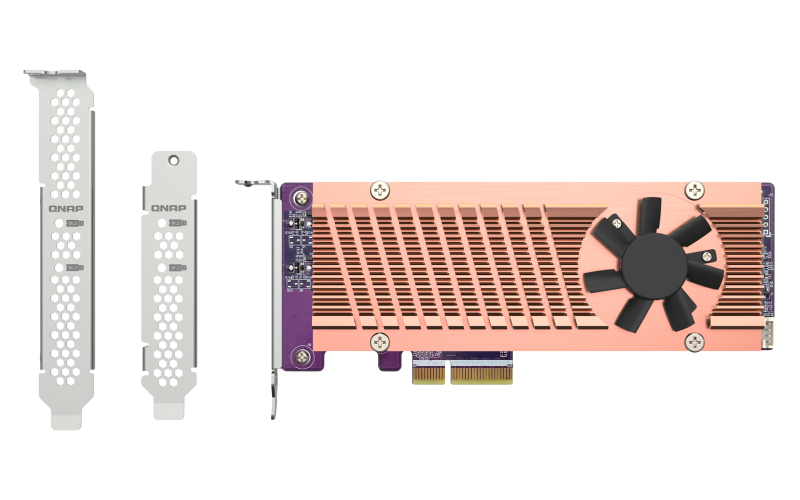QNAP
10 –
20
of
74
Availability
Sort by
Advance Filters
QNAP
QNAP RAIL-A03-57 QNAP RAIL-A03-57 rack accessory
The TS-x80 rack mount models comply with ANSI/EIA-RS-310-D rack mounting standards. Before purchasing the server racks for these models, please make sure the server racks conform to the following criteria:1. Rack sizeA. Mounting post width: ≥ 451mm.B . Panel width: ≥ 500mm.C. Mounting post depth: 650mm~850mm.2. The optional rack kits for the TS-x80 rack mount models are only compatible with square-hole server racks.
Part# RAIL-A03-57
SKU S19454
QNAP
QNAP QM2-2P10G1TB QNAP QM2 CARD interface cards/adapter Internal PCIe
Part# QM2-2P10G1TB
SKU S19454
QNAP
QNAP TL-R1620Sep-RP QNAP TL-R1620Sep-RP HDD enclosure Black, Grey 2.5/3.5"
The TL-R1620Sep-RP SAS 12Gb/s storage expansion enclosure is designed for expanding the storage space of your QTS or QuTS hero NAS. Up to sixteen expansion enclosures can be daisy-chained via high-speed mini SAS HD cables to support up to 4.6PB raw capacity, ideal for archiving/backing up virtualization applications, surveillance recordings, large data, or multimedia. Featuring Broadcom® SAS DataBolt™ bandwidth optimization technology, the TL-R1620Sep-RP consolidates 6Gb/s infrastructure into 12Gb/s. With four mini SAS HD SFF-8644 Wide Ports, the TL-R1620Sep-RP delivers up to 192Gbps transfer speed when connected to a single host. When connected to a QTS/QuTS hero NAS that supports multipath routing, the TL-R1620Sep-RP can achieve smoother data transmission and continuous system operation.Achieve up to 96Gb/s with link aggregationThe TL-R1620Sep-RP is powered by a low-power 28nm SAS35x36R SAS Expander and supports 12/6 Gb/s SAS/SATA drives. Also, it has four 12 Gb/s SAS 3.0 (x4 Lane) SFF-8644 SAS Wide Ports. By connecting the TL-R1620Sep-RP to the host NAS and daisy-chaining multiple JBODs with two wide ports configured with link aggregation, the solution delivers up to 96Gb/s transfer speed.Supports SAS DataBolt technology, delivers 12Gb/s speed using existing 6Gb/s infrastructure Featuring Broadcom® SAS DataBolt™ bandwidth optimization technology, the TL-R1620Sep-RP features an intelligent data buffer for transferring data to drives at speeds that match the performance of the host NAS. Whether the TL-R1620Sep-RP uses 12Gb/s or 6Gb/s drives, the NAS host will transfer data to the TL-R1620Sep-RP at 12Gb/s, allowing you benefit from high-speed 12Gb/s SAS transmission with existing 6Gb/s infrastructure.Connect up to 16 JBODs, support up to 4.6 PB raw capacityThe TL-R1620Sep-RP has four 12 Gb/s SAS 3.0 (x4 Lane) SFF-8644 SAS Wide Ports. Up to sixteen TL-R1620Sep-RP can be daisy-chained to achieve a raw capacity of up to 4.6PB.Multipath routing to ensure continuous system operationsBy daisy chaining the TL-R1620Sep-RP, data transmission loads can be balanced with multipath routing to achieve high availability. If one route fails, another transmission route can be used to access the data and ensure continuous system operations. The TL-R1620Sep-RP also features a redundant power supply to ensure system uptime.Flexible daisy chaining modesBy daisy-chaining your NAS to multiple TL SAS JBODs and REXP SAS JBODs, you can take advantage of multipath routing and link aggregation to benefit from higher transfer speeds and system availability.Storage ManagementWith Storage & Snapshot Manager on the host NAS, you can configure and manage the TL-R1620Sep-RP settings (including RAID groups, storage pools and snapshots), allowing you to easily expand NAS storage to accommodate massive data or backup files. You can also configure and manage the TL-R1620Sep-RP via the Console Port.Speed up remote file transfers with JBOD migrationMoving many small files or a single large data file over a network can be time-consuming and negatively impact network performance. By setting up the RAID configuration on the TL-R1620Sep-RP, you can use it to move files to another computer or NAS. Simply save the files to the TL-R1620Sep-RP, connect it to the destination device, and then copy the files over.
Part# TL-R1620Sep-RP
SKU S19454
QNAP
QNAP FAN-9CM-T01 QNAP FAN-9CM-T01 computer cooling system Universal 9.2 cm Black
QNAP FAN-9CM-T01. Type: Fan, Fan diameter: 9.2 cm, Rotational speed (max): 2400 RPM. Voltage: 12 V. Width: 92 mm, Depth: 92 mm, Height: 25 mm. Product colour: Black
Part# FAN-9CM-T01
SKU S19454
QNAP
QNAP TR-004 QNAP TR-004 storage drive enclosure HDD/SSD enclosure Black 2.5/3.5"
The TR-004 USB 3.2 Gen 1 RAID expansion enclosure allows you to expand the capacity of your QNAP NAS and PC. The TR-004 can also be utilized as a DAS (Direct-attached Storage) device, allowing you to directly access its content just by connecting it via USB. The TR-004 features four 3.5-inch SATA drive bays with multiple RAID configuration options and USB 3.2 Gen 1 Type-C connectivity to bring you a highly reliable and secure storage capacity expansion solution.Effective storage expansion with RAID SupportThe TR-004 is an ideal storage expansion solution for PCs, especially for laptops which lack the ability to install larger, higher-capacity drives. Featuring four 3.5-inch SATA drive bays and supporting RAID configuration, the TR-004 provides the ability to store a vast number of files and data and to ensure protection against potential drive failure.Supports various RAID levelsThe TR-004 supports a variety of RAID configurations. Depending on your requirements, you can switch between hardware- or software-controlled RAID modes. Move the DIP switches to corresponding positions for your ideal RAID mode: Individual, JBOD, RAID 0, RAID 1/10 or RAID 5. You can also configure the RAID settings from your QNAP NAS, or by using the QNAP External RAID Manager utility on your computer.Flexible storage configuration and managementCompared with other RAID enclosures, the TR-004 provides software-controlled configurations for greater management flexibility. Users can configure RAID and monitor disk health using Storage & Snapshots Manager on a QNAP NAS, or by using the QNAP External RAID Manager utility on their computer.Versatile usage scenarios to meet storage expansion needsThe TR-004 meets many storage expansion requirements for home and work use, including:Scenario 1: Expand the capacity of your NASThe TR-004 provides an alternative method for users to expand their NAS storage capacity. By connecting the TR-004 to their NAS and using the Storage & Snapshots Manager, users can easily configure and manage their storage expansion. The TR-004 supports a variety of QNAP NAS storage and file management functions, allowing users to build storage pools, find files with Qsirch and organize files with Qfiling.Use the TR-004 as an alternative to conventional NAS expansion enclosuresAs an external hardware RAID device, the TR-004 operates independently and does not require additional NAS system resources. When compared with the UX-500P expansion enclosure, the TR-004 uses less NAS system resources.Scenario 2: External storage for your NASInstead of using the TR-004 to expand the capacity of your QNAP NAS, you can use it as a complimentary storage unit for backing up or moving data. It also allows you to physically migrate huge data collections that would require significant network bandwidth. While connected to the NAS, you can monitor the health and status of the TR-004 by using the Storage & Snapshots Manager on the NAS.Scenario 3: Expand the storage space of your computerThe TR-004 can quickly add storage space to your computer. You can use the DIP switch to configure a hardware RAID mode or manage it by using the QNAP External RAID Manager utility. The health and status of the TR-004 can also be monitored by using the QNAP External RAID Manager utility.Scenario 4: Cross-platform file sharingFrom your NAS to Windows, Mac, and Linux computers, the TR-004 is compatible with a wide range of devices. This makes it ideal for quickly moving large files between different devices. The TR-004 is even compatible with devices that use the exFAT file system*, adding further convenience for accessing and sharing files from a wider range of devices.* To access devices that use the exFAT file system, users must purchase a separate exFAT driver license.
Part# TR-004
SKU S19454
QNAP
QNAP TL-R1600PES-RP QNAP TL-R1600PES-RP storage drive enclosure HDD/SSD enclosure Black, Grey 2.5/3.5"
The TL-R1600PES-RP TL PCIe interface JBOD storage enclosure allows you to expand the storage capacity of a QuTS hero or QTS NAS by using SATA hard drives. Providing large data capacity and fast transfer speed, the TL-R1600PES-RP is the ideal solution for archiving/backing up virtualization applications, surveillance recordings, large data, and multimedia.2.9 PB capacityExpand up to 2.9 PB capacity for QuTS hero NAS, by connecting twelve expansion enclosures (up to 192 hard drives in total).EconomyThe TL-R1600PES-RP supports SATA hard drives, which are common, budget-friendly, and available with large capacities.Up to 64 Gb/sThe TL-R1600PES-RP features PCIe Gen 3 x8, providing up to 64 Gb/s data transfer speed.Easy setupJust connect your TL-R1600PES-RP to the host NAS to expand NAS capacity. RAID re-building on the host NAS is not required, and setup is finished within a few minutes.Host-based power managementThe TL-R1600PES-RP power on/off is linked with the host NAS.Redundant power supplyEnsures service continuity with stable and reliable power supplies.QNAP enterprise NAS with petabyte-class storageUse QNAP enterprise and all-flash QuTS hero NAS paired with multiple TL-R1600PES-RP JBODs, to obtain both breakthrough performance and massive capacity. The TL-R1600PES-RP supports SATA hard drives, providing greater choice in selecting high-capacity drives. This configuration is ideal for enterprises, science research institutions, and media production companies that require high-capacity storage for backing up or storing virtual machines, containers, and what is produced/generated by their high-performance NAS.
Part# TL-R1600PES-RP
SKU S19454
QNAP
QNAP RAM-16GDR4ECK0-SO-3200 QNAP 16GB DDR4 3200 memory module 1 x 16 GB 3200 MHz ECC
Part# RAM-16GDR4ECK0-SO-3200
SKU S19454
QNAP
QNAP QM2-4P-384 QNAP QM2-4P-384 interface cards/adapter Internal PCIe
The PCIe QM2 expansion card allows you to easily add M.2 SSDs to your PC/workstation. Compared with the SATA interface, the QM2's PCIe interface provides higher bandwidth to deliver faster computing speed and data access. No extra drivers are required to use this QM2 expansion card.Enhanced performance for demanding applicationsThe QM2 expansion card allows for adding M.2 SSDs to increase the storage capacity of your Windows/Linux PC/workstation, while also boosting overall IOPS performance by offloading bandwidth-demanding tasks to the SSD to minimize application loading times. It is ideal for resource-demanding applications, such as inline video-editing, gaming and more.Tackle performance bottlenecksQM2 boosts performance by adding M.2 SSDs. It doesn’t occupy any 3.5-inch drive bays, allowing you to maximize both your storage capacity and performance.
Part# QM2-4P-384
SKU S19454
QNAP
QNAP SP-EAR-QSW2FOR1-01 QNAP SP-EAR-QSW2FOR1-01 rack accessory Mounting kit
Part# SP-EAR-QSW2FOR1-01
SKU S19454
QNAP
QNAP QM2-2P-344A QNAP QM2-2P-344A interface cards/adapter Internal M.2
Add two M.2 NVMe SSDs to your NAS with a PCIe 3.0 expansion card.PCIe 3.0PCIe Gen 3 x4 provides up to 32 Gbps transfer speeds to your NAS.Ready-to-useNo drivers or extra software are required. SSD cache & volumeConfigure SSD caching, an SSD volume, or Qtier (QNAP’s auto-tiering technology) to improve overall NAS performance. Efficient cooling moduleKeeps your SSDs cool and maintains high performance.Tool-less designEasily install M.2 SSDs in your NAS with a screw-less, easy-to-use locking method.LED indicators & thermal sensors Monitor the real-time status and temperatures of the M.2 SSDs.Fast, efficient, and easy-to-useThe efficient architecture of the QM2-2P-344A allows you to easily install NVMe SSDs and maximize their performance with a quiet cooling module.SSD cachingEnable SSD caching to optimize system performance and reduce I/O latency. Caching is especially ideal for IOPS-demanding applications such as virtual machines and systems with a large number of small files.QtierAlternatively, you can set up Qtier auto-tiering to your NAS to improve overall system performance and maximize storage utilization.Keep SSD coolA quiet cooling module (heatsink and smart fan) keeps your SSDs running with dependable high performance.Super-fast NVMe SSD storage volumePhotographers and videographers can tackle high-resolution RAW multimedia editing directly on NVMe SSD volumes. RAID configurations can help prevent data loss from drive failure.
Part# QM2-2P-344A
SKU S19454
Get a Quote

Item(s) added to cart

©2025 IT VISION NETWORKS CANADA INC – All Rights Reserved. BN: 717291223 OCN: 1001150813

 0
0