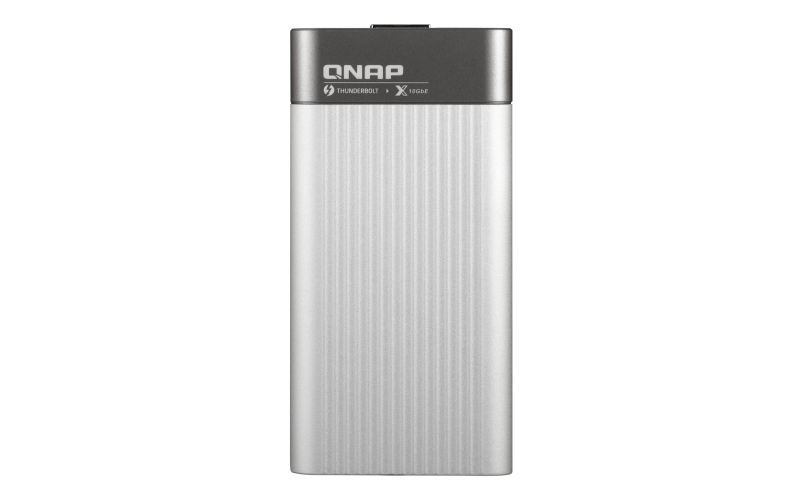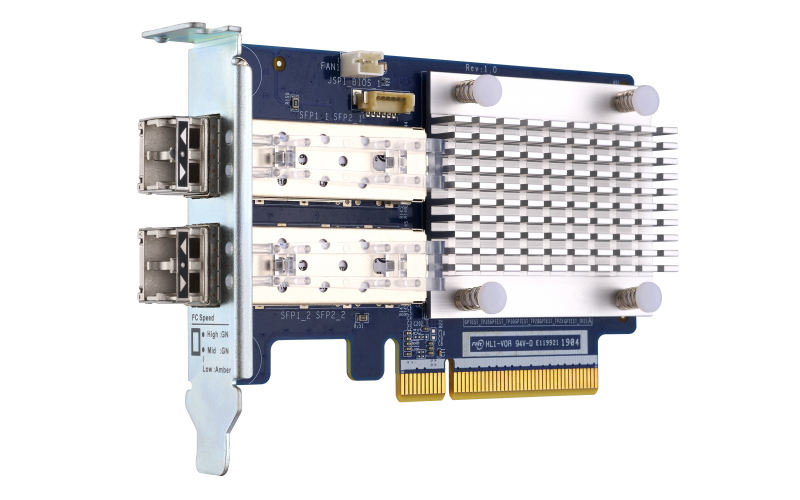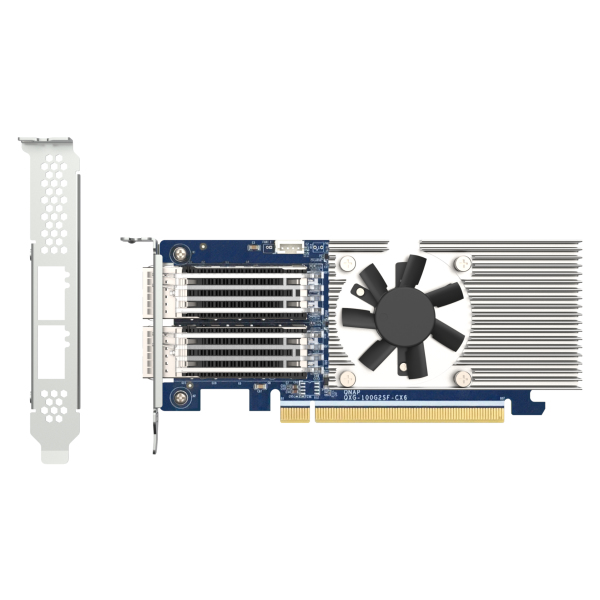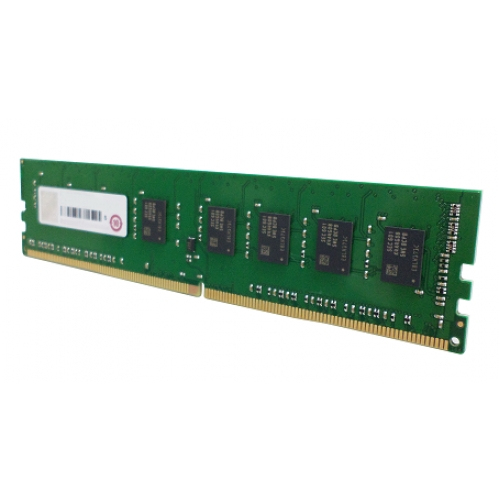QNAP
40 –
46
of
46
Availability
Sort by
Advance Filters
QNAP
QNAP QNA-T310G1T QNAP QNA-T310G1T interface cards/adapter RJ-45
The QNAP QNA series is a cost-effective Thunderbolt 3 to 10GbE adapter that empowers your Mac® or Windows® computers with blazing-fast 10GbE network connectivity using a Thunderbolt 3 type-C port. With the portable QNA series adapter, a 10GbE network can be created between your Thunderbolt 3 computer and another 10GbE-capable device or NAS to facilitate high-speed data transfer for large files and help to streamline collaborative workflows to improve efficiency.Enable blazing-fast 10GbE connectivity for your MacWith the QNA series adapters, you can connect your Mac and Windows® computers to a 10GbE network to enjoy access speeds of up to 1069 MB/s. With both Thunderbolt™ 3 and 10GbE connectivity, your data transfers will be faster than ever!10GbE data transfer that media professionals needAs video resolutions move from 1080p, to 4K, 8K (and beyond) media creators are struggling with the storage and network requirements needed for editing huge multimedia files. The QNA series comes with two models. The QNA-T310G1T features a Thunderbolt 3 to 10GbE Multi-Gigabit (10G/5G/2.5G/1G/100M) port, and the QNA-T310G1S features one 10GbE SFP+ port, allowing you to easily add 10GbE connectivity to any Thunderbolt 3 device. Coupled with a QNAP 10GbE switch, a budget-friendly 10GbE environment can be created for creative studios to benefit from the incredible speed and bandwidth that 10GbE provides.Effortless setupSimply connect a QNA adapter to your Mac or Windows® computer using the included Thunderbolt 3 cable and connect the adapter to a 10GbE-capable switch, NAS, or other device using a 10GbE cable (RJ45 Cat 5e/Cat 6a cable or above or a SFP+ DAC).
Part# QNA-T310G1T
SKU S19454
QNAP
QNAP RAM-32GDR4K0-SO-3200 QNAP RAM-32GDR4K0-SO-3200 memory module 32 GB DDR4 3200 MHz
Part# RAM-32GDR4K0-SO-3200
SKU S19454
QNAP
QNAP QXP-16G2FC QNAP QXP-16G2FC network card Internal Fiber 14025 Mbit/s
Common Fibre Channel SAN (Storage Area Networks) are closed network environments, and their devices are often expensive while lacking deployment flexibility. QNAP introduces dual-port 16Gb/32Gb Fibre Channel expansion cards that feature high performance, reliability, security, and energy efficient Fibre Channel. With a QNAP Fibre Channel card in your QNAP NAS, your NAS can be added to an existing SAN environment at an affordable price point to fulfill requirements for high-performance storage and backup.QNAP NAS as a Fibre Channel SAN storage solutionReplacing Fibre Channel SAN environments can be expensive and time consuming. By installing a PCIe-based Fibre Channel card to a QNAP NAS, your existing SAN environment gains a budget-friendly storage or backup solution. Not only is a QNAP NAS more affordable than typical SAN devices, but it also provides rich enterprise features to make storage applications more efficient - including LUN snapshots, Qtier auto-tiering, SSD cache acceleration, hybrid cloud backup solutions, and much more. The Fibre-Channel-ready QNAP NAS is a unified storage solution that provides SAN, NAS, and cloud storage features with higher cost-effectiveness and application flexibility.Manage Fibre Channel connection using iSCSI & Fibre Channel appUse the QTS iSCSI & Fibre Channel app to set the QNAP NAS as a Fibre Channel Target, and add the NAS to your SAN environment with WWPN addresses. You can also take advantage of the Fibre Channel Switch that allows multiple connection paths to have multiple servers share the NAS. In addition, the LUN Masking and Port Binding features provide an additional layer of security for your data.
Part# QXP-16G2FC
SKU S19454
QNAP
QNAP QXG-100G2SF-CX6 QNAP QXG-100G2SF-CX6 network card Internal Fiber 100000 Mbit/s
Part# QXG-100G2SF-CX6
SKU S19454
QNAP
QNAP QXG-5G1T-111C QNAP QXG-5G1T-111C network card Internal Ethernet 5000 Mbit/s
QNAP offers various cost-effective network expansion cards for businesses and organizations to upgrade the bandwidth of their QNAP NAS to accommodate intensive data transfer and virtualization applications.5 GbE network expansion cardThe 5 GbE network expansion card delivers speeds of up to 5 Gbps. You can easily upgrade the transfer speed in your network environment with existing cables.
Part# QXG-5G1T-111C
SKU S19454
QNAP
QNAP RAM-16GDR4ECT0-UD-2666 QNAP RAM-16GDR4ECT0-UD-2666 memory module 16 GB 1 x 16 GB DDR4 2666 MHz ECC
Part# RAM-16GDR4ECT0-UD-2666
SKU S19454
Get a Quote

Item(s) added to cart

©2025 IT VISION NETWORKS CANADA INC – All Rights Reserved. BN: 717291223 OCN: 1001150813

 0
0