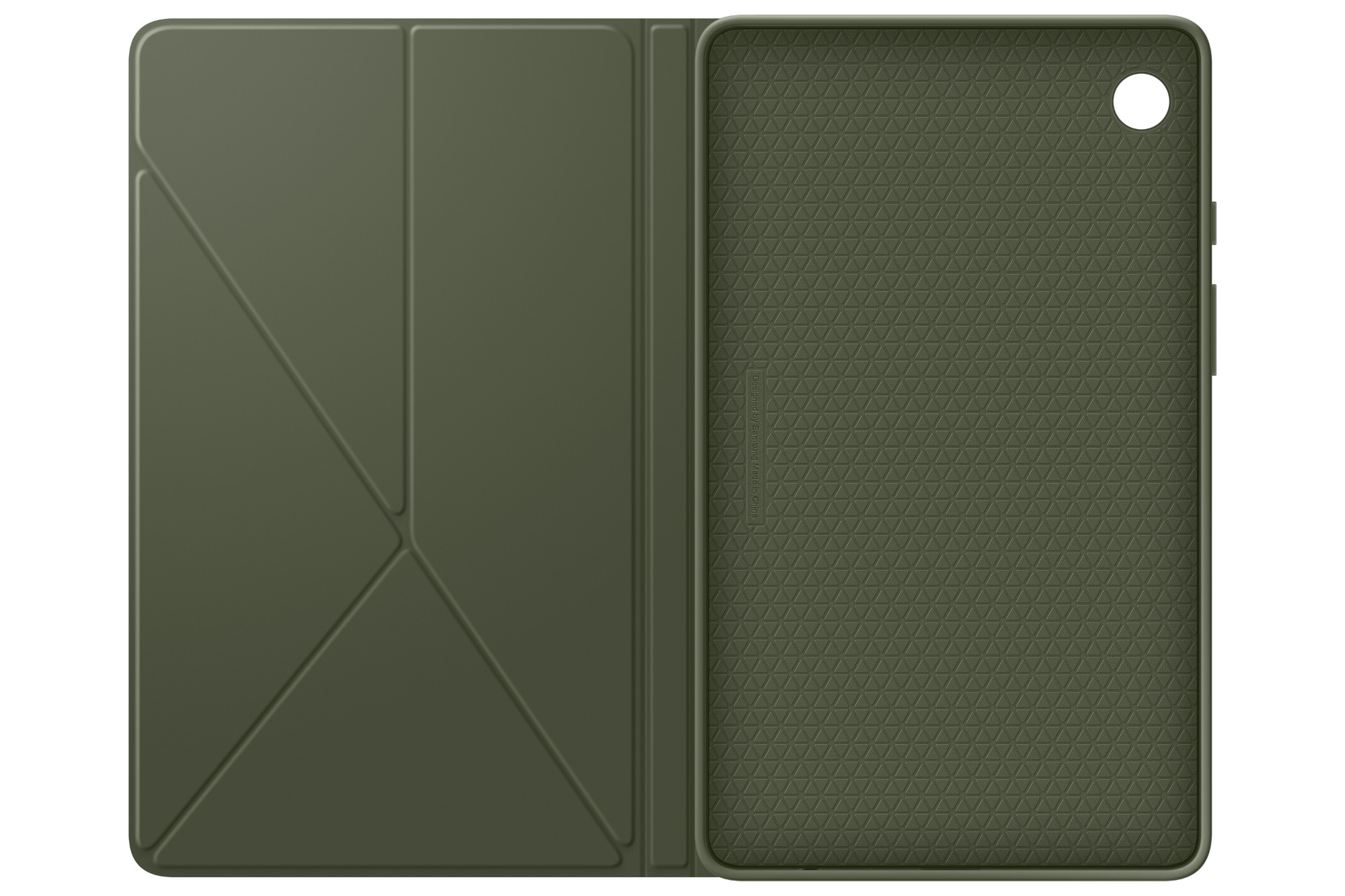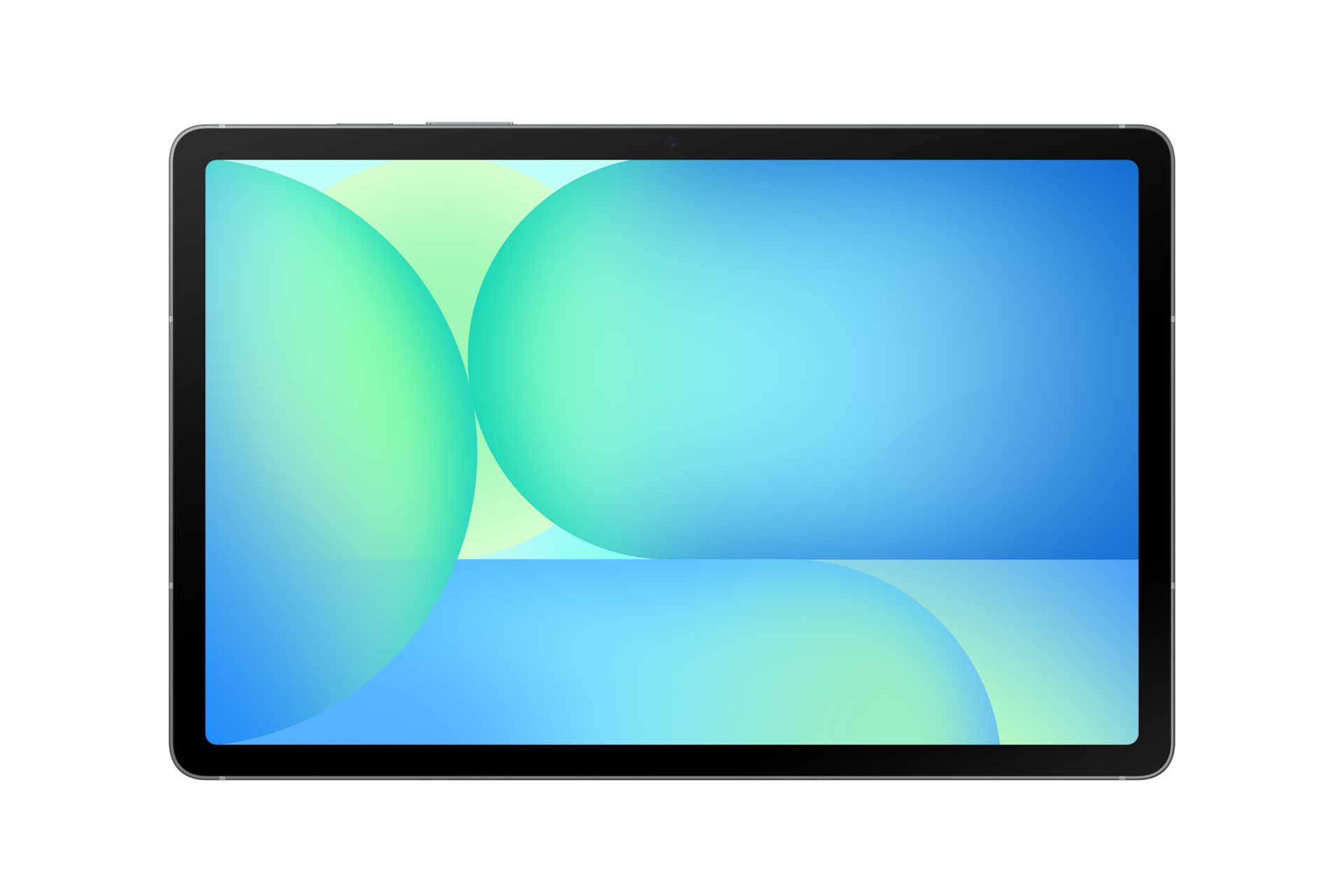Samsung
40 –
50
of
96
Availability
Sort by
Advance Filters
Samsung
Samsung EF-BX110TBEGWW Samsung EF-BX110TBEGWW tablet case 22.1 cm (8.7") Folio Black
Two ways to stand. Twice the freedomWhether you're catching up on your favorite shows in landscape mode or tackling a productive day in portrait mode, the Book Cover ensures that your tablet adjusts to your needs. Embedded magnets make it easy to fold it into an origami-like stand in two different viewing angles.Sturdy outside, safe insideTake your tablet along with confidence, knowing it is wrapped in a protective cover designed to keep your device safe. The cover offers defense against minor bumps and unforeseen scratches, giving your tablet the care and protection it deserves.
Part# EF-BX110TBEGWW
SKU S19454
Samsung
Samsung NP944XGK-KG5UK Samsung Galaxy Book4 Pro Business 14" Core Ultra 5 16GB 256GB Win 11 Pro
Dynamic AMOLED 2X. All your ideas on displayShowcase your brilliant concepts on the equally brilliant 14 or 16-inch display. Your content looks spectacular in high resolution with bright and vivid colors, smooth scrolling and onscreen motion, and reduced blue light emission for eye comfort.New touchscreen. Productivity at your fingertipsTouch and feel the responsive screen of Galaxy Book4 Pro. Now, the Dynamic AMOLED 2X touch-enabled display allows you to easily navigate through apps and content with the tip of your finger.Power up with next-level AI performanceGet things done — super-fast and super-smooth. The next-gen Intel® Core™ Ultra processor is equipped with an advanced NPU to deliver transformative AI-powered performance. Multitask seamlessly with pro-level apps and complete demanding projects with ease.It's all clear with Vision BoosterVision Booster automatically detects the amount of sunlight and adjusts the contrast and colour of the screen, improving visibility in various weather conditions.Fast charging. All-day productivityWhether you're hard at work or unwinding with games, Galaxy Book4 Pro 16" model's battery will last throughout the day, supporting up to 21 hours of video runtime. And if you're low on battery, not to worry — use Fast Charging to charge up to 35% in just about 30 minutes with the compact charger.Amp it up with quad speakersBoost your viewing experience with the rich and deep audio of the quad-speaker system on Galaxy Book4 Pro. The four speakers are tuned with AKG and Dolby Atmos surround sound, so you feel fully immersed.Wide angle cam. Wide range of AI effectsMake a great first impression during conference calls. With Galaxy Book4 Pro's 1080p FHD webcam and features such as eye contact correction and Auto Framing in Studio effects, you'll always be camera-ready.Ports. All the connections you needCreate the ultimate hub for your workspace at home or during your trip. Galaxy Book4 Pro has a wide range of ports from two Thunderbolt 4 ports to USB-A, HDMI and microSD slot to make sure you can connect other devices, no matter where you work.Samsung Knox. Pro security. No worrySamsung Knox helps provide overall protection to keep your system safe. A dedicated hardware security chip helps safeguard your critical system data in real time. Shielded from the inside out, your device is protected from malicious attacks and breaches for your peace of mind.Earth-friendly innovation. Carbon Trust CertifiedWith a Carbon Trust Certification for reduced carbon footprint throughout its lifecycle, Galaxy Book4 Pro is crafted with the planet in mind. Plus, the use of recycled materials and 100% paper packaging mean that with each one you unbox the change you want to see in the world.Use your phone as a connected cameraUpgrade your video calls from standard laptop webcam to stunning clarity using your Samsung Galaxy smartphone as a connected camera. Connect seamlessly to your Galaxy Book4 Pro, switch between front and rear cameras to find your angle, and enjoy a high-quality picture with enhanced video effects in video applications.Stay on task, stay in touch with AI assistantManage your tasks via quick chat prompts with Copilot's personalized AI assistance. Plus, get smarter communication tools — access contacts and send messages effortlessly from your PC or Samsung Galaxy mobile device with a simple chat command.Connect your phone and PC for seamless accessGet direct access to content on your phone right from your laptop with File Explorer. Simply set up the wireless connection between your devices and you're set — search for the files and photos you need, then open them seamlessly from your PC.Meet your AI photo editing ally: Photo RemasterThe AI-powered Photo Remaster tool lets you breathe new life into old photos and low-quality images. Using a smart algorithm, the feature allows you to clean up blurry photos, as well as remove unwanted light and shade from your snaps with just a tap.Samsung Studio. Create and edit seamlesslyShoot a video and start cutting on one of your Samsung Galaxy mobile devices, then export easily via Quick Share to add final touches with precision on the big screen of Galaxy Book4 Pro.Buds Auto Switch keeps you flowin'Your sound follows you seamlessly from one device to another when paired with Galaxy Buds. If you get a call while on Galaxy Book4 Pro, your Buds will switch automatically to your phone without missing a beat. When done, continue enjoying the clear LE Audio back on your laptop.It's all under control with Multi ControlEnhance your work productivity across your Samsung Galaxy devices with Multi Control. Use Galaxy Book4 Pro's keyboard with a mouse to easily navigate your smartphone or Galaxy Tab. Drag and drop or copy and paste text, images and files between devices for quick, intuitive transfers.Two screens are better than oneGet an instant dual-monitor experience with your Galaxy Book4 Pro and Galaxy Tab side by side. Launch the Second Screen app from your laptop with just a click, then use Extension or Duplicate mode to rearrange your tablet's screen, or go vertical with Rotation mode.Quick Share. File transfer at your fingertipsQuick Share lets you exchange large files, presentations and final works between Samsung Galaxy devices in a flash via direct wireless pairing. If you need to share something confidential, the private sharing feature protects your sensitive data by encrypting it with blockchain technology.Unleash your mobile experience on your PCThe Phone Link app lets you access notifications, calls, messages, recently viewed webpages and even your Samsung Galaxy device's mobile hotspot right from your Galaxy Book4 Pro. Launch recently used mobile apps directly from your PC for a quick and seamless workflow across devices.
Part# NP944XGK-KG5UK
SKU S19454
Samsung
Samsung SM-X920NZAREUB Samsung Galaxy Tab S10 Ultra (14.6", Wi-Fi)
Iconic design. Iconic feelThere's a touch of innovation in every detail — with all new design accents on the S pen, charging area and camera deco. And each one feels amazing to the touch.Galaxy AI optimised for the big screenYou've seen Galaxy AI, but not like this. This massive screen brings Galaxy AI features to life in a big way to maximise your productivity and fun.Your personal note-taking assistantGet meeting notes while staying completely engaged in the meeting — just record the meeting then transcribe audio to text. Galaxy AI can then format and summarise those notes, making note-taking effortlessly easy.Edit in Split ViewFormatting your notes gets even easier in Split View — helping you format while keeping track of the original.Translate whole PDFsNeed to read a PDF in a language you don't know? Now you can. Get instant translations in an easy-to-read overlay.Rocket science just got easierSolve Math makes calculation a cinch — automatically calculating complex formulas. And with Handwriting Help, it can even decipher your handwriting.Circle to Search with Google on the big screenExperience the power of Circle to Search with Google on a larger screen. Just circle, highlight, or tap an image or text to get Google Search results. You can even get instant translations.Dream it. Draw it. DoneUse Sketch to Image to turn your rough sketches and doodles into artwork with the help of AI and S Pen wizardry. Drawing is more powerful than ever.Launch AI with a single tapPress the Galaxy AI Key to unleash Galaxy AI to search what you want. Your keyboard is now highkey amazing.The power of Galaxy AI across devicesYour Galaxy AI arsenal only grows the more Galaxy AI products you own. Plus, all the Galaxy AI features you love on other Galaxy devices are also here on Tab S10 Series.Go large or ultra largeDive in to deeper colours and truer blacks all optimised for the Dynamic AMOLED 2X display. Immerse yourself in a cinematic experience with incredible resolution and ultra smooth interactions on what many consider the ultimate display.Keeps cool when gaming heats upRev up the excitement with an ultra fast, powerful processor. When the action really heats up, it keeps cool with the larger Vapor Chamber cooling system — built to more efficiently cool the longer you game, or binge videos.Save more of what you loveStore more. From creative projects, to movies, to games to even just photos with tons of available internal storage.Busts dust. Withstands waterA little water won't hurt you. In fact, you're in the clear in up to 1.5 meters of fresh water for up to 30 mins.Durability that can't be beatThe Enhanced Armor Aluminum frame is more durable than ever and ready to take all kinds of drops.More battery. More games. More videoPut all that battery life to good use. Game for hours and hours, binge your favorite shows, then Super Fast Charge back to 100% just like that.An ultra-wide camera to capture more of your worldThe Ultra Wide front-facing camera ensures your video calls keep you framed up to perfection. On the flip side, capture stunning HD video and photos you can edit right on your Tab S10 Series.Amazing alone. Better togetherGet the most out of your Tab S10 Series by pairing with other Galaxy products. They work seamlessly together, so whatever youre doing simply flows naturally.Pro-grade apps optimised for GalaxyAwesome apps like LumaFusion and Clip Studio Paint come preloaded to kickstart your creativity, but its easy to download more including: PicsArt, Sketchbook, Noteshelf3 and Wall Street Journal.Step 1: Tap the Galaxy AI iconUse your S Pen or finger to tap the Galaxy AI icon to open the menu.Step 2: Tap TranslateThen, tap the Translate option.Step 3: ReadAI will assist your very own easy-to-read overlay translation.
Part# SM-X920NZAREUB
SKU S19454
Samsung
Samsung EF-RX710CBEGWW Samsung EF-RX710CBEGWW tablet case 27.9 cm (11") Cover Titanium
Rugged and reliableCarry your tablet outdoors with confidence. The rugged cover is built with military-grade (MIL-STD 810G-516.7) toughness to protect your tablet from minor drops and bumps when you are on the go.Stable stand, comfortable gripWith the built-in kickstand on the back of the case, you can conveniently view your device in Landscape mode. It also works as a grip for carrying, ensuring that your tablet stays in your hand while you are on the go.Keep your S Pen secure and accessibleThe embedded S Pen holder is a handy addition that lets you keep your S Pen closeby and easily accessible.
Part# EF-RX710CBEGWW
SKU S19454
Samsung
Samsung SM-X115NDBAEUB Samsung Galaxy Tab A9 4G Mediatek LTE-TDD & LTE-FDD 64 GB 22.1 cm (8.7") 4 GB Wi-Fi 5 (802.11ac) Navy
Classic and contemporaryStylish with a touch of cool, the Galaxy Tab A9 and Tab A9+ features a sleek design and a smooth metal body. Enjoy Samsungs signature tablet design in Graphite, Silver and Navy with each hue highlighting effortless charm.Expansive, bright visuals with smooth motionExperience the joy of entertainment on the large, bright display. Galaxy Tab A9+'s high screen refresh rate lets you immerse in the visuals with smooth and fluid motion. Even when you are out in the sun, step into the captivating world of your favorite content.Store more of what you loveGalaxy Tab A9 and Tab A9+ come with up to 8GB of memory, ensuring less lag while you multi-task. Plus, the built-in 128GB storage saves all your hi-res videos, photos and files. You can expand the storage with a microSD card — up to 1TB. Store more of what you love and delete less.Split the screen into three. Multiply your productivityConquer multiple tasks at once. With Galaxy Tab A9+, you can sketch out architectural plans and choose captivating visuals and video chat — up to three apps all on one screen without ever closing a window.Surround yourself with rich audioTake a deep dive into a rich soundscape with speakers that provide an enveloping audio experience. Whether you're enjoying a movie or music, Galaxy Tab A9+ lets you fully engage in 3D sound with stunning clarity and depth.Secure your peace of mindKeep your information safe and sound. Store important data in the Secure Folder and monitor the overall security status of your device on the Privacy Dashboard. Make the most of your Samsung Galaxy experience, worry-free of security issues.Quick Share at hyperspeedQuick ShareSharing your photos, videos and documents is fast and easy with Quick Share. Just a few taps and you can instantly send files from your Galaxy phone, Tab or Book to other nearby Galaxy devices — even to multiple devices. Want to send a file to a non-Galaxy device? It's as easy as sending a link.Never lose trackContinue Apps on other devicesPick up right where you left off, whenever you need. By simply being signed in to the same Samsung account, you can get back to your notes or internet search without starting all over again while freely switching between your two devices.Expand your horizonsCopy & PasteProduce, deliver, and achieve beyond borders by seamlessly copying and pasting across devices. Whether you're creating a mood board or putting information into PowerPoint slides, your productivity and creative energy will flow more freely and efficiently.Pair up without a hold upAuto SyncLet time-consuming manual pairing of your favorite devices be a thing of the past. From your laptop and earbuds to Galaxy Watch, you'll see all the devices that have been paired with your Samsung Galaxy phone automatically appear in your Galaxy Tab A9 or Tab A9+'s Bluetooth device list.
Part# SM-X115NDBAEUB
SKU S19454
Samsung
Samsung SM-X826BZAREUB Samsung Galaxy Tab S Galaxy Tab S10+ (12.4", 5G)
For the first time ever Tab S10 Series is pre-equipped with Galaxy AI — putting a massive, AI-powered studio canvas in your hands.Iconic design. Iconic feelThere's a touch of innovation in every detail — with all new design accents on the S pen, charging area and camera deco. And each one feels amazing to the touch.Pick from two bold colourwaysChoose between Moonstone Grey and Platinum Silver — each with a matching S Pen and available for Tab S10+ or the massive Tab S10 Ultra.Galaxy AI optimised for the big screenYou've seen Galaxy AI, but not like this. This massive screen brings Galaxy AI features to life in a big way to maximise your productivity and fun.Your personal note-taking assistantGet meeting notes while staying completely engaged in the meeting — just record the meeting then transcribe audio to text. Galaxy AI can then format and summarise those notes, making note-taking effortlessly easy.Edit in Split ViewFormatting your notes gets even easier in Split View — helping you format while keeping track of the original.Rocket science just got easierSolve Math makes calculation a cinch — automatically calculating complex formulas. And with Handwriting Help, it can even decipher your handwriting.Circle to Search with Google on the big screenExperience the power of Circle to Search with Google on a larger screen. Just circle, highlight, or tap an image or text to get Google Search results. You can even get instant translations.Dream it. Draw it. DoneUse Sketch to Image to turn your rough sketches and doodles into artwork with the help of AI and S Pen wizardry. Drawing is more powerful than ever.Launch AI with a single tapPress the Galaxy AI Key to unleash Galaxy AI to search what you want. Your keyboard is now highkey amazing.Go large or ultra largeDive in to deeper colours and truer blacks all optimised for the Dynamic AMOLED 2X display. Immerse yourself in a cinematic experience with incredible resolution and ultra smooth interactions on what many consider the ultimate display.Less glare everywhereReduce glare from and improve visibility with anti-reflection technology and the powerful Vision Booster.Keeps cool when gaming heats upRev up the excitement with an ultra fast, powerful processor. When the action really heats up, it keeps cool with the larger Vapor Chamber cooling system — built to more efficiently cool the longer you game, or binge videos.Save more of what you loveStore more. From creative projects, to movies, to games to even just photos with tons of available internal storage.Busts dust. Withstands waterA little water won't hurt you. In fact, you're in the clear in up to 1.5 meters of fresh water for up to 30 mins.Durability that can't be beatThe Enhanced Armor Aluminum frame is more durable than ever and ready to take all kinds of drops.More battery. More games. More videoPut all that battery life to good use. Game for hours and hours, binge your favorite shows, then Super Fast Charge back to 100% just like that.An ultra-wide camera to capture more of your worldThe Ultra Wide front-facing camera ensures your video calls keep you framed up to perfection. On the flip side, capture stunning HD video and photos you can edit right on your Tab S10 Series.Amazing alone. Better togetherGet the most out of your Tab S10 Series by pairing with other Galaxy products. They work seamlessly together, so whatever you’re doing simply flows naturally.Pro-grade apps optimised for GalaxyAwesome apps like LumaFusion and Clip Studio Paint come preloaded to kickstart your creativity, but it’s easy to download more including: PicsArt, Sketchbook, Noteshelf3 and Wall Street Journal.
Part# SM-X826BZAREUB
SKU S19454
Samsung
Samsung SM-X110NZAEEUB Samsung Galaxy Tab A9 SM-X110N Mediatek 128 GB 22.1 cm (8.7") 8 GB Wi-Fi 5 (802.11ac) Graphite
Classic and contemporaryStylish with a touch of cool, the Galaxy Tab A9 and Tab A9+ features a sleek design and a smooth metal body. Enjoy Samsungs signature tablet design in Graphite, Silver and Navy with each hue highlighting effortless charm.Expansive, bright visuals with smooth motionExperience the joy of entertainment on the large, bright display. Galaxy Tab A9+'s high screen refresh rate lets you immerse in the visuals with smooth and fluid motion. Even when you are out in the sun, step into the captivating world of your favorite content.Store more of what you loveGalaxy Tab A9 and Tab A9+ come with up to 8GB of memory, ensuring less lag while you multi-task. Plus, the built-in 128GB storage saves all your hi-res videos, photos and files. You can expand the storage with a microSD card — up to 1TB. Store more of what you love and delete less.Split the screen into three. Multiply your productivityConquer multiple tasks at once. With Galaxy Tab A9+, you can sketch out architectural plans and choose captivating visuals and video chat — up to three apps all on one screen without ever closing a window.Surround yourself with rich audioTake a deep dive into a rich soundscape with speakers that provide an enveloping audio experience. Whether you're enjoying a movie or music, Galaxy Tab A9+ lets you fully engage in 3D sound with stunning clarity and depth.Secure your peace of mindKeep your information safe and sound. Store important data in the Secure Folder and monitor the overall security status of your device on the Privacy Dashboard. Make the most of your Samsung Galaxy experience, worry-free of security issues.
Part# SM-X110NZAEEUB
SKU S19454
Samsung
Samsung SM-X526BZAPEUB Samsung Galaxy Tab S10 FE 5G (10.9")
Feel seen with an iconic lookGet inspired and express yourself with the sleek, AI-powered Galaxy Tab S10 FE and Tab S10 FE+ with S Pen. Light-tone accents across details in the design add a touch of cool for a head-turning look. Grab yours in Grey, Silver or Blue.Circle it, find it on the big screenSearch any image, video, or text on your screen. Circle, highlight, scribble, or tap to pinpoint what you're curious about, no screenshots necessary.Get Homework helpStudy smarter on your Tab with Google. Just circle study content on the screen and find explainers, videos and results from the web for math, history, chemistry, biology, physics and more — all within one app window.Screen as wide as your imaginationDream big on the wide 10.9" Galaxy Tab S10 FE, or go even bigger with the massive 13.1" Tab S10 FE+ — the largest screen ever on a Galaxy Tab FE Series.Power up with fast performanceCreate, study and game away with the super-smooth performance of the Exynos 1580 processor. Experience AI-driven innovation with handy productivity features. Multitask seamlessly with large memory on both models and store what you love with up to 2TB microSD card support.Display so lit. Picture so smoothCheck out the high-res, clear display with crisp details and fluid 90Hz visuals. Vision Booster makes sure your views stay bright even outdoors with up to 800 nits in High Brightness Mode. Keep vibing with your onscreen content, thanks to low blue light for extra eye comfort.Slim. Light. Fits just rightTake your hustle on the go with Galaxy Tab S10 FE or Tab S10 FE+. Thin and lightweight, it fits effortlessly into your dynamic lifestyle — and your bag, so you can carry your work and fun anywhere.Level up your S Pen notetakingSolve MathStruggling with a complex math formula? No problem — just note it down with S Pen and Solve Math will automatically solve it for you.Handwriting HelpThis intelligent feature lets you quickly fix messy handwritten notes — straighten lines, make spacing even, align letters and correct letter shapes in an instant.One press. The key to AITap once on Galaxy AI key to instantly access your AI world. Customise the button with your preferred AI assistant to simplify your flow and get smart help in a flash.13MP camera bumps up the resolutionGet ready for a dose of photo and video epicness in hi-res. The upgraded 13MP rear camera captures your world with more clarity and detail, making your shots stand out.Go outdoors. Stay protectedWith IP68-rated water and dust resistance, Galaxy Tab S10 FE and Tab S10 FE+ with S Pen are ready to follow you on your next outdoor adventure.Get a personalised home overviewCheck your home status with a bird's eye view summary on the Home Insight widget. The dashboard gives you key information about your home based on connected sensors and devices. Explore your space using a 3D map and get personalised AI suggestions.Galaxy Spotlight apps. Create like a proUnlock more creativity on Galaxy Tab S10 FE and Tab S10 FE+ with pro-grade apps. Get inspired with LumaFusion, Goodnotes, Clip Studio Paint, Noteshelf 3, Sketchbook and Picsart.
Part# SM-X526BZAPEUB
SKU S19454
Samsung
Samsung SM-X716BZAEEUB Samsung Galaxy Tab S9 SM-X716B 5G Qualcomm Snapdragon 256 GB 27.9 cm (11") 12 GB Wi-Fi 6 (802.11ax) Android 13 Graphite
Three sizes. Two nature-inspired colorsChoose between understated, professional Graphite and soft, natural Beige — both accentuated with premium detailing and a smooth blasting finish for a sophisticated look.Get a crystal-clear, comfortable view with Dynamic AMOLED 2XWhether you choose Galaxy Tab S9, Galaxy Tab S9+ or Galaxy Tab S9 Ultra, each is ready to bring your creative vision to life. All three feature a Dynamic AMOLED 2X display, delivering stunning color and visuals. Plus, it's easy on the eyes with reduced blue light emission.Unified design. The beauty is in the detailsIt's always the smallest things that matter most. Like the floating camera design on the back — crafted to elegantly encapsulate the upgraded camera system. We even reimagined the side buttons and speaker arrangement to feel more familiar.Vibrant hues. Stunning viewsEverything on screen is lifelike with the high-resolution Dynamic AMOLED 2X display. Details are crisp and clear with a wide range of vivid colors and true blacks thanks to HDR10+ enhanced visuals and smooth scrolling at up to 120Hz refresh rate.Level up your play with epic, cinematic visualsThe Galaxy Tab S9 Series delivers an engrossing, photo-realistic gaming experience on the Tab's expansive screen for marathon playthroughs.The experience is heightened with immersive audio from the quad AKG speaker system and Dolby Atmos surround sound.The first water and dust-resistant Galaxy S tabletWhen the day gets tough, the Galaxy Tab S9 Series stays sturdy and durable. The smooth metal design is suited up with our strongest Armor Aluminum frame — living up to its name by protecting your tablet from shocks and drops. And the IP68 rating means it's our first water and dust-resistant Galaxy Tab S Series ever.S Pen. Stronger, faster, more responsiveWe rebuilt the included S Pen to be IP68 water resistant just like the tablet. It's also improved across the board, with enhanced tip sensitivity for less accidental clicks. And with the magnetic attachment and bidirectional charging, just snap it on to charge.Enhanced outdoor viewing with Vision BoosterVision Booster lets you see your screen clearly in brightly lit areas thanks to an intelligent outdoor algorithm that detects the sun's glow and shifts to match. Go between the studio and patio with ease thanks to contrast and color enhancements to keep things vibrant.Next-gen processor for next-level, lifelike gamingThe extremely fast Snapdragon® 8 Gen 2 for Galaxy processor is intelligently engineered to deliver revved-up performance and power savings for champion-level gameplay. The graphics engine powers true-to-life reflections and shadows in 3D gaming environments for immersive gaming.Stay creative on the move with a long-lasting batteryKeep the creative juices flowing with the long-lasting battery. It's got enough power to get you through your day and even spare some in case your phone needs a boost, too. Plug in your Samsung Galaxy smartphone with a USB-C cable and Fast Charging takes care of the rest.Store all your inspiration with microSD supportChoose up to 1TB internal storage, sketch your masterpiece with GoodNotes, then grab your microSD to add on more storage in case you need even more room for your videos, compositions, hi-res photos and more.Elevate your notetaking, optimized for the big screenLet your imagination run wild on pro-level notetaking with GoodNotes — optimized to provide a seamless S Pen experience and feel of writing on actual paper. Sketch in portrait view and edit in horizontal view, or vice versa.Put S Pen to paper with the NotePaper ScreenWith the NotePaper Screen, writing is the next best thing to pen and paper. Add in S Pen — the ultimate drawing tool to elevate your canvas. It is sensitive to pressure and tilt, allowing you to create detailed sketches and illustrations with precision and control.Note taking just got more noteworthyAmp up your productivity with S Pen's enhanced note-taking functions. Quickly jot down novel ideas or make a quick diagram to get your point across. And with S Pen to Text, you can seamlessly turn your handwriting into text input in a wide range of apps like Google, Messages, Maps and more.Live collaboration comes to Samsung NotesPull your teammates in for a brainstorming session, facilitated by S Pen and Samsung Notes. Share notes between Samsung Galaxy devices to edit content in real time directly in the app. You can even scan multi-page documents easily and save them in Gallery to pull them up during video calls.Get a PC-like experience with a single snapAttach the Book Cover Keyboard to topple your to-do lists with ease. Fully backlit with function keys and a trackpad, it supports DeX mode for a seamless PC-like experience. Assign app shortcuts to up your efficiency and connect wirelessly to other Samsung Galaxy devices to type smoothly on any screen.Shoot on your phone, share it to your tabletMove massive files from one Samsung Galaxy device to another in a flash with Quick Share. Open up LumaFusion to take advantage of the expansive screen to edit, cut and add final touches with precision.Streamline creativity and multitaskingPainting on your tablet just got easier with the newly-added Simple Mode on Clip Studio Paint. Elevate multitasking with your smartphone by using Multi Control that allows you to drag and drop images between the devices, or instantly transfer files from your smartphone and continue editing on your tablet.
Part# SM-X716BZAEEUB
SKU S19454
Samsung
Samsung SM-X926BZAPEUB Samsung Galaxy Tab S10 Ultra (14.6", Wi-Fi)
Iconic design. Iconic feelThere's a touch of innovation in every detail — with all new design accents on the S pen, charging area and camera deco. And each one feels amazing to the touch.Galaxy AI optimised for the big screenYou've seen Galaxy AI, but not like this. This massive screen brings Galaxy AI features to life in a big way to maximise your productivity and fun.Your personal note-taking assistantGet meeting notes while staying completely engaged in the meeting — just record the meeting then transcribe audio to text. Galaxy AI can then format and summarise those notes, making note-taking effortlessly easy.Edit in Split ViewFormatting your notes gets even easier in Split View — helping you format while keeping track of the original.Translate whole PDFsNeed to read a PDF in a language you don't know? Now you can. Get instant translations in an easy-to-read overlay.Rocket science just got easierSolve Math makes calculation a cinch — automatically calculating complex formulas. And with Handwriting Help, it can even decipher your handwriting.Circle to Search with Google on the big screenExperience the power of Circle to Search with Google on a larger screen. Just circle, highlight, or tap an image or text to get Google Search results. You can even get instant translations.Dream it. Draw it. DoneUse Sketch to Image to turn your rough sketches and doodles into artwork with the help of AI and S Pen wizardry. Drawing is more powerful than ever.Launch AI with a single tapPress the Galaxy AI Key to unleash Galaxy AI to search what you want. Your keyboard is now highkey amazing.The power of Galaxy AI across devicesYour Galaxy AI arsenal only grows the more Galaxy AI products you own. Plus, all the Galaxy AI features you love on other Galaxy devices are also here on Tab S10 Series.Go large or ultra largeDive in to deeper colours and truer blacks all optimised for the Dynamic AMOLED 2X display. Immerse yourself in a cinematic experience with incredible resolution and ultra smooth interactions on what many consider the ultimate display.Keeps cool when gaming heats upRev up the excitement with an ultra fast, powerful processor. When the action really heats up, it keeps cool with the larger Vapor Chamber cooling system — built to more efficiently cool the longer you game, or binge videos.Save more of what you loveStore more. From creative projects, to movies, to games to even just photos with tons of available internal storage.Busts dust. Withstands waterA little water won't hurt you. In fact, you're in the clear in up to 1.5 meters of fresh water for up to 30 mins.Durability that can't be beatThe Enhanced Armor Aluminum frame is more durable than ever and ready to take all kinds of drops.More battery. More games. More videoPut all that battery life to good use. Game for hours and hours, binge your favorite shows, then Super Fast Charge back to 100% just like that.An ultra-wide camera to capture more of your worldThe Ultra Wide front-facing camera ensures your video calls keep you framed up to perfection. On the flip side, capture stunning HD video and photos you can edit right on your Tab S10 Series.Amazing alone. Better togetherGet the most out of your Tab S10 Series by pairing with other Galaxy products. They work seamlessly together, so whatever youre doing simply flows naturally.Pro-grade apps optimised for GalaxyAwesome apps like LumaFusion and Clip Studio Paint come preloaded to kickstart your creativity, but its easy to download more including: PicsArt, Sketchbook, Noteshelf3 and Wall Street Journal.Step 1: Tap the Galaxy AI iconUse your S Pen or finger to tap the Galaxy AI icon to open the menu.Step 2: Tap TranslateThen, tap the Translate option.Step 3: ReadAI will assist your very own easy-to-read overlay translation.
Part# SM-X926BZAPEUB
SKU S19454
Get a Quote

Item(s) added to cart

©2025 IT VISION NETWORKS CANADA INC – All Rights Reserved. BN: 717291223 OCN: 1001150813

 0
0