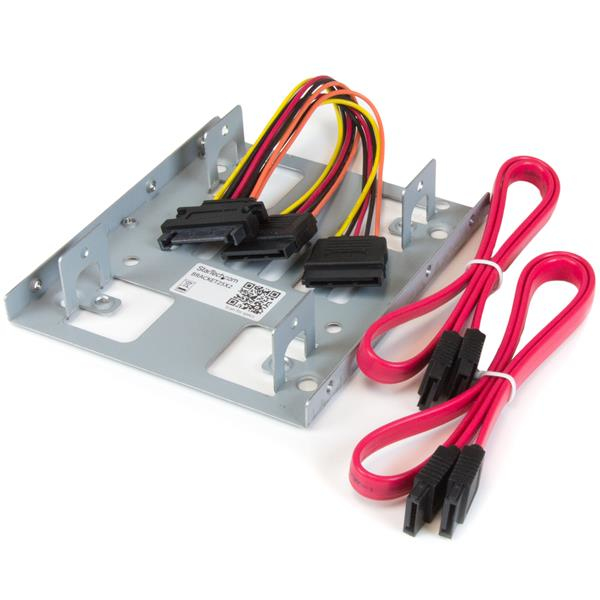StarTech.com
Find the best electronic product , for your business needs. We sell a lot of
server products from HP Enterprise®, Nutanix®, Cisco® and more.
110 –
120
of
566
Availability
Sort by
Advance Filters
StarTech.com
StarTech.com CMBRUSH1U StarTech.com 1U High-density Brush Strip Cable Management Panel, Sturdy Steel Horizontal Data Centre Cable Organizer
Organize cables while keeping dust out of the rack with a brush-style cable managerThe CMBRUSH1U Brush Strip Cable Management Panel mounts to a standard 19" 2 or 4-post rack to organize cables while keeping dust and dirt out of the rack.Constructed of high-quality steel with high-density nylon bristles, the 1U brush plate creates a clean looking point of entry and offers cable separation for simple cable organization. The brush panel also promotes proper airflow through the rack by closing off open spaces between equipment.For easy installation, this cable organizer comes complete with 2 sets of rack screws (10/32 and 12/24).The StarTech.com Advantage
Part# CMBRUSH1U
SKU S19454
StarTech.com
StarTech.com RK616WALM StarTech.com 2-Post 6U Wall Mount Network Cabinet with 1U Shelf, 19" Wall-Mounted Server Rack for Data / Networking / AV / Electronics / Computer Equipment, Small Vented Rack Enclosure
Use this wall mount network cabinet to mount your server or networking equipment to the wallThis 6U server rack cabinet lets you mount your EIA-310 compliant equipment to the wall. The enclosure features a mounting depth up to 15 in. and offers a maximum load capacity of 200 lb. (90 kg).Save space in your office or server roomSave valuable floor space, by wall-mounting the enclosure. The wall-mounted design makes this enclosure the ideal solution for optimizing equipment storage in your classroom, retail store, server room or office. This rack also includes a 1U shelf that gives you a stable surface for storing your tools or placing equipment that's not rack-mountable.Easily install your servers and network equipmentThe wall-mount network rack makes it easy to install your equipment, with 2-post mounting rails that can be positioned to create more room at the front or the back of the enclosure depending on your requirements.The 6U network cabinet features a removable and reversible front door and removable side panels, each with quick-release mechanisms, so you can easily access your equipment. Plus, each door and panel on this rack features an independent lock, ensuring your equipment is secure. The wall-mount server rack also includes all of the cage nuts and mounting screws you'll need to fill the rack with equipment, saving you the time, hassle and cost of sourcing mounting hardware.For hassle-free cable management, the rack includes a 3-meter roll of hook-and-loop cable tie that makes it easy to keep your cables neat and tidy by binding them together or binding them to the rack. The self-gripping fabric can be cut to any size, enabling a wrap-around solution for the cables of any rack-mount equipment.Securely protect your equipmentThis server rack enclosure features heavy-duty steel construction, with lockable doors at all entrances. For hassle-free equipment installation, the mounting rails on the rack can be switched for use with square holes and cage nuts, or tapped rails.To ensure your equipment is running at an optimal temperature, the server rack/cabinet promotes passive cooling. It features mesh doors and vented top and bottom panels for maximum airflow.For simple and sturdy mounting, the rack's mounting holes are positioned 16 in. apart, so you can securely attach it to a wall using wall studs.The StarTech.com Advantage
Part# RK616WALM
SKU S19454
StarTech.com
StarTech.com BRACKET25X2 StarTech.com Dual 2.5" to 3.5" HDD Bracket for SATA Hard Drives - 2 Drive 2.5" to 3.5" Bracket for Mounting Bay
Mount two 2.5in SATA SSDs/HDDs into a single 3.5in drive bayThe BRACKET25X2 Dual hard drive mounting bracket kit lets you install two 2.5in SATA hard drives (HDD) or solid state drives (SSD) into a single 3.5in mounting bay -- enabling you to significantly increase the performance of your desktop by adding the speed of a 2.5in SSD. Maximize the internal mounting space of your computer, by installing two 2.5in hard drives in the same 3.5in bay. The bracket can be used with SATA hard drives and solid statesFor a hassle-free installation, the hard drive mounting kit includes all required data and power cabling for both SATA drives. Plus, the bracket can support IDE drives when using our 2.5in to 3.5in IDE Hard Drive cable adapter (IDE4044).The BRACKET25X2 features solid steel construction, and is backed by a StarTech.com lifetime warranty and free lifetime technical support.The StarTech.com Advantage- Maximize internal mounting space, by installing two 2.5in drives into a single 3.5in mounting bay- Improve the performance speed of your desktop computer by adding 2.5in solid state drives into a 3.5in mounting bay- Guaranteed reliability with solid aluminum construction and lifetime StarTech.com warranty
Part# BRACKET25X2
SKU S19454
StarTech.com
StarTech.com FANBOX2 StarTech.com 80x25mm Dual Ball Bearing Computer Case Fan w/ TX3 Connector
Add additional chassis cooling with a 80mm ball bearing fanThis versatile PC case fan measures 8cm x 8cm x 2.5cm (3 1/8" x 3 1/8" x 1"), designed to fit a broad range of computer case designs, helping to improve internal airflow within the computer case by circulating cool air into the case or exhausting warm air away from the computer. A quiet cooling solution, the 8cm dual ball-bearing fan features a high-efficiency blade design that's capable of moving 32 CFM throughout the computer case. This broadly compatible PC cooling solution can be powered through a simple TX3 (3-pin) connection to the computer power supply and is backed by StarTech.com's 2-year warranty.The StarTech.com Advantage- A dual ball bearing design ensures reliability and longer life- Backed by a StarTech.com 2-year warranty and free lifetime technical support
Part# FANBOX2
SKU S19454
StarTech.com
StarTech.com USB2VGAE3 StarTech.com USB 2.0 to VGA Adapter, USB to VGA Monitor Converter for Windows, 1080p (no support for macOS/ChromeOS/Linux) - TAA
USB 2.0 External Video & Graphics Card | Multi-Monitor | USB-Powered | Supports WindowsThe USB2VGAE3 USB VGA Multi-Monitor External Video Adapter lets you add a high-resolution (1920x1200) external VGA output to your desktop or laptop computer, using an available USB 2.0 port.A cost-effective solution for systems that lack the outputs required for a multi-monitor setup, this high-performance USB to VGA adapter can be used to mirror your primary display and show the same image on both screens, or extend your desktop to double your workspace.This small form factor USB video adapter can be used with up to 4 additional (5 total) USB2VGAE3 USB video adapters, creating multiple VGA connections to add displays quickly and easily - all without having to open the computer case to add extra video cards.Application DiagramBacked by a StarTech.com 2-year warranty and free lifetime technical support.The StarTech.com Advantage
Part# USB2VGAE3
SKU S19454
StarTech.com
StarTech.com C21GA-USB-ETHERNET StarTech.com USB-C to Ethernet Adapter with USB-A Dongle, 10/100/1000Mbps, USB 3.0 to Gigabit Ethernet Network Adapter, 6in/15cm Attached Cable, USB GbE Adapter
Add Gigabit Ethernet network connectivity to a Laptop or Desktop through a USB Type-C or A portAdd a Gigabit network port to your computer, using a USB Type-C connection. The RJ45 port supports multiple speeds (10/100/1000 Mbps) and is fully compatible with Cat5 (and higher) cabling. Share or receive files over a network, access network storage/backup, and stream online content while reducing wait times and slowdowns.1 Gigabit Network ConnectionThis adapter supports both current and legacy Ethernet networks down to 10Mbps, making it ideal for providing a reliable network connection almost anywhere whether at home, work or while traveling. The USB-C host connector with attached USB-C to USB-A dongle offers compatibility with laptops, desktop computers, and 2-in-1's. The Realtek chipset is broadly supported on new and older laptops enabling PXE capabilities to aid IT departments with provisioning and maintaining systems along with Wake-on-LAN (WoL) support. The adapter provides a wired connection that is faster and more secure than wireless, making it ideal for IT professionals.Plug and Play Device ConfigurationSimply connect the network adapter to your computer's USB Type-C port. This USB-C to RJ45 adapter features VLAN tagging, 9K Jumbo Frames, Wake-on-LAN, Status LEDs and full-duplex Ethernet making it the perfect companion for on-the-go users who require a wired network connection.Compact and Versatile DesignThe USB Gigabit network adapter is light and compact. It features a built-in 6in (15cm) cable provides extended reach and improved flexibility, while reducing cable/connector strain. Additionally, USB bus power simplifies the setup and makes it a convenient accessory while on the move.The StarTech.com Advantage
Part# C21GA-USB-ETHERNET
SKU S19454
StarTech.com
StarTech.com MSTCDP123HD StarTech.com 3-Port Multi Monitor Adapter - USB-C to 3x HDMI Video Splitter - USB Type-C to HDMI MST Hub - Dual 4K 30Hz or Triple 1080p - Thunderbolt 3 Compatible - Windows Only
Create a high-performance triple-display workstation by connecting a USB Type-C™ device to three independent HDMI® monitorsThis 3-port USB-C to HDMI MST hub lets you connect three HDMI monitors to your USB Type-C Windows device, conveniently helping you to increase and maximize your productivity.Multi-tasking Made EasyWith devices becoming more portable than ever, you can be limited to fewer video outputs and confined to your small integrated screen. This multi-stream transport hub solves that problem by enabling you to connect three displays to your USB-C computer, making multi-tasking much easier.Using this USB-C to HDMI video splitter, you can mirror your display onto additional monitors or stream independent content to each display which makes it the ideal accessory for travel or hot-desking.Astonishing Picture QualityMST technology uses your existing video card to minimize the use of system resources while delivering UHD 4K resolutions for up to two monitors simultaneously. Plus, because the USB-C hub can output HD 1080p on three independent displays, it’s perfect for all high-resolution applications such as graphic design and medical imaging.Hassle-Free SetupMulti-stream transport offers an easy setup, by natively working on any Windows device that supports DP Alt Mode over USB Type-C. This USB-C to HDMI adapter is Thunderbolt 3 compatible and offers for plug-and-play installation with no drivers or software required. Additionally, this triple monitor adapter is powered by the USB-C port, meaning no external power cords are necessary.MSTCDP123HD is backed by a StarTech.com 3-year warranty, and free lifetime technical support.The StarTech.com Advantage
Part# MSTCDP123HD
SKU S19454
StarTech.com
StarTech.com HEATGREASE20 StarTech.com 20g Tube CPU Thermal Paste Grease Compound for Heatsinks
The HEATGREASE20 CPU Thermal Paste Compound can be used to improve the effectiveness of a CPU cooler, by thermally bonding the surface of the CPU to the heatsink, which enables the heatsink and fan to work more efficiently to remove harmful heat from the CPU.This 20g tube of ceramic-based thermal grease is enough for a large number of CPU installations for most home or business computers or any other light application where good thermal bonding between two surfaces is required.Please see our support section for the Material Safety Data Sheet for HEATGREASE20.The StarTech.com Advantage- Improves the heat transfer between a CPU and heatsink to keep the CPU running cooler- Effectively fills surface imperfections on CPU to prevent air pockets and help heat transfer- Ceramic-based compound that is electrically non-conductive, for safe use around electronics
Part# HEATGREASE20
SKU S19454
StarTech.com
StarTech.com 25SAT35HDD StarTech.com 2.5” to 3.5” SATA Aluminum Hard Drive Adapter Enclosure with SSD / HDD Height up to 12.5mm
Turn a 2.5” SATA HDD/SSD into a 3.5” SATA DriveThe 25SAT35HDD 2.5" to 3.5" hard drive adapter enclosure turns a 2.5" SATA hard drive (HDD) or solid state drive (SSD) into a 3.5" drive.The adapter enclosure lets you substitute a 3.5" hard drive for a 2.5" SSD/HDD in any application that would typically require a 3.5" drive, such as desktop chassis, backplane, or docking station. The enclosure has the same dimensions as a standard 3.5" hard drive, including mounting points, and SATA connector locations.With support for drives up to 12.5mm in height, and high-capacity SATA I/II/III drives (tested up to 1TB) this HDD adapter ensures compatibility with virtually any 2.5" SATA hard drive or solid state drive.The 25SAT35HDD is backed by a StarTech.com 2-year warranty and free lifetime technical support.The StarTech.com Advantage
Part# 25SAT35HDD
SKU S19454
StarTech.com
StarTech.com U2M2E125 StarTech.com M.2 Drive to U.2 (SFF-8639) Host Adapter for M.2 PCIe NVMe SSDs
Add the fast performance of an M.2 NVMe SSD to your desktop computer or server by converting the drive through a U.2 (SFF-8639) compatible interface on your motherboardThis PCI Express M.2 to U.2 adapter makes it easy to install an M.2 PCIe NVMe SSD into your desktop PC or server, and connect to the drive through an available U.2 (SFF-8639) compatible interface on your motherboard.Upgrade your system cost-effectivelyThe M.2 to U.2 adapter is ideal for IT professionals, system integrators and installers, and enthusiasts who are building or upgrading a server or desktop computer. It supports one M.2 PCIe NVMe SSD (M-Key), providing a cost-effective way to add M.2 NVMe performance to your computer or server through an available U.2 (SFF-8639) compatible interface on your motherboard.Easy installationThe M.2 to U.2 adapter works with all desktop PCs and servers that have an available drive bay or a U.2 (SFF-8639) compatible host interface. The adapter card is OS independent, so there are no drivers or software required for installation.The U2M2E125 is backed by a StarTech.com 2-year warranty and free lifetime technical support.The StarTech.com Advantage- Increase your system speed and performance cost-effectively, by adding an M.2 PCIe NVMe SSD to your PC or server- Adapter supports one M.2 PCIe NVMe SSD (M-Key)- U.2 (SFF-8639) host interface
Part# U2M2E125
SKU S19454
Get a Quote

Item(s) added to cart

©2025 IT VISION NETWORKS CANADA INC – All Rights Reserved. BN: 717291223 OCN: 1001150813

 0
0