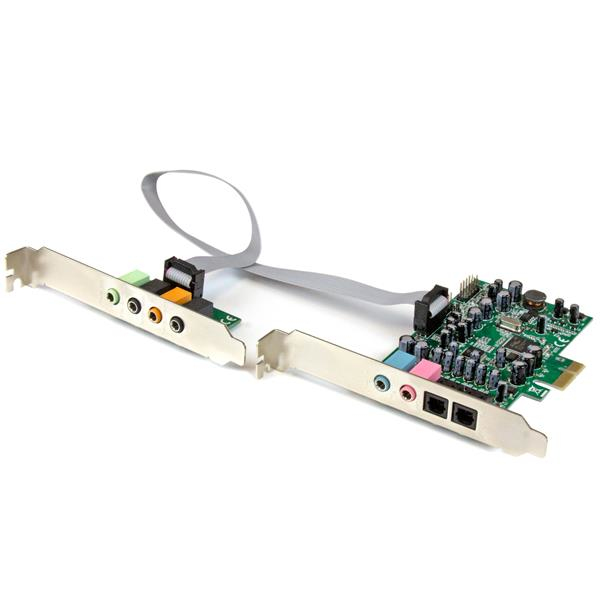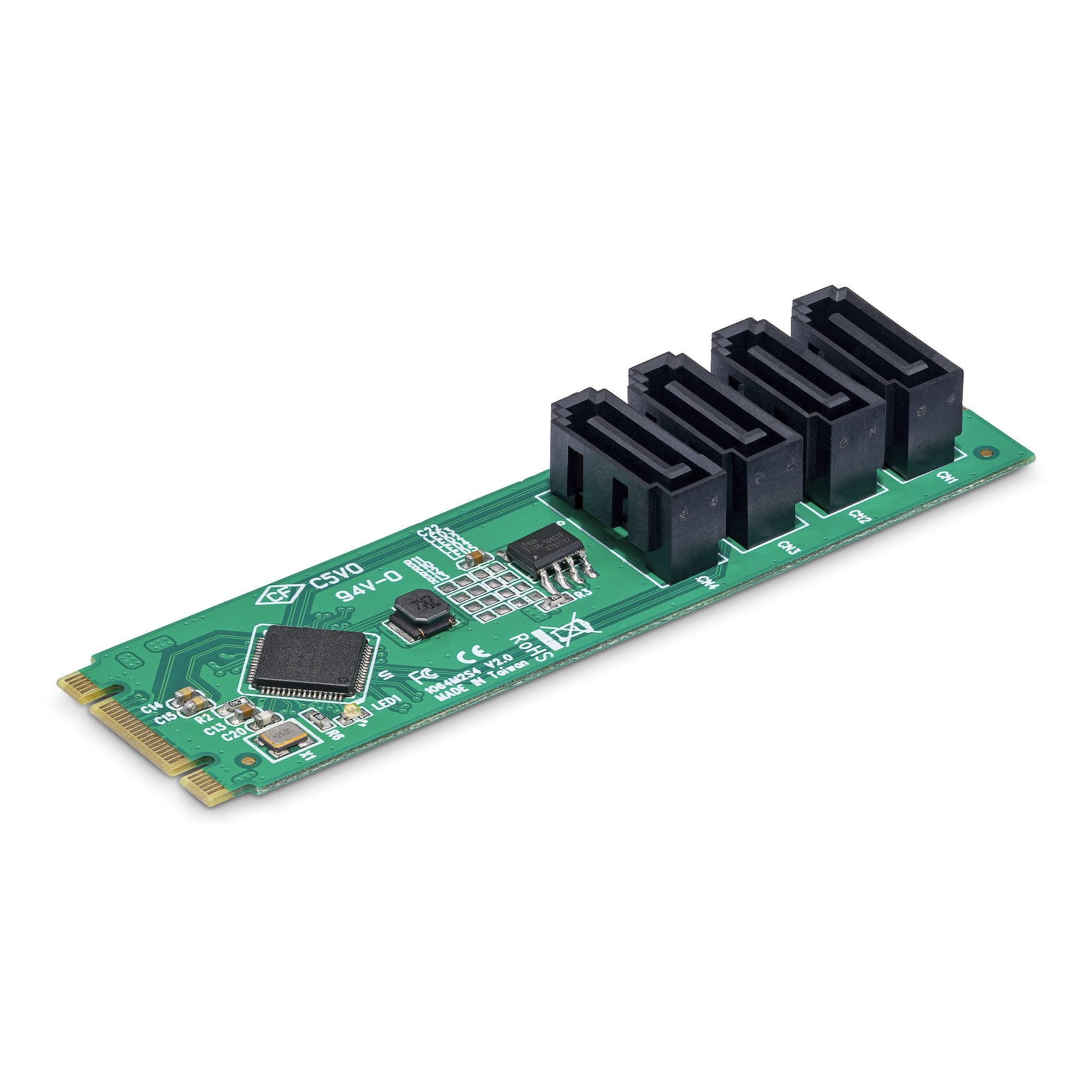StarTech.com
Find the best electronic product , for your business needs. We sell a lot of
server products from HP Enterprise®, Nutanix®, Cisco® and more.
340 –
350
of
566
Availability
Sort by
Advance Filters
StarTech.com
StarTech.com RKCOND17HD StarTech.com Dual Rail Rackmount KVM Console HD 1080p - Single Port DVI/VGA KVM w/17" LCD Monitor for Server Rack - Fully Featured 1U LCD KVM Drawer w/Cables - USB Support - 44230 MTBF
1080p Display | 17 Inch | 1U | DVI & VGA Interface | Cables IncludedProviding centralized control of your single PC or dozens of servers, this dual rail rackmount KVM console (QWERTY keyboard) also gives you easy access to and visibility of your system while it’s mounted in a server rack or cabinet.Dual Rail DesignThe dual rail KVM console design maximizes space in your datacenter’s rack cabinets by allowing the LCD monitor and the keyboard/mouse to move separately from each other. You can tuck the keyboard away while the display stays active, allowing you to conveniently monitor your computer through closed glass or mesh rack cabinet doors.High Definition LCD MonitorThe 1080p KVM console is 17.3” and LED back-lit, for low power consumption. It supports high definition resolutions up to 1920x1080 providing sharper video performance.Digital & Analog SupportWhether you are running a multi-port KVM with an analog display or a single port KVM with a high definition display, this DVI/ VGA KVM console can support both signals.Simple SetupThis KVM console comes with everything you need to set up:✔ 1 Audio Cable✔ 1 Set of KVM Cables (USB/VGA)✔ 2 Rear Mounting Brackets✔ M5 Cage Nuts and ScrewsOnce your KVM console is mounted to your rack, you can use the USB port on the front to easily connect any USB compatible peripheral such as a fingerprint scanner or mousethumb drive.StarTech.com offers a wide selection of KVM consoles to help you access your systems more efficiently without the expense and clutter of extra peripherals. This dual rail KVM console is backed by a 2-year warranty and free lifetime technical support.The StarTech.com Advantage
Part# RKCOND17HD
SKU S19454
StarTech.com
StarTech.com 2M2-REMOVABLE-PCIE StarTech.com Dual-Bay M.2 NVMe SSD to PCIe x8 Removable Mobile Rack; Bifurcation Required; Tool-less Installation, PCIe Backplane w/Two Hot-Swap Drive Bays
Use an available PCIe x8 or larger expansion slot to create two removable M.2 NVMe drive baysUtilize an available PCIe x8 expansion slot to install, remove, or swap PCIe M.2 SSDs. Supports 2230, 2242, 2260, and 2280 M-Key M.2 NVMe SSDs with high-performance read/write speeds up to 64Gbps per drive.Toolless InstallationToolless installation allows an M.2 drive to be placed into the drive tray or inserted into the drive bay without needing tools. It features a power/activity LED indicator, a latching drive tray, and a lockable installation with two included keys.Effective ExpansionProvide quick-swap external access to internal M.2 NVMe drives without needing external enclosures or adapters, which can affect throughput. Without chipsets or adapters, the drives maintain full performance of up to 64Gbps per drive. The ability to quickly remove drives is ideal for servicing, replacing, or upgrading M.2 drives. Additional drive trays, TR-M2-REMOVABLE-PCIE, are sold separately.Reliable PerformanceVented stainless steel frame, bracket, and tray with thermal pads, along with an aluminum cover and active cooling fans help dissipate heat to ensure the drives stay cool during operation. Anti-vibration springs on the drive tray reduce shock or vibrations, and an optional screw provides additional stability.Access Two M.2 PCIe SSDs SimultaneouslyNo on-board chip means to no drivers or software requirements and is compatible with any operating system, including Windows and Linux. M.2 backplane works with PCI Express 4.0/3.0 motherboards that support PCIe bifurcation and have an available x8 or x16 slot.Note: This product is not compatible with M.2 SATA drives.Note: PCIe bifurcation is required to read and write to multiple drives.The StarTech.com Advantage
Part# 2M2-REMOVABLE-PCIE
SKU S19454
StarTech.com
StarTech.com SV431RACK StarTech.com 1U Rackmount Brackets for KVM Switch (SV431 Series)
The SV431RACK 1U rack mount brackets let you mount your SV431 / SV431D KVM switch into a rack or cabinet.Designed for simple installation and maximum server rack space-efficiency, the rack brackets include a cable support bracket that reduces stress on KVM cables and switch connectors.Backed by a StarTech.com 2-year warranty and free, lifetime technical support.The StarTech.com Advantage- Saves space by rackmounting equipment
Part# SV431RACK
SKU S19454
StarTech.com
StarTech.com PEX2PCI4 StarTech.com PCI Express to 4 Slot PCI Expansion System
Add four external PCI expansion card slots to a desktop computerStarTech.com's innovative PCI Express to PCI Expansion Chassis provides a quick and simple solution to I/O expandability on almost any PCI Express (PCIe) enabled system. Adding external PCI slots to a server/workstation or laptop, this cost-effective and time-saving method of simply adding additional PCI cards to a server/workstation or providing a platform to be able to swap PCI add-in cards between a mobile and desktop setup is the optimal method of maximizing the I/O capabilities of new or existing systems.The external expansion chassis adds four PCI slots (32-bit/33MHz) to the host computer system, through a single PCI Express connection. Providing total bandwidth of up to 250MBps from the x1 PCIe host controller card, which allows the host computer to function as though the cards in the expansion chassis were connected directly to the motherboard. The PCIe controller card connects directly to the PCI Expansion box with an included DVI cable for a reliable, high quality connection.A dependable I/O expansion solution, the Expansion Chassis is backed by StarTech.com's 2-year warranty and free lifetime technical support.The StarTech.com Advantage
Part# PEX2PCI4
SKU S19454
StarTech.com
StarTech.com PEXSOUND7CH StarTech.com 7.1 Channel Sound Card - PCI Express, 24-bit, 192KHz
Add digital optical surround sound to your computer through PCIeWith this 7.1-channel PCIe sound card, you can create a high-quality home theatre sound system. It offers SPDIF input and output ports which deliver crystal-clear digital optical audio, for the ultimate listening experience.Versatile performanceThe versatile sound card can be used with a variety of audio devices. And with SPDIF digital optical or 3.5mm analog output, you don’t need to worry about the connection types on your devices. You can output digital audio to your optical receiver or DAC, or analog audio to your sound system.With up to 24-bit and 192KHz playback and recording, this 7.1 surround sound adapter card delivers high-definition audio for superb sound quality.Simple installationUnlike typical sound cards, this card is designed to fit in low-profile computers, making it ideal for home theatre personal computers (HTPC). It spans the multiple ports across a main card plus an innovative separate header bracket. The card is configured with standard profile brackets and includes low-profile (half-height) brackets.The 7.1 channel surround sound card is easy to install. It’s perfect for anyone looking for a simple solution to upgrade their listening experience, such as music enthusiasts or mixing professionals.Multiple input optionsFor added scalability, you can quickly connect a microphone or other recording devices to your computer through two 3.5mm stereo or SPDIF digital audio input jacks.The PEXSOUND7CH is backed by a StarTech.com 2-year warranty and free lifetime technical support.The StarTech.com Advantage- Superb audio quality, with high-resolution 7.1 surround sound- Supports digital optical or analog audio devices through SPDIF or 3.5mm jacks- All ports fit in standard or small form-factor computers (low-profile brackets included), using the main card plus header bracket
Part# PEXSOUND7CH
SKU S19454
StarTech.com
StarTech.com PEX10000SFPI StarTech.com 1-Port 10G Open SFP+ Network Card - PCIe - Intel Chip - MM/SM
Get advanced connectivity over multimode or single-mode fiber, by adding a 10GBase-LR/SR open SFP+ port to your server or workstationThis fiber network card delivers reliable, high-performance network connectivity, by adding an open SFP+ slot to your server or high-powered workstation. It provides an easy and cost-effective way to upgrade your server or workstation to a 10 Gigabit fiber network using the SFP+ module of your choice and gives you the flexibility to use either multimode or single-mode fiber.Increase your network speedSeveral factors drive the need for more bandwidth in your network infrastructure. An increase in the number of network users and data-intensive applications, such as multimedia streaming and large file transfers all contribute to the need for more bandwidth in your network infrastructure. This fiber NIC lets you take advantage of the increased speed and stability of a 10 Gigabit network, with data transfers of up to 10Gbps.Add scalable network connections to your server or workstationThe fiber NIC is compatible with most 10GbE SFP+ transceivers. This gives you flexible and scalable configuration options for connecting your computer directly to a fiber network, at greater distances.The card features an open SFP+ slot with support for one interchangeable 10GBase SFP+ module. This gives you the option to use the fiber transceiver module that best suits your network needs based on distance and connector type. StarTech.com offers a variety of SFP+ transceiver modules including the SFP10GLRST single-mode SFP+ the SFP10GLRMST multi-mode SFP+, and SFP10GSRST multimode LC with DDM.In addition, StarTech.com SFP+ Cables provide a dependable solution for linking telecom and data communications equipment, such as routers and switches.Enhance your network capabilitiesThe 10 Gigabit network card features the Intel® 82599 chipset, delivering the power, performance and enhanced capabilities you need for reliable network connections to your server or computer. The Intel chip offers many advanced features including Intel® Virtualization Technology for Connectivity, PXE network boot support and up to 15K jumbo frame support.Enhance Productivity and Device Management with the StarTech.com Connectivity Tools ApplicationDeveloped to improve performance and security, StarTech.com Connectivity Tools is the only software suite on the market that works with a wide range of IT connectivity accessories. The software suite includes:•Mac Address Pass-Through Utility : To improve network security.•Wi-Fi Auto Switch Utility : Enabling users to quickly access faster network speeds via wired LAN.For more information and to download the StarTech.com Connectivity Tools application, please visit: www.StarTech.com/Connectivity-ToolsThe PEX10000SFPI is backed by a StarTech.com 2-year warranty and free lifetime technical support.The StarTech.com Advantage
Part# PEX10000SFPI
SKU S19454
StarTech.com
StarTech.com PEX10GSFP StarTech.com 10G PCIe SFP+ Card - Single SFP+ Port Network Adapter - Open SFP+ for MSA-Compliant Modules/Direct-Attach Cables - 10 Gigabit Fiber PCIe NIC - PCI Express SFP+ Network Card
PCI Express SFP+ Card | 10 Gbps | Open SFP+ Slot | Fiber, Copper & DAC | PCIe 3.0 x4Increase your network speedThis PCIe network card lets you take advantage of improved bandwidth in data-intensive applications such as multimedia streaming and large file transfers. This fiber NIC offers data transfer rates of up to 10Gbps which improve speeds and reduces load times.Scalable network connectionFeaturing an open SFP+ slot, you have the flexibility to make changes as needed just by swapping the module in use, whether it is fiber, copper, or direct attach cables (DAC). The card complies with MSA, allowing use with modules from StarTech.com or 3rd parties that support MSA.Enhance your existing hardwareThe 10Gb network card easily connects via an available x4 PCI Express 3.0 expansion slot. The card is shipped with a standard-profile bracket and includes a low-profile bracket for installation in various types of computer chassis. It supports a wide variety of OSes including Windows and Linux.The PEX10GSFP is backed for 2-years by StarTech.com, including free lifetime 24/5 multi-lingual technical assistance.The StarTech.com Advantage
Part# PEX10GSFP
SKU S19454
StarTech.com
StarTech.com 4P-SATA-M2-ADAPTER StarTech.com 4-Port M.2 to SATA Adapter Card, M.2 PCIe 3.0 to SATA HDD/SSD Expansion Card, ASM1064 Chipset, M.2 NVMe to 4x HDD/SSD for Windows/macOS/Linux
Install four SATA drives via one M.2 slot for a high-density storage solutionAdd up to four independent SATA drives to a desktop via a single 2280 M.2 drive slot, maintaining SATA 6Gbps read/write speeds per drive.Cost-Effective Storage ExpansionThis setup can be used with modern motherboards or external enclosures that feature a PCIe-based M.2 slot, allowing for a cost-effective expansion of storage capabilities. Four 19.6-inch (50cm) SATA cables are included to connect the HDDs or SSDs for quick installation.CompatibilityThe drivers auto-install in most major operating systems, including Windows 8 and later, macOS, and Linux. This adapter card is compatible with all hardware platforms, such as Intel and AMD, and supports software storage management, including Microsoft's Storage Spaces.ApplicationsThis storage expansion card is ideal for data storage, backups, NAS setups, photographers, videographers, and content creation, where large storage capacity and reliability is required.ASMedia ASM1064 ChipsetThe 4-Port M.2 NVMe to SATA Adapter supports TRIM, SMART data pass-through, SATA I/II/III, and PCI Express 3.0.Note: Only compatible with PCIe-based B-key or M-key M.2 drive slotsNote: Not compatible with SATA-based M.2 drive slotsThe StarTech.com Advantage
Part# 4P-SATA-M2-ADAPTER
SKU S19454
StarTech.com
StarTech.com MSTCDP123DP StarTech.com 3-Port USB-C Multi-Monitor Adapter, USB Type-C to 3x DisplayPort 1.2 MST Hub, Triple 1080p 30Hz DP Laptop Display Extender / Splitter, Extra-Long Built-In Cable - Windows Only
Multi-Monitor Video Splitter | Windows | Thunderbolt 3 CompatibleThis 3-port USB-C to DisplayPort MST hub lets you connect three DisplayPort monitors to your USB Type-C Windows device, conveniently helping you to maximize your productivity. Multitasking Made Easy With devices becoming more portable than ever, you can be limited to fewer video outputs and confined to your small integrated screen. This MST hub solves that problem by enabling you to connect three displays to your USB-C computer, making multi-tasking much easier. Using this USB-C to DisplayPort splitter, you can mirror your display onto additional monitors or stream independent content to each display, which makes it the ideal accessory for travel or hot-desking. Astonishing Picture Quality Multi-Stream Transport (MST) technology uses your existing video card to minimize the use of system resources while delivering UHD 4K resolutions for up to two monitors simultaneously. Plus, because the multi-monitor splitter can output HD 1080p on three independent displays, it’s perfect for all high-resolution applications such as graphic design and medical imaging. Hassle-Free Setup MST offers an easy setup, by natively working on any Windows device that supports DP Alt Mode over USB Type-C. This USB-C multi-monitor adapter is Thunderbolt 3 compatible and offers plug-and-play installation with no drivers or software required. Additionally, this DP MST hub is powered by the USB-C port, meaning no external power cords are necessary. MSTCDP123DP is backed by a StarTech.com 3-year warranty, and free lifetime technical support. The StarTech.com Advantage- MULTIPLE MONITORS: USB-C to DisplayPort splitter to drive 2x 4K 30Hz or 3x 1080p 60Hz DP displays using a USB-C DP Alt-Mode port (DP 1.2/HBR2/MST) w/ no video compression; Thunderbolt 3 compatible- CONVENIENCE: With a built-in 1ft cable, this bus-powered 3-port MST hub provides an easy method to connect up to three independent screens with any DisplayPort over USB Type-C Windows host device- COMPATIBLE WITH: Dell XPS / Precision / Latitude, Lenovo ThinkPad X1 Carbon / Extreme, Surface Laptop 3 / Book 3 / Pro 7, HP ProBook / EliteBook / Spectre / ZBook & smaller (Mini -ITX) computers
Part# MSTCDP123DP
SKU S19454
StarTech.com
StarTech.com HB30A4AIB StarTech.com 4 Port USB 3.0 Hub - USB-A to 4x USB 3.0 Type-A with Individual On/Off Port Switches - SuperSpeed 5Gbps USB 3.1/3.2 Gen 1 - USB Bus Powered - Portable - 25cm Attached Cable~4 Port USB 3.0 Hub - USB-A to 4x USB 3.0 Type-A with Individual On/Of
Portable USB 3.2 Gen 1 to USB Hub | Bus-Powered | USB 3.2 Gen 1This portable USB 3.2 Gen 1 hub gives you an easy way to add four USB 3.2 Gen 1 Type-A ports to your laptop, with individual power switches to save power. The USB port expander plugs easily into your laptop’s USB Type-A port. Plus, it’s bus-powered for easy portability.Connect Your Current USB DevicesUse your existing USB 3.2 Gen 1 devices such as flash drives, mouse, keyboard and external hard drives. The 4-port USB 3.2 Gen 1 hub expands your computer’s USB Type-A port into four USB 3.2 Gen 1 (Type-A) ports, and it’s backward compatible with your older USB 2.0 devices.Individual On/Off SwitchesEach port on the USB 3.2 Gen 1 hub has its own power switch so you can turn off devices when they’re not in use. That means you can better manage power consumption for your USB devices, without having to physically disconnect the device or cable.Easy PortabilityWith its compact, lightweight design, this hub is perfect for portable use. The versatile USB to USB hub is bus-powered, with no need for an external power adapter. You can travel lighter with fewer cables to carry with you.Plug and PlayThe 4-Port USB 3.2 Gen 1 hub installs automatically when you connect it to your laptop, so you can be up and running in seconds.HB30A4AIB is backed by a StarTech.com 2-year warranty and free lifetime technical support.The StarTech.com Advantage
Part# HB30A4AIB
SKU S19454
Get a Quote

Item(s) added to cart

©2025 IT VISION NETWORKS CANADA INC – All Rights Reserved. BN: 717291223 OCN: 1001150813

 0
0