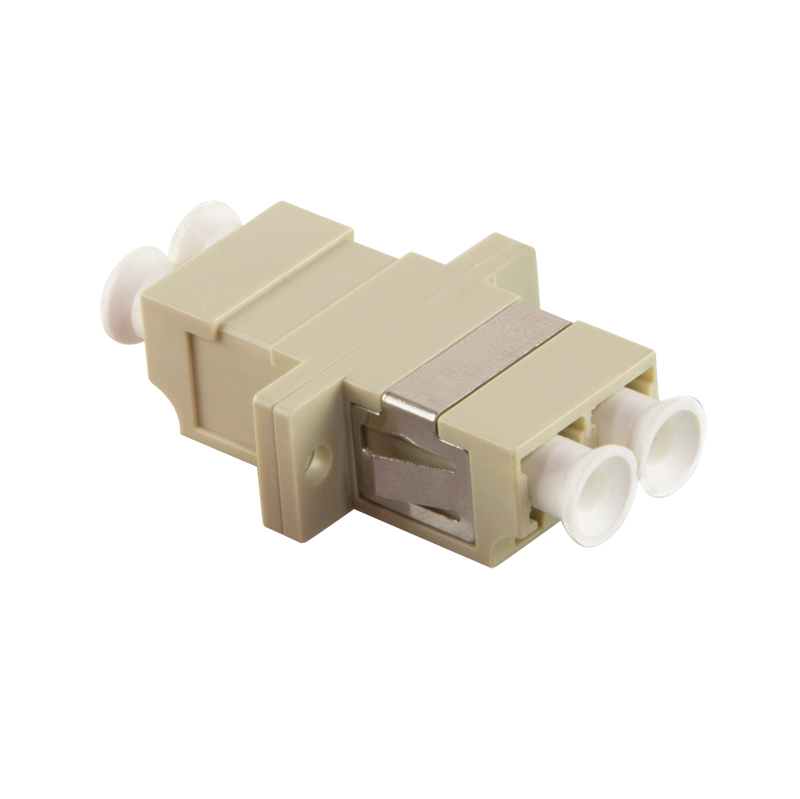Computer Cables
220 –
230
of
3844
Availability
Sort by
Advance Filters
StarTech.com
StarTech.com N6PATC1MGR StarTech.com 1m CAT6 Ethernet Cable - Grey CAT 6 Gigabit Ethernet Wire -650MHz 100W PoE RJ45 UTP Network/Patch Cord Snagless w/Strain Relief Fluke Tested/Wiring is UL Certified/TIA
Make Power-over-Ethernet-capable Gigabit network connectionsThe N6PATC1MGR Cat 6 Patch Cable (1m) meets or exceeds all Category 6 cable specifications to ensure reliable Gigabit network connections, and features a durable gray PVC jacket that enables you to color code your network cable runs as needed.To ensure long-lasting performance, this high quality Cat 6 patch cable features a snagless design that protects the RJ45 connector clips from damage and makes the cable less prone to snagging during installation. The cable also features molded PVC strain relief that prevents the RJ45 connector termination points from bending at sharp angles, reducing the risk of cable failure.Constructed of only top quality materials, this Cat 6 Patch Cord delivers reliable performance and is backed by our Lifetime Warranty.100% copper for outstanding valueGet the highest value for your cable investment with our Cat 6 cables, each one manufactured using high-quality copper conductors.24-gauge wire for high-performance network connectionEnsure high-performance capability for your demanding Ethernet applications, such as Power-over-Ethernet, using cables that include 24 AWG copper.50-micron gold connectors provide peak conductivityRely on our RJ45 connectors to deliver optimum conductivity while eliminating signal loss due to oxidation or corrosion.The StarTech.com Advantage- 50-micron gold connectors ensure optimum conductivity while eliminating signal loss due to oxidation or corrosion- RJ45 connector clip protectors help keep the plugs from snagging while routing the cable, for easier Cat 6 cable runs- Guaranteed reliability
Part# N6PATC1MGR
SKU S19454
LogiLink
LogiLink CP1012D LogiLink 0.25m Cat.5e SF/UTP networking cable Grey Cat5e SF/UTP (S-FTP)
Part# CP1012D
SKU S19454
LogiLink
LogiLink CQ2022X LogiLink CQ2022X networking cable Grey 0.5 m Cat6 S/FTP (S-STP)
Part# CQ2022X
SKU S19454
LogiLink
LogiLink FA02LC2 LogiLink LC/LC fibre optic adapter LC/LC 1 pc(s) Beige
Part# FA02LC2
SKU S19454
StarTech.com
StarTech.com USB315CC1M StarTech.com USB-C to USB-C Cable - M/M - 1 m (3 ft.) - USB 3.0 (5Gbps)
Connect your USB Type-C devicesThis USB 3.0 USB-C to USB-C cable lets you connect a USB 3.0, USB Type-C device, such as a hard drive or mobile device, to the USB-C port on your computer, or charger. The cable is also compatible with Thunderbolt 3 ports.Charge and sync your USB Type-C mobile devicesConnect your newer USB-C mobile devices, such as the Samsung Galaxy S8, S8+, Nexus 6P, and 5X phones, to your computer. The cable delivers up to a 3 amp (60W) charge, and supports data transfer speeds of up to 5Gbps.Power your laptopWith up to 3A of power output, you can also use the USB Type-C cable to power a USB-C laptop, such as your Apple MacBook or Chromebook Pixel. Simply connect your laptop to your USB-C wall charger.Deliver full 4K videoThe cable supports full 4K 60Hz video and DisplayPort 1.2 and is compatible with existing DisplayPort displays. It's ideal for connecting your docking station or laptop to a monitor with astonishing resolution, contrast, and color depth for amazing detail.Connect your USB 3.0 peripheralsYou’ll also be able to connect your USB 3.0 peripheral devices, such as hard drive enclosures and docks, to your laptop.The USB315CC1M from StarTech.com comes with a 2-year warranty for guaranteed reliability.The StarTech.com Advantage- Supports data transfer rates up to 5Gbps- Thunderbolt 3 port compatible- Guaranteed reliability with our 2-year warranty
Part# USB315CC1M
SKU S19454
LogiLink
LogiLink CQ7033S LogiLink CQ7033S networking cable Black 1 m Cat6a S/FTP (S-STP)
Part# CQ7033S
SKU S19454
LogiLink
LogiLink CA1103 LogiLink CA1103 cable gender changer 3.5mm 2.5mm Black
Part# CA1103
SKU S19454
LogiLink
LogiLink CP0135 LogiLink CAT5e UTP 2m networking cable White U/UTP (UTP)
Part# CP0135
SKU S19454
StarTech.com
StarTech.com HDMM2MHS StarTech.com 2m HDMI Cable - 4K High Speed HDMI Cable with Ethernet - 4K 30Hz UHD HDMI Cord - 10.2 Gbps Bandwidth - HDMI 1.4 Video / Display Cable M/M 28AWG - HDCP 1.4 - Black
Create Ultra HD connections between your HDMI®-enabled devices with minimal clutter; supports Ethernet Data ChannelThe HDMM2MHS 2-meter High Speed HDMI® Cable with Ethernet supports the advanced capabilities of the High-Definition Multimedia Interface, including Ethernet data inter-connectivity with compatible HDMI-enabled products, and is fully backward compatible with older HDMI-capable devices.The cable features gold-plated HDMI (male) connectors which help to ensure a high quality digital connection capable of transmitting high-definition video and multi-channel audio between devices such as Blu-Ray Disc™ players, HDTVs, DVD Players, DVRs, stereo receivers and more.This high quality HDMI cable fully supports 1080p+ resolutions at up to 120Hz refresh rate, with life-like color. To accommodate the demands of future high definition devices, such as increased resolutions and higher frame rates, this Ultra HD cable supports resolutions up to 4k x 2k.All StarTech.com High Speed HDMI Cables are expertly designed and constructed of top quality materials to deliver dependable high-definition performance, and are backed by Lifetime Warranty.The StarTech.com Advantage
Part# HDMM2MHS
SKU S19454
StarTech.com
StarTech.com PXTNB3SEU1M StarTech.com 1m (3ft) Laptop Power Cord, EU Schuko to C5, 2.5A 250V, 18AWG, Notebook / Laptop Replacement AC Cord, Power Brick Cord, Laptop Charger Cable, Clover Leaf/Mickey Mouse Power Cord
1m (3ft) Laptop Power Cord, EU Schuko Plug to C5, 2.5A 250V, 18AWGThe PXTNB3SEU1M 1m Laptop Power Cord features one Schuko CEE7 European power plug and one 3-prong C5 connector, making it a suitable replacement cable for an HP, Toshiba or other compatible laptop equipped with a cloverleaf/C5 power connection.Designed for durability and dependability, this Cloverleaf Power Cord is backed by our Lifetime Warranty.The StarTech.com Advantage
Part# PXTNB3SEU1M
SKU S19454
Get a Quote

Item(s) added to cart

©2025 IT VISION NETWORKS CANADA INC – All Rights Reserved. BN: 717291223 OCN: 1001150813

 0
0