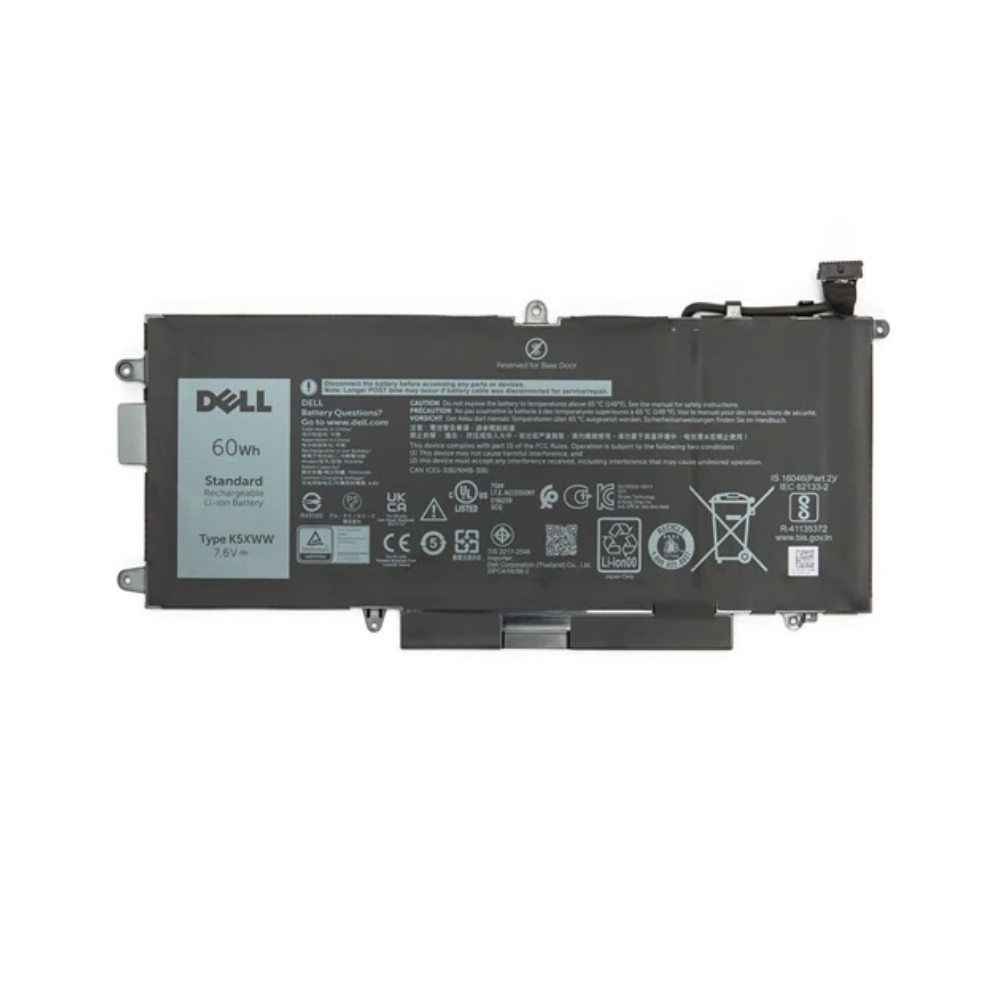Industrial & Lab Equipment
10 –
20
of
113
Availability
Sort by
Advance Filters
DELL
DELL 451-BCSM Origin Storage Dell Battery Latitude 4 Cell 63WHR
Dell Battery Latitude 4 Cell 63WHR
Part# 451-BCSM
SKU S19454
DELL
DELL 7FMXV Origin Storage Dell Battery Latitude 4 Cell 63WHR
Dell Battery Latitude 4 Cell 63WHR
Part# 7FMXV
SKU S19454
DELL
DELL 1PP63 Origin Storage Dell Battery Latitude 4 Cell 63WHR
Dell Battery Latitude 4 Cell 63WHR
Part# 1PP63
SKU S19454
DELL
DELL TN2GY Origin Storage Dell Battery Latitude 4 Cell 63WHR
Dell Battery Latitude 4 Cell 63WHR
Part# TN2GY
SKU S19454
DELL
DELL 4GVMP Origin Storage Dell Battery Latitude 4C 68 WHR
Dell Battery Latitude 4C 68 WHR
Part# 4GVMP
SKU S19454
DELL
DELL CR8V9 Origin Storage Dell Battery Latitude 4C 60 WHR
Dell Battery Latitude 4C 60 WHR
Part# CR8V9
SKU S19454
DELL
DELL WXW80 Origin Storage Dell Battery Latitude 4C 60 WHR
Dell Battery Latitude 4C 60 WHR
Part# WXW80
SKU S19454
DELL
DELL 1K2CF Origin Storage Dell Battery Latitude 4 Cell 63WHR
Dell Battery Latitude 4 Cell 63WHR
Part# 1K2CF
SKU S19454
DELL
DELL 75X16 Origin Storage Dell Battery Latitude 4 Cell 63WHR
Dell Battery Latitude 4 Cell 63WHR
Part# 75X16
SKU S19454
Get a Quote

Item(s) added to cart

©2025 IT VISION NETWORKS CANADA INC – All Rights Reserved. BN: 717291223 OCN: 1001150813

 0
0