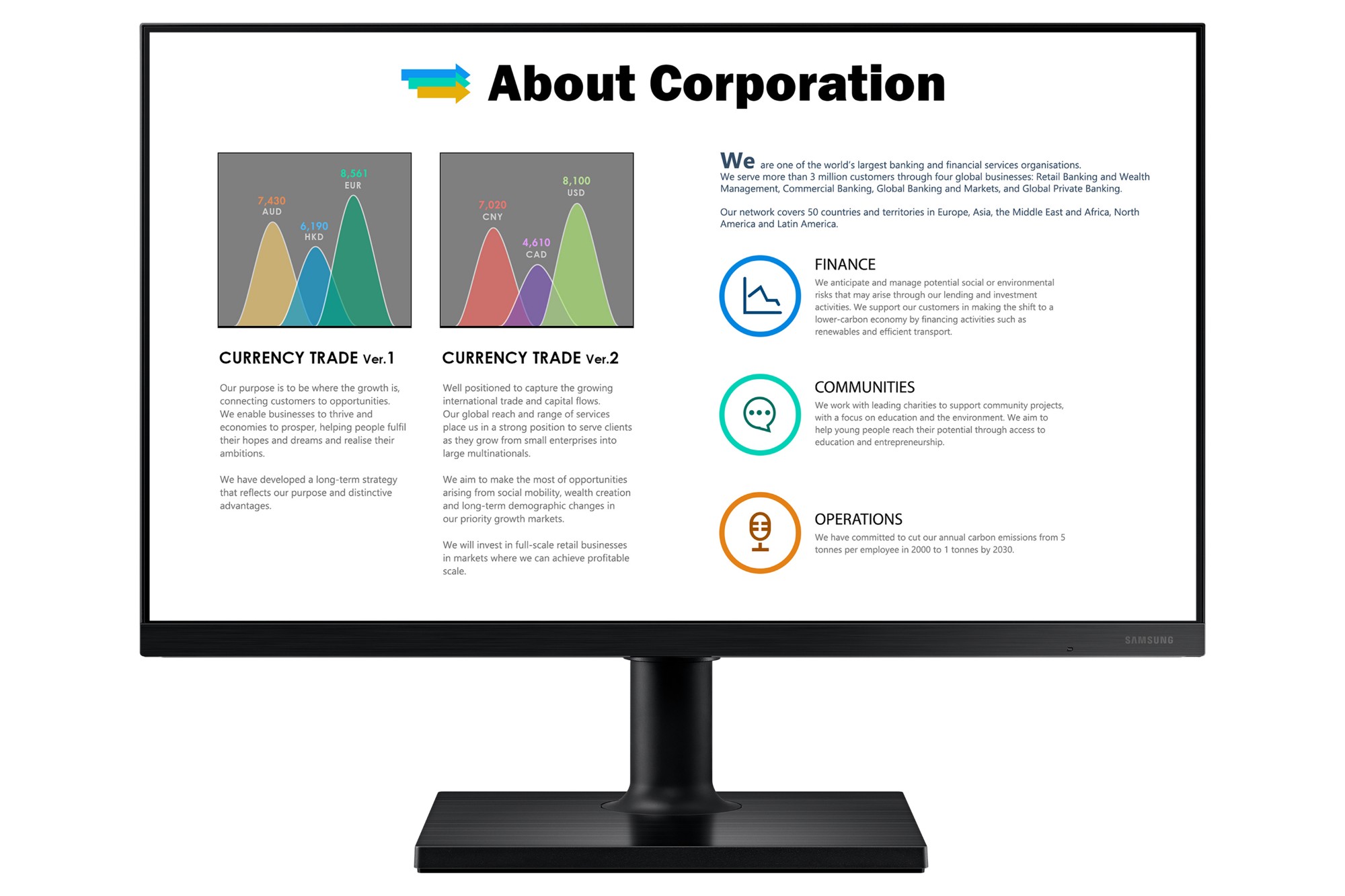Monitors & Accessories
240 –
250
of
1942
Availability
Sort by
Advance Filters
Samsung
Samsung LF32TU870VPXXU Samsung LF32TU870VPXXU computer monitor 81.3 cm (32") 3840 x 2160 pixels 4K Ultra HD LED Blue, Grey
4K UHD resolutionUHD brings 4x more pixels than Full HD for a larger workspace with total clarity. View documents with less scrolling, keep more apps and windows open and see even the tiniest details in designs, photos and videos.A billion colours and HDRSee the truest representation of your work. A billion hues and HDR are accurately replicated, with a wide range of colours, deep dark blacks and brilliant whites. Treat your eyes to precisely lifelike colours while working with graphics, watching videos or reviewing designs.Incredible Thunderbolt™The TU87F features two Thunderbolt™ 3 ports to connect compatible Macs and PCs. Transmit video and data at speeds up to 40Gbps — 8x times faster than USB 3.0 — and simultaneously charge devices (up to 90W) over a single cable. DP, HDMI and USB inputs expand connectivity for external devices.Easy Dual UHD setupEvolve your workspace. A borderless design gives the impression of one seamless display in a multi-screen setup. Daisy chaining lets you bring monitors together with just one single cable. When you want to enjoy a Dual UHD setup, choose a Thunderbolt™ 3 cable(40Gbps).Dock your PCFree up your ports. Connect your PC or laptop with just one Thunderbolt™ 3 cable to access an entire hub of USB ports built into the monitor. There's even an ultra-fast and secure wired LAN connection. Your mouse, keyboard and other devices can stay plugged in, for easy hot-desking.Sleek in every positionDesign meets comfort. Fully adjust the height, tilt and swivel to a position that suits you. Find the ideal angle for completing tasks and elevate your workflow. The slim metal base only adds to the monitor's clean sophistication.
Part# LF32TU870VPXXU
SKU S19454
DELL
DELL DELL-P2422H DELL P Series 24 Monitor - P2422H
Stay productive, no matter where you work. Reduce harmful blue light with this sleek 23.8-inch FHD monitor featuring ComfortView Plus technology.A better view from anywhereComfort without sacrificing color: Optimize eye comfort with ComfortView Plusi, an always-on, built-in screen that reduces potentially harmful blue light emissions while delivering excellent color accuracy.Color consistency comes standard: See consistent, vibrant colors across a wide viewing angle enabled by In-Plane Switching (IPS) technology. With 99% sRGB coverage, you get precise color right out of the box.Sleek, stylish and organized: Hide cords in the monitor riser to keep things organized. This sleek monitor has a three-sided ultrathin bezel, small base and an improved, easy-to-use cable management system.Comfort is key: Tilt, swivel, pivot and adjust the height of your monitor (150mm height adjustment range) for extra comfort during work.Designed with you in mind: Snap on the Dell Slim Soundbar (SB521A) and elevate your listening experience.Connect to productivityExtensive connectivity: Easily connect to a variety of devices with extensive connectivity ports, including DisplayPort, HDMI, VGA and 4x SuperSpeed USB 5Gbps.Quick-access ports: Easily share and deliver content via quick-access ports conveniently placed at the front of the display.Easy navigation: Navigate the menu and adjust screen settings with the easy-to-use joystick control.Expand your efficiency: The three-sided ultrathin bezel design lets you enjoy an uninterrupted view of your content across multiple monitors. Furthermore, you can boost your productivity by up to 21% with a dual monitor setup.Dell Display ManagerProductive at every level: Easy Arrange allows you to easily tile multiple applications across one or more screens with 38 pre-set window partitions and the ability to personalize up to five windows, giving you improved multitasking abilities.Seamless transitions: The auto-restore feature remembers where you left off, so applications will go back to where you left them, even after you’ve unplugged.The key to convenience: Shortcut keys can save you even more time, letting you easily configure your display management settings so you can get to work faster.More ways to manage: Asset management reports allow IT managers to quickly capture and track monitor information as well as configure multiple monitors at once through a single setup.Green thinking for today and tomorrowEnvironmental standards: This monitor meets the latest regulatory and environmental standards such as EnergyStar®, EPEAT® Goldi and TCO Certified Edge.Eco-conscious packaging: To reduce our manufacturing impact on the environment, this monitor is shipped Styrofoam-free and the packaging is made of at least 75% recycled cardboard.Energy conservation: Save energy when your monitor is not in use with PowerNapi, a feature that dims or puts your monitor to sleep when it’s not in use.Advancing sustainability: Dell Technologies is committed to reducing environmental impact throughout the product lifecycle.
Part# DELL-P2422H
SKU S19454
StarTech.com
StarTech.com 156LT-PRIVACY-SCREEN StarTech.com 15.6-inch 16:9 Flip-Up Privacy Screen with Touch, Anti-Glare Blue Light Filter, Laptop Monitor Screen Protector, +/- 30 Deg. View Angle
Prevent visual eavesdropping by limiting the viewing angle of your screen.This Laptop Privacy Screen is designed to work with laptops with a 15.6-inch 16:9 display.Prevent visual eavesdroppingThis privacy filter is a convenient and cost-effective solution to protect confidential data from unwanted viewers. The privacy shield darkens your computer's screen from the side while providing a clear viewing angle of 60 degrees (+/- 30 degrees from center) to the user.Flip-Up and TouchThe feature enables you to quickly flip-up the privacy filter to share contents without uninstalling the filter. Your computer touch responsiveness is preserved by the ultrathin yet robust security shield, enabling seamless use. The privacy shield has a light transmittance of 60% providing optimal screen brightness and enhanced levels of privacy.Hassle-free InstallationInstall the privacy screen protector using the included adhesive strips or flip-up tabs. This unit is designed for use with displays that have raised bezels.Blue Light ReductionReduce eye strain and improve visual comfort by reducing blue light exposure. The 15.6-inch laptop screen filter blocks up to 51% of the blue light emitted from the display. Digital eye strain can lead to symptoms like headaches, dry eyes, and blurred vision.The StarTech.com Advantage
Part# 156LT-PRIVACY-SCREEN
SKU S19454
DELL
DELL DELL-MDS19 DELL Pro Dual Monitor Stand - MDS19
Maximize desk space with improved viewing distanceSpace saving, the Dell Dual Monitor Stand – MDS19 mounts up to two 27-inch monitors, providing the screen real estate you need to be most productive. Designed to have a 30% smaller footprint and a greater viewing distance than its predecessor, the Dell Dual Monitor Stand – MDS19 frees up precious space in front of you for writing and referencing and offers improved viewing comfort.Neat and clutter-free workstationThoughtfully designed, this stand comes with cable management features that neatly hide cables from view. Organize your cables by routing them through the round cable slot and channeling them within the stand. Cable clips along the curved crossbar keep them neatly hidden and out of your way.Flexible adjustments for an ideal viewAdjust both monitors independently to your ideal height and viewing angle. Each panel may be raised up to 5 inches (130mm) and can pivot 90° in any direction, offering portrait view for easy webpage navigation or scrolling on vertically oriented applications.Install easily—no tools neededSnap monitor panels in place with ease, without needing screws or tools when attaching Dell UltraSharp or P-series monitors with Quick Release.CompatibilityOptimized for Dell UltraSharp and P-series monitors with Dell Quick Release, Dell E-series monitors and 19” to 27” VESA compatible monitor panels.FootnotesTool-less installation on Dell P-series and UltraSharp monitors only, a VESA adapter is required to install other VESA compliant monitors. Based on internal analysis, April 2018.
Part# DELL-MDS19
SKU S19454
Samsung
Samsung LF22T450FQRXXU Samsung LF22T450FQR computer monitor 55.9 cm (22") 1920 x 1080 pixels Full HD Black
Productivity in styleAll-round colour claritySee every inch clearly from any angle. The IPS panel preserves colour vividness and detail across the whole screen. Now, whole teams can work comfortably on the productivity-boosting wide display and view accurate tones and shades from 178˚ all around, with no colour washing.More screen to focus onThe borderless design maximises concentration. Take in everything with just one glance on a display that looks almost gapless when used in a dual-monitor setup. With no distractions in your way, get through larger sections of your to-do list during screen time.More ways to connectA variety of inputs bring a convenient computing experience. With 2x HDMI 1.4 ports and a display port, enjoy the versatility of being able to plug multiple devices straight into your monitor.Tailored to your useSuperior design for the ultimate in everyday versatility. The height-adjustable monitor swivels, tilts, and pivots for you to see your work any way you want. The sleek and clean design adds a touch of style to your office interior and is VESA-compatible for easy installation.Fresh eyes achieve moreProtected eyes stay focused through the whole shift. Advanced eye comfort technology reduces eye strain for heightened concentration and greater productivity. Flicker Free technology continuously removes tiring and irritating screen flicker, while Eye Saver Mode minimises blue light emissions.Energy-saving displayEco Saving Plus achieves power-consumption reductions of up to 10% while still maintaining picture quality. It adjusts the brightness of the screen's black sections while simultaneously adjusting the RGB gain values, so the screen looks just as bright as you remember.
Part# LF22T450FQRXXU
SKU S19454
iiyama
iiyama XB3270QSU-B1 iiyama ProLite A height adjustable 32” IPS Panel Technology monitor featuring QHD resolution
The ProLite XB3270QSU-B1 is a 31.5’’ screen featuring an IPS panel and QHD (2560x1440) resolution, delivering both excellent colour performance with wide viewing angles and noticeably sharper images, which is ideal for productivity solutions, demanding office and financial applications. The 150mm height-adjustable stand ensures you can adjust the screen position to your preferences, and the flicker-free panel with blue light reducer function reduces eye fatigue.
Part# XB3270QSU-B1
SKU S19454
LG
LG 27BA750-B.AEK LG 27BA750-B computer monitor 68.6 cm (27") 1920 x 1080 pixels Full HD LCD Black
27” Full HD IPS displayAccurate color at wide anglesLG Full HD (1920x1080) monitor with IPS technology delivers a clear and consistent color. It can provide accurate color reproduction and help users to view the screen at a wide angle.Versatile business monitors for various workspaceThis versatile monitor can cover various works at many places, such as offices, public institutions, and customer service, with a clear IPS display and 3-side virtually borderless design.Integrated power moduleFully use your deskBy providing built-in power, workstations can be designed with a streamlined and clutter-less layout. This allows for better space utilization and organization, creating a cleaner and more efficient work environment.USB Type-C™Productivity hub with easy connectivityUSB Type-C™ port allows from display and data transferring to connected device charging (up to 65W), enabling support for your laptop all at the same time over a single cable.Multi portsA variety of interfaceThe 27BA750 offers a variety of ports, solving the problem of limited connectivity for hardworking individuals. With its multiple ports, you can easily connect numerous devices for efficient desk setup. Say goodbye to the frustration of running out of ports.Built-in speakersAll set for virtual meetingsThe 27BA750 comes with built-in speakers, eliminating the need for extra speaker installations when participating in web conferences or watching videos.100Hz refresh rateSmooth workflowA fast 100Hz refresh rate provides a smooth loading in various programs. It helps to allow less screen stuttering and motion blur, elevating work productivity.LG Switch appSwitch swiftlyLG Switch app helps to optimize the monitor for an efficient work environment. You can divide the display into six areas, manage the schedules, or launch a video call platform with a mapped hotkey effortlessly.Ergonomic designEasy and comfyThe 27BA750 supports tilt, swivel, pivot, and height adjustment options to make a comfortable workstation for those who spend extended hours in front of monitors. Also, our ergonomic stand facilitates communication with customers or colleagues by allowing for a downward height adjustment.Reader ModeReader Mode adjusts color temperature and luminance that helps to lessen eye fatigue and provide eye comfort while reading documents on a monitor.Flicker SafeFlicker Safe reduces invisible flickering on the screen, which helps reduce eye strain.CLI (Command Line Interface)Advanced management for monitorsLG business monitors offer CLI (Command Line Interface), a software for efficient device management. IT managers can update firmware and adjust settings like video mode, brightness, and response time in batches via the server program.Better life for all27BA750 complies with multiple standards such as Energy Star and EPEAT.
Part# 27BA750-B.AEK
SKU S19454
iiyama
iiyama G2745HSU-B2 iiyama G-MASTER Get ahead with the G2745HSU Black Hawk with IPS Panel Technology and 1ms MPRT
Indulge in exceptional gaming excellence with the 27" G2745HSU Black Hawk monitor. This display boasts IPS panel technology, a 100Hz refresh rate, and an ultra-swift 1ms MPRT response time. Elevate your gaming adventure to the next level, thanks to the Black Tuner function, ensuring crystal-clear visibility even in the darkest scenes.
Part# G2745HSU-B2
SKU S19454
Kensington
Kensington K59601WW Kensington SmartFit® One-Touch Height Adjustable Dual Monitor Arm
The SmartFit® One-Touch Dual Monitor Arm makes it easy to find the proper monitor height for a neutral, comfortable posture, with its patented SmartFit® System & fully articulating design. Tested to meet ANSI/BIFMA standards, a heavy duty build guarantees stability in every position while its gas spring monitor mount makes adjusting your monitor’s height, depth & angle effortless, from landscape to portrait mode. The built-in Cable Management System organises & conceals cables while the arm lifts your external monitor up & out of the way, decluttering & clearing valuable desk space at once.
Part# K59601WW
SKU S19454
StarTech.com
StarTech.com PRIVACY-SCREEN-238M StarTech.com Monitor Privacy Screen for 23.8" Display - Computer Screen Security Filter - Blue Light Reducing Screen Protector Film - 16:9 Widescreen -Matte/Glossy - +/-30 Degree
Prevent visual eavesdropping by limiting the viewing angles of your computer monitor screenThe monitor privacy screen is easy to attach and remove. Simply attach the 23.8 inch privacy screen to your 16:9 aspect ratio display using the attachment strips or slide-mount tabs. This confidentiality screen filter is also reversible. The matte side provides you with glare reduction and the glossy side of the privacy screen will provide you with increased clarity.Protect Your PrivacyThe privacy screen protector for desktop monitors is a great investment if you want to protect your privacy. It is a convenient and cost-effective way to keep your classified information, intellectual property or any other important data you wish to keep protected. You can have a peace of mind while working in the office or public environments because you know your screen is protected with the 30+/- degree privacy viewing angle. The cutout on the top corner of the privacy screen makes it easy to remove for sharing content with trusted audiences or switching between finishes.Blue Light ReductionLowering blue light exposure is important. To reduce digital eye strain, the monitor privacy film blocks between 40% to 51% of the blue light in the wavelength range of 380nm to 480nm.Antimicrobial ProtectionOur privacy screens feature an anti-microbial coating on the matte-side of the filter. Embedded antimicrobial technology provides protection against bacterial microbes by continuously eliminating up to 99.99% of certain surface bacteria. Antimicrobial screen protectors are ideal for environments where disinfection is important.The Choice of IT Pros Since 1985StarTech.com conducts thorough compatibility and performance testing on all our products to ensure we are meeting or exceeding industry standards and providing high-quality products to IT Professionals. Our local StarTech.com Technical Advisors have broad product expertise and work directly with our StarTech.com Engineers to provide support for our customers both pre and post-sales.The TAA compliant PRIVACY-SCREEN-238M is backed by a StarTech.com 2-year warranty and free lifetime technical support.The StarTech.com Advantage
Part# PRIVACY-SCREEN-238M
SKU S19454
Get a Quote

Item(s) added to cart

©2025 IT VISION NETWORKS CANADA INC – All Rights Reserved. BN: 717291223 OCN: 1001150813

 0
0