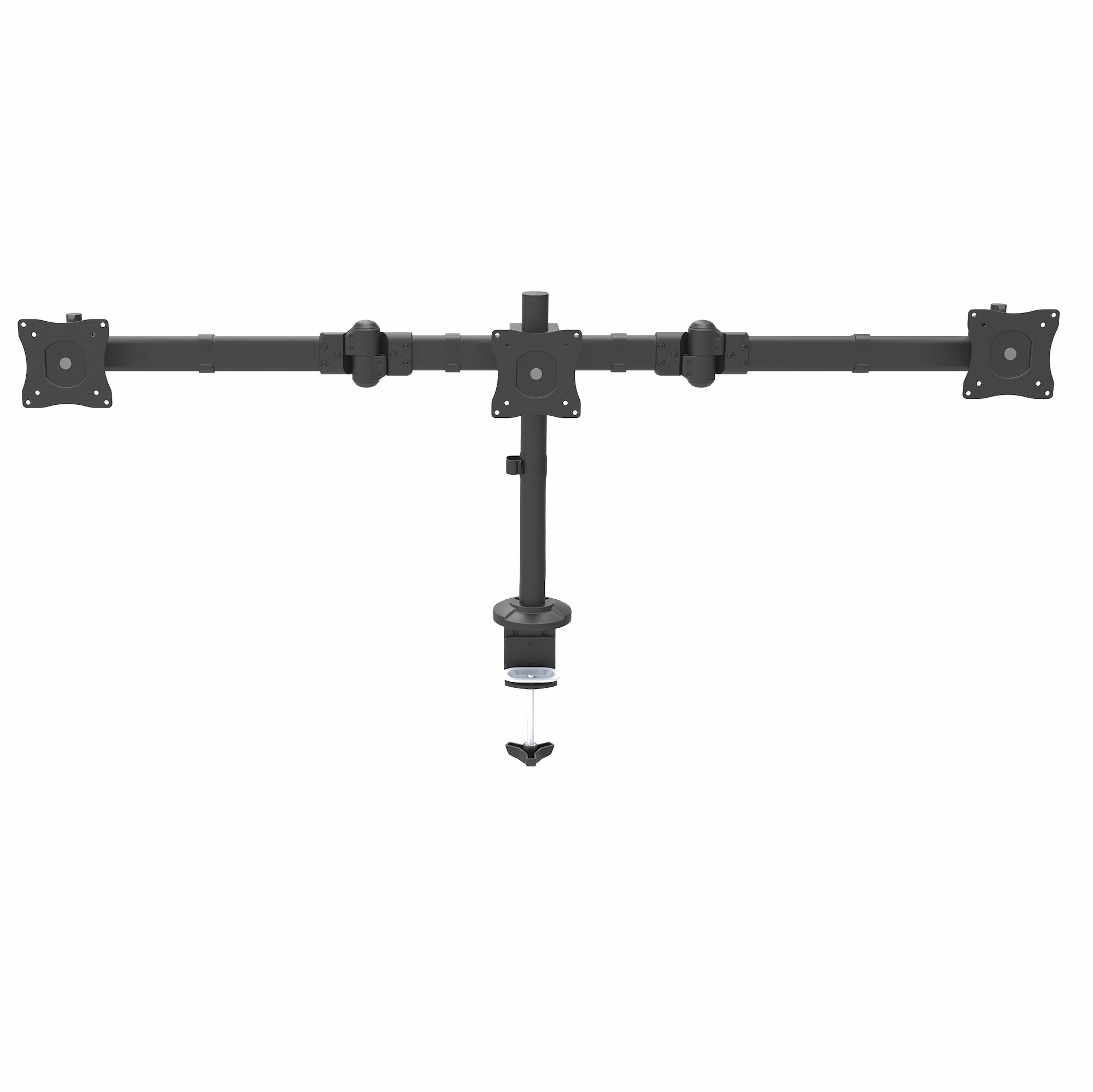Monitors & Accessories
470 –
480
of
1942
Availability
Sort by
Advance Filters
Lenovo
Lenovo 63ECGAR2UK Lenovo ThinkVision E24q-30 computer monitor 60.5 cm (23.8") 2560 x 1440 pixels 2K Ultra HD LED Black
See every detail on the 23.8-inch, 3-side NearEdgeless distraction-free display, enhanced by QHD that sports 1,77 times of pixels than FHD for incredible clarity. Experience exceptionally clear views with In-Plane Switching, get distortion-free views from any side via the wide viewing angle (H/V 178°/ 178°). Brilliant vivid images shine with 99% sRGB, smooth and fluid video flows with an 100Hz refresh rate, and contrasts become richer with 1300:1 CR. Beat visual fatigue and protect your eyes with Natural Low Blue Light technology that won’t distort color. HDMI 2.0 and DP 1.2 ports ensure seamless efficiency. 2 x 2W built-in speaker delivers exceptional audio clarity.VESA mount it for convenience or let the Tiny-supported LTPS (Lift, Tilt, Pivot, Swivel) stand enhance your seating and viewing comfort. Designed for a better user experience, work flows smooth and swift with joystick control and optimized cable management for a clean desk.Power your eco-friendly actions with its recyclable paper/pulp cushion packaging and sustainable world leading TCO and eco design.
Part# 63ECGAR2UK
SKU S19454
StarTech.com
StarTech.com PRIVSCNMON21 StarTech.com Monitor Privacy Screen for 21.5 inch PC Display - Computer Screen Security Filter - Blue Light Reducing Screen Protector Film - 16:9 Widescreen - Matte/Glossy - +/-30 Degree
Prevent visual eavesdropping by limiting the viewing angles of your computer monitor screenThe monitor privacy screen is easy to attach and remove. Simply attach the 21.5 inch privacy screen to your 16:9 aspect ratio display using the attachment strips or slide-mount tabs. This confidentiality screen filter is also reversible. The matte side provides you with glare reduction and the glossy side of the privacy screen will provide you with increased clarity. The privacy screen is also easy to clean when removed from your display.Protect Your PrivacyThe privacy screen protector for desktop monitors is a great investment if you want to protect your privacy. It is a convenient and cost-effective way to keep your classified information, intellectual property or any other important data you wish to keep protected. You can have a peace of mind while working in the office or public environments because you know your screen is protected with the 30+/- degree privacy viewing angle. The cutout on the top corner of the privacy screen makes it easy to remove for sharing content with trusted audiences or switching between finishes.Blue Light ReductionLowering blue light exposure is important. To reduce digital eye strain, the monitor privacy film blocks between 40% to 51% of the blue light in the wavelength range of 380nm to 480nm.Antimicrobial ProtectionOur privacy screens feature an anti-microbial coating on the matte-side of the filter. Embedded antimicrobial technology provides protection against bacterial microbes by continuously eliminating up to 99.99% of certain surface bacteria. Antimicrobial screen protectors are ideal for environments where disinfection is important.The Choice of IT Pros Since 1985StarTech.com conducts thorough compatibility and performance testing on all our products to ensure we are meeting or exceeding industry standards and providing high-quality products to IT Professionals. Our local StarTech.com Technical Advisors have broad product expertise and work directly with our StarTech.com Engineers to provide support for our customers both pre and post-sales.The TAA compliant PRIVSCNMON21 is backed by a StarTech.com 2-year warranty and free lifetime technical support.The StarTech.com Advantage
Part# PRIVSCNMON21
SKU S19454
StarTech.com
StarTech.com 124SL-PRIVACY-SCREEN StarTech.com 4-Way 12.4in Surface Laptop Go 1/2/3 Privacy Screen Filter, Portrait/Landscape, Touch-Enabled, +/- 30 Deg. View, Blue Light Reduction, Matte Finish
Prevent visual eavesdropping by limiting the viewing angle of a Surface Laptop Go screenThis Privacy Screen for 12.4-inch Surface Laptop Go 1, 2, and 3 models smoothly transitions from a clear view to an obscured screen beyond the intended viewing angle, significantly enhancing visual privacy in office or public environments. The anti-glare matte finish helps to reduce reflections in glare-prone environments and provides additional screen protection with a scratch and fingerprint-resistant coating.4-Way Privacy and Touch SupportThe security filter ensures optimal privacy in portrait or landscape orientations when viewed beyond 30° from the center, covering a total visible area of 60°. It supports touchscreen input and gestures, preserving the interactive experience of a Surface Laptop Go while maintaining the confidentiality of on-screen content.InstallationThe screen protector is compatible with the 12.4" Surface Laptop Go 1, 2, and 3 models and features a precise fit that does not interfere with the display, camera, or speakers. The included installation kit and step-by-step instructions allow for a one-time application to the computer screen.Blue Light ReductionThis Blue Light Reduction Privacy Shield reduces eye strain and improves visual comfort by blocking 40% - 51% of the blue light emitted from the display (in the 380nm - 480nm wavelength range). Symptoms of digital eye strain, such as headaches, dry eyes, and blurred vision, can be alleviated by using blue-light filtering privacy screens.The StarTech.com Advantage
Part# 124SL-PRIVACY-SCREEN
SKU S19454
3M
3M 98044302036 3M BP133W1B 33.8 cm (13.3") Laptop Frameless display privacy filter
Get the revolutionary new privacy filter that seamlessly protects your onscreen data, you'll hardly know it's there—but visual hackers around you will. Introducing the 3M™ Bright Screen Privacy Filter. Easy to apply, easy to use, easy to forget it’s there. Only from 3M, the experts in screen privacy.
Part# 98044302036
SKU S19454
ASUS
ASUS XG27UCDMG ASUS ROG Strix OLED XG27UCDMG computer monitor 67.3 cm (26.5") 3840 x 2160 pixels 4K Ultra HD QD-OLED Black
ROG Strix OLED XG27UCDMG Gaming Monitor 27-inch (26.5-inch viewable) 4K QD-OLED panel, 240Hz, 0.03ms(GTG), OLED Anti-Flicker 2.0, custom heatsink, OLED Care Pro, Neo Proximity Sensor, G-SYNC compatible, VESA DisplayHDR 400 True Black, uniform brightness, 99% DCI-P3, true 10-bit color, DisplayWidget Center 26.5-inch 4K (3840 x 2160) QD-OLED gaming monitor with 240Hz refresh rate and 0.03ms response time Latest 4th-gen QD-OLED technology delivers sharper imagery and crystal-clear text, a longer lifespan over previous-gen OLEDs OLED Anti-Flicker 2.0 technology includes a new luminance compensation algorithm that reduces flicker by 20% compared to previous-gen panels, ensuring comfortable viewing New ASUS OLED Care Pro functions with Neo Proximity Sensor that precisely detects when the user is away, switching to a black screen to reduce the risk of burn-in VESA DisplayHDR 400 True Black compliance, 99% DCI-P3 gamut, true 10-bit color, and Delta E < 2 color difference for astonishing HDR performance, making it perfect for photo and video editing Exclusive ASUS DisplayWidget Center application allows users to easily access OLED Care Pro functions and adjust monitor settings using a mouse Extensive connectivity options include DisplayPort 1.4, HDMI 2.1, USB-C (DP Alt mode+ 90W PD), USB hub and earphone jack ROG Strix OLED XG27UCDMG The ROG Strix OLED XG27UCDMG is a 27-inch, 240Hz 4K gaming monitor that boasts the latest fourth-generation QD-OLED technology to deliver supersharp visuals and crisp text. The cutting-edge QD-OLED panel offers greater longevity compared to previous OLED technologies and minimal flicker even when frame rates fluctuate. With the addition of the Neo Proximity Sensor in the new ROG OLED Care Pro suite, the monitor transitions to a black screen when no user is detected, guarding against burn-in. Supersmooth Visuals Designed for discerning gamers and professional creators, it offers a refresh rate of 240Hz and 0.03ms gray-to-gray (GTG) response time for supersharp and fluid visuals. 4th Gen QD-OLED Technology Supersharp Imagery & Text - The latest-generation QD-OLED panel boasts an amazing 166ppi pixel density to deliver optimal visuals and incredibly-clear text for viewing experiences that are second to none. Incredible Motion Clarity - Exclusive ASUS Extreme Low Motion Blur technology reduces ghosting and motion blur. Advantages of OLED technology - The latest ASUS OLED panels offer extremely high contrast ratios to deliver the darkest black hues as well as the most vivid colors, helping create immersive visuals for gaming and for creative endeavors. Plus, an astounding 0.03 ms gray-to-gray response time ensures supersmooth, low-latency visuals. ROG OLED Anti-Flicker 2.0 New ROG OLED Anti-Flicker 2.0 technology minimizes onscreen flicker by up to 20% compared to previous-generation panels, enabling comfortable gaming experiences. Luminance Compensation Algorithm - The advanced luminance compensation algorithm dynamically boosts pixel brightness during refresh rate fluctuations to ensure more consistent visuals without increasing input lag or compromising refresh rates. Refresh Rate Cap - This feature caps the monitor refresh rate to reduce onscreen flicker. The three presets (High / Mid / Off) have been upgraded, enabling each to cover a wider refresh rate range to suit individual preferences. Asus OLED Care Pro New ASUS OLED Care Pro technology provides a full set of customizable monitor settings to protect the OLED panel and ensure longevity. Plus, it includes the new Neo Proximity Sensor that detects your distance from the monitor and transitions to a black image when you're away to safeguard the panel from burn-in. All settings can be easily managed via DisplayWidget Center. Neo Proximity Sensor The built-in Neo Proximity Sensor precisely detects your distance from the monitor. When you step away, the monitor transitions to a black image to protect against panel burn-in, and instantly restores onscreen content when you return. Detection distance can be customized to suit personal preference, ensuring maximum convenience and protection. Worry-free OLED Monitor ROG OLED monitors are engineered to deliver stunning visuals for years to come. An innovative custom heatsink and a unique internal airflow improve cooling and reduce the risk of burn-in. Your Monitor, Your Way The XG27UCDMG monitor is a versatile powerhouse designed to excel in gaming, streaming, and content creation. Its high refresh rate, low response time, and vivid colors deliver a seamless, immersive experience. The wide viewing angles and built-in tripod socket make it perfect for streaming, while its exceptional color accuracy and wide color gamut ensure professional-grade content creation. Futuristic, cyberpunk-inspired aesthetic The rear panel of XG27UCDMG.The clean and elegant aesthetic of the XG27UCDMG underlines its premium status. There's even a built-in tripod socket on top of the monitor to accommodate a camera for streaming setups. DisplayWidget Center Take your monitor to the next level with DisplayWidget Center, a powerful monitor management software designed to help you optimize, personalize, and fully utilize your display via a mouse - so there's no need to access the OSD menu. Additionally, DisplayWidget Center notifies you of the latest firmware updates and includes a direct update option. You can also import or export display configurations for sharing. ROG Gaming AI Technology The ROG Gaming AI technology in XG27UCDMG includes AI Visual, Dynamic Crosshair, and Dynamic Shadow Boost, leveraging AI technology to help you practice more effectively to improve your gaming experience. Dynamic Crosshair - Automatically changes the crosshair to a color that contrasts with the background, so it stands out for more accurate aim. Dynamic Shadow Boost - Automatically enhances dark areas of the scene to make it easier to spot enemies hiding in dim areas of the map. AI Visual - Automatically detects what's onscreen and adjusts to provide the best default or user-preset monitor settings through DisplayWidget Center. Uniform brightness When activated, the ROG-exclusive Uniform Brightness* setting within the OSD menu decreases peak brightness to keep levels consistent for better viewing-even when changing the size of bright white windows. It also makes marathon gaming sessions much more comfortable on the eyes. Aspect Ratio Control For competitive gamers who are more familiar with smaller 1080p monitors, the XG27UCDMG can display a 4:3 aspect image in 1280 x 960 or 1024 x 768 resolutions. Alternatively, users can play on a pixel-perfect 24.5-inch, 3552 x 1998 image at a native 240Hz refresh rate. Smooth and Responsive The XG27UCDMG features AMD FreeSync Premium technology and NVIDIA G-SYNC compatibility, ensuring supersmooth, tear-free visuals with low latency. Rich Connectivity Extensive connectivity options such as DisplayPort 1.4 with Display Stream Compression (DSC), HDMI 2.1, USB-C with 90-watt Power Delivery, and a USB hub provide support for a wide array of multimedia devices. Ergonomic stand The specially designed stand offers tilt, swivel, pivot, and height adjustments for the ideal viewing position. The display is also VESA wall-mount-compatible.
Part# XG27UCDMG
SKU S19454
Kensington
Kensington 627560 Kensington Anti-Glare & Blue Light Filter - 27"
Reduce glare and harmful blue light, and improve clarity with Kensington’s Anti-Glare and Blue Light Reduction Filter for 27" Monitors. This filter reduces harmful blue light by up to 43%, and features an antimicrobial coating (matte side only) that inhibits bacteria growth by up to 99% (tested to JIS Z 2801 : 2010E for Escherichia coli and Staphylococcus aureus). An innovative anti-glare coating (matte side only) reduces reflection and improves clarity. Seamless attachment makes installation and removal easy and mess-free.
Part# 627560
SKU S19454
Samsung
Samsung LS32D800UAUXXU Samsung LS32D800UAU computer monitor 81.3 cm (32") 3840 x 2160 pixels Quad HD Black
Discover the deeper detailsUHD resolutionVisual excellence that professionals demand. UHD (3840x2160) resolution reveals greater levels of detail with higher pixel density. Professionals can dive into greater colour detail and more screen space to build intricate designs, complex diagrams and dynamic video content with a smoother workflow.Enhanced realism through more colour1.07 billion colours with HDR10See a wider gamut of colors for stunning accuracy and detail. HDR10 provide near limitless hues and true-to-life colour representation, with darker darks and the brighter brights. Every piece of content becomes a joy to look at and can be experienced exactly as intended.Connect and adjust to meet your needsUSB-C and LAN PortConnect it all to elevate your workspace. A USB-C port allows for 90W charging and data transfer at the same time, while a built-in LAN port offers seamless Ethernet connectivity for laptops.Master multiple sources in harmonyBuilt-in KVM SwitchA built-in KVM switch lets you connect and control two sources to your monitor at once, with just one keyboard and mouse. You choose: split screen, Picture in Picture or Picture by Picture are all possible. Be more efficient and remove multi-device hassle with easy input switching and multitasking.Effortless and instant setupEasy Setup StandThe Easy Setup Stand effortlessly creates an ideal workspace without any tools or screws. When it's time to change things up, simply push a button and enjoy flexible convenience.View with enhanced versatilityErgonomic DesignA height-adjustable screen that tilts gives you the best angle and ultimate utility. Now you can also pivot the screen 90 degrees, which is perfect for viewing long documents with less scrolling.Relieve your eyes from strainTUV certified Intelligent Eye CareKeep your eyes fresh with less screen strain. For those late-night projects, brightness and colour temperature automatically optimise for your environment. TUV-certified for intelligent eye care, Samsung reduces screen flickering and protects eyes against excessive blue light with eye saver mode.
Part# LS32D800UAUXXU
SKU S19454
Philips
Philips 27B2U6903/00 Philips 6000 series 27B2U6903/00 computer monitor 68.6 cm (27") 3840 x 2160 pixels 4K Ultra HD LED Anthracite
This monitor introduces you to lightning-fast connectivity. With its Thunderbolt 4 port, Smart KVM feature, and 4K UHD resolution, this combination offers power delivery, source switching, and beautiful imagery in one monitor.
Part# 27B2U6903/00
SKU S19454
DELL
DELL 210-BEJE DELL S Series S3423DWC LED display 86.4 cm (34") 3440 x 1440 pixels Wide Quad HD LCD Black
DELL S Series S3423DWC. Display diagonal: 86.4 cm (34"), Display resolution: 3440 x 1440 pixels, HD type: Wide Quad HD, Display technology: LCD, Response time: 4 ms, Native aspect ratio: 21:9, Viewing angle, horizontal: 178°, Viewing angle, vertical: 178°. Built-in speaker(s). Built-in USB hub. VESA mounting, Height adjustment. Product colour: Black
Part# 210-BEJE
SKU S19454
StarTech.com
StarTech.com ARMTRIO StarTech.com Desk Mount Triple Monitor Arm - Ergonomic VESA 3 Monitor Mount up to 27" - Articulating & Height Adjustable Pole Mount - Tilt/Swivel/Rotate LCD/LED Screen - Desk Clamp/Grommet
Monitor Mount | Desk/Grommet Mount | Height Adjustable | For up to 27" MonitorsCreate the ultimate ergonomic workstation and free up desk space with this desk-mount triple-monitor arm. You can set up three computer monitors (each up to 27") and create a surround setup to maximize productivity.Greater Comfort and ProductivityEnhance your productivity and work in comfort with a multi-screen setup. The triple-monitor mount supports three displays, each 13" to 27" in size. Adjust the position of your monitors with 360° rotation and + 30° / -30° tilt for each monitor.Choose from landscape or portrait screen rotation to customize your workspace. You can set up three displays in landscape position to create a curved surround effect or 'cockpit style' for comfortable viewing. This setup is ideal for editing videos or photos or working with multiple documents. For applications such as web design or coding, you may choose an alternate setup, for example with the center monitor in landscape mode and the outside monitors in portrait position.Tool-less Height AdjustmentAdjust the display height without tools. You simply turn the adjustment knob to adjust the monitor height, keeping all three monitors at the same level.Robust Steel ConstructionMade of strong and durable steel, the triple VESA mount monitor stand securely supports three separate computer monitors up to 27"; with a weight capacity of up to 17.6 lb. or 8 kg per monitor. The three-monitor stand works with VESA mount monitors (75x75, 100x100).Easy InstallationThe triple-monitor arm is easy to set up using the included desk clamp or grommet mount, and comes with cable management clips.ARMTRIO is backed by a StarTech.com 5-year warranty and free lifetime technical support.The StarTech.com Advantage
Part# ARMTRIO
SKU S19454
Get a Quote

Item(s) added to cart

©2025 IT VISION NETWORKS CANADA INC – All Rights Reserved. BN: 717291223 OCN: 1001150813

 0
0