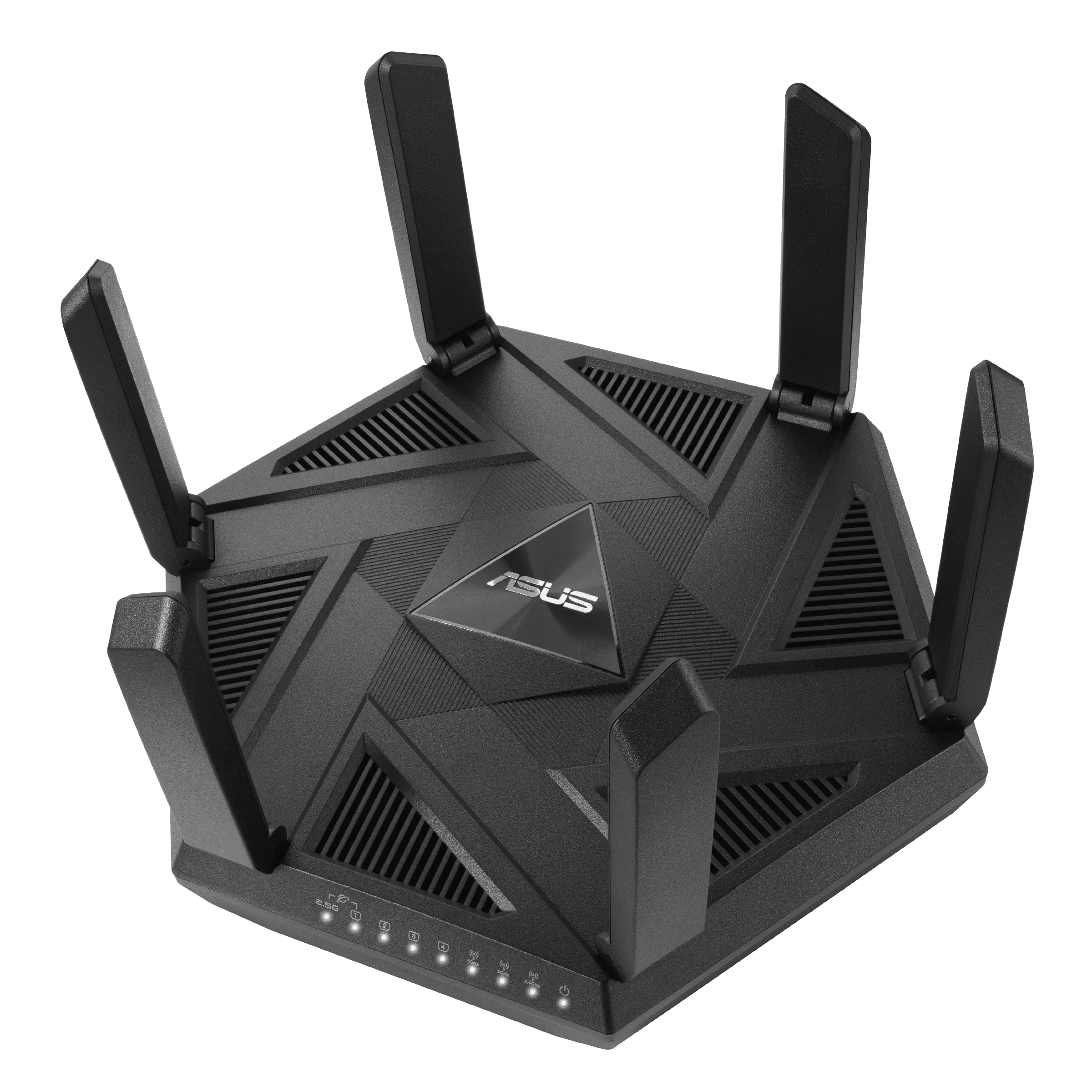Networking
2500 –
2510
of
3279
Availability
Sort by
Advance Filters
ASUS
ASUS 90IG07B0-MU9B00 ASUS RT-AXE7800 wireless router Tri-band (2.4 GHz / 5 GHz / 6 GHz) Black
Low Latency & Less InterferenceThe newly available 6 GHz frequency band is dedicated purely to WiFi 6E devices. This means that older WiFi devices can’t interfere with 6E signals at all, enabling faster and more reliable connections for your 6E devices.One-Tap Safe BrowsingIn just a single tap, ASUS Safe Browsing helps you block malicious content, annoying ads, or explicit content to protect your family.pauseThe internet can contain inappropriate content, intrusive ads or other dangers and safety risks. ASUS Safe Browsing helps block undesirable content in one tap -- no extra apps required. Its lightweight DNS-based filtering* won’t affect router performance. It can even filter explicit content from search engine results to protect your kids online.*By using Safe Browsing, you acknowledge and agree that the standard for blocked and filtered content is established by a third-party DNS provider.Complete Security for Your Home NetworkAlongside the latest WPA3 security protocol, the ASUS RT-AXE7800 also features AiProtection Pro powered by Trend Micro™, with automatic, regularly updated security signatures to protect your devices and personal data from internet threats.Multi-Gigabit Wired ConnectionEquipped with a 2.5 Gbps WAN/LAN port, the ASUS RT-AXE7800 also features both WAN and LAN aggregation*, providing you with more options when assembling your network**. This flexibility lets you deliver massive bandwidth to your wired devices and takes advantage of ultra-high-speed internet connections in many scenarios***.*To use the Link Aggregation Control Protocol (LACP) function, devices must support the IEEE 802.3ad protocol. WAN and LAN aggregation also leverage the same 1G WAN/LAN port and cannot be enabled at the same time.**The 2.5G port does not support WAN aggregation. Please set the 1G WAN/LAN1 port as WAN to enable WAN aggregation. For more details, please visit the ASUS support site (https://www.asus.com/support/FAQ/1048826).***Internet speeds are dependent on your ISP.Network Control in Your WayEasily setup and manage your RT-AXE7800 router with the intuitive ASUS Router app interface. You can also access the Web GUI to explore advanced settings and unlock more router features.Simple but Complete FunctionsThe easy-to-use ASUS Router mobile app offers simple setup and management for your RT-AXE7800 router. There’s even more for you to explore with upgraded features including complete VPN settings, new parental control time scheduling, visualized connection diagnostics, and more.
Part# 90IG07B0-MU9B00
SKU S19454
Mikrotik
Mikrotik L11UG-5HAXD-NB Mikrotik NetBox 5 ax White Power over Ethernet (PoE)
Part# L11UG-5HAXD-NB
SKU S19454
Mikrotik
Mikrotik CRS326-4C+20G+2Q+RM Mikrotik CRS326-4C+20G+2Q+RM network switch Managed Gigabit Ethernet (10/100/1000) Grey
Part# CRS326-4C+20G+2Q+RM
SKU S19454
TP-Link
TP-Link DECO X60(4-PACK)/KTO TP-Link DECO X60 Dual-band (2.4 GHz / 5 GHz) Wi-Fi 6 (802.11ax) White 2 Internal
Connect More, Cover Everything.AX3000 Whole Home Mesh Wi-Fi SystemGame-Changer: WiFi 6 MeshArmed with WiFi 6 technology, Deco whole home mesh WiFi is designed to deliver a huge boost in coverage, speed, and total capacity. Get on the latest mesh WiFi to enjoy the future network that loads faster and connects more.Seamless Roaming with One WiFi NameTP-Link Mesh means Deco units work together to form one unified network. Your phone or tablet automatically connects to the fastest Deco as you move through your home, creating a truly seamless WiFi experience.6 Streams: Greater Experience, Less LagWith six simultaneous data streams, there’s more than enough bandwidth for connected devices. This means to enjoy more responsive gaming or 8K streaming with flawless video and clear audio even when multiple devices transmitting data at the same time.Your Home, Our CareCustomize your home network with enhanced security using a kit of features built in TP-Link HomeCare. Whether protecting your sensitive data or limiting the access of kids and guests, HomeCare provides you the tools you need to fully manage your network.Setup Just Got a Lot EasierUnbox Deco, install the app and then simply follow the on-screen directions. Deco app will take care of the rest, getting your network up and running in minutes.- Connect Deco to your cable modem and power on both devices- Download and launch the Deco app; just follow the in-app directions to finish the setup steps- Simply power on the next Deco; it will automatically join the networkEasy ManagementManage your WiFi at home or away on the Deco app, including seeing all connected devices, prioritizing your own, setting up a guest network, and more.Voice ControlPair with Alexa to control Deco X60 with simple voice commands. Enjoy the convenient life.All Decos Work TogetherDeco X60 is compatible with every other Deco model to form a mesh network. Expand mesh WiFi coverage anytime by simply adding more Decos.Decorate Your HomeThe pure white design, simple but all-embracing, evokes a wintery mood or a bright summer day. Deco X60 with a delicate body case makes it perfect to blend into various home decorations.
Part# DECO X60(4-PACK)/KTO
SKU S19454
Mikrotik
Mikrotik RB912R-2ND-LTM&EC200A-EU Mikrotik LtAP mini LTE kit (2024) 300 Mbit/s Power over Ethernet (PoE)
Part# RB912R-2ND-LTM&EC200A-EU
SKU S19454
HPE
HPE R8R47A HPE Aruba Networking Aruba Instant On 1430 16G Unmanaged L2 Gigabit Ethernet (10/100/1000) 1U White
The HPE Networking Instant On Switch 1430 is a plug-and-play unmanaged switch series for small businesses looking for simple, reliable, and low-cost network connectivity. These easy-to-use switches deliver Layer 2 Gigabit Ethernet switching capabilitiesâat an affordable price pointâto help connect and share common resources like printers and access points, without any complicated network configuration. With plug-and-play operation, fully automated functions, zero ongoing maintenance, and Power over Ethernet (PoE) models, these switches deliver simple, reliable connectivity for the smallest SMBs and home offices.What is new supporting point:Up to 124W of PoE to power APs, IP Phones, and other IoT devices.Unmanaged Layer 2 Gigabit Ethernet switch series ready to deploy in 5-, 8-, 16-, 24-and 26-port non-PoE and PoE models.No configuration or management needed.Plug-and-play with fully automated functions and zero ongoing maintenance.Fan-less design for silent deployment in office spaces.
Part# R8R47A
SKU S19454
ASUS
ASUS 90IG0960-MO3C40 ASUS ZenWiFi BD4 Dual-band (2.4 GHz / 5 GHz) Wi-Fi 7 (802.11be) White 2 Internal
ASUS ZenWiFi BT8 Worry-Free Smart Home MeshThe ASUS ZenWiFi series advances your ever-evolving smart home with worry-free WiFi. The ASUS ZenWiFi BT8 raises the bar for whole-home mesh with WiFi 7 and next-gen Smart AiMesh technology. It delivers blazing-fast tri-band speeds up to 14 Gbps and unleashes superior 6 GHz WiFi. Along with ultra-high-speed dual 2.5-gigabit Ethernet ports and a suite of advanced network and security technologies, this mesh WiFi system is ready for the future of your smart home network today.DESIGNThe Pinnacle of WiFiASUS ZenWiFi BT8 embodies our unwavering commitment to developing incredible in-house WiFi and network technologies. Seamlessly connect to your family and friends within a worry-free connected experience.
Part# 90IG0960-MO3C40
SKU S19454
TP-Link
TP-Link TL-SF1024 TP-Link TL-SF1024 network switch Unmanaged Fast Ethernet (10/100) Black
What This Product DoesThe 24-Port 10/100Mbps Rackmount Switch TL-SF1024 provides you with a high-performance, low-cost, easy-to-use, seamless and standard upgrade to improve old network to 100Mbps network. All 24 ports support auto MDI/MDIX, no need to worry about the cable type, simply plug and play. Moreover, with the innovative energy-efficient technology, the TL-SF1024 can save up to 75%* of the power consumption and 80% of the packaging material can be recycled, making it an eco-friendly solution for your business network.TP-LINK Green TechnologyThis new generation The 24-Port 10/100Mbps Switch TL-SF1024D features the latest innovative energy-efficient technologies that can greatly expand your network capacity with much less power. It automatically adjusts power consumption according to the link status and cable length to limit the carbon footprint of your network. It also complies with the EU'S RoHS, prohibiting the use of certain hazardous materials. Besides, 80% of the packaging material can be recycled.High PerformanceThe rack-mount size steel case design, combined with a safety-certified internal power supply, make the switch the most robust product, which is very cost-effective for a less than 16-user environment. Featuring non-blocking switching architecture, TL-SF1024 forwards and filters packets at full wire-speed for maximum throughput. And IEEE 802.3x flow control for Full Duplex mode and backpressure for Half Duplex mode alleviate the traffic congestion and make TL-SF1024 work reliably.Easy to UseThe auto features of this fast ethernet switch make installation plug and play and hassle-free. No configuring is required. Auto MDI/MDIX eliminates the need for crossover cables. Auto-negotiation on each port senses the link speed of a network device (10, 100 Mbps) and intelligently adjusts for compatibility and optimal performance.
Part# TL-SF1024
SKU S19454
StarTech.com
StarTech.com ET91000SM402 StarTech.com Gigabit Ethernet Single Mode Fiber Media Converter SC 40 km - 1000 Mbps
Convert and extend a Gigabit Ethernet connection up to 24.8 miles/40 km over Single Mode SC fiberThe ET91000SM402 1000 Mbps Gigabit Single Mode Fiber Media Converter SC (40 km) lets you extend a Gigabit Ethernet network over single mode fiber by up to 40km (25 miles).A cost-effective solution for connecting a Gigabit Ethernet (1000Base-T) network to remote network segments over a (1000Base-LX/SX) fiber backbone, the GbE to SM fiber converter supports full Gigabit speeds for ideal network performance and scalability. Designed to offer a durable and convenient Ethernet to fiber solution, the Ethernet to SC Fiber converter features an all-steel chassis, and a simple plug-and-play installation with minimal configuration required.For added versatility, this fiber media converter supports standalone operation, or installation into the 20 Slot, 2U Rackmount Chassis (ETCHS2U).Backed by a StarTech.com 2-year warranty and free lifetime technical support.The StarTech.com Advantage- Link loss forwarding, remote status monitoring help ensure maximum up-time- Provides Ethernet to Fiber conversion as a standalone device, or can be installed into the ETCHS2U 20 slot chassis for added versatility- Rugged steel casing for added durability in harsh environments
Part# ET91000SM402
SKU S19454
Cisco
Cisco WS-C3850-24P-L Cisco Catalyst WS-C3850-24P-L network switch Managed Power over Ethernet (PoE) Black, Grey
Part# WS-C3850-24P-L
SKU S19454
Get a Quote

Item(s) added to cart

©2025 IT VISION NETWORKS CANADA INC – All Rights Reserved. BN: 717291223 OCN: 1001150813

 0
0