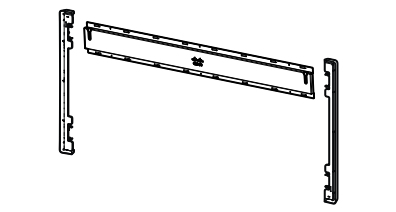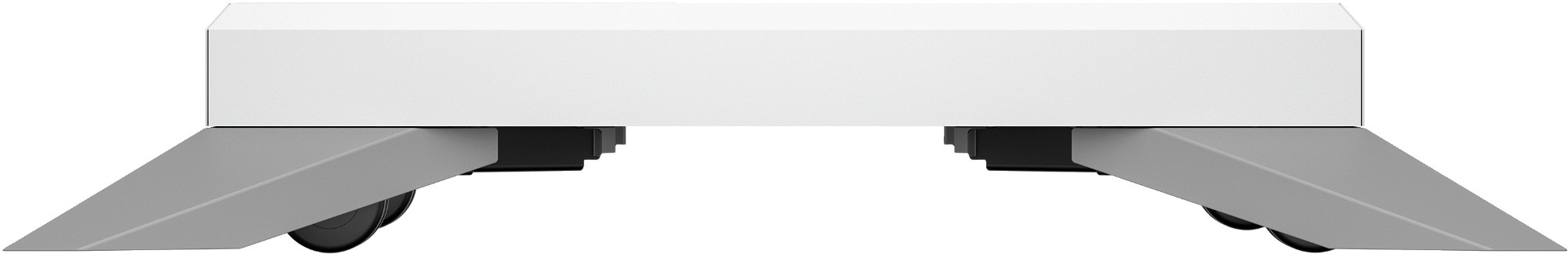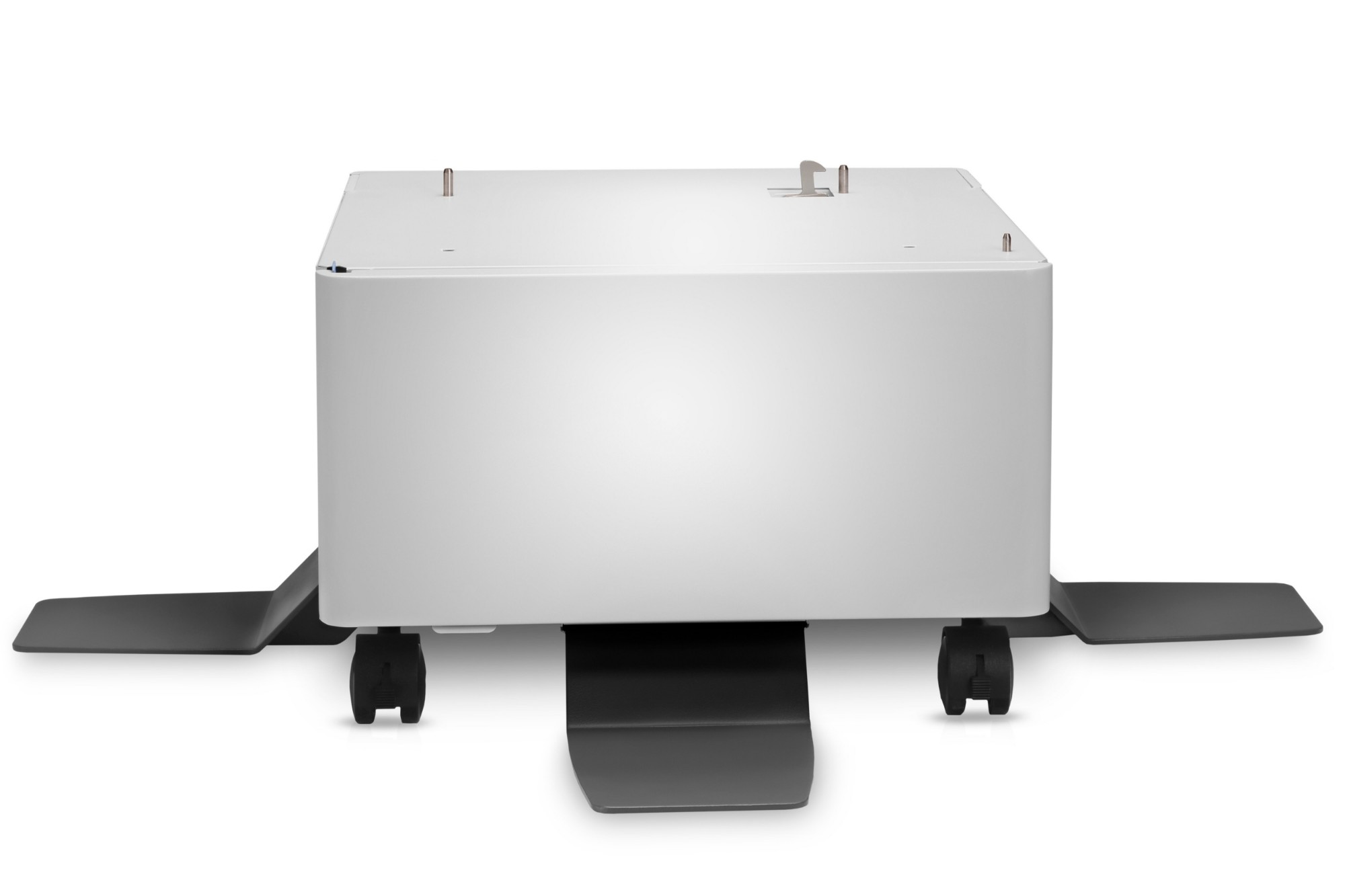Office
30 –
37
of
37
Availability
Sort by
Advance Filters
LogiLink
LogiLink EO0007 LogiLink EO0007 foot rest Black
Do something good for your health while sitting at your desk for hours during the day. The footrest reduces pressure on your legs and improves the blood circulation. Simple height adjustment.
Part# EO0007
SKU S19454
Cisco
Cisco CS-BRD75P-WMK= Cisco CS-BRD75P-WMK= interactive whiteboard accessory Mount
Part# CS-BRD75P-WMK=
SKU S19454
HP
HP CC383A HP CC383A Staples, 2x2K pages Pack=2 for HP CM 6040/LaserJet M 830
Convenient refill contains 4000 (2 x 2000) staples.Compatible Printers: HP LaserJet Enterprise Flow MFP M 830 z, HP LaserJet Enterprise M 800 Series, HP Color LaserJet CM 6040 MFP, HP Color LaserJet CM 6040 X MFP, HP Color LaserJet CM 6030 MFP, HP Color LaserJet CM 6040 Series, HP Color LaserJet CM 6040 F MFP, Troy 806 DN Micr Printer, HP LaserJet Managed flow MFP M 830 zm, HP LaserJet Enterprise M 806 x Plus, HP LaserJet Enterprise M 806 dn, HP Color LaserJet CM 6030 F MFP
Part# CC383A
SKU S19454
HP
HP 6QN55A HP Color LaserJet Storage Stand
The sturdy HP Color LaserJet Storage Stand lets users optimally position the printer while adding storage
Part# 6QN55A
SKU S19454
Get a Quote

Item(s) added to cart

©2025 IT VISION NETWORKS CANADA INC – All Rights Reserved. BN: 717291223 OCN: 1001150813

 0
0