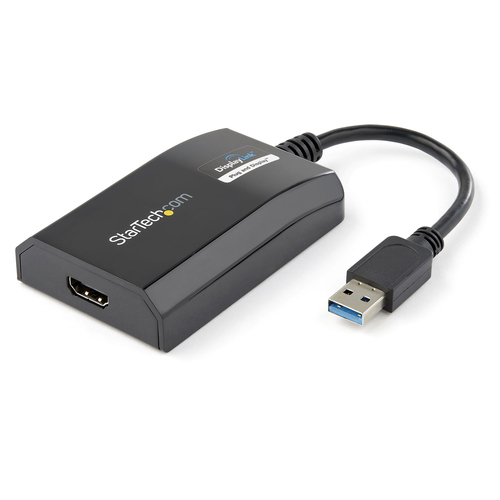Computer Components
100 –
110
of
180
Availability
Sort by
Advance Filters
Tripp Lite
Tripp Lite U360-004-SLIM Tripp Lite U360-004-SLIM 4-Port Ultra-Slim Portable USB 3.x (5Gbps) Hub
The U360-004-SLIM 4-Port Ultra-Slim Portable USB 3.0 SuperSpeed Hub’s built-in USB cable connects to your laptop, Ultrabook™ or computer to expand the number of available USB 3.0 ports. Just plug and play with no drivers, software or external power supply needed. The bus-powered hub distributes necessary power to its four USB 3.0 ports through USB connection. When using a separate cable between the hub’s USB Micro-B port and your device's USB port or a USB charger to draw additional power, the hub can provide up to 1.5A for fast charging of mobile devices.The ultra-slim case measures 4.2 x 1.3 x 0.4 inches to fit easily into your pocket, backpack, briefcase or laptop bag to connect USB-enabled devices wherever you are. It supports USB 3.0 data transfer rates up to 5 Gbps—ten times faster than USB 2.0—and is backward compatible with USB 2.0 and USB 1.1 devices. All four ports support USB Battery Charging (BC) specification v1.2. The U360-004-SLIM is compatible with all Windows® and Mac® operating systems.
Part# U360-004-SLIM
SKU S19454
StarTech.com
StarTech.com S5G16AINDS-USB-A-HUB StarTech.com 16-Port Industrial USB 5Gbps Hub with Power Adapter, Metal Enclosure, Mountable, ESD Protection, Terminal Block Power, USB Charging, Dual-Host Switch - TAA
Add 16x USB 3.2 Gen 1 (5 Gbps) ports to two host computers, using this DIN-rail/Surface/Rack-mountable industrial hubThe 16-Port Industrial USB 5Gbps Hub with Power Adapter features 16 downstream USB-A ports. The rugged all-metal construction is suitable for use in industrial rackmount applications. Level-4 Electrostatic Discharge (ESD) protection safeguards against 15kV Air / 8kV Contact discharges. The hub features a 2-port host switch, enabling users to switch between two host devices.Engineered for Use in Industrial EnvironmentsThis USB hub is built to withstand harsh industrial environments. It features a rugged steel housing that protects against physical hazards such as drops and impacts. It is equipped with Level-4 ESD protection, with 15kV air and 8kV contact discharge ratings, to safeguard against damage caused by static electricity.Three Mounting OptionsThe 16-Port USB hub can be attached to a surface (e.g., atop/underneath a desk or wall mounted), rack mounted, or DIN-rail mounted. The 19" rackmount rails are compliant with EIA-310-D standards, ensuring compatibility with standard racks. These rails can be used to install the USB hub into 1U of rack space for applications in data centers and server rooms. Mount industrial automation and control equipment in an electrical enclosure or cabinet, using the standard DIN-rail (Top Hat/TH) mounting hardware.Power Adapter IncludedThis USB hub includes a 160W power adapter that connects to the 2-wire terminal block connector. When connected to the power adapter, the USB hub supports USB Battery Charging Specification 1.2 (BC 1.2) with 120W shared across all ports. Ports are grouped in 8 pairs (1&2, 3&4, 5&6, 7&8, 9&10, 11&12, 13&14, 15&16) and each pair supports a maximum of 3.0A/15W combined (1.5A/7.5W per port), or max 2.0A/10W per port when only one of both ports is used.For optional power redundancy, the USB hub features a secondary power input where a barrel-power adapter (not included) can be connected. The barrel-power input supports a 12-to-24-volt input range, and can be ideal for mission critical applications.Dual-Host SwitchThe USB Hub connects to two desktop or laptop computers, and features a dual-host switch enables easy toggling between the host devices.Enhance Productivity and Device Management with the StarTech.com Connectivity Tools ApplicationDeveloped to improve performance and security, StarTech.com Connectivity Tools is the only software suite on the market that is compatible with a wide variety of IT connectivity accessories. This product utilizes the USB Event Monitoring utility. Use this utility to track and log connected USB devices.For more information and to download the StarTech.com Connectivity Tools application, please visit: www.StarTech.com/Connectivity-ToolsThe StarTech.com Advantage
Part# S5G16AINDS-USB-A-HUB
SKU S19454
StarTech.com
StarTech.com USB32HDPRO StarTech.com USB 3.0 to HDMI Adapter - DisplayLink Certified - 1080p (1920x1200) - USB Type-A to HDMI Display Adapter Converter for Monitor - External Video & Graphics Card - Windows/Mac
USB 3.0 External Video & Graphics Card | Multi-Monitor | USB-Powered | Supports Mac & Windows®The USB32HDPRO USB 3.0 to HDMI Adapter lets you add an HDMI display to your computer through a USB 3.0 port, providing a cost-effective and convenient way to expand the video capabilities of your Mac® or PC computer system.USB 3.0 Bandwidth, High Definition PerformanceWith USB 3.0 support, this external video adapter delivers the bandwidth needed for accelerated High-Definition video performance, capable of outputting video resolutions up to 1920x1200 / 1080p. Even if your current computer doesn't have a USB 3.0 port available, the USB32HDPRO is backward compatible with USB 2.0, so you'll be able to connect your HDMI monitor to your computer and be ready for when you upgrade to a USB 3.0-equipped system.Easier Multitasking, More ProductivityAdd the screen space you need to simplify multitasking and maximize productivity, without even opening your computer case. Some computer systems, including MacBook® and Ultrabook™ laptops and small form-factor desktops, are too compact to install an internal video card. A USB display adapter offers an easy workaround, performing as an external video card that only requires an available USB port to mirror or extend your desktop onto another display.DisplayLink Plug-and-Display CertifiedInstallation has never been easier. When you connect this DisplayLink Plug and Display certified adapter to a web-enabled Windows® 10, Windows® 8 or Windows® 7 computer, it automatically downloads and installs the most up-to-date drivers for you, so you won't have to manually download or install any software.The USB32HDPRO is backed by a StarTech.com 2-year warranty and free lifetime technical support.Recommended System Requirements:CPU: Quad Core 2.4GHz or Higher (i5 recommended)RAM: 4GB or higherThe StarTech.com Advantage
Part# USB32HDPRO
SKU S19454
StarTech.com
StarTech.com HB30C4ABW StarTech.com 4 Port USB C Hub with 4x USB-A Ports (USB 3.0 SuperSpeed 5Gbps) - USB Bus Powered - Portable/Laptop USB-C to USB-A Adapter Hub - USB 3.1 Gen 1/USB 3.2 Gen 1 Type-C Hub - White~4 Port USB C Hub with 4x USB-A Ports (USB 3.0 SuperSpeed 5Gbps) -
Turn your laptop’s USB Type-C port into four USB Type-A ports (5Gbps) using this bus-powered hubThis portable USB 3.2 Gen 1 hub expands your laptop or desktop connectivity by adding four USB Type-A ports through a single USB Type-C™ or Thunderbolt™ 3 port. And, because it’s USB bus-powered, you don’t need to connect an external power adapter, which makes travel more convenient and workstations less cluttered.Take it with you wherever you goWith its compact design, you can take this portable USB-C™ hub anywhere you go. It’s easy to tuck into your laptop bag and only takes up a small amount of desk space when you connect it to your workstation.Plus, the hub is bus powered, which means it draws power directly from the USB-C port on your computer. This makes it even more portable because there are fewer cables to carry with you when you travel and it doesn’t need an external power adapter.Keep using your current peripherals and devicesIf you’re looking to extend the life of your existing USB-A peripheral devices, then this hub is the perfect solution. By converting a single USB-C port into four USB-A ports, you can continue to use all of your existing USB 3.2 Gen 1 devices such as flash drives, external hard drives, and printers. Now you can save money by avoiding the added cost and hassle of purchasing new USB-C equipped peripherals.Add four USB 3.2 Gen 1 ports in secondsThis USB hub is multi-platform compatible, which means it will work with a wide range of laptops. It also works with a range of operating systems such as Windows®, Mac, Linux® and Chrome OS™. It installs automatically once you connect it to your laptop, so you can be up and running in seconds.The HB30C4ABW is backed by a StarTech.com 2-year warranty and free lifetime technical support.The StarTech.com Advantage
Part# HB30C4ABW
SKU S19454
StarTech.com
StarTech.com USB32DP24K60 StarTech.com USB 3.0 to Dual DisplayPort Adapter - 4K 60Hz
USB 3.0 External Video & Graphics Card | Multi-Monitor | USB-Powered | Supports Mac & Windows®This USB to dual DisplayPort adapter lets you add two 4K 60Hz DisplayPort monitors to your Windows® or Mac computer.Create a dual-4K 60Hz workstationThe adapter lets you use a single USB 3.0 port on your laptop to output dual 4K resolution at 60Hz to two independent displays. Simply plug the adapter into a USB 3.0 (5Gbps) port on your Windows or Mac system and connect your DisplayPort monitors to the adapter.The adapter lets you enjoy the picture quality of Ultra HD video across multiple screens, even if your system doesn't natively support 4K video output.Maximize your screen real estateWith two UHD 4K displays, you can work more efficiently and accomplish more in the same amount of time. With each display delivering 4K performance, you can have four times the screen space compared to 1080p.With multiple displays, you can output different content on each display at resolutions of up to 4096 x 2160p (60Hz). The dual DisplayPort adapter is ideal for business applications such as spreadsheets, word processors and web browsers. You can multitask and preview different data points across each display. For instance, you can calculate data on one display, write a report on the second display, and browse the internet on your laptops display.The USB32DP24K60 is backed by a StarTech.com 2-year warranty and free lifetime technical support.The StarTech.com Advantage
Part# USB32DP24K60
SKU S19454
StarTech.com
StarTech.com CDP2DVIEC StarTech.com USB C to DVI Adapter - 1920x1200p USB-C to DVI-D Adapter Dongle - USB Type C to DVI Display/Monitor - Video Converter - Thunderbolt 3 Compatible - 12" Long Attached Cable - Upgraded Version of CDP2DVI
Extended Cable | 1920x1200p | Thunderbolt 3 CompatibleThis USB-C™ to DVI adapter enables you to output DVI video from the USB Type-C™ port on your laptop, tablet, smartphone or other USB C device.Extended Cable LengthThis USB C adapter is equipped with an extra-long 12" (30cm) attached cable, providing an extended reach to reduce port and connector strain on 2-in-1 devices or laptops on risers stands.HD Picture QualityOn monitors that support HDMI clock-rate over a DVI connection, you can achieve video resolutions up to 4K 30Hz, with backward compatibility support for 1920x1200. You'll be surprised at the picture quality the adapter provides, even when connected to a DVI monitor, projector or television. The adapter harnesses the video capabilities that are built into your USB Type-C connection, to deliver every detail in stunning resolution.Ultimate PortabilityThis USB Type-C video adapter is highly portable with a small footprint and lightweight design that's easy to tuck into your laptop bag while commuting between your home, office or traveling for business.The CDP2DVIEC is backed by a 3-year StarTech.com warranty and free lifetime technical support.Notes:Your USB-C device must support DisplayPort over USB-C (DP alt mode) to work with this adapterThe StarTech.com Advantage
Part# CDP2DVIEC
SKU S19454
StarTech.com
StarTech.com CDP2MDPEC StarTech.com USB C to Mini DisplayPort Adapter - 4K 60Hz USB-C to mDP Adapter Dongle - USB Type-C to Mini DP Monitor - Video Converter - Works w/Thunderbolt 3-12" Long Attached Cable - Upgraded Version of CDP2MDP
Extended Cable | DP 1.2 | HBR2 | Thunderbolt 3 CompatibleThis USB-C™ to Mini DisplayPort™ adapter enables you to output mDP video and audio from the USB Type-C™ port on your laptop, tablet, smartphone or other USB C device.Extended Cable LengthThis USB C adapter dongle is equipped with an extra-long 12" (30cm) attached cable, providing an extended reach to reduce port and connector strain on 2-in-1 devices or laptops on risers stands.Ultra HD 4K ResolutionThe adapter lets you harness the video capabilities that are built into your computer's USB Type-C connection, to deliver the astonishing quality of UHD to your 4K 60Hz display. This makes it easier for you to multitask while working on the most resource-demanding applications imaginable.Plus, the USB-C to Mini DP adapter is backward compatible with 1080p displays, which makes it a great accessory for home, office or other workspace applications.Ultimate PortabilityThis USB C to mDP video converter is highly portable with a small footprint and lightweight design that's easy to tuck into your laptop bag while commuting between your home, office or traveling for business.The CDP2MDPEC is backed by a 3-year StarTech.com warranty and free lifetime technical support.Notes:• Your USB-C device must support DisplayPort over USB-C (DP alt mode) to work with this adapterThe StarTech.com Advantage
Part# CDP2MDPEC
SKU S19454
StarTech.com
StarTech.com 5G4AIBS-USB-HUB-EU StarTech.com 4-Port Self-Powered USB-C Hub with Individual On/Off Switches, USB 3.0 5Gbps Expansion Hub w/Power Supply, Desktop/Laptop USB-C to USB-A Hub, USB Type C Hub w/BC 1.2
4-Port USB Hub | Individual On/Off Port Switches | USB 3.2 Gen 1 (5Gbps) | 3ft (1 m) USB-C & USB-A Host Cables IncludedThis 4-Port USB 3.2 Gen 1 (5Gbps) Hub adds four USB Type-A ports to a computer, with the added benefit of each port having an individual on/off switch. The USB hub is self-powered with an included power adapter. It connects to a USB-A, or USB-C port on a laptop or desktop computer.Four On/Off Port SwitchesThe four ports on the USB Hub feature a power switch to turn off the computers data/power connection to the attached device when it's not being used. This means you can turn off individual USB ports to reduce power consumption, without having to physically disconnect the device or cable. Also, this feature can ensure privacy by turning off cameras or external data storage devices that contain sensitive data, when they're not in use.Power and Charge USB DevicesThe USB hub is self-powered, with an included 36W power adapter. This enables all four ports on this USB hub to support BC 1.2, providing 1.5A (7.5W) of power simultaneously (30W total), making it ideal to charge battery powered USB devices like Smartphones, and Tablets, while also providing a data connection. The USB hub will provide power with or without a host computer connected, with support for both CDP (Charging Downstream Port) & DCP (Dedicated Charging Port) applications.Add Four USB Ports, to Connect USB DevicesThe 4-port USB 3.2 Gen 1 (5Gbps) Hub expands a computer's USB connectivity, adding four USB-A ports from a single USB-A or USB-C port. The USB hub is backward compatible with older USB 2.0 (480Mbps) devices, ensuring support for a wide range of modern and legacy USB devices such as external storage devices (thumb drives, HDDs/SSDs), HD Cameras, mice, keyboards, webcams, and USB headsets.USB 3.2 Gen 1 (5Gbps) is also known as USB 3.2 Gen 1 (5Gbps), and USB 3.0 (5Gbps).Hassle-Free, Plug-and-Play InstallationThe 4-Port USB Hub is OS independent supporting all operating systems including Windows, macOS, Chrome OS, iPad OS and Android, and installs automatically when connected to a computer. To ensure wide compatibility with USB host devices, individual 3.3 ft. (1 m) USB-A, and USB-C host cables are included.This product is backed for 2-years by StarTech.com, including free lifetime 24/5 multi-lingual technical assistance.The StarTech.com Advantage
Part# 5G4AIBS-USB-HUB-EU
SKU S19454
Lenovo
Lenovo 0B47072 Lenovo USB 3.0 - DVI/VGA USB graphics adapter 2048 x 1152 pixels Black
USB is Ubiquitous. The Lenovo USB 3.0 to DVI/VGA Monitor Adapter (0B47072) provides a quick and easy way to attach an analog or digital monitor to a ThinkPad or ThinkCentre USB port, helping to increase productivity through the use of multiple monitors.The Lenovo USB 3.0 to DVI/VGA Monitor Adapter is ideal for increasing the efficiency of everyday tasks. View and extend spreadsheets across multiple monitors, or view financial charts simultaneously. Using multiple USB 3.0 to DVI/VGA Monitor Adapters reduces overlapping of windows when multitasking is required, and increases overall user experience and productivity.Up to six monitors can be connected using up to six USB 3.0 to DVI/VGA Monitor adapters when connected to ThinkPad systems. Adapters coexist with existing system monitor ports and installed graphics cards.Each adapter is uniquely configured, using a setup wizard, for:- Display mode: Span (one large desktop), mirrored (clone mode) or- extended desktop (stretch mode)- Screen resolution: Up to 2048x1152- Screen orientation: 0, 90, 180, or 270 degrees- Monitor placement: Extend monitor to right, left, above, or belowWindows Display Properties setup menu allows users to set resolution and the position location of each USB 3.0 to DVI/VGA Monitor Adapter along with the systems graphics displays.The USB3.0 to DVI Monitor Adapter is lightweight and is easy to carry. A projector can quickly be attached to the ThinkPad USB port.The USB 3.0 to DVI/VGA Monitor Adapter does not disable a system's graphics capabilities. For ThinkPad users, the ThinkPad display is active, a second monitor can be attached to the ThinkPad monitor port. Additional monitors can be easily connected using one or more USB 3.0 to DVI/VGA Monitor Adapters.
Part# 0B47072
SKU S19454
StarTech.com
StarTech.com MSTCDP122DP StarTech.com USB-C to Dual DisplayPort 1.2 Adapter, USB Type-C Multi-Monitor MST Hub, Dual 4K 30Hz/1080p 60Hz DP Laptop Display Extender / Splitter, Extra-Long Built-In Cable - Windows Only
Dual Monitor Adapter | Windows | Thunderbolt 3 CompatibleThis USB-C to DisplayPort MST Hub lets you connect two DisplayPort monitors to your USB Type-C Windows device, conveniently helping you to maximize your productivity. Multitasking Made Easy With devices becoming more portable than ever, you can be limited to fewer video outputs and confined to your small integrated screen. This multi-stream transport hub solves that problem by enabling you to connect two separate displays to your USB-C computer, making multitasking much easier. Using this USB-C to dual DisplayPort monitor adapter, you can mirror your display onto additional monitors or stream independent content to each display, which makes it the ideal accessory for travel or hot-desking. Astonishing Picture Quality MST technology uses your existing video card to minimize the use of system resources, while delivering UHD 4K resolutions for two monitors or displays simultaneously. With support for HD 1080p and UHD 4K, the dual-monitor splitter is perfect for all high-resolution applications such as graphic design and CAD drawing. Hassle-Free Setup Multi-stream transport offers an easy setup, by natively working on any Windows device that supports DP Alt Mode over USB Type-C. This USB-C dual-monitor adapter is Thunderbolt 3 compatible, and offers plug-and-play installation with no drivers or software required. Additionally, this DP MST hub is powered by the USB-C port, meaning no external power cords are necessary. MSTCDP122DP is backed by a StarTech.com 3-year warranty, and free lifetime technical support. The StarTech.com Advantage- MULTIPLE MONITORS: USB-C to DisplayPort splitter to drive 2x 4K 30Hz or 2x 1080p 60Hz DP displays using a USB-C DP Alt-Mode port (DP 1.2/HBR2/MST) w/ no video compression; Thunderbolt 3 compatible- CONVENIENCE: With a built-in 1ft cable, this bus-powered 2-port MST hub provides an easy method to connect up to two independent screens with any DisplayPort over USB Type-C Windows host device- COMPATIBLE WITH: Dell XPS / Precision / Latitude, Lenovo ThinkPad X1 Carbon / Extreme, Surface Laptop 3 / Book 3 / Pro 7, HP ProBook / EliteBook / Spectre / ZBook & smaller (Mini -ITX) computers
Part# MSTCDP122DP
SKU S19454
Get a Quote

Item(s) added to cart

©2025 IT VISION NETWORKS CANADA INC – All Rights Reserved. BN: 717291223 OCN: 1001150813

 0
0