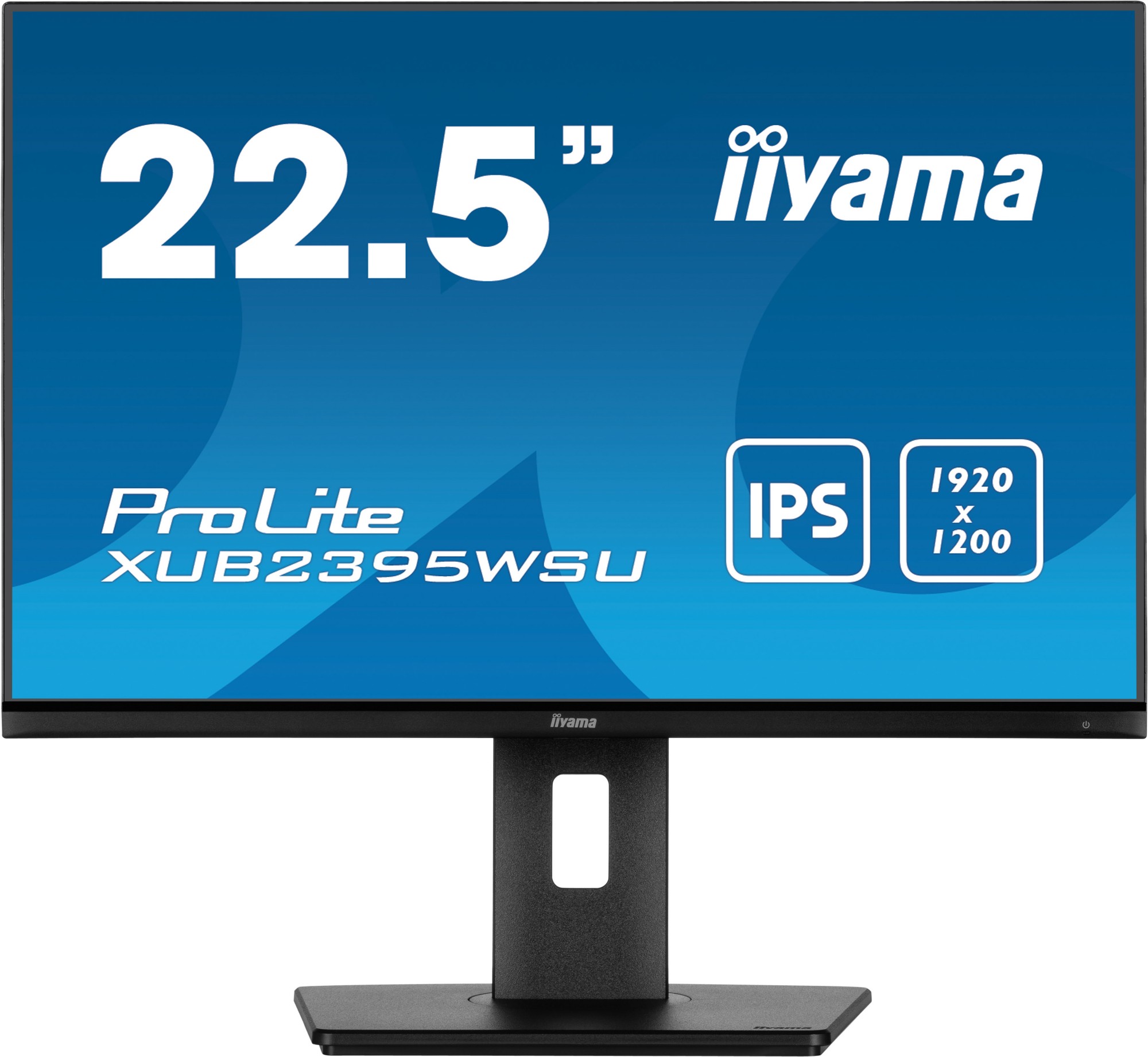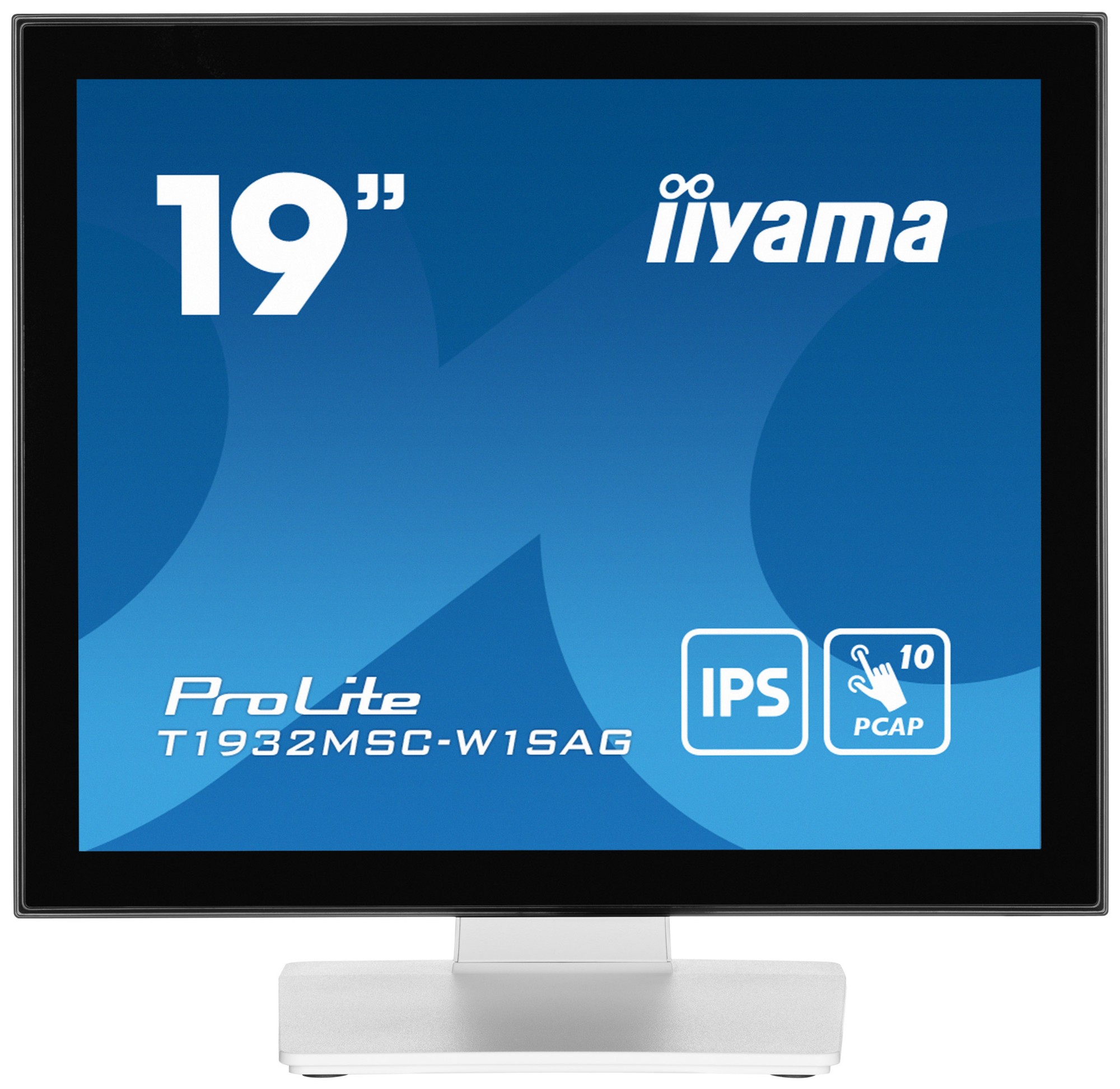Monitors & Accessories
Find the best electronic product , for your business needs. We sell a lot of
server products from HP Enterprise®, Nutanix®, Cisco® and more.
1110 –
1120
of
1155
Availability
Sort by
Advance Filters
iiyama
iiyama XUB2395WSU-B5 iiyama ProLite XUB2395WSU-B5 computer monitor 57.1 cm (22.5") 1920 x 1200 pixels WUXGA LCD Black
22.5” 1920 x 1200 monitor featuring IPS panel technology and a height adjustable standThe demanding data and application-heavy world needs a display that creates a more productive work place. With 1920 x 1200 resolution, the XUB2395WSU offers 11% more height with the same width as a Full HD display, which works much better for spreadsheets, word documents and browsing the Internet. The height adjustable stand with PIVOT function allows you to easily adjust the monitor position to your preferences and the IPS panel technology assures accurate and consistent colour reproduction with wide viewing angles.
Part# XUB2395WSU-B5
SKU S19454
iiyama
iiyama T1932MSC-W1SAG iiyama ProLite T1932MSC-W1SAG computer monitor 48.3 cm (19") 1280 x 1024 pixels Full HD LED Touchscreen Tabletop White
19’’ 10pt touch monitor featuring IPS panel technologyThe ProLite T1932MSC-B1S 19" 10tp touchscreen is based on projective capacitive technology which thanks to a glass overlay covering the screen guarantees high durability, scratch-resistance and perfect picture performance. The IPS panel guarantees high performance with accurate and consistent colour reproduction, and wide viewing angles. Anti Glare coating helps to avoid issues with reflections and external light sources affecting colour reproduction, contrast and sharpness. Its touch function remains unaffected even if the glass is scratched. A solid and steady base supports the touchscreen with an adjustable stand offering full 90 degree positioning angles. In addition, the edge-to-edge glass design creates an eye-catching finish with high light transmission guaranteeing perfect picture clarity and brilliant colours.IPSIPS displays are best known for wide viewing angles and natural, highly accurate colours. They are especially suited for colour-critical applications.TOUCH TECHNOLOGY - CAPACITIVEThis technology uses a sensor-grid of micro-fine wires integrated into the glass that covers the screen. Touch is detected because electrical characteristics of the sensor grid change when human finger is placed on the glass. Thanks to the glass overlay this technology is highly durable, and the touch function remains unaffected even if the glass is scratched. It offers perfect picture performance and will work with human finger (also latex gloved) and stylus-pen.IP54The IP Code classifies how resistant a device is to foreign objects and moisture. IP54 means that the monitor will operate in dusty conditions, and will resist splashing water.SCRATCH RESISTANCEScratch resistance is essential for touch solutions used in public places and schools. This is achieved thanks to a glass overlay covering the screen. It guarantees high durability of the touch function and even more importantly the touch function remains unaffected even if the glass is scratched.
Part# T1932MSC-W1SAG
SKU S19454
iiyama
iiyama T2752MSC-B1 iiyama ProLite T2752MSC-B1 computer monitor 68.6 cm (27") 1920 x 1080 pixels Full HD LED Touchscreen Black
27” Optical Bonded PCAP 10pt touchscreen monitor with IPS panel technology, edge-to-edge glass design and anti-fingerprint coatingThe ProLite T2752MSC-B1 with its Full HD (1920x1080) resolution and with IPS panel technology offers exceptional colors and wide viewing angles. The Optical Bonded Projective Capacitive (PCAP) 10-point touch technology ensures a seamless and accurate touch response and a lower light reflection, in addition, the display is protected against humidity and potential moisture development. A special Nano coating ensures a smoother touch and less resistance in the swipe. It makes the screen less static and susceptible to dirt, dust and fingerprints. A perfect choice for a vast array of applications.ANTI-FINGERPRINT COATINGThis special Nano coating ensures a smoother touch and less resistance in the swipe. It makes the screen less static and susceptible to dirt, dust, fingerprints and it improves the clarity of the content displayed on the screen.
Part# T2752MSC-B1
SKU S19454
iiyama
iiyama GB2770HSU-B6 iiyama G-MASTER GB2770HSU-B6 computer monitor 68.6 cm (27") 1920 x 1080 pixels Full HD LCD Black
FAST IPSThe Fast IPS panel technology guarantees not only high-fidelity, vivid battleground scenes displayed with outstanding colour accuracy but provides also an outstanding 0.2ms Moving Picture Response Time (MPRT).180HZ & 0.2MS MPRTWith 180Hz refresh rate and 0.2ms MPRT response time the force is with you! Make split second decisions and be sure the image on the screen is always sharp and smooth.BLACK TUNERThe users can adjust the brightness and the dark shades with the Black Tuner, giving greater viewing performance in shadowed areas and helping to spot the enemy earlier.SPEAKERS AND HEADPHONESPlaying with friends? Use the integrated high-quality speakers. Don’t want to disturb anybody? Plug your headset in the headphone connector and enjoy!
Part# GB2770HSU-B6
SKU S19454
Viewsonic
Viewsonic VP2776T-4K Viewsonic VP Series VP2776T-4K computer monitor 68.6 cm (27") 3840 x 2160 pixels 4K Ultra HD LED Black
Crafted for visionary creators, the VP2776T-4K Thunderbolt™ 4 monitor ignites workflows with lightning speed. Its stunning 4K UHD resolution, paired with Delta E
Part# VP2776T-4K
SKU S19454
Viewsonic
Viewsonic VG3457CV Viewsonic VG3457CV LED display 86.4 cm (34") 3440 x 1440 pixels UltraWide Quad HD Black
The VG3457CV is a 34” ultra-wide curved video conferencing monitor with UWQHD 3440 x 1440 resolution and Windows Hello compatibility. Its 21:9 aspect ratio and 1500R curvature provide an immersive viewing experience. The Zoom® Certified pop-up webcam, speakers, and microphone deliver exceptional audiovisual quality, and the pop-up webcam can discreetly hide away for privacy when not in use. With Windows Hello, it offers secure facial recognition for quick and convenient logins, eliminating the dependency on passwords. Equipped with up to 100W and 15W USB-C ports and Ethernet, the VG3457CV serves as a complete integrated docking station for charging, data transfer, and network connectivity, effectively reducing cable clutter. Available for free download from the ViewSonic Display Portal (Coming soon), the vDisplay Manager software for on-screen display controls and vSplit for multi-window screen splitting offers efficient multitasking and enhances various workflows. Its extensive ergonomic flexibility allows for tilt, swivel, and height adjustments, enabling you to work comfortably.Tailored to Every Work EnvironmentTransform any workspace into a secure productivity and video conferencing hub. Whether it's in an executive office, a dynamic hot-desking setup, or a workstation, this monitor seamlessly integrates into diverse work environments to enhance efficiency and collaboration.Windows Hello for Secure Hassle-free LoginEnjoy hassle-free access to your digital workspace with Windows Hello, ensuring a swift and secure sign-in with a facial recognition. Enhance authentication security, reduce password issues, and minimize the risk of data breaches. Reliable and Seamless Virtual MeetingsFeaturing a Zoom® Certified built-in pop-up camera, microphone, and front-facing 5W speakers, the VG3457CV monitor meets high audio and video standards, ensuring a seamless and hassle-free communication experience anytime. High-resolution Wide Screen DisplayImmerse yourself in a comfortable, wide viewing experience with stunningly detailed visuals. The VG3457CV features UWQHD resolution (3440 x 1440) and an ultra-wide 21:9 aspect ratio, offering 35% more screen space than a 27” Full HD monitor, making it perfect for enhanced multitasking. Viewing Comfort with Seamless FocusThe VG3457CV’s 1500R curve is expertly designed to maintain a uniform visual distance, providing a more immersive viewing experience. Whether you are managing multiple tasks or working on projects for prolonged hours, this monitor offers flexible viewing, reduces eye and neck strain, and enhances physical comfort to support a more efficient workflow. Designed for Privacy and ConfidenceGet peace of mind on and off the screen. The pop-up 5MP webcam with built-in LED fill lights ensures you look your best when it’s your time to shine and protects your privacy when off-camera.Looking Your Best Made EasySay goodbye to unflattering camera angles. Enhance your video quality and enjoy portrait lighting with built-in LED fill lights, offering color temperature and brightness adjustments.Free Up Your Laptop PortsThe docking capability of the VG3457CV streamlines workflows by eliminating the need for dongles and adapters. USB-C provides seamless data, video, audio, and up to 100W charging, complemented by a built-in ethernet port (RJ45) for stable, high-speed connectivity. Greater Control from Your DesktopThe intuitively designed control hub puts your video conferencing tools within arm’s reach. Use the hotkeys to adjust display settings, turn on/off the microphone and speaker, and toggle the LED fill lights setting with ease. Power Up and Speed OnAn additional 15W USB-C port provides extra connectivity options and rapid charging for smartphones and other mobile devices, ensuring they are always ready to go when you are. Eye ProTech+ for Always-on Eye ProtectionWork comfortably over extended periods with ViewSonic Eye ProTech+. Combining Flicker-Free technology with a built-in low blue light screen, this monitor helps maintain fresh-feeling eyes and prevent digital eye fatigue at all times without compromising image quality.Work the Way You WantThe VG3457CV delivers ergonomic flexibility tailored to your needs. Adjust the display to your preferred height, swivel it to fully flat, or tilt between 40° and -5° for optimal viewing comfort. Up to ±5 degrees of camera tilt ensures you’re framed right. This range of adjustments enhances productivity and ergonomics at your workspace. Smooth Visuals with 100Hz Refresh RateWith a fast 100Hz refresh rate, experience a truly fluid visual display. This improves viewing clarity, reduces screen stutter in fast action scenes, and enhances work-related tasks, reducing eye strain and boosting productivity.Integrated Software ControlViewSonic’s proprietary vDisplay Manager and vSplit software are available for free. The vDisplay Manager enables users to adjust their monitor settings for a more efficient workflow, while vSplit allows users to organize and divide their screens into multiple windows for multitasking.Excellent Software CompatibilityCompatible with video conferencing software, this monitor allows you to conduct meetings with ease. Choose different software based on your needs and preferences, fostering smoother collaboration with various partners.Effortless InstallationInstallation could not be easier. Simply open the box, screw the base without tools to the quick release stand, snap the stand into place, and lift your fully assembled display out of the box. Eco-friendly, Biodegradable PackagingThe VG3457CV is packaged and shipped in environmentally-friendly, recyclable cardboard. The packaging design emphasizes green thinking by minimizing plastic use and employing mono-color printing to reduce the consumption of dyes and pollutants. Certified Environmental SustainabilityThe VG3457CV is an EPEAT, EnergyStar, and TCO certified product that can save on energy costs while reducing greenhouse gases.
Part# VG3457CV
SKU S19454
Benq
Benq 9H.LMSLA.TBE BenQ RD320U LED display 80 cm (31.5") 3840 x 2160 pixels 4K Ultra HD Black
RD320U|32” 4K BenQ Programming Monitor with BacklightAstonishing Clarity for the Ultimate Coding ExperienceCrystal Clear, Entirely FocusedEnter the Coding Flow in SecondsEnter the coding flow in seconds with BenQ Nano Matte Panel. Featuring a low reflection property to minimize distractions, this advanced technology enhances focus and boosts productivity, delivering unparalleled clarity for peak performance.2000:1 Contrast Ratio for Clearer Code and Stunning VisualsExperience unparalleled clarity with a 2000:1 contrast ratio. Enjoy deeper blacks and high contrast with a premium 4K display for coding, movies, and gaming, ensuring exceptional visual performance. This enhancement not only improves image quality but also increases overall immersion, providing a more engaging and captivating experience.Ignite Night Coding InspirationWhether you prefer working in a soft, ambient glow, complete darkness during late-night hours, or complete darkness during late-night work, we've got you covered for long-lasting eye care.Effortless Comfort with Night Hours ProtectionBenefit from minimum brightness technology for reduced eye strain, discover enhanced eye protection during night hours and dark room usage with our Night Hours Protection. Its intelligent ambient light detection and auto-switch capabilities require minimal user intervention, ensuring effortless and consistent eye care.Experience Focus Anytime with MoonHaloExperience MoonHalo by BenQ – an illumination system built into the back of the monitor. With customizable color temperature, brightness, and light modes, along with Auto Dimming powered by B.I. Gen2, MoonHalo ensures optimal eye protection and focus anytime, whether you're working from home or the office.Designed for Coding ExcellenceExclusive Coding Modes Boost ProductivityBenQ's advanced coding modes deliver clear fonts and better code differentiation, reducing eye strain. Choose from dark and light themes and easily adjust brightness, sharpness, and contrast for optimal coding conditions.Instant Coding with Hotkey and Function BarEffortlessly boost productivity with our unique Coding HotKey and Function Bar. With a swift press of the Coding HotKey at the heart of the function bar you can immediately start coding.Infinite Desk Flexibility for ProgrammersEnhance your coding workspace with adjustable height, tilt, pivot, and swivel capabilities for optimal efficiency and comfort.Optimal Posture, Superior OutputRelieve prolonged neck and body aches. BenQ Programming Monitors prioritize your comfort for long-term projects.For a maximum ergonomic and flexible user experience, please consider the BenQ Ergo Arm version, the RD320UA. Quick Connectivity with Easy Plug and PlayBenQ Programming Monitors offer ample port options, including USB Type-C for all-in-one connectivity, meeting your multitasking needs.Unified Integration with KVM SwitchingMaximum efficiency through unified integration with diverse devices and built-in KVM (keyboard, video, mouse) for seamless source switching.Daisy Chain with the 90W USB Type-CMulti-Stream Transport Technology allows you to extend screens across multiple displays using the USB Type-C. The 90W USB Type-C carries images, videos, and other data seamlessly and charges your mobile devices simultaneously with one cable.Please note that Mac and MacBook devices only support daisy chaining via Thunderbolt. Daisy chaining is not supported via HDMI or using regular USB ports on any device. Also, you can only connect a single external display using a Mac device with the M1 or M2 chips. For more information about connecting different models of Mac devices to external displays, please refer to the Apple website. Effortless Multi-Device Display with PIP/PBP and DualView PlusDualView Plus simplifies multi-device displays by letting you customize color modes across applications or windows. With support for PIP and PBP, you can easily manage dual-source or single-source viewing.Optimize Productivity with PIP and PBPPIP (Picture-in-Picture) and PBP (Picture-by-Picture) efficiently optimize screen space. PIP overlays a secondary window for multitasking, while PBP splits the screen to display content from multiple sources, boosting productivity.DualView Plus Displays Versatile Color ModesDualView Plus with PIP/PBP not only displays dual sources simultaneously but also allows different color modes for each screen.Set Displays with Mouse and Keyboard via Display Pilot 2Display Pilot 2 caters to your needs, allowing easy arrangement of functions like MoonHalo, Night Hours Protection, and Auto Pivot. Display Pilot 2 for the BenQ programming series also offers software features specifically designed for programmers, including FloW, Shortcuts, Desktop Partition, Application Mode, Software Dimming, and Circadian Mode.FloW Tailored Screen Performance for Your DayWe understand your need for precise planning. By learning your habits, BenQ RD320U’s FloW will seamlessly adapt to your needs, transitioning between different scenarios and based on preset schedules to support your busy day.Easily Adjust Built-in MoonHalo LightWith Display Pilot 2, MoonHalo seamlessly syncs with your monitor for easy adjustments of switch, brightness, color temperature, light mode, and non-stop mode.Circadian Mode for All-Day Comfort and Soothing AmbianceBenQ Low Blue Light Plus includes Circadian Mode, which automatically adjusts your screen's color temperature throughout the day, mirroring the natural sunrise-to-sunset cycle. Enjoy eye comfort worry-free.Assign Different Modes to ApplicationsApplication Mode makes it easy to assign different color modes and remembers your frequently used settings for upcoming applications.Customizable Desktop Partitions for Your WorkspaceLaunch Desktop Partition and drag the application you're working with into partitions by using preset templates or by customizing your own layouts.Double Your Coding Speed with ShortcutsDisplay Pilot 2 now stores an additional set of copy-and-paste functions, enhancing coding efficiency. Additionally, BenQ’s exclusive Shortcuts allow quick access to pre-set keyboard shortcuts for specific common functions.Keep Your Eyes Fatigue-FreeExperience unmatched eye comfort with our Brightness Intelligence Gen2. BenQ Eye-Care Technology is dedicated to enhancing your visual comfort.Brightness Intelligence Gen2BenQ B.I. Gen2 automatically detects the brightness in your room and adjusts the screen brightness, while also providing the option to manually fine-tune the brightness.TUV Reflection Free Certified for Refreshed EyesBeing TUV Reflection Free Certificated ensures coding with minimized distractions, fostering a clearer and more efficient development process. Global safety authority TÜV Rheinland also certifies RD320U's Low Blue Light as truly friendly to the human eye. Eyesafe 2.0 certification ensures that the display reduces blue light while maintaining vivid color.BenQ’s Green Commitment : A Vision of SustainabilityBenQ prioritizes eco-friendly practices in our product development, underlining our commitment to sustainability.85% PCRThe housing of monitors is made with 85% PCR (Post-Consumer Recycled) materials, contributing to environmentally conscious production practices.Recyclable Cardboard PackingWe package our monitors in recyclable cardboard, minimizing our environmental impact and promoting eco-friendliness.Auto Power OffThe Auto Power Off feature allows users to automatically power down the screen after 10, 20, or 30 minutes of inactivity, conserving energy and further promoting sustainability.EcoPrivacySave power and safeguard screen privacy effortlessly with our feature that automatically dims your monitor during inactivity.
Part# 9H.LMSLA.TBE
SKU S19454
V7
V7 L270V1-HAS-E V7 L270V1-HAS-E computer monitor 68.6 cm (27") 1920 x 1080 pixels Full HD LED Black
The V7 27-inch FHD IPS LED monitor offers a vibrant 1920x1080 resolution for clear and detailed visuals. Its height-adjustable stand allows you to customize the viewing angle for optimal comfort. The IPS panel delivers wide viewing angles with accurate colors, while the 16.7 million colors bring images to life. Equipped with FreeSync technology, the monitor eliminates screen tearing and stuttering for smooth gameplay. With a bright 250 nit brightness and a fast 5ms response time, it handles demanding tasks with ease. The 100 Hz refresh rate provides fluid motion, making it ideal for gaming and multimedia. Connectivity options include HDMI, DisplayPort, and VGA, ensuring compatibility with various devices. Built-in speakers add convenience, while the sleek design complements any workspace.27" FHD 1920 X 1080 HEIGHT ADJUSTABLE IPS LED MONITORVERSATILE CONNECTIVITYWith the added DisplayPort, easily set up a dual-monitor configuration to maximize your workspace.ERGONOMIC ADJUSTMENTEnhance your viewing position and angle for optimal comfort during work by adjusting the monitor to your desired height and tilt.
Part# L270V1-HAS-E
SKU S19454
HP
HP B11W5AT#ABU HP Series 5 23.8 inch FHD Monitor - 524da
Exactly what you need throughout your dayTake on a full day of projects, meetings, and more with this HP Series 5 23.8" FHD Monitor. Its sleek design complements any workspace, while the beautiful screen, adjustable stand, and built-in dual speakers bring your productivity to the next level.
Part# B11W5AT#ABU
SKU S19454
ASUS
ASUS 90LM03HC-B01370 ASUS ProArt PA32UCX-PK LED display 81.3 cm (32") 3840 x 2160 pixels 4K Ultra HD Black
Master Collaborative HDR WorkflowsASUS ProArt PA32UCX-PK is a 32-inch 4K HDR monitor designed for discerning content creators, including videographers, cinematographers and colorists. When multiple content creators work together on the same screen, it is necessary that everyone sees the same color and contrast level. With new Off-Axis Contrast Optimization (OCO) technology that reduces halo effects when viewing the screen from a wide angle, ProArt PA32UCX-PK features ensures on-screen content is displayed accurately to all viewers. ProArt PA32UCX-PK features a peak brightness of 1,200 nits and mini-LED backlighting, enabling 1,152 zones of local dimming control and support for multiple HDR formats, including Dolby Vision™, HLG and HDR-10. With true 10-bit color and quantum dot technology, support for the DCI-P3, Rec. 709, Rec. 2020 and Adobe RGB color spaces, together with a rich selection of connectivity, ProArt PA32UCX-PK delivers an exceptional image that takes the viewing experience to the next level.Excellent Color and Contrast from Any Viewing AngleDirect type LED backlight displays have narrow viewing angles, which can make collaboration with clients or colleagues on color-critical work challenging due to inaccurate colors being displayed to viewers seated to the side.ASUS Off-Axis Contrast Optimization (OCO) technology solves this problem with a compensation layer that controls light transmittance around the edges, reducing halo effects by 80%* and providing a 7X* contrast-ratio enhancement for dark parts of the image when viewing the screen from an angle.32-inch 4K Monitor with Mini LED BacklightASUS ProArt PA32UCX-PK 4K monitor incorporates the leading technology of mini LED backlight, which is packed in physically half smaller LEDs than the conventional in more densely to increases the granularity of brightness control. ProArt PA32UCX-PK offers individual backlight control of a whopping 1,152 zones with higher luminance and deeper darkness to deliver the best contrast and accurate reproduction of HDR contents.ASUS Smart HDR TechnologyASUS ProArt PA32UCX-PK features ASUS Smart HDR Technology, which supports multiple HDR (high-dynamic-range) formats and multiple PQ curves to suit content creators' specific requirements. Dolby Vision HDR transforms your viewing experience with ultra vivid image — incredible brightness, contrast, and color to expand content creators' storytelling possibilities . It achieves this astonishing image quality through cinema-inspired HDR technology that can deliver billions of colors. HDR-10 support ensures compatibility with existing streaming video services and a growing list of HDR-enabled games, including PQ hard clip curve, PQ Optimized and PQ Basic, to cover all content creators' needs. The PA32UCX-PK HLG (hybrid log gamma) preset allows users to both immerse in, as well as create material for broadcast and satellite TV platforms such as the BBC iPlayer, Japan NHK TV, and DirecTV.32-inch 4K Monitor to Support Dolby Vision™Dolby Vision™ HDR transforms entertainment experience with ultra-vivid picture quality, providing incredible brightness, contrast, color and detail to bring entertainment to life. With Dolby Vision, the PA32UCX-PK can bring confidence for content creators that their images are represented with ultimate consistency.Multiple PQ Curves with Quick PreviewASUS ProArt PA32UCX-PK supports multiple HDR-10 (high-dynamic-range) curves, including PQ Hard Clip, PQ Optimized and PQ Basic which can cover all content creators' needs.It also comes with HDR Preview, a feature which enables video creators to connect their camera directly to ProArt PA32UCX-PK and view captured HDR content with its full tonal range.HDR Preview also automatically works in video editing software, enabling creators to view accurate simulations of final output for an easier and more streamlined editing experience.PQ Hard ClipPreserve PQ curve till displaying maximum luminance with accuracy. Any luminance higher than display maximum will be mapped to display maximum.PQ OptimizedReproduce accurate gradations corresponding to maximum brightness of the monitor.Deliver the optimized HDR performance of this display.PQ BasicPresent general HDR performance.Transform Your Viewing ExperienceTrue 10-bit IPS with 1,200 nits peak brightness, supporting Quantum Dot technology provides an entire spectrum of colors to play with. PA32UCX-PK support 99% DCI-P3, 99.5% Adobe RGB, 100% sRGB, 100% Rec. 709 and 89% Rec.2020 color spaces for video editing and post-production.The Most Flexible Hardware CalibrationWhether you're using a desktop, laptop, PC or Mac, ASUS ProArt™ Hardware Calibration offers color accuracy tuning and uniformity compensation to make things easy when it's time to recalibrate your display's brightness and color consistency.ProArt displays are compatible with most major calibrators, including those from X-Rite, Datacolor and Klein, and also work seamlessly with Calman and Light Illusion ColourSpace CMS professional hardware calibration software to make calibration faster and easier. (Calman and Light Illusion ColourSpace CMS software are not included with ProArt PA32UCX-PK.)ASUS ProArt™ Calibration lets you optimize color space settings for different content. Besides sRGB, you can create advanced setups comprising of five different color spaces and other customized settings.ASUS ProArt™ Calibration gives you 3x3 and 5x5 uniformity compensation matrices to ensure consistent brightness throughout the screen to reduce color shift.The ASUS ProArt™ Calibration Technology saves all color parameter profiles on the ProArt™ monitor's internal scaler IC chip instead of the PC. This lets you connect your monitor to different devices without needing to continuously change existing settings. It also reduces the signal distortion between the IC and the LCD optical spectrum. The color profiles can be easily activated by using the hotkey on the monitor next time without a PC or calibrators.Connect to Your WorkflowASUS ProArt PA32UCX-PK comes with HDMI (v2.0), DisplayPort1.2, Thunderbolt™ 3 USB-C and USB hub.It is built for content creators to easily connect to gadgets including blu-ray player, control panel, peripheral, desktop and display with zero hassle.Picture-in-Picture & Picture-by-PictureBoth Built-in Picture-in-Picture (PiP) and Picture-by-Picture (PbP) functionalities allow you to view content from multiple sources simultaneously, and switch between them easily. You can even select which audio source to play.Picture-by-Picture (PbP) modeTo simultaneously experience different settings, place multiple input sources side by side onscreen and configure each individual window's color settings with sRGB, Adobe RGB, DCI-P3, Rec. 2020, User Mode 1 or User Mode 2.Ergonomic DesignA comfortable viewing position is always easy to achieve with ProArt™ PA32UCX-PK, thanks to its slim profile and ergonomically designed stand that offers tilt, swivel, pivot, and height adjustments. Its onscreen menu even rotates automatically to display correctly when the monitor is used in portrait orientation.
Part# 90LM03HC-B01370
SKU S19454
Get a Quote

Item(s) added to cart

©2025 IT VISION NETWORKS CANADA INC – All Rights Reserved. BN: 717291223 OCN: 1001150813

 0
0