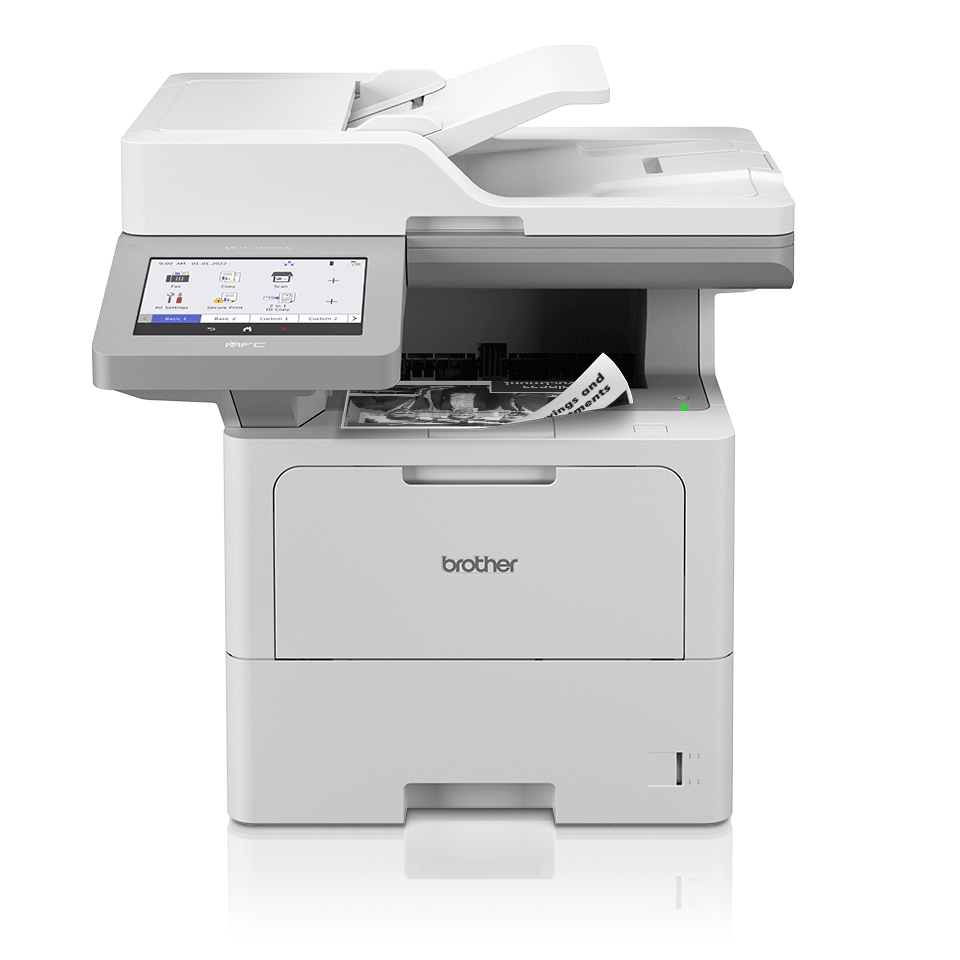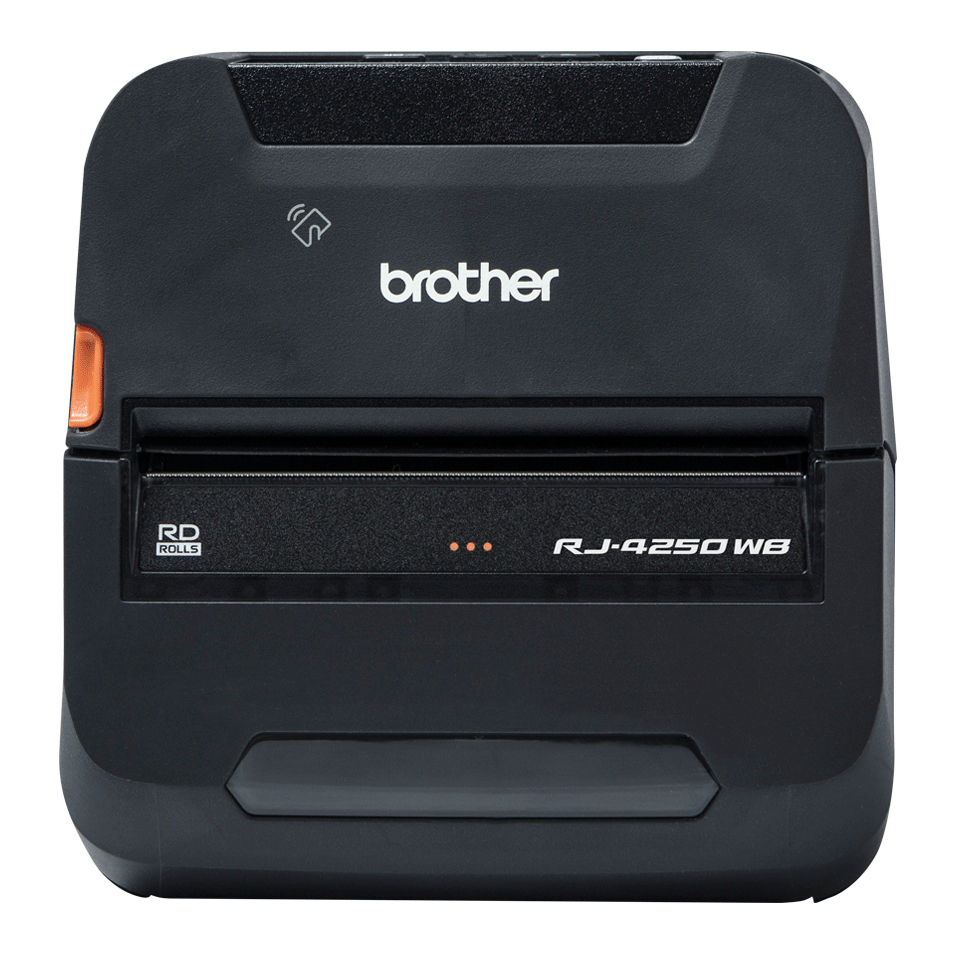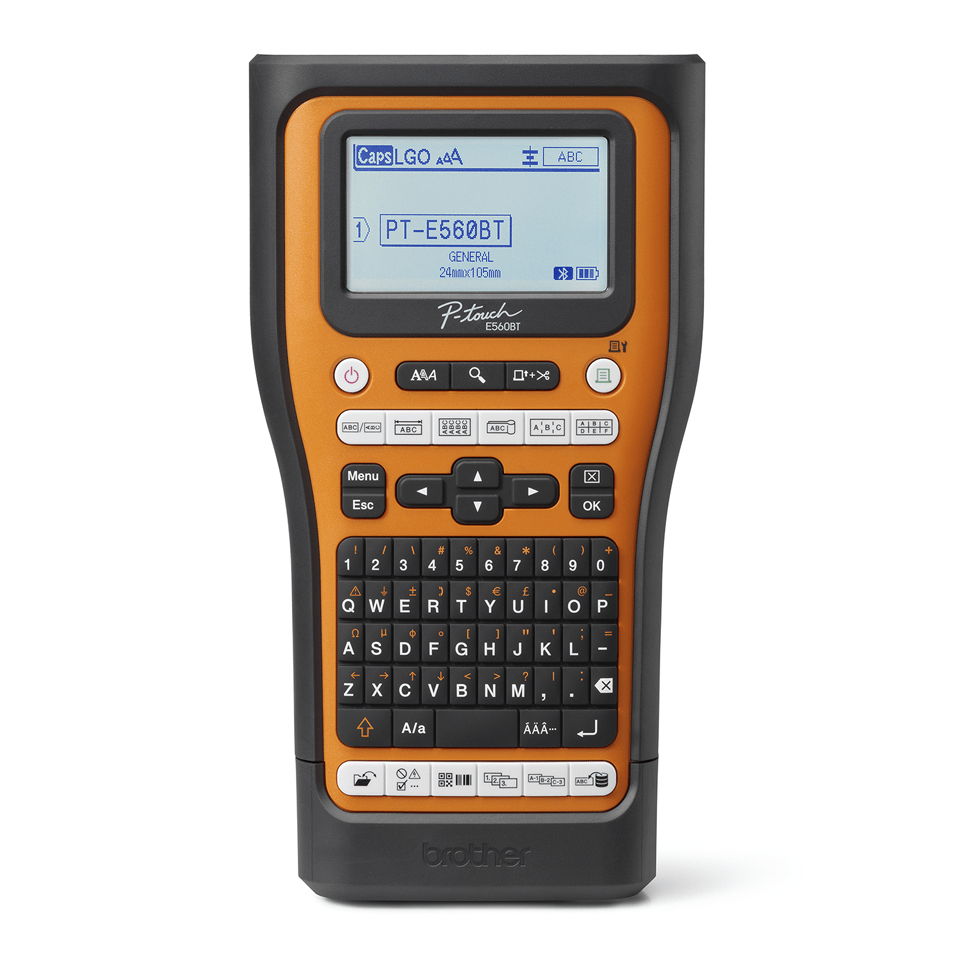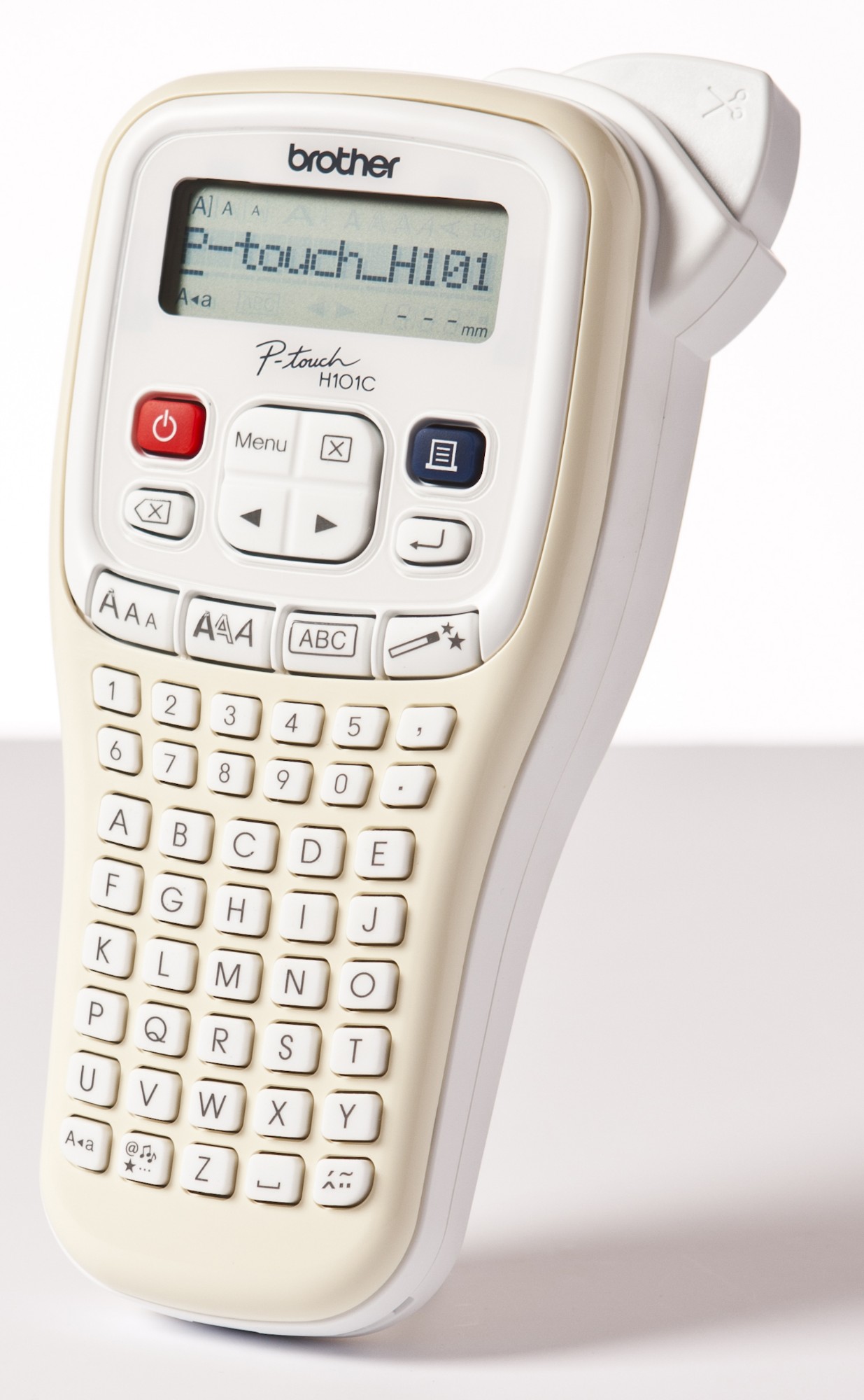Brother
70 –
80
of
97
Availability
Sort by
Advance Filters
Brother
Brother TD2135NZU1 Brother TD-2135N label printer Direct thermal 300 x 300 DPI 152.4 mm/sec Wired & Wireless Ethernet LAN
With a range of specialised features, the TD-2135N is the perfect label printer for healthcare, retail, warehousing, logistics and manufacturing – plus any other sector where you need to be able to print receipts, labels or wristbands.Versatile, high-resolution desktop label printer. Print crisp, professional quality labels, wristbands and receipts with 300dpi resolution.
Part# TD2135NZU1
SKU S19454
Brother
Brother MFCL6710DWQK1 Brother MFC-L6910DW Laser A4 1200 x 1200 DPI 50 ppm Wi-Fi
Our most advanced, high-performing mono laser multifunctional device. Ideal for high volume users, this intelligent device is designed to deliver a user-friendly, professional experience with exceptional printing and super-fast scanning that your business can depend on.This flexible model comes with Barcode Print+, Secure Print+ and Dedicated UI, so that you can tailor this printer to your specific business needs.
Part# MFCL6710DWQK1
SKU S19454
Brother
Brother TD2125NWBZU1 Brother TD-2125NWB label printer Direct thermal 203 x 203 DPI 152.4 mm/sec Wired Ethernet LAN Wi-Fi Bluetooth
Versatile, compact desktop label printer with a built-in network, wireless and bluetooth connectivity. Print professional quality custom labels, wristbands and receipts at 152mm/sec.A compact machine with the speed, features and media capacity of a desktop printer, the TD-2125NWB allows you to print professional quality custom labels, wristbands or receipts at 203dpi, wherever you are in the workplace. The built-in network, WiFi and bluetooth connectivity provides the flexibility to print wirelessly, or by using the available apps on your smartphone or tablet. Printing from your existing systems is simple thanks to our range of software developer kits and easy integration.The flexible TD-2125NWB can accommodate rolls of up to 5” in diameter, meaning less time wasted reloading media, plus there’s a choice of optional extras that ensure it’s perfectly suited to your business needs.TD-2125NWB Professional Bluetooth, Wireless Desktop Label PrinterDesigned for use on any retail, medical or other workspace, the TD-2125NWB is among the most compact and fastest 56mm wide powered desktop thermal printers for retail applications. At 203dpi, it prints price, mark-down, product identification, returns and shelf-edge labels quickly at up to 152mm/second. Also prints tags and receipts for kiosk and POS applications. The wide range of connectivity options, including USB, WiFi and Bluetooth, make the TD-2125NWB a truly versatile solution. Print where you want, without the need for unnecessary cables, or setup and configure with a smartphone or tablet using the available apps. An innovative drop-in roll with a spindle-less design helps make loading easy with various sized media. Windows Server® 2012/2012R2/2016/2019/2022 and Windows® 8.1/10/11 drivers, (ZPL II® compatibility,) and SDK's for iOS® and Android® helps with integration into existing retail solutions.
Part# TD2125NWBZU1
SKU S19454
Brother
Brother MFCJ6959DWZU1 Brother MFC-J6959DW multifunction printer Inkjet A3 1200 x 4800 DPI 30 ppm Wi-Fi
Compact and multifunction, large format printer. Designed for businesses needing a flexible printer that can print, scan, copy and fax with the added benefit of printing on long format roll paper.
Part# MFCJ6959DWZU1
SKU S19454
Brother
Brother RJ4250WBZ1 Brother RJ-4250WB label printer 203 x 203 DPI 127 mm/sec Wired & Wireless Wi-Fi Bluetooth
RJ-4250WB Rugged 4" Mobile Printer Rugged, reliable, ready for work. For busy mobile workers who need a durable and reliable 4 inch mobile label/receipt printer with USB, wireless and Bluetooth connectivity.The RJ-4250WB mobile label and receipt printer raises the industry standard with a smart new way to manage and deploy printers. With market leading technology, performance, ruggedness and connectivity, this fast mobile printing solution is designed to meet the needs of the busy workforce.The mobile deploy cloud-based app for mobile devices allow IT administrators to remotely update and configure multiple Brother mobile printers out in the field.Available on (iOS and Android™)Users can print labels, tags, invoices, quotes, receipts, and more on the spot, with convenient Bluetooth and wireless connectivity that saves valuable time.The RJ-4250WB is the second of our 4 inch mobile printer range, featuring both Bluetooth and wireless connectivity. The device is lightweight, durable, easy to use and serves a number of applications, including; invoices, on-the-spot notices or fines, shipping labels and statements of work.It comes packed with features, offering a fast print speed of 5ips/127mm per second and direct thermal technology which requires no ink or toner. The machine comes with IP54 certification (an ingress protection rating, which offers protection against dust and water sprayed from all directions), has undergone 2.1m drop tests and weighs just 850g, ensuring employees aren't struggling with bulky kit.Designed for tough jobsThe whole of the RuggedJet range carries IP54 certification offering that extra peace of mind for such environments, meaning every model is dust-proof, splashproof and has been drop tested up to 2.5m. Fast, easy mobile device managementMobile Deploy is a cloud-based app that performs a complete printer configuration using a smart phone or tablet. The update process is easy, requiring a simple push of a button by the printer operator and Mobile Deploy transfers the full update and configuration. Companies can now maintain and update their entire fleet of Brother mobile printers simultaneously and instantaneously with a click of a button.On-demand printingLeave receipts with your customers in a timely manner on completion of work, or when items are delivered. Increase the efficiency of your mobile operatives within field service, retail, public safety, transport and logistics or warehousing.Wi-Fi, Bluetooth and USB connectivityThe RJ-4250WB has a range of integrated connectivity options including Bluetooth (with support for Apple MFi). Connect to your Wi-Fi network or set the printer to use Wireless Direct mode where a wireless network is unavailable. For Windows based PC's a USB port is provided for reliable connectivity.
Part# RJ4250WBZ1
SKU S19454
Brother
Brother PTE560BTSPQL1 Brother PT-E560BTSP label printer Thermal transfer 180 x 180 DPI 30 mm/sec Wired & Wireless HSE/TZe Bluetooth QWERTY
Brother PT-E560BTSP. Print technology: Thermal transfer, Maximum resolution: 180 x 180 DPI, Print speed: 30 mm/sec. Connectivity technology: Wired & Wireless, Bluetooth, Bluetooth version: 5.0, USB port. Keyboard layout: QWERTY. Tape type: HSE/TZe. Product colour: Black, Orange
Part# PTE560BTSPQL1
SKU S19454
Brother
Brother TD2020ZU1 Brother TD-2020 label printer Direct thermal 203 x 203 DPI 152.4 mm/sec Wired
There’s nothing more powerful than having exactly the right tool for the job – which is why we’re delighted to introduce the flexible new TD-2020. This exceptional desktop labeller boasts a wealth of specialised features, including generous 5” roll size, ZPL II emulation and impressive memory – all of which make it ideally suited to warehousing, logistics, manufacturing and more.- Up to 6ips print speed- 203dpi print resloution- USB & serial connectivity- 32MB RAM, 16MB Flash- ZPL II printer language
Part# TD2020ZU1
SKU S19454
Brother
Brother MFCJ4340DWZU1 Brother MFC-J4340DW Inkjet A4 4800 x 1200 DPI Wi-Fi
The MFC-J4340DW is a powerful device offering high quality print, copy, scan and fax functionality. There are many ways this robust, yet stylish machine will make your home-working life easier. Firstly, with in-box ink cartridges allowing you to print up to 3,000 page black and 1,500 pages colour you don’t need to replace ink as often – saving time and money. With the 20 sheet ADF, you can leave your multipage document to scan while you focus on other tasks. On top of this, with fast print speeds and an easy to navigate 4.5cm colour LCD and simple-to-use navigation buttons, you’re sure to work faster and better. You don’t need to be sat at your desk, or even near the printer to use the MFC-J4340DW. With the range of connectivity options available, you can print anywhere in your house or office – and even from your mobile phone through the Wi-Fi. By downloading the Brother Mobile Connect app you can access an array of features – from sending print jobs, to checking your ink levels and ordering replacement supplies when necessary. Combining a truly multifunctional device and a compact, robust built shell - it really is the perfect home office business partner.
Part# MFCJ4340DWZU1
SKU S19454
Brother
Brother PT-H101CXG Brother PT-H101C label printer Thermal line 180 x 180 DPI 20 mm/sec TZe ABC
Versatile, practical and really easy to use; the PT-H101Cis everything you could want in a hand-held label printer, whether it’s for the home or the office. To get you up and labelling, this stylish cream model also comes with a 4m black on clear laminated tape which you can use in and outdoors
Part# PT-H101CXG
SKU S19454
Brother
Brother MFCJ5340DWRE1 Brother MFC-J5340DW Inkjet A3 1200 x 4800 DPI Wi-Fi
The professional A3 MFC-J5340DW all-in-one printer is built to last, meeting the needs of demanding small offices and business workgroups. A3 capability enables you to produce a variety of A3, as well as A4 colour documents, without any hassle, while experiencing high quality prints, fast print speeds and low running costs. This multifunction device offers print, copy, scan and fax functionality. Print from your workstation, in a meeting room, or from your mobile device with wireless connectivity.Built to lastYou need a device you can rely on. These A3 professional multifunction devices have been engineered into robust business devices, delivering fast, secure and professional quality to suit the growing needs of your business. Increase your print speed, with the new Brother MAXIDRIVE print technologyThe newly developed high power print head enables a dramatical improvement in print speed, saving you time when printing your business documents. Not only is speed improved, but this new print head is highly durable and produces extremely high print quality, delivering professional results to your outputs. Print biggerMake your documents more memorable by printing them in A3 Size. With full colour A3 print capabilities, your important training materials or presentation documents will stand out and may be easier to digest helping you obtain more interest from the reader. By printing A3 documents in house you have more control over your deadlines and can expland your opportunities. Scanning technology to improve work flow, even when working remotelyAs a multifunction device the MFC-J5340DW can do so much more than print. The scanning opportunities available for example can significantly enhance your productivity from home. You can scan in colour or mono at high speeds to several destinations to boost workflow:ImageFileOCREmail Work connected, alwaysYou don’t just need to be sat at your desk, or even near the printer to use the MFC-J5340DW. With the range of connectivity options available, you can print anywhere in your office / home – and even from your mobile phone through wireless connectivity. By downloading the Brother Mobile Connect app you can access an array of features – from sending print jobs, to checking your ink levels and ordering replenishments when necessary
Part# MFCJ5340DWRE1
SKU S19454
Get a Quote

Item(s) added to cart

©2025 IT VISION NETWORKS CANADA INC – All Rights Reserved. BN: 717291223 OCN: 1001150813

 0
0