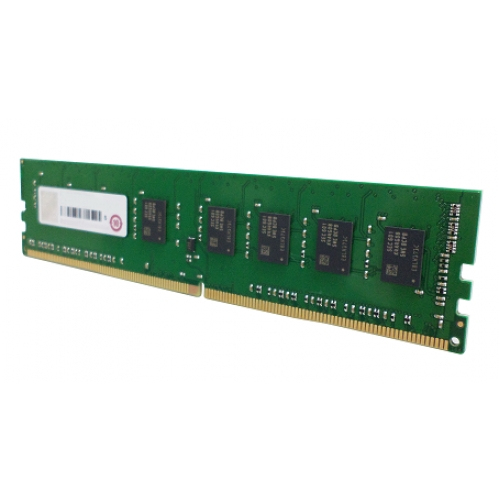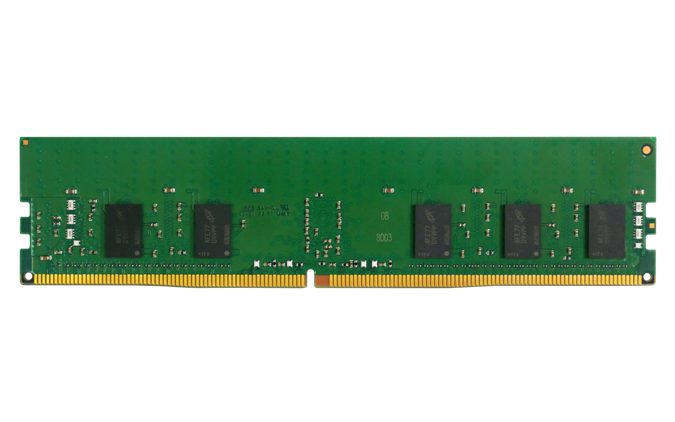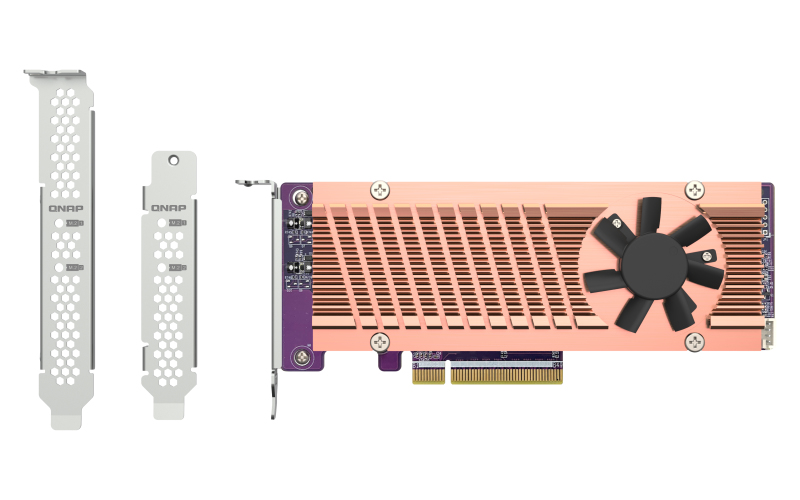QNAP
40 –
50
of
74
Availability
Sort by
Advance Filters
QNAP
QNAP TL-D800S QNAP TL-D800S storage drive enclosure HDD/SSD enclosure Black, Grey 2.5/3.5"
TL-D800S JBOD storage enclosure allows you to back up and expand your QNAP NAS, Windows and Ubuntu computers and servers. The TL-D800S features eight 3.5-inch SATA 6Gb/s drive bays and comes with a QXP PCIe card for connecting the enclosure using a SFF-8088 (or SFF-8644) cable. It provides reliable read/write performance for smooth storage and backup tasks.High-performing TL SATA JBODThe TL SATA JBOD supports multi-lane SATA 6Gb/s transfer, and each SATA lane directly connects to a single SATA drive to help improve performance. With the 1-1 high-speed channel, the TL SATA JBOD delivers excellent transfer performance.Flexible Storage Configuration and ManagementThe TL-D800S provides software-controlled storage configuration for greater management flexibility. You can configure RAID and monitor JBOD enclosure and disk health with Storage & Snapshots when connected to a QTS or QTS hero NAS, or with the QNAP JBOD Manager utility when connected to a computer.What you need to knowYou can connect your TL-D800S to Windows and Ubuntu computers through SFF-8088 (or SFF-8644) high-speed cable and use built-in utility to manage RAID configuration.Intelligently Monitor JBOD Enclosure Status on PC and Servers with QNAP JBOD ManagerThe QNAP JBOD Manager is a desktop utility for monitoring the TL-D800S on Windows and Ubuntu computers. You can quickly obtain the disk statuses, JBOD information and health, view fan rotation speed, and check for firmware version updates. All device events are recorded, and will send desktop notifications when a system alert occurs.Flexibly Expand Connectivity with QXP PCIe CardsInstall an exclusive QXP PCIe card onto your QNAP NAS, Windows or Ubuntu PC to connect the JBOD enclosure via SFF-8088 (or SFF-8644) cable , for easy and flexible storage expansion.Versatile usage scenarios to meet storage expansion needsThe TL-D800S meets many storage expansion requirements for the home and office. Below is a list of potential application scenarios:Scenario 1: Expand your NAS capacityThe TL-D800S provides an alternative method for users to expand their NAS storage capacity. By connecting the TL-D800S to their NAS and using Storage & Snapshots Manager in QTS or QTS hero, users can easily configure and manage their storage expansion. The TL-D800S supports a variety of QNAP NAS storage and file management functions, allowing users to build storage pools, finding files with Qsirch, and organizing files with Qfiling.Scenario 2: External storage for your NASYou can use the TL-D800S to expand your NAS storage. You can select disks to create storage pools for expanding your NAS capacity, or you can treat each disk as an individual external storage space and use it as a removable drive for greater flexibility. Regardless of the mode you use, you can always use Storage & Snapshots Manager in QTS or QTS hero to set up and manage your TL-D800S and use hard drive S.M.A.R.T. and Notification Center to check disk status anytime and anywhere.Scenario 3: Expand the storage space of your Windows and Ubuntu computersYou can use your TL-D800S to expand the storage space of Windows and Ubuntu computers. You can set up the RAID configuration of your TL-D800S to further secure data protection. Moreover, you can also use the single disk mode and format with exFAT file system for more convenient access and sharing of files between Windows and Ubuntu computers.Scenario 4: Third-party hardware RAID card for advanced protectionYou can install third-party hardware RAID cards on your TL-D800S for advanced hardware RAID 1, RAID 5, RAID 6, RAID 10, RAID 50, and RAID 60 protection and use Windows® utility software to manage your TL-D800S.TL-D800S Offers Better Performance Than Other USB and eSATA JBOD SolutionsThe TL-D800S features SFF-8088 (or SFF-8644) connectivity and multiple SATA 6Gb/s bays. This provides better sequential read performance and faster data transfer speeds than existing USB and eSATA expansion enclosures, while also being a more economical option compared to a QNAP REXP SAS enclosure.
Part# TL-D800S
SKU S19454
QNAP
QNAP RAM-16GDR4A1-UD-2400 QNAP RAM-16GDR4A1-UD-2400 memory module 16 GB 1 x 16 GB DDR4 2400 MHz
Part# RAM-16GDR4A1-UD-2400
SKU S19454
QNAP
QNAP RAM-32GDR4ECT0-UD-3200 QNAP RAM-32GDR4ECT0-UD-3200 memory module 32 GB 1 x 32 GB DDR4 3200 MHz ECC
Part# RAM-32GDR4ECT0-UD-3200
SKU S19454
QNAP
QNAP TL-R1200S-RP QNAP TL-R1200S-RP storage drive enclosure HDD/SSD enclosure Black, Grey 2.5/3.5"
TL-R1200S-RP Rackmount JBOD storage enclosure allows you to back up and expand your QNAP NAS, Windows® and Ubuntu® computers and servers. Features twelve 3.5-inch SATA 6Gb/s drive bays, the TL-R1200S-RP comes with a QXP PCIe card for connecting the enclosure using a SFF-8088 (or SFF-8644) cable. It provides reliable read/write performance for smooth storage and backup tasks.High-performance of TL SATA JBODThe TL SATA JBOD supports multi-lane SATA 6Gb/s transfer, and each SATA lane directly connects to a single SATA drive to help improve performance. With the 1-1 high-speed channel, the TL SATA JBOD delivers excellent transfer performance.Flexible Storage Configuration and ManagementThe TL-R1200S-RP provides software-controlled storage configuration for greater management flexibility. You can configure RAID and monitor JBOD enclosure and disk health with Storage & Snapshots when connected to a QTS or QuTS hero NAS, or with the QNAP JBOD Manager utility when connected to a computer.What you need to knowYou can connect your TL-R1200S-RP to Windows® and Ubuntu® computers and servers through the SFF-8088 (or SFF-8644) high-speed cable and use built-in utility to manage the RAID configuration.Intelligently Monitor JBOD Enclosure Status on PC and Servers with QNAP JBOD ManagerThe QNAP JBOD Manager is a desktop utility for monitoring the TL-R1200S-RP on Windows and Ubuntu computers. You can quickly obtain the disk statuses, JBOD information and health, view fan rotation speed, and check for firmware version updates. All device events are recorded, and will send desktop notifications when a system alert occurs.Flexibly Expand Connectivity with QXP PCIe CardsInstall an exclusive QXP PCIe card onto your QNAP NAS, Windows® or Ubuntu® PC and servers to connect the JBOD enclosure via SFF-8088 (or SFF-8644) cable, for easy and flexible storage expansion.Versatile usage scenarios to meet storage expansion needsThe TL-R1200S-RP meets many storage expansion requirements for the home and office. Below is a list of potential application scenarios:Scenario 1: Expand your NAS capacityThe TL-R1200S-RP provides an alternative method for users to expand their NAS storage capacity. By connecting the TL-R1200S-RP to their NAS and using Storage & Snapshots Manager in QTS or QuTS hero, users can easily configure and manage their storage expansion. The TL-R1200S-RP supports a variety of QNAP NAS storage and file management functions, allowing users to build storage pools, finding files with Qsirch, and organizing files with Qfiling.Scenario 2: External storage for your NASYou can use the TL-R1200S-RP to expand your NAS storage. You can select disks to create storage pools for expanding your NAS capacity, or you can treat each disk as an individual external storage space and use it as a removable drive for greater flexibility. Regardless of the mode you use, you can always use Storage & Snapshots Manager in QTS or QuTS hero to set up and manage your TL-R1200S-RP and use hard drive S.M.A.R.T. and Notification Center to check disk status anytime and anywhere.- Scenario 3: Expand the storage space of your Windows® and Ubuntu computers and serversYou can use your TL-R1200S-RP with Windows® and Ubuntu® computers and servers to expand more storage space. You can set up the RAID configuration of your TL-R1200S-RP to further secure data protection. Moreover, you can also use the single disk mode and format with exFAT file system for more convenient access and sharing of files between Windows® and Ubuntu® computers.Scenario 4: Third-party hardware RAID card for advanced protectionYou can install third-party hardware RAID cards on your TL-R1200S-RP for advanced hardware RAID 1, RAID 5, RAID 6, RAID 10, RAID 50, and RAID 60 protection and use Windows® utility software to manage your TL-R1200S-RP.TL-R1200S-RP Offers Better Performance Than Other USB and eSATA JBOD SolutionsThe TL-R1200S-RP features SFF-8088 (or SFF-8644) connectivity and multiple SATA 6Gb/s bays. This provides better sequential read performance and faster data transfer speeds than existing USB and eSATA expansion enclosures, while also being a more economical option compared to a QNAP REXP SAS enclosure.
Part# TL-R1200S-RP
SKU S19454
QNAP
QNAP TL-R2400PES-RP QNAP TL-R2400PES-RP storage drive enclosure HDD/SSD enclosure Black, Grey 2.5/3.5"
The TL-R2400PES-RP TL PCIe interface JBOD storage enclosure allows you to expand the storage capacity of a QuTS hero or QTS NAS by using SATA hard drives. Providing large data capacity and fast transfer speed, the TL-R2400PES-RP is the ideal solution for archiving/backing up virtualization applications, surveillance recordings, large data, and multimedia.4.1 PB capacityExpand up to 4.1 PB capacity1 for QuTS hero NAS, by connecting twelve expansion enclosures (up to 288 hard drives in total).EconomyThe TL-R2400PES-RP supports SATA hard drives, which are common, budget-friendly, and available with large capacities.Up to 64 Gb/sThe TL-R2400PES-RP features PCIe Gen 3 x8, providing up to 64 Gb/s data transfer speed.Easy setupJust connect your TL-R2400PES-RP to the host NAS to expand NAS capacity. RAID re-building on the host NAS is not required, and setup is finished within a few minutes.Host-based power managementThe TL-R2400PES-RP power on/off is linked with the host NAS.Redundant power supplyEnsures service continuity with stable and reliable power supplies.QNAP enterprise NAS with petabyte-class storageUse QNAP enterprise and all-flash QuTS hero NAS paired with multiple TL-R2400PES-RP JBODs, to obtain both breakthrough performance and massive capacity. The TL-R2400PES-RP supports SATA hard drives, providing greater choice in selecting high-capacity drives. This configuration is ideal for enterprises, science research institutions, and media production companies that require high-capacity storage for backing up or storing virtual machines, containers, and what is produced/generated by their high-performance NAS.Expand existing NAS storage poolsYou can expand existing storage pools on the host NAS by simply adding new volumes created on the TL-R2400PES-RP. RAID re-building or complicated settings are not required. All settings can be configured using Storage & Snapshots Manager on the host NAS. The TL-R2400PES-RP is a great solution for accommodating ever-increasing data or backup files.Power on/off linked with host QNAP NASThe TL-R2400PES-RP power status is linked with the host NAS, which helps to reduce hardware management tasks for IT staff.
Part# TL-R2400PES-RP
SKU S19454
QNAP
QNAP QWA-AC2600 QNAP QWA-AC2600 network card Internal WLAN 1733 Mbit/s
The QWA-AC2600 is a 2.4/5 GHz Dual Band Dual Concurrent (DBDC), 4 x 4 Multi-user MIMO (MU-MIMO), low-profile PCI Express (PCIe) 2.0 x1 wireless adapter with two Qualcomm QCA9984 NICs that supports up to 2533 Mbps (800 Mbps for IEEE 802.11n (2.4 GHz) and 1733 Mbps for IEEE 802.11ac (5 GHz)). The QWA-AC2600 can be used as an access point or a base station with Ubuntu/Linux PCs or QNAP NAS. Combining the higher compatibility of 802.11n and faster connection of 802.11ac, the QWA-AC2600 enables versatile applications including wireless LANs in the workplace and Internet of Things (IoT) deployment in the field.A tailor-made private wireless network that meets your needsThe QWA-AC2600 is compatible with most PCIe-enabled QNAP NAS*. When used with the WirelessAP Station app your NAS will evolve into a high-performance wireless access point that can be connected to from multiple devices. The QWA-AC2600 can also be used to extend your wireless network coverage. Combined with useful features (including DHCP and NAT) provided by the Network and Virtual Switch app, the QWA-AC2600 can be used for a variety of applications, delivering private, fast, low-latency and secure connectivity across your home and/or workplace.Turn your Ubuntu/Linux PC or QNAP NAS into a wireless access point/base stationThe QWA-AC2600 can turn your Ubuntu/Linux PC or QNAP NAS into a wireless access point/base station for other wireless devices to directly access data stored on it. The QWA-AC2600's 2.4/5 GHz DBDC design can be configured to utilize two wireless networks for boosting performance. For a single Ubuntu/Linux PC or QNAP NAS, multiple sets of QWA-AC2600 can be installed to enable a more flexible deployment and expansion for wireless network applications which require security, privacy and high performance.
Part# QWA-AC2600
SKU S19454
QNAP
QNAP QDA-UMP4 QNAP QDA-UMP4 storage drive enclosure SSD enclosure Black 2.5"
QDA-UMP4Install an M.2 PCIe 4.0 NVMe SSD in a U.2 PCIe NVMe SSD slot for PC and NASThe QDA-UMP4 allows installing an M.2 PCIe 4.0 x4 NVMe SSD in a 2.5-inch U.2 (SFF-8639) PCIe 4.0 x4 NVMe SSD drive bay. No extra software or drivers are required for the QDA-UMP4 and it can be installed in a PC/workstation (Windows®, Linux®) or QNAP NAS to enable using M.2 SSDs as cost-effective alternatives to expensive U.2 SSDs.High-quality construction for better heat dissipationThe M.2 SSD thermal pads and aluminum-alloy metal frame assist in dissipating heat from the M.2 SSD to ensure high performance.Install in a PC/workstation for higher performance with lower costsBy using the QDA-UMP4 to install a M.2 SSD in the 2.5-inch U.2 SSD tray of a high-end PC/workstation (Windows® or Linux®), you can obtain a more budget-friendly way to supercharge bandwidth-demanding applications (such as on-the-fly video editing, server-grade applications, or online gaming). The status of the installed SSDs can be monitored using your preferred monitoring tool (such as manufacturer-provided utilities or third-party software like CrystalDiskInfo).Install in QNAP NAS for efficient yet cost-effective storageBy allowing you to use M.2 SSDs instead of U.2 SSDs, the QDA-UMP4 enables you to optimize data-intensive applications in more cost-effective way. It can also boost IOPS performance when configuring SSD caching. Users can monitor drive health and manage SSD usage from the QTS Storage & Snapshots Manager.Maintain high performance with cost savingsUsing the QDA-UMP4 enables using M.2 NVMe SSDs as alternatives to U.2 NVMe SSDs, ensuring high-level performance at a more cost-effective price point.
Part# QDA-UMP4
SKU S19454
QNAP
QNAP QXG-5G2T-111C QNAP QXG-5G2T-111C network card Internal Ethernet 5000 Mbit/s
QNAP offers various cost-effective network expansion cards for businesses and organizations to upgrade the bandwidth of their QNAP NAS to accommodate intensive data transfer and virtualization applications.5 GbE network expansion cardThe 5 GbE network expansion card delivers speeds of up to 5 Gbps. You can easily upgrade the transfer speed in your network environment with existing cables.
Part# QXG-5G2T-111C
SKU S19454
QNAP
QNAP QM2-2P-384A QNAP QM2-2P-384A interface cards/adapter Internal M.2
Add two M.2 NVMe SSDs to your NAS with a PCIe 3.0 expansion card.PCIe 3.0PCIe Gen 3 x4 provides up to 32 Gbps transfer speeds to your NAS.Ready-to-useNo drivers or extra software are required. SSD cache & volumeConfigure SSD caching, an SSD volume, or Qtier (QNAP’s auto-tiering technology) to improve overall NAS performance. Efficient cooling moduleKeeps your SSDs cool and maintains high performance.Tool-less designEasily install M.2 SSDs in your NAS with a screw-less, easy-to-use locking method.LED indicators & thermal sensors Monitor the real-time status and temperatures of the M.2 SSDs.Fast, efficient, and easy-to-useThe efficient architecture of the QM2-2P-344A allows you to easily install NVMe SSDs and maximize their performance with a quiet cooling module.SSD cachingEnable SSD caching to optimize system performance and reduce I/O latency. Caching is especially ideal for IOPS-demanding applications such as virtual machines and systems with a large number of small files.QtierAlternatively, you can set up Qtier auto-tiering to your NAS to improve overall system performance and maximize storage utilization.Keep SSD coolA quiet cooling module (heatsink and smart fan) keeps your SSDs running with dependable high performance.Super-fast NVMe SSD storage volumePhotographers and videographers can tackle high-resolution RAW multimedia editing directly on NVMe SSD volumes. RAID configurations can help prevent data loss from drive failure.
Part# QM2-2P-384A
SKU S19454
QNAP
QNAP FAN-7CM-T01 QNAP FAN-7CM-T01 computer cooling system Universal Black
Part# FAN-7CM-T01
SKU S19454
Get a Quote

Item(s) added to cart

©2025 IT VISION NETWORKS CANADA INC – All Rights Reserved. BN: 717291223 OCN: 1001150813

 0
0