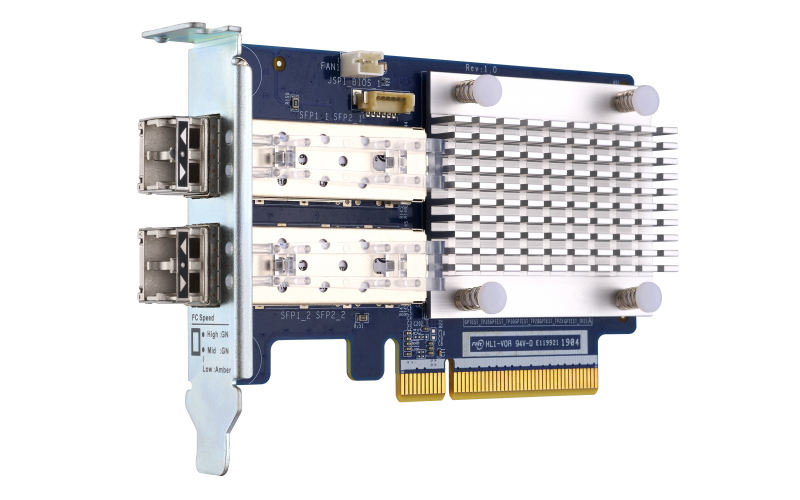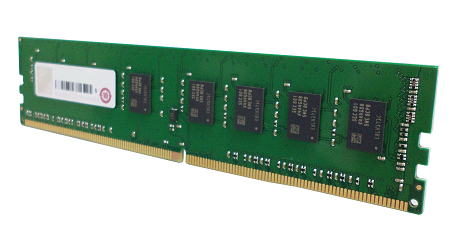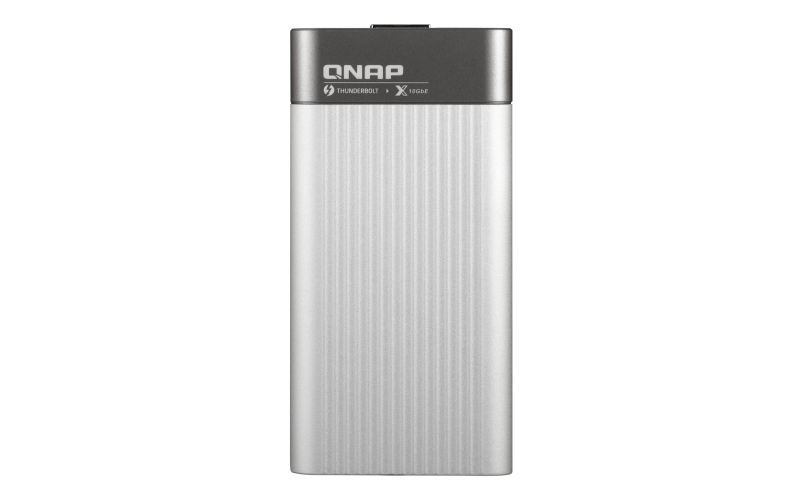QNAP
60 –
70
of
74
Availability
Sort by
Advance Filters
QNAP
QNAP RAM-4GDR4T0-SO-2666 QNAP RAM-4GDR4T0-SO-2666 memory module 4 GB 1 x 4 GB DDR4 2666 MHz
Part# RAM-4GDR4T0-SO-2666
SKU S19454
QNAP
QNAP QDA-UMP4A QNAP QDA-UMP4A interface cards/adapter Internal M.2, U.2
The lightweight QDA-UMP4A allows you to install an M.2 PCIe NVMe SSD in a 2.5-inch U.2 (SFF-8639) PCIe NVMe SSD slot of a QNAP NAS. (M.2 SSD sold separately)
Part# QDA-UMP4A
SKU S19454
QNAP
QNAP QXP-16G2FC QNAP QXP-16G2FC network card Internal Fiber 14025 Mbit/s
Common Fibre Channel SAN (Storage Area Networks) are closed network environments, and their devices are often expensive while lacking deployment flexibility. QNAP introduces dual-port 16Gb/32Gb Fibre Channel expansion cards that feature high performance, reliability, security, and energy efficient Fibre Channel. With a QNAP Fibre Channel card in your QNAP NAS, your NAS can be added to an existing SAN environment at an affordable price point to fulfill requirements for high-performance storage and backup.QNAP NAS as a Fibre Channel SAN storage solutionReplacing Fibre Channel SAN environments can be expensive and time consuming. By installing a PCIe-based Fibre Channel card to a QNAP NAS, your existing SAN environment gains a budget-friendly storage or backup solution. Not only is a QNAP NAS more affordable than typical SAN devices, but it also provides rich enterprise features to make storage applications more efficient - including LUN snapshots, Qtier auto-tiering, SSD cache acceleration, hybrid cloud backup solutions, and much more. The Fibre-Channel-ready QNAP NAS is a unified storage solution that provides SAN, NAS, and cloud storage features with higher cost-effectiveness and application flexibility.Manage Fibre Channel connection using iSCSI & Fibre Channel appUse the QTS iSCSI & Fibre Channel app to set the QNAP NAS as a Fibre Channel Target, and add the NAS to your SAN environment with WWPN addresses. You can also take advantage of the Fibre Channel Switch that allows multiple connection paths to have multiple servers share the NAS. In addition, the LUN Masking and Port Binding features provide an additional layer of security for your data.
Part# QXP-16G2FC
SKU S19454
QNAP
QNAP QXG-5G1T-111C QNAP QXG-5G1T-111C network card Internal Ethernet 5000 Mbit/s
QNAP offers various cost-effective network expansion cards for businesses and organizations to upgrade the bandwidth of their QNAP NAS to accommodate intensive data transfer and virtualization applications.5 GbE network expansion cardThe 5 GbE network expansion card delivers speeds of up to 5 Gbps. You can easily upgrade the transfer speed in your network environment with existing cables.
Part# QXG-5G1T-111C
SKU S19454
QNAP
QNAP QNA-UC10G1SF QNAP USB 4 Type-C to 1 x 10GbE SFP+Network A Ethernet 10000 Mbit/s
Enjoy stable 10GbE high-speed networking using a USB Type-C connection to greatly enhance work efficiency, even on computers without built-in network ports.Broad interface compatibilityThe QNA-UC10G1SF includes a 1-meter USB 4 cable for connecting to your computer's USB 4 or Thunderbolt™ 3/4 ports.Multi-system compatibilitySupports Windows®, macOS®, and Linux® computers (driver installation required).Low-noise operationFanless design ensures stable performance with reduced noise and maintenance, offering a quiet, reliable experience for long-term use.Add 10GbE high-speed network connectivityConnect your devices to a 10GbE network with the QNA-UC10G1SF and significantly boost your transmission performance and team productivity.Stylish metal finish and portablePerfectly fits in with all your tech gearBuild a high-speed network environment with a 10GbE switchIn multi-user, multi-device environments, connect your computer to a QNAP 10GbE switch using the QNA-UC10G1SF network adapter to create a high-bandwidth, high-speed collaborative network across multiple connected devices.Easy setup, instant connectionSimply connect a QNA-UC10G1SF to your Mac® or Windows® computer using the included USB 4 cable, and connect the adapter to a 10GbE switch, NAS, or other 10GbE device using an RJ45 Cat 5e, Cat 6, Cat 6a (or above) cable, or an SFP+ DAC cable.
Part# QNA-UC10G1SF
SKU S19454
QNAP
QNAP RAM-16GDR4ECT0-UD-3200 QNAP RAM-16GDR4ECT0-UD-3200 memory module 16 GB 1 x 16 GB DDR4 3200 MHz ECC
Part# RAM-16GDR4ECT0-UD-3200
SKU S19454
QNAP
QNAP TL-D400S QNAP TL-D400S storage drive enclosure HDD/SSD enclosure Black, Grey 2.5/3.5"
TL-D400S JBOD storage enclosure allows you to back up and expand your QNAP NAS, Windows and Ubuntu computers and servers. The TL-D400S features four 3.5-inch SATA 6Gb/s drive bays and comes with a QXP PCIe card for connecting the enclosure using a SFF-8088 (or SFF-8644) cable. It provides reliable read/write performance for smooth storage and backup tasks.High-performing TL SATA JBODThe TL SATA JBOD supports multi-lane SATA 6Gb/s transfer, and each SATA lane directly connects to a single SATA drive to help improve performance. With the 1-1 high-speed channel, the TL SATA JBOD delivers excellent transfer performance.Flexible Storage Configuration and ManagementThe TL-D400S provides software-controlled storage configuration for greater management flexibility. You can configure RAID and monitor JBOD enclosure and disk health with Storage & Snapshots when connected to a QTS or QTS hero NAS, or with the QNAP JBOD Manager utility when connected to a computer.What you need to knowYou can connect your TL-D400S to Windows® and Ubuntu® computers through SFF-8088 (or SFF-8644) high-speed cable and use built-in utility to manage RAID configuration.Intelligently Monitor JBOD Enclosure Status on PC and Servers with QNAP JBOD ManagerThe QNAP JBOD Manager is a desktop utility for monitoring the TL-D400S on Windows and Ubuntu computers. You can quickly obtain the disk statuses, JBOD information and health, view fan rotation speed, and check for firmware version updates. All device events are recorded, and will send desktop notifications when a system alert occurs.Flexibly Expand Connectivity with QXP PCIe CardsInstall an exclusive QXP PCIe card onto your QNAP NAS, Windows or Ubuntu PC to connect the JBOD enclosure via SFF-8088 (or SFF-8644) cable , for easy and flexible storage expansion.Versatile usage scenarios to meet storage expansion needsThe TL-D400S meets many storage expansion requirements for the home and office. Below is a list of potential application scenarios:Scenario 1: Expand your NAS capacityThe TL-D400S provides an alternative method for users to expand their NAS storage capacity. By connecting the TL-D400S to their NAS and using Storage & Snapshots Manager in QTS or QTS hero, users can easily configure and manage their storage expansion. The TL-D400S supports a variety of QNAP NAS storage and file management functions, allowing users to build storage pools, finding files with Qsirch, and organizing files with Qfiling.Scenario 2: External storage for your NASYou can use the TL-D400S to expand your NAS storage. You can select disks to create storage pools for expanding your NAS capacity, or you can treat each disk as an individual external storage space and use it as a removable drive for greater flexibility. Regardless of the mode you use, you can always use Storage & Snapshots Manager in QTS or QTS hero to set up and manage your TL-D400S and use hard drive S.M.A.R.T. and Notification Center to check disk status anytime and anywhere.Scenario 3: Expand the storage space of your Windows and Ubuntu computersYou can use your TL-D400S to expand the storage space of Windows and Ubuntu computers. You can set up the RAID configuration of your TL-D400S to further secure data protection. Moreover, you can also use the single disk mode and format with exFAT file system for more convenient access and sharing of files between Windows and Ubuntu computers.Scenario 4: Third-party hardware RAID card for advanced protectionYou can install third-party hardware RAID cards on your TL-D400S for advanced hardware RAID 1, RAID 5, RAID 6, RAID 10, RAID 50, and RAID 60 protection and use Windows utility software to manage your TL-D400S.TL-D400S Offers Better Performance Than Other USB and eSATA JBOD SolutionsThe TL-D400S features SFF-8088 (or SFF-8644) connectivity and multiple SATA 6Gb/s bays. This provides better sequential read performance and faster data transfer speeds than existing USB and eSATA expansion enclosures, while also being a more economical option compared to a QNAP REXP SAS enclosure.
Part# TL-D400S
SKU S19454
QNAP
QNAP SP-ES-TRAY-WOLOCK QNAP SP-ES-TRAY-WOLOCK drive bay panel Storage drive tray Black
HDD Tray of ES NAS series, with black flat head machine screw x4 for 2.5" HDD & silver flat head machine screw x4 for 3.5" HDD
Part# SP-ES-TRAY-WOLOCK
SKU S19454
QNAP
QNAP TL-D1600S QNAP TL-D1600S storage drive enclosure HDD/SSD enclosure Black, Grey 2.5/3.5"
TL-D1600S JBOD storage enclosure allows you to back up and expand your QNAP NAS, Windows® and Ubuntu® computers and servers. The TL-D1600S features sixteen 3.5-inch SATA 6Gb/s drive bays and comes with a QXP PCIe card for connecting the enclosure using a SFF-8088 (or SFF-8644) cable. It provides reliable read/write performance for smooth storage and backup tasks.High-performing TL SATA JBODThe TL SATA JBOD supports multi-lane SATA 6Gb/s transfer, and each SATA lane directly connects to a single SATA drive to help improve performance. With the 1-1 high-speed channel, the TL SATA JBOD delivers excellent transfer performance.Flexible Storage Configuration and ManagementThe TL-D1600S provides software-controlled storage configuration for greater management flexibility. You can configure RAID and monitor JBOD enclosure and disk health with Storage & Snapshots when connected to a QTS or QTS hero NAS, or with the QNAP JBOD Manager utility when connected to a computer.What you need to knowYou can connect your TL-D1600S to Windows and Ubuntu computers through SFF-8088 (or SFF-8644) high-speed cable and use built-in utility to manage RAID configuration.Intelligently Monitor JBOD Enclosure Status on PC and Servers with QNAP JBOD ManagerThe QNAP JBOD Manager is a desktop utility for monitoring the TL-D1600S on Windows and Ubuntu computers. You can quickly obtain the disk statuses, JBOD information and health, view fan rotation speed, and check for firmware version updates. All device events are recorded, and will send desktop notifications when a system alert occurs.Flexibly Expand Connectivity with QXP PCIe CardsInstall an exclusive QXP PCIe card onto your QNAP NAS, Windows or Ubuntu PC to connect the JBOD enclosure via SFF-8088 (or SFF-8644) cable , for easy and flexible storage expansion.Versatile usage scenarios to meet storage expansion needsThe TL-D1600S meets many storage expansion requirements for the home and office. Below is a list of potential application scenarios:Scenario 1: Expand your NAS capacityThe TL-D1600S provides an alternative method for users to expand their NAS storage capacity. By connecting the TL-D1600S to their NAS and using Storage & Snapshots Manager in QTS or QTS hero, users can easily configure and manage their storage expansion. The TL-D1600S supports a variety of QNAP NAS storage and file management functions, allowing users to build storage pools, finding files with Qsirch, and organizing files with Qfiling.Scenario 2: External storage for your NASYou can use the TL-D1600S to expand your NAS storage. You can select disks to create storage pools for expanding your NAS capacity, or you can treat each disk as an individual external storage space and use it as a removable drive for greater flexibility. Regardless of the mode you use, you can always use Storage & Snapshots Manager in QTS or QTS hero to set up and manage your TL-D1600S and use hard drive S.M.A.R.T. and Notification Center to check disk status anytime and anywhere.Scenario 3: Expand the storage space of your Windows and Ubuntu computersYou can use your TL-D1600S to expand the storage space of Windows and Ubuntu computers. You can set up the RAID configuration of your TL-D1600S to further secure data protection. Moreover, you can also use the single disk mode and format with exFAT file system for more convenient access and sharing of files between Windows® and Ubuntu® computers.Scenario 4: Third-party hardware RAID card for advanced protectionYou can install third-party hardware RAID cards on your TL-D1600S for advanced hardware RAID 1, RAID 5, RAID 6, RAID 10, RAID 50, and RAID 60 protection and use Windows utility software to manage your TL-D1600S.TL-D1600S Offers Better Performance Than Other USB and eSATA JBOD SolutionsThe TL-D1600S features SFF-8088 (or SFF-8644) connectivity and multiple SATA 6Gb/s bays. This provides better sequential read performance and faster data transfer speeds than existing USB and eSATA expansion enclosures, while also being a more economical option compared to a QNAP REXP SAS enclosure.
Part# TL-D1600S
SKU S19454
QNAP
QNAP QNA-T310G1T QNAP QNA-T310G1T interface cards/adapter RJ-45
The QNAP QNA series is a cost-effective Thunderbolt 3 to 10GbE adapter that empowers your Mac® or Windows® computers with blazing-fast 10GbE network connectivity using a Thunderbolt 3 type-C port. With the portable QNA series adapter, a 10GbE network can be created between your Thunderbolt 3 computer and another 10GbE-capable device or NAS to facilitate high-speed data transfer for large files and help to streamline collaborative workflows to improve efficiency.Enable blazing-fast 10GbE connectivity for your MacWith the QNA series adapters, you can connect your Mac and Windows® computers to a 10GbE network to enjoy access speeds of up to 1069 MB/s. With both Thunderbolt™ 3 and 10GbE connectivity, your data transfers will be faster than ever!10GbE data transfer that media professionals needAs video resolutions move from 1080p, to 4K, 8K (and beyond) media creators are struggling with the storage and network requirements needed for editing huge multimedia files. The QNA series comes with two models. The QNA-T310G1T features a Thunderbolt 3 to 10GbE Multi-Gigabit (10G/5G/2.5G/1G/100M) port, and the QNA-T310G1S features one 10GbE SFP+ port, allowing you to easily add 10GbE connectivity to any Thunderbolt 3 device. Coupled with a QNAP 10GbE switch, a budget-friendly 10GbE environment can be created for creative studios to benefit from the incredible speed and bandwidth that 10GbE provides.Effortless setupSimply connect a QNA adapter to your Mac or Windows® computer using the included Thunderbolt 3 cable and connect the adapter to a 10GbE-capable switch, NAS, or other device using a 10GbE cable (RJ45 Cat 5e/Cat 6a cable or above or a SFP+ DAC).
Part# QNA-T310G1T
SKU S19454
Get a Quote

Item(s) added to cart

©2025 IT VISION NETWORKS CANADA INC – All Rights Reserved. BN: 717291223 OCN: 1001150813

 0
0